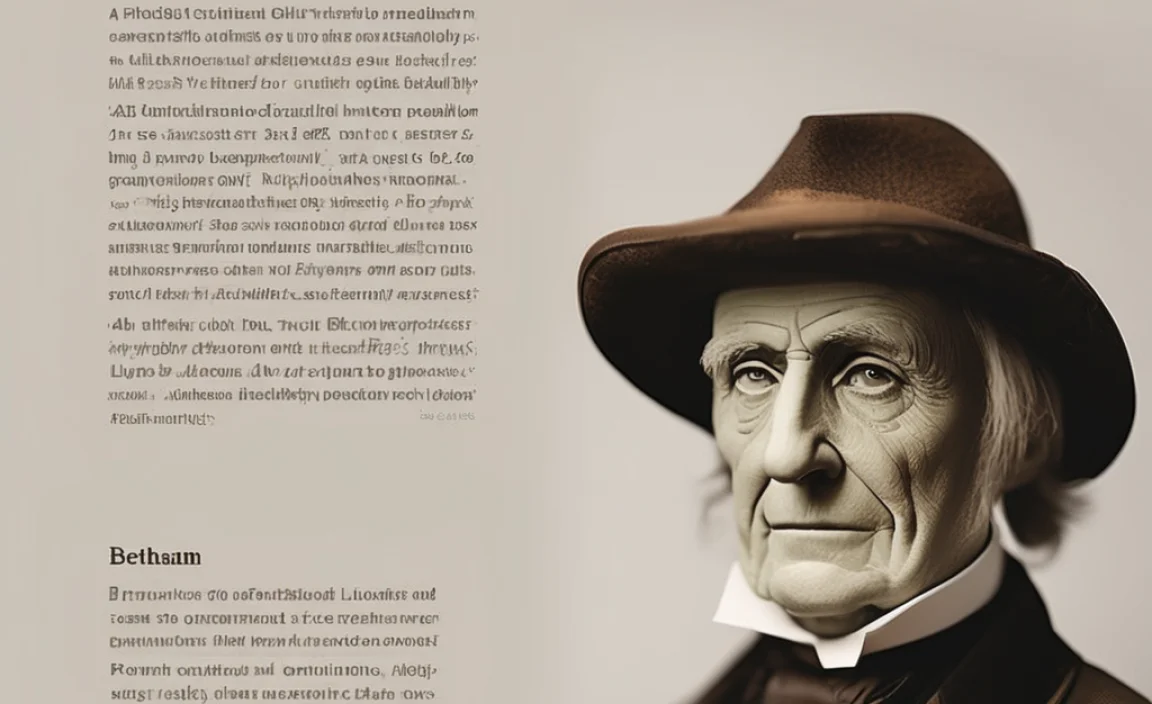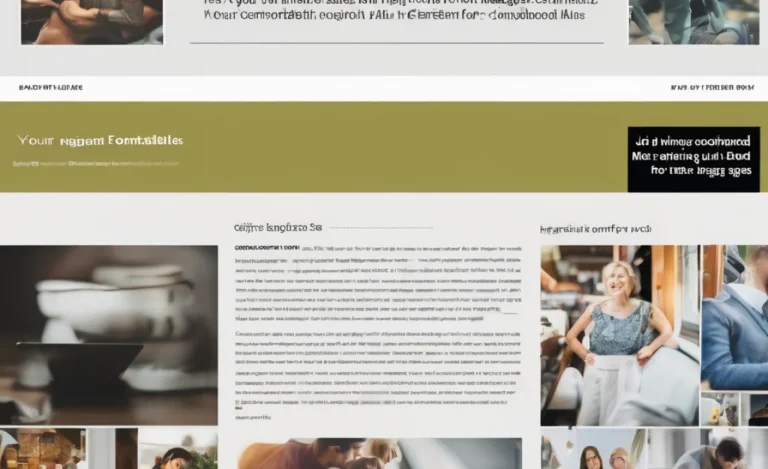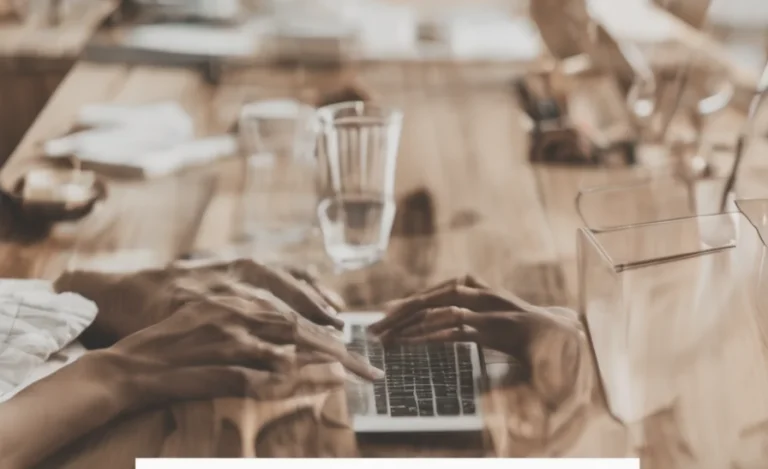Understanding Web Safe Fonts
Before diving into whether Montserrat is web safe, it’s essential to understand what “web safe” means. Web safe fonts are universally supported across different browsers and devices. This ensures a consistent appearance and readability.
These are typically system fonts, such as Times New Roman or Trebuchet MS, pre-installed on most operating systems, making them safe for use in web design.
Is Montserrat A Web Safe Font?
Montserrat is not a traditional web safe font like Times New Roman or Arial. It is a Google font, making it easy to integrate into web design projects. You can use the Google Fonts API for this purpose. This allows web designers to use the Montserrat font family in their projects. And without worrying about compatibility across different devices and browsers. Montserrat isn’t pre-installed on most systems. However, it is widely available through Google Fonts. This makes it a reliable and practical choice for web design.
However, it’s important to remember that Montserrat is a fallback font in some cases. If a user’s browser does not support Montserrat, the website may fall back on another font in the font stack. The fallback font will depend on the font stack defined in the CSS, which often includes system fonts like Arial or Times New Roman. To ensure consistent design, it’s crucial to include a font stack that contains a web-safe font as a backup.
Why Montserrat Is Popular For Web Design
One of the main reasons designers favor Montserrat is its geometric sans serif style. Its clean and modern appearance makes it suitable for various design projects, from professional websites to creative portfolios. The Montserrat typeface features various font weights, from light to extra bold, offering versatility in creating a visual hierarchy. This makes Montserrat ideal for headings, body text, and even call-to-action buttons, providing elegance and readability.
The Montserrat font family draws inspiration from the traditional signage in the Montserrat neighborhood of Buenos Aires. This gives it a distinctive and urban feel. The Montserrat neighborhood influence gives the font a unique character, which stands out in any design. Montserrat is licensed under the SIL Open Font License. This license allows free use for both commercial and personal purposes.
Montserrat vs. Web Safe Fonts
While Montserrat is a great choice for web fonts, it doesn’t guarantee the same level of consistency as system fonts like Trebuchet MS or Lucida Console, which are part of the web safe fonts category.
Web-safe fonts are universally available and don’t require loading additional files. In contrast, Montserrat is a web font. It depends on external services like Google Fonts or Adobe Fonts. As a result, there may be a slight delay in page load times when downloading from an external server.
For web designers who want to ensure fast loading times and a seamless user experience, choosing email safe fonts or web safe font families might be a safer option. Common examples of email safe fonts include Arial, Georgia, and Times New Roman. These fonts are guaranteed to render correctly across different devices and platforms, ensuring the readability and consistency of your email campaigns or websites.
Best Practices For Using Montserrat In Web Design
While Montserrat offers many benefits, it’s essential to use it effectively to avoid compromising design or performance. Here are some best practices for incorporating Montserrat into your web designs:
-
Font Pairing:
Montserrat works well when paired with other fonts like Open Sans or Source Sans Pro, both of which are popular Google web fonts. Pairing fonts that complement each other helps create a balanced and aesthetically pleasing design. For example, using Montserrat for headings and a serif font like Playfair Display for body text can create an elegant contrast.
-
Fallback Fonts:
When using Montserrat, always define a fallback font stack in your CSS to ensure that the typography remains consistent in case Montserrat is unavailable. For example, if Montserrat is not loaded, you could fall back to sans serif fonts like Arial or Helvetica.
-
Web Font Services:
Montserrat is widely available through Google Fonts and Font Squirrel, which are excellent resources for obtaining high-quality, free fonts for web design. Ensure the font file is properly loaded by linking to the Google Fonts API or hosting the font file locally.
-
Font Size and Weight:
Montserrat comes with a wide range of font weights, including regular, bold, and extra bold, allowing for versatility in creating different levels of emphasis. When using Montserrat for body text, a font size of 16px is generally recommended for readability, while larger font sizes can be used for headings.
-
Geometric Sans vs. Serif Fonts:
Montserrat is a geometric sans font, which means it has a clean and modern appearance. However, it can sometimes clash with more decorative fonts or cursive fonts. For a cohesive design, consider using Montserrat in combination with other sans serif fonts or clean serif fonts that balance the geometric style.
-
Mobile Optimization:
Montserrat is a web font, so ensuring that the font loads quickly on mobile devices is important. Use a font stack that includes a web safe font to optimize for speed, and consider using tools like font subsets to reduce the size of the font file.
Similar Fonts to Montserrat
If you’re looking for alternatives to Montserrat, there are several similar fonts that you can consider. Source Sans Pro and Roboto are two sans serif fonts with similar geometric properties. Lato and Raleway also offer modern, clean looks that can replace Montserrat in certain design contexts.
Conclusion
Montserrat is a highly popular web font with a modern and clean design that is suitable for various web projects. While it’s not a traditional web safe font, its availability via Google Fonts and other font services ensures its widespread use and accessibility. By incorporating Montserrat into your web design and following best practices like defining a font stack, you can create visually appealing websites that are optimized for performance and readability.
Whether you’re working on graphic design, web design, or email campaigns, Montserrat is a versatile font family that adds a unique touch to any project. Just be sure to test its compatibility across browsers and devices, and use fallback fonts where necessary to ensure consistent user experiences.
FAQs:
Is Montserrat A Web Safe Font?
Montserrat is not a web safe font, but it is widely accessible via Google Fonts and can be used in web design with a font stack for fallback options.
What Is The Best Way To Use Montserrat In Web Design?
Montserrat works best when paired with other sans serif fonts or clean serif fonts. Always define a fallback font stack in your CSS for compatibility.
How Can I Optimize Montserrat For Mobile?
To optimize Montserrat for mobile, consider using font subsets and minimizing the font file size to improve load times on mobile devices.
What Are Some Similar Fonts To Montserrat?
Similar fonts to Montserrat include Source Sans Pro, Lato, Raleway, and Roboto, which have similar geometric sans serif properties.
Can I Use Montserrat In Email Design?
While Montserrat is not an email safe font, you can use it in email design by linking to Google Fonts or using fallback fonts in your email’s font stack.
How Do I Pair Montserrat With Other Fonts?
Montserrat pairs well with fonts like Open Sans, Source Sans Pro, or Playfair Display for body text, creating a harmonious and readable design.