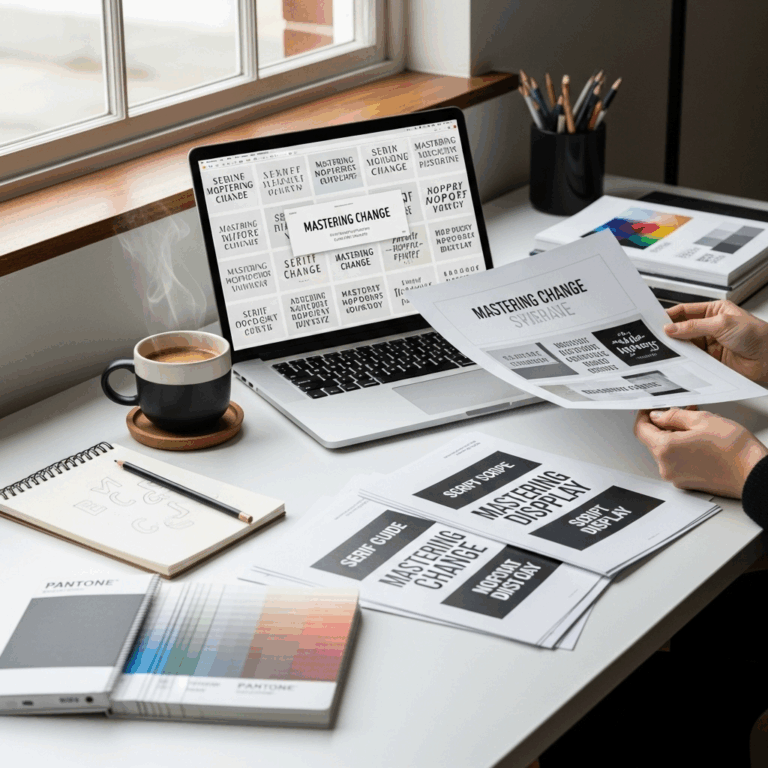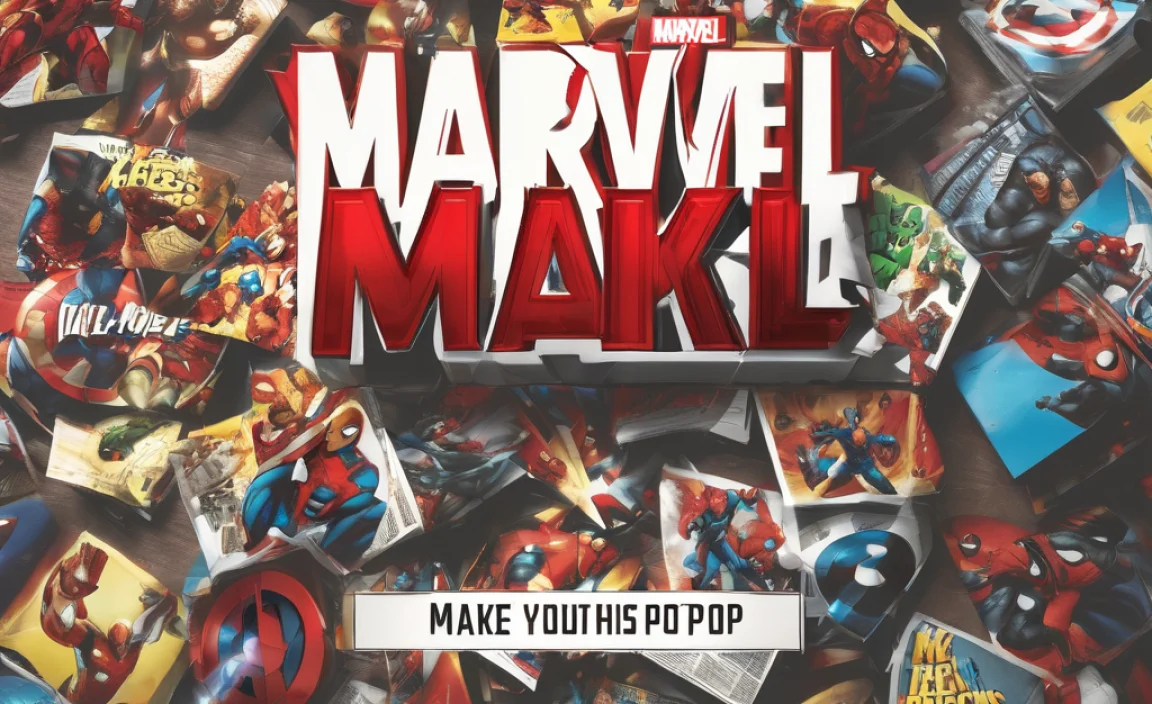Two pages typically range from 500 to 1,000 words, depending heavily on formatting like font size, line spacing, margins, and font style. For standard academic or professional documents (double-spaced, 12pt font, 1-inch margins), estimate around 250-300 words per page, making two pages roughly 500-600 words. Single-spaced documents can easily reach 500 words per page, totaling 1,000 words for two pages.
—
Ever stared at a blank document, wondering how much you really need to write to fill two pages? It’s a common question that trips up many of us, whether you’re a student crafting an essay, a blogger aiming for content depth, or a creative professional working on a brief. The pressure to hit a certain page count can feel daunting, but it doesn’t have to be! The truth is, there’s no single magic number. The “words per page” calculation is a bit like asking “how long is a piece of string?” — it depends on a few key factors.
Here at FontAxis, we believe understanding these factors is the first step to making informed design and writing decisions. We’re here to demystify the concept of page length and give you the tools to estimate accurately. Forget the guesswork; by the end of this guide, you’ll know exactly how many words you’re aiming for when you see “two pages.” We’ll break down the elements that influence word count and provide clear guidelines so you can approach your writing projects with confidence and creativity. Ready to unlock the secret to perfectly proportioned pages? Let’s dive in!
Understanding the Variable Nature of “Pages”
Before we land on a number, let’s talk about why this question even exists. Unlike a digital word count, which is precise, a “page” is a physical or visual representation that can change. Think of it this way: a giant font might make a single word fill an entire page, while a tiny font could squeeze hundreds of words onto one. The same principle applies to spacing, margins, and even the style of font you choose. These elements are not just aesthetic; they directly impact how text occupies space and, therefore, how many words fit onto a page.
This variability is why a definitive answer to “how many words is two pages?” is elusive. However, by understanding the standard conventions and the factors that sway the count, you can make highly accurate estimations. We’ll explore these factors in detail, making it simple for you to adapt your writing or your page setup to meet your goals.
Key Factors Influencing Word Count Per Page
The number of words that fit onto a page is a delightful dance between your writing and your formatting choices. Here are the main players in this equation:
1. Font Size
This is perhaps the most obvious factor. Larger fonts take up more physical space, meaning fewer words can fit per page. Smaller fonts do the opposite, allowing more words to be comfortably accommodated. The standard font size for most read-aloud documents, like printed books or academic papers, hovers around 10-12 points. For web content, designers often opt for similar sizes, though mobile adaptability can influence this choice.
2. Line Spacing (Leading)
Line spacing, often called leading (pronounced “ledding”), refers to the vertical space between lines of text.
Single-spaced: This is the tightest form of spacing, where the text lines are very close together. It’s common in lengthy reports, newsletters, or when you need to pack a lot of information onto a page, such as in a manuscript submission.
1.5-spaced: Offers a bit more breathing room than single-spacing, improving readability without taking up excessive space. It’s a good compromise for many types of documents.
Double-spaced: This means there’s a full line of empty space between each line of text. It’s a widely used standard in academic writing (like essays and research papers) because it makes the text easier to read and provides space for edits and comments.
The more space between your lines, the fewer words will fit on a page.
3. Margins
Margins are the blank spaces around the edges of your page. They frame your text and are crucial for readability and the overall aesthetic appeal of your document.
Standard Margins: Typically set at 1 inch (or 2.54 cm) on all sides (top, bottom, left, right). Most word processors default to this.
Narrower Margins: Can significantly increase the amount of text on a page.
Wider Margins: Will decrease the amount of text on a page, creating a more open and airy feel, often seen in more visually driven publications or for specific design purposes.
Wider margins give the eye a place to rest, enhancing readability. Narrower margins, however, can cram more words onto a page.
4. Font Typeface (Serif vs. Sans Serif, etc.)
Different font families have different character widths, x-heights (the height of lowercase letters like ‘x’), and overall designs. This means that a 12-point Times New Roman will occupy a different amount of space than a 12-point Arial or a decorative script font.
Serif fonts (like Times New Roman, Georgia) have small decorative strokes (serifs) at the ends of their characters. They are often perceived as more traditional and are excellent for long blocks of body text in print.
Sans-serif fonts (like Arial, Helvetica, Open Sans) lack these decorative strokes and are generally considered cleaner and more modern. They are often preferred for digital interfaces and headlines.
Display fonts and script fonts are usually not suitable for body text due to their elaborate designs, which can hinder readability and take up more space per character.
A condensed font will fit more words than a very wide one, even at the same point size.
5. Page Dimensions
The physical size of the page also plays a role. A standard letter-sized page (8.5 x 11 inches in North America) will hold a different amount of text than A4 paper (210 x 297 mm, common internationally).
Standard Word Counts Per Page: The Benchmarks
To give you a practical starting point, let’s look at some common scenarios and their estimated word counts. These are based on typical standards used in publishing and academic settings.
Standard Academic/Manuscript Formatting (Double-Spaced)
This is perhaps the most common benchmark for determining page length, especially for students.
Page Size: 8.5 x 11 inches (Letter)
Margins: 1 inch on all sides
Font: 12-point Times New Roman (or similar serif font)
Line Spacing: Double-spaced
In this standard setup, you can generally expect:
Approximately 250-300 words per page.
So, for two pages under these conditions, you’re looking at a range of:
500-600 words.
This is a widely accepted estimate for most academic assignments.
Single-Spaced Formatting
Single-spacing packs much more text onto a page. This is not typically used for academic essays written for instructors unless specified, but it is common in other forms of writing.
Page Size: 8.5 x 11 inches (Letter)
Margins: 1 inch on all sides
Font: 11-12 point font (e.g., Arial, Calibri for digital, or Times New Roman for print)
Line Spacing: Single-spaced (with standard paragraph breaks, which add a bit of extra space between paragraphs)
With single-spacing, the word count per page increases significantly:
Approximately 450-500 words per page.
Therefore, for two pages that are single-spaced:
You’re looking at about 900-1,000 words.
This estimate is useful for blogs, articles, or reports where space conservation is more important than leaving room for edits.
The “Typical” Book Page
When you pick up a novel, the page count on the back seems modest compared to the story’s length. This is because novels use specific formatting geared towards readability and a pleasant reading experience. Fonts are often carefully chosen, line spacing might be slightly more than single but less than double, and margins are balanced.
Page Size: Varies, but often around 5.5 x 8.5 inches or 6 x 9 inches.
Font: Typically a readable serif font like Garamond, Minion Pro, or Perpetua, in sizes 9.5-11pt.
Line Spacing: Often between single and 1.5-spaced, sometimes referred to as “auto” leading in design software.
Margins: Balanced, providing good white space.
A “typical” paperback novel page can hold:
Approximately 250-400 words.
So, two pages in a novel could be anywhere from:
500 to 800 words, depending heavily on the design choices.
It’s a good reminder that aesthetic choices profoundly impact word count.
Creating a Quick Reference Table
To make these estimates even easier to grasp, here’s a handy table summarizing the common scenarios:
| Formatting Scenario | Typical Font Size & Type | Line Spacing | Estimated Words Per Page | Estimated Words for 2 Pages |
|---|---|---|---|---|
| Standard Academic/Manuscript | 12pt Times New Roman | Double-spaced | 250 – 300 words | 500 – 600 words |
| Standard Single-Spaced Document | 11-12pt (e.g., Arial, Calibri) | Single-spaced (with paragraph breaks) | 450 – 500 words | 900 – 1,000 words |
| Book Page (Paperback) | 9.5-11pt Serif (e.g., Garamond) | Slightly > Single-spaced | 250 – 400 words | 500 – 800 words |
| Standard Business Report | 10-12pt (e.g., Calibri, Arial) | 1.5-spaced | 300 – 400 words | 600 – 800 words |
This table is a fantastic starting point. Remember that these are averages. If your font is wider or your margins are larger, the word count will shift.
How to Calculate Word Count for Your Specific Needs
Now that you understand the influencing factors, how do you get a precise number for your project? It’s simpler than you might think.
1. Use Your Word Processor’s Tools
Every modern word processor, like Microsoft Word, Google Docs, or Apple Pages, has a built-in word count feature.
To get a real-time count: Most programs display the word count at the bottom of the window.
To count a specific section: Highlight the text you want to count, and the word count tool will update to show the count for only that selection.
To check word count per page: A simple method is to write a paragraph or two with your chosen formatting, then look at the word count displayed for that text and estimate how many such paragraphs would fill a page. Alternatively, you can count the words in a few pages and average them out.
For example, if you type out a full page with your desired font settings and it contains 480 words, you know that for that specific formatting, you’re looking at roughly 960-1000 words for two pages.
2. Experiment with Formatting
This is where the fun of design comes in! If you’re aiming for a specific word count, play around with your formatting.
Too few words? Consider slightly reducing your font size (if aiming for tight spacing), decreasing your margins a bit, or changing your line spacing to be closer.
Too many words? Increase your font size, widen your margins, or increase line spacing.
Need a specific look? Experiment with different font families. A font like Merriweather might offer a slightly wider presence than a more condensed font. Explore on Google Fonts, which provides excellent typographic resources.
The Graphic Design Stack Exchange often has discussions about typography best practices that can inform these choices.
Practical Applications: When Word Count Matters Most
Understanding word count isn’t just an academic exercise; it’s vital for many creative and professional pursuits.
1. Academic Essays and Papers
Instructors frequently assign papers based on word count or page count, and there’s often a penalty for significantly missing the mark. Knowing that two double-spaced pages are roughly 500-600 words helps students aim for the right depth of content without unnecessary padding or insufficient detail. For instance, if an essay requires 1000 words, that’s roughly two single-spaced pages or just under four double-spaced pages.
2. Blogging and Content Creation
Bloggers often aim for specific word counts to achieve better search engine rankings or to provide comprehensive content. A common target for a comprehensive blog post is 1000-1500 words. If you’re asked to write “two blog pages,” it might mean roughly 500-1000 words depending on the blog’s typical layout and spacing. This understanding helps content creators structure their articles and ensure they meet editorial guidelines.
3. Website Copywriting
When drafting copy for a website, space is often premium, especially on landing pages or product descriptions. A “two-page” concept might translate to a section of a webpage that needs to convey a certain amount of information. Designers and copywriters need to be mindful of how many words will fit visually without overwhelming the user. Tools like WebAIM provide important standards for web accessibility, which influence design and content density.
For example, a service description might need to fit within what visually appears as two standard-sized blocks of text, requiring careful word choice and formatting.
4. Manuscript Submissions
For aspiring authors, understanding how their manuscript translates to pages is crucial when submitting to agents or publishers. Standard submission guidelines often specify a word count, but early stage formatting might be based on pages. Knowing that a manuscript page is often around 250-300 words helps authors estimate where they stand.
5. Design and Layout Planning
For graphic designers, knowing the approximate word count for a given space is essential during the layout phase. This allows for more accurate placeholder text (Lorem Ipsum) estimation or direct placement of content. It ensures that the final design will accommodate the necessary text without feeling cramped or sparse.
Common Pitfalls to Avoid
While the goal is clarity, people can still stumble when estimating word counts.
Assuming a fixed word count per page: Relying on a single number without considering formatting leads to inaccuracies.
Forgetting about headings and white space: Headings, subheadings, images, and ample white space all reduce the amount of text that fits on a page.
Inconsistent formatting: If your document switches between single and double spacing, or uses different font sizes, your word count per page will vary wildly. Always maintain consistency.
* Confusing print and digital page counts: What constitutes a “page” on a screen can differ from a printed page due to responsive design and varying screen sizes.
Frequently Asked Questions (FAQs)
Here are some common questions beginners have about word counts and page lengths:
Q1: What is the most common word count for one page?
A1: The most common estimate for one single-spaced page with standard formatting (11-12pt font, 1-inch margins) is around 450-500 words. For a double-spaced academic page, it’s typically 250-300 words.
Q2: If I use a smaller font, will two pages be much longer?
A2: Yes, using a smaller font size will allow more words to comfortably fit on each page, significantly increasing the total word count for two pages. For example, using 10pt font instead of 12pt can increase the word count per page by about 10-15%.
Q3: How many words is one page single-spaced with standard margins and 12pt font?
A3: One single-spaced page with standard margins and a 12pt font (like Times New Roman or Arial) usually contains between 450 and 500 words.
Q4: How many words is a 5-page essay typically?
A4: Assuming standard double-spacing (12pt font, 1-inch margins), a 5-page essay would be approximately 1250-1500 words (5 pages x 250-300 words per page).
Q5: Does the type of font (serif vs. sans-serif) really affect word count?
A5: Yes, it can. Some serif fonts might be slightly narrower or wider than sans-serif fonts at the same point size, meaning they can fit a slightly different number of words per page. However, font size and line spacing have a much more substantial impact.