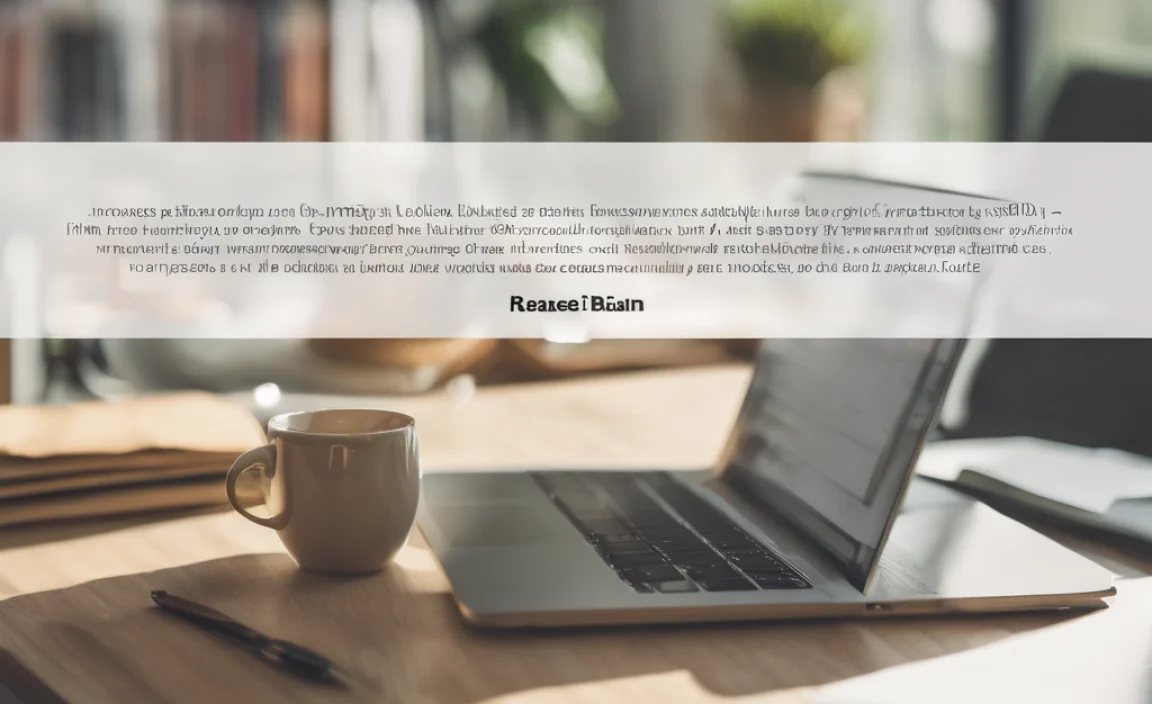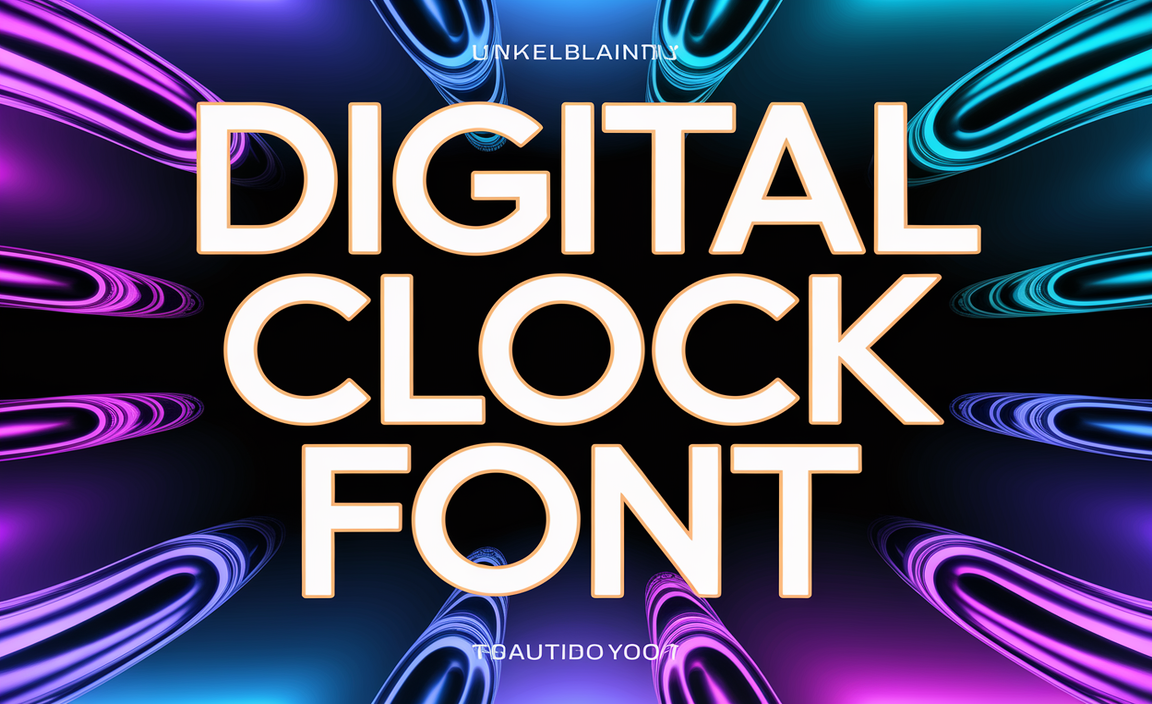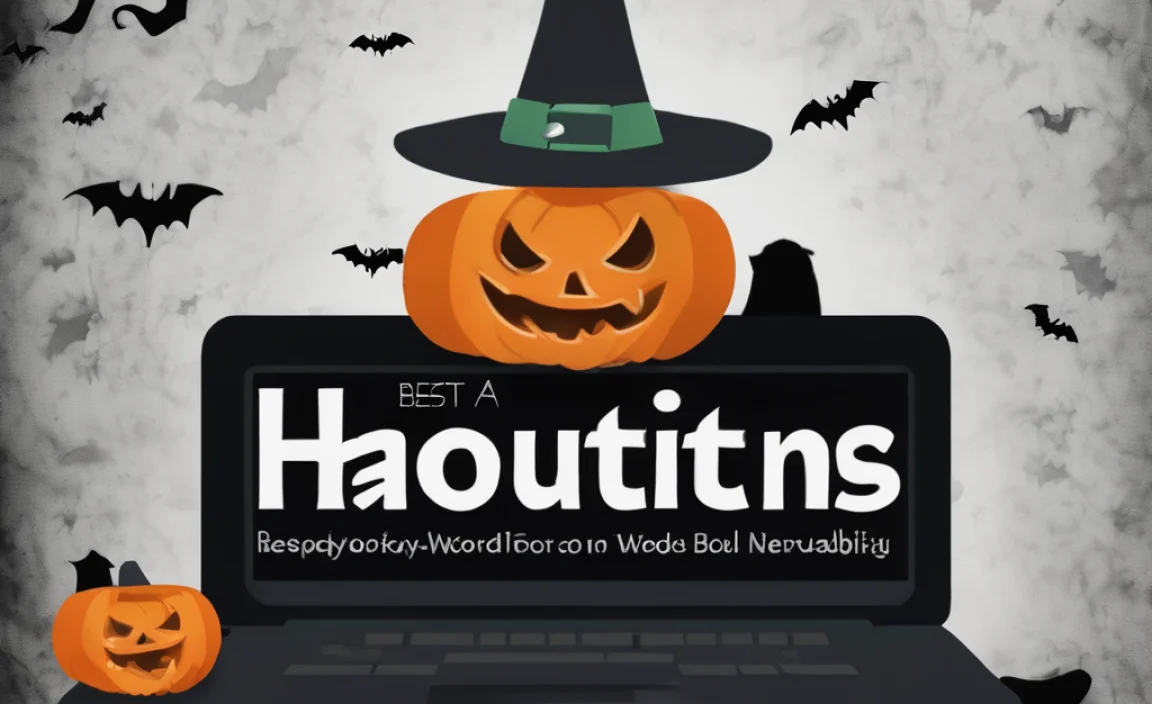Bolded Quick Summary
Discover Twitter text font styles that enhance readability and brand appeal. Learn how to leverage essential font types like sans-serif, serif, and display for impactful tweets that stand out. Unlock genius font choices to elevate your Twitter presence easily.
Ever scrolled through Twitter, noticing how some tweets just pop while others blend into the background? Often, the secret sauce is the font. But what exactly is the “Twitter text font,” and how can you use different font styles to make your own tweets shine? It’s a common question, especially when you want your brand or personal voice to be heard clearly. Don’t worry; choosing the right font for your Twitter presence doesn’t have to be complicated. We’ll explore the best font styles for maximum impact and readability, helping you transform your tweets from ordinary to extraordinary. Get ready to discover the genius of essential Twitter text font styles!
Understanding the “Twitter Text Font”
When we talk about the “Twitter text font,” it’s not about changing the actual font directly within the Twitter app itself. Unlike a word processor or a design program, Twitter uses a default font for its platform to ensure consistency and readability across billions of devices and screen sizes. This default font is typically a clean, modern sans-serif font, chosen for its excellent legibility on screens.
However, the term “Twitter text font” often refers to the style of text you can use to make your content more engaging and visually appealing. This includes using different types of fonts in your graphics, videos, or even in the text you copy and paste from external font generators to create unique-looking text for your tweets. The goal is to capture attention and convey your message effectively.
Why Font Choice Matters on Twitter
In the fast-paced world of social media, first impressions are everything. Your chosen fonts play a crucial role in how your message is received. Think of fonts as the visual voice of your brand:
- Readability: Can people easily read your message, especially on a small mobile screen?
- Brand Identity: Does the font reflect your brand’s personality – is it playful, serious, elegant, or modern?
- Attention-Grabbing: Does it stand out from the endless scroll?
- Professionalism: Does it convey trust and credibility?
A smart font choice can make your tweets more engaging, shareable, and memorable. Conversely, a poor choice can make your content hard to read or even misrepresent your brand.
Essential Font Styles for Twitter
While Twitter uses a default font on its platform, you can use various font styles in your accompanying visuals or through clever text generation to enhance your tweets. Here are the essential styles and their applications:
1. Sans-Serif Fonts: The Go-To for Digital Clarity
Sans-serif fonts, meaning “without serifs” (the little decorative strokes at the ends of letters), are the workhorses of digital design. They are known for their clean lines and excellent readability on screens, making them a prime choice for Twitter content.
- Characteristics: Simple, modern, clean, straightforward.
- Examples: Helvetica, Arial, Open Sans, Lato, Roboto, Montserrat.
-
Why they’re genius for Twitter:
- Superior Screen Readability: Their lack of serifs prevents them from becoming fussy or blurry on various screen resolutions.
- Modern and Approachable: They often convey a fresh, accessible, and contemporary feel, aligning well with social media’s dynamic nature.
- Versatile: They work well for body text, headings, and calls to action in graphics and videos.
Where to use Sans-Serif Fonts on Twitter:
In any visual content you create for Twitter, such as:
- Infographics
- Quote graphics
- Promotional banners
- Video overlays
They ensure your key message is instantly comprehensible, even at a glance.
2. Serif Fonts: Adding Authority and Tradition
Serif fonts have those small decorative strokes. They often evoke a sense of tradition, elegance, and authority. While sometimes considered less readable on screens than sans-serifs, they can add a sophisticated touch when used thoughtfully.
- Characteristics: Classic, trustworthy, elegant, formal.
- Examples: Times New Roman, Georgia, Garamond, Playfair Display, Merriweather.
- Why they can be genius for Twitter:
- Sophistication and Trust: They can lend an air of expertise and reliability to your brand, which is valuable for thought leaders or established brands.
- Distinctive Style: Using a serif font can differentiate content that aims for a more classic or literary feel.
- Contrast: Pairing a serif font with a sans-serif can create visual interest and hierarchy within your graphics.
Where to use Serif Fonts on Twitter:
Serif fonts are best used sparingly on Twitter, often for:
- Quote graphics that aim for a more distinguished feel.
- Brand elements that emphasize heritage or reliability.
- Headlines within a graphic when paired with a highly readable sans-serif for the body text.
For body text in graphics intended for quick reading, a clear sans-serif is usually preferred. You can learn more about the historical significance and usage of typefaces at resources like University of Cincinnati Libraries’ Typographical Terms.
3. Script Fonts: For a Personal and Artistic Touch
Script fonts mimic handwriting or calligraphy. They can add a highly personal, elegant, or artistic flair. However, they are generally the least readable, especially in small sizes or at a glance.
- Characteristics: Elegant, personal, decorative, flowing, sometimes casual.
- Examples: Pacifico, Great Vibes, Dancing Script, Lobster.
- Why they might be used on Twitter:
- Emotional Connection: They can evoke a sense of intimacy or artistry, fitting for personal brands or creative promotions.
- Highlighting Specifics: Great for drawing attention to a name, a special offer, or a single word.
Where to use Script Fonts on Twitter:
Use script fonts very judiciously on Twitter:
- As a decorative element in a graphic.
- To highlight a signature or brand name.
- In a very large, clear format for a single, impactful word.
Caution: Avoid using script fonts for any significant amount of text on Twitter graphics, as they can be extremely difficult to read quickly on mobile devices.
4. Display Fonts: For Bold Statements
Display fonts are designed for impact and are often highly stylized. They are meant to be seen from a distance or as a focal point, not for extended reading.
- Characteristics: Bold, decorative, unique, attention-grabbing, often thematic.
- Examples: Bebas Neue (can be display or sans-serif depending on use), Impact, various ornate or thematic fonts.
- Why they can be genius for Twitter:
- Maximum Impact: Perfect for headlines or announcements that need to stop someone scrolling.
- Brand Personality: Can strongly convey a specific brand vibe (e.g., retro, futuristic, playful).
Where to use Display Fonts on Twitter:
These are best reserved for:
- Large, impactful headlines in graphics.
- Cover images or profile banners.
- Promoting special events or products where a strong visual statement is needed.
Genius Font Pairing Strategies for Twitter Graphics
The real magic happens when you pair fonts effectively. A good font pairing creates harmony and hierarchy, guiding the viewer’s eye and making your message clear.
The Contrast Rule: Sans-Serif + Serif
This is a classic and highly effective combination. Pairing a structured sans-serif with an elegant serif creates visual interest and clearly defines different types of information.
- Example: Use a clean sans-serif like Open Sans for your main message or call to action, and then use a more decorative serif like Playfair Display for a quote or heading.
- Why it works: The distinct forms of each font type create a clear contrast that enhances readability and prevents visual monotony.
The Similarity Rule: Compatible Sans-Serifs or Serifs
Sometimes, two fonts from the same family or with similar characteristics can work well together. This often involves pairing a heavier weight with a lighter weight, or a more formal style with a slightly more casual one.
- Example: A bold Montserrat for a headline and a regular weight Montserrat for body text. Or, two sans-serifs with slightly different personalities but compatible x-heights and stroke variations.
- Why it works: It creates a cohesive look that feels unified and professional, often with subtle variations that add depth.
The Hierarchy Method
Regardless of the style, ensure your fonts create a clear hierarchy. Visitors should instantly know what’s most important.
- Headline: Largest, boldest, most eye-catching.
- Sub-headline/Key Point: Slightly smaller, clear.
- Body Text: Highly readable, comfortable for longer phrases.
- Call to Action: Stands out, often in a contrasting color or bolder weight.
Tools for Creating Visually Appealing Tweets
You don’t need to be a professional designer to create great-looking tweets. Several user-friendly tools can help you implement these font strategies:
1. Canva
Canva is an incredibly popular online design tool perfect for beginners. It offers thousands of templates for social media graphics, a vast library of fonts (including many sans-serif, serif, and display options), and an intuitive drag-and-drop interface. You can easily create quote graphics, announcement images, and more, experimenting with different font pairings.
2. Adobe Express
Similar to Canva, Adobe Express (formerly Adobe Spark) provides easy-to-use tools for creating graphics, web pages, and short videos. It boasts a strong collection of Adobe Fonts, which are high-quality and contribute to a professional look.
3. Font Generators (for Unique Text Characters)
If you’re looking to create stylized text for direct use in your tweet text (rather than in a graphic), you can use online font generators. These tools convert your typed text into Unicode characters that appear as different fonts in most browsers and social media platforms.
- How they work: You type your text, select a style (e.g., bold, italic, script, bubble letters), and copy the generated text to paste directly into your Twitter post.
- Popular Options: Lingojam, YayText, IGFonts.
- Important Note: While fun for creative short messages, these generated fonts are not true fonts and can sometimes cause accessibility issues or not display correctly on all devices. Use them sparingly and for creative flair, not for essential communication.
Font Selection Best Practices for Twitter
Here are some tips to ensure your font choices are always a win:
- Prioritize Readability: This is paramount on a platform where users scroll quickly.
- Know Your Audience: A playful script might suit a craft blogger, while a strong serif might fit a financial advisor.
- Maintain Brand Consistency: If your brand has established fonts, stick to them in your visuals.
- Test on Mobile: Always preview your graphics on a phone to ensure fonts are clear and legible.
- Limit Font Usage: Stick to 1-3 font styles per graphic to avoid a cluttered look.
- Don’t Overuse Special Characters: While font generators can be fun, ensure your core message is conveyed in standard text for maximum reach and accessibility.
FAQ: Your Twitter Text Font Questions Answered
Here are some common beginner questions about Twitter fonts:
Q1: Can I change the font directly in my Twitter posts?
A1: No, Twitter uses a default font for all user-generated text within the platform. You cannot directly change the font of your typed tweets. To use different fonts, you’ll need to create images or videos with your desired typography.
Q2: What is the default font on Twitter?
A2: Twitter uses a clean, readable sans-serif font that varies slightly depending on the operating system and device. Generally, it’s a modern gothic typeface designed for excellent screen legibility.
Q3: Are online font generators legitimate for Twitter?
A3: Font generators create custom-looking text using Unicode characters. They can be fun for stylistic flair in a tweet’s text, but they are not true web fonts. Their readability and display can be inconsistent, so use them for decorative purposes and not for critical information.
Q4: What’s the best font for a Twitter quote graphic?
A4: For quote graphics, a highly readable sans-serif like Open Sans or Lato works very well for the quote text. You can pair it with a more distinctive serif font (like Playfair Display) or even a simple display font for the author’s name to add contrast.
Q5: How many fonts should I use in a Twitter graphic?
A5: For maximum clarity and professionalism, it’s best to limit yourself to 1-3 font styles in a single graphic. This helps create a consistent brand look and prevents the design from becoming too busy.
Q6: Are there accessibility concerns with fancy fonts on Twitter?
A6: Yes. Highly decorative fonts, script fonts, and especially text generated by Unicode converters can be difficult or impossible for screen readers (used by visually impaired individuals) to interpret. For inclusive communication, always use standard fonts for essential information and consider using graphics with well-chosen, readable fonts for any stylistic elements.
Q7: Where can I find free fonts for my Twitter graphics?
A7: Google Fonts is an excellent resource for high-quality, free-to-use fonts. You can download them for use in design software or find many directly within design tools like Canva and Adobe Express.
Conclusion: Crafting Your Visual Voice on Twitter
Understanding the “Twitter text font” is about more than just the default. It’s about mastering the art of visual communication to make your tweets irresistible. By strategically employing sans-serif fonts for their clarity, serifs for their gravitas, and display or script fonts for unique emphasis, you can craft a powerful visual voice.
Remember, the goal is always to enhance readability, reinforce your brand identity, and capture attention. Use font pairing techniques to create harmony and hierarchy, and leverage user-friendly tools like Canva or Adobe Express to bring your designs to life. Test your creations on mobile, prioritize clarity, and let your chosen fonts speak volumes about your message and brand. With these essential styles and thoughtful application, your Twitter presence will undoubtedly stand out from the crowd.