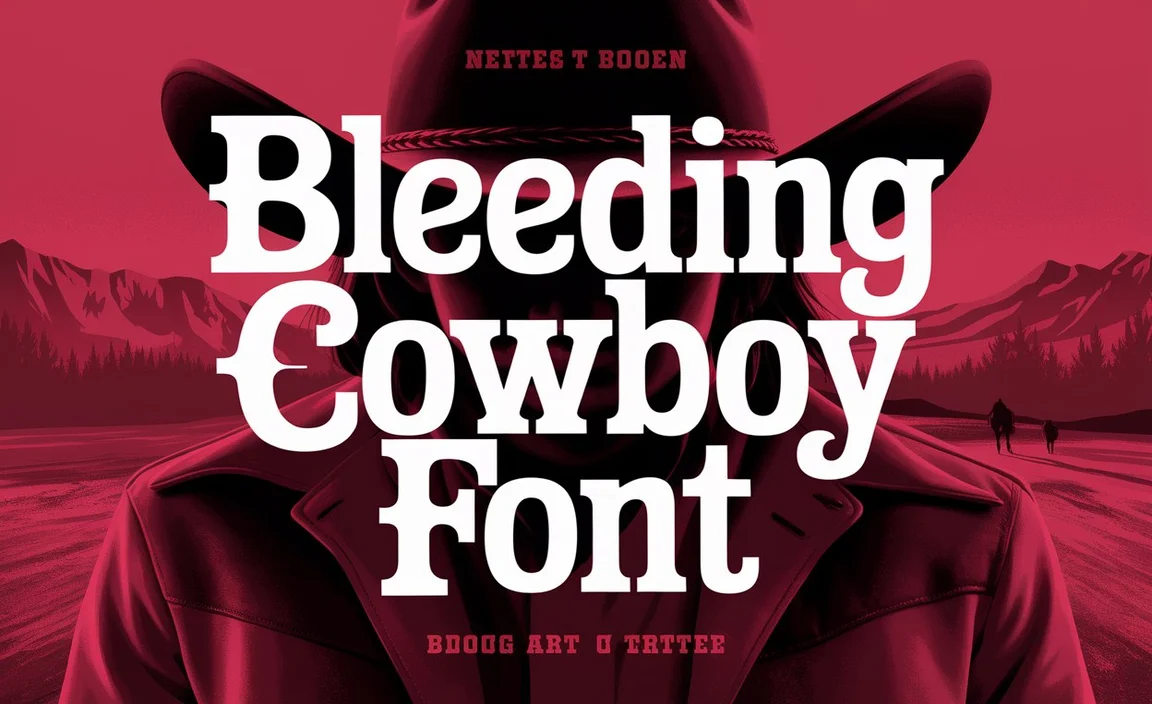The San Francisco Font is a versatile, modern sans-serif typeface designed for clarity and legibility, especially on digital screens. It’s a go-to for many projects needing a clean, friendly, and highly readable font.
Ever stared at your screen, wondering what makes some text just feel right? We’ve all been there, wrestling with fonts that are either too fussy, too plain, or just plain hard to read. Choosing the perfect font can feel like a big decision, especially when you want your words to look as good as they sound. But don’t worry! Today, we’re diving into a font that’s making waves for all the right reasons: the San Francisco Font. It’s clean, modern, and incredibly user-friendly, perfect for everything from your latest blog post to your business’s website. Let’s break down what makes it so special and how you can use it to make your designs shine.
What Exactly is the San Francisco Font?
The San Francisco font, often abbreviated as SF Pro, is a family of typefaces created by Apple Inc. It’s the default font used across all of Apple’s operating systems and hardware, including iOS, macOS, watchOS, and tvOS. Its design focus is on clarity, legibility, and a friendly, approachable feel. When Apple creates something, they often think about usability, and the SF font family is a prime example of that philosophy.
A Bit of History: From Helvetica to San Francisco
Before SF Pro took the stage, Apple heavily relied on fonts like Helvetica and Lucida Grande for its user interfaces. While those are excellent fonts in their own right, the rise of high-resolution Retina displays and the need for optimized legibility across a vast range of screen sizes and devices prompted Apple to develop its own typeface. This led to the creation of the San Francisco font family in 2015. The goal was to create a font that would look fantastic on everything from the tiny Apple Watch screen to a large iMac display.
Key Characteristics of the San Francisco Font
What makes SF Pro stand out? It’s a combination of thoughtful design elements:
- Sans-Serif Design: This means it lacks the small decorative strokes (or serifs) found at the ends of letters in fonts like Times New Roman. Sans-serif fonts are generally considered more modern and are excellent for digital readability.
- Optical Sizes: SF Pro has different versions optimized for various text sizes. It has SF Pro Display for larger text (like headlines) and SF Pro Text for smaller text (like body copy). This ensures that letters maintain their clarity and spacing regardless of how big or small they are.
- Humanist Influences: While modern and clean, SF Pro incorporates subtle humanist touches, giving it a warmer, more organic feel than strictly geometric sans-serifs. This makes it feel less robotic and more inviting.
- Open Counters: The internal spaces within letters (like the ‘o’ or ‘e’) are quite open. This is a crucial design choice that dramatically improves legibility, especially at smaller sizes or lower resolutions.
- Distinctive ‘f’ and ‘t’: Pay attention to the letter ‘f’ and ‘t’. They have a distinctive, almost tail-like curve at the bottom, which adds a unique character while maintaining readability.
Why is the San Francisco Font So Popular?
The widespread adoption and admiration for the San Francisco font aren’t by accident. Several factors contribute to its popularity:
- Exceptional Readability: This is the number one reason. SF Pro is engineered for clarity. Its open counters, generous spacing, and optical sizing mean it’s easy on the eyes, reducing digital eye strain.
- Modern & Clean Aesthetic: Its minimalist design aligns perfectly with contemporary design trends. It feels fresh, professional, and sophisticated without being sterile.
- Versatility: It works beautifully for a wide range of applications – from app interfaces and websites to branding and print materials.
- Brand Recognition: Being the signature font of Apple gives it a certain prestige and familiarity. Designers often associate it with high-quality, user-centric design.
- Free for Personal & Commercial Use (with caveats): While it’s Apple’s proprietary font, they do make it available for download for use within your own designs and applications. However, it’s crucial to note that you can’t bundle it with your products or use it in a way that would compete with Apple’s use.
This combination of practical design benefits and a sleek aesthetic makes it a compelling choice for designers aiming for high-quality visual output.
How Can You Use the San Francisco Font in Your Projects?
Using the San Francisco font is relatively straightforward, but there are a few things to keep in mind, especially regarding licensing and availability. Apple provides the font family through their developer portal, making it accessible for designers.
Step-by-Step Guide to Using SF Pro
- Download the Font Files:
- Visit the Apple Developer Fonts page.
- You’ll typically find SF Pro available in different weights and styles.
- Download the font package, which is usually a .zip file.
- Install the Font on Your System:
- Once downloaded, unzip the file.
- On macOS, double-click the font file (.ttf or .otf) and click “Install Font.”
- On Windows, right-click the font file and select “Install.”
- Access SF Pro in Your Design Software:
- Open your preferred design software (e.g., Adobe Photoshop, Illustrator, Figma, Sketch, Microsoft Word, Google Docs).
- In the text tool, search for “San Francisco” or “SF Pro.” You’ll see various weights like SF Pro Regular, SF Pro Bold, SF Pro Light, etc.
- Select the desired weight and start typing!
- Consider Optical Sizes:
- For large headlines, titles, or UI elements, SF Pro Display is optimized for better clarity at larger sizes.
- For body text, captions, or smaller labels, SF Pro Text is designed for superior readability at smaller scales. While not always explicitly labeled as such in every download, the goal is to mimic this principle by choosing appropriate weights and sizes.
Best Practices for SF Pro Implementation
To get the most out of SF Pro, consider these tips:
- Match Weight to Content: Use heavier weights (Bold, Semibold) for emphasis and lighter weights (Regular, Light) for sustained reading.
- Line Height (Leading): Ensure adequate line spacing for comfortable reading. A general rule is 1.2 to 1.5 times the font size for body text.
- Letter Spacing (Kerning): SF Pro is generally well-spaced, but for large headlines, you might want to adjust kerning for a more polished look.
- Avoid Overuse: While versatile, don’t feel obligated to use SF Pro for everything. It pairs well with other fonts, but a consistent look often benefits from using SF Pro for headings and body copy within the same design.
San Francisco Font vs. Other Popular Sans-Serifs
How does SF Pro stack up against other well-known sans-serif fonts? Let’s compare it to a couple of giants.
SF Pro vs. Helvetica
Helvetica is a legendary font, known for its neutrality and widespread use in branding. SF Pro learns from Helvetica’s clarity but refines it for the digital age.
| Feature | San Francisco Font (SF Pro) | Helvetica |
|---|---|---|
| Design Philosophy | Optimized for digital screens, legibility across sizes, friendly. | Neutral, objective, timeless, highly versatile print and screen. |
| Openness of Counters | More open (e.g., in ‘o’, ‘e’) for better legibility at small sizes. | Slightly narrower counters, can sometimes look cramped at small sizes. |
| Humanist Traits | Subtle humanist strokes for a warmer feel. | More geometric and strictly neutral. |
| Optical Sizes | Explicitly designed with Display and Text variants. | Generally a single design, though variations exist (Helvetica Neue, etc.). |
| Primary Use Case | Apple ecosystem, modern UIs, digital content. | Global branding, corporate identity, signage, body text. |
SF Pro feels more current and tailored for screens, while Helvetica remains a bedrock of graphic design for its pure neutrality.
SF Pro vs. Roboto
Roboto is Google’s answer to a modern, readable screen font, designed for Android. It shares many goals with SF Pro.
| Feature | San Francisco Font (SF Pro) | Roboto |
|---|---|---|
| Origin | Apple Inc. | Google. |
| Design Style | Clean, humanist sans-serif, focus on legibility & screen optimization. | Neo-grotesque, mechanical yet friendly, designed for readability. |
| Key Differentiating Letters | Unique ‘f’ and ‘t’ terminals, high x-height. | More geometric structure, distinct ‘a’ and ‘e’ open forms. |
| Availability | Apple developer resources (with licensing terms). | Freely available on Google Fonts for broad use. |
| Feel | Polished, refined, subtly warm. | Modern, functional, slightly more technical. |
Both are excellent screen fonts. SF Pro has a slightly more refined, Apple-esque polish, while Roboto offers a universally free and robust alternative with a similar modern feel.
When to Choose San Francisco Font
SF Pro is a fantastic choice when:
- Designing for Digital Interfaces: Websites, apps, software – anywhere screens are involved.
- Prioritizing Readability: Especially for body text or content that needs to be consumed easily.
- You Want a Modern, Clean Look: It projects professionalism and contemporary style.
- Branding Project Needs Approachability: Its slightly humanist touch makes it feel friendly.
- Working within the Apple Ecosystem: It naturally fits the aesthetic of macOS and iOS applications.
When You Might Look Elsewhere
While SF Pro is incredibly versatile, there are times when another font might be a better fit:
- For a Highly Unique or Artistic Statement: If you need something with a very strong personality, a decorative, or highly stylized font might be more appropriate.
- Strictly for Print with a Classic Feel: For projects that demand a traditional, serif-heavy aesthetic, SF Pro might feel too modern.
- When Licensing is a Major Constraint: If you cannot adhere to Apple’s specific licensing terms (e.g., bundling with software), you’ll need to opt for a font with more permissive licenses like those on Google Fonts.
- When You Need Extensive Language Support: While SF Pro supports many Latin-based languages, some other fonts offer broader international character sets out of the box.
FAQ: Your San Francisco Font Questions Answered
What is the official name of the San Francisco font family?
The official name is the San Francisco (SF) font family. It includes variations like SF Pro, SF Mono, and SF Compact, each optimized for different uses.
Is the San Francisco font free to use?
Yes, Apple makes the SF font family available for download on their developer website. You can use it for designing apps and websites. However, be mindful of their specific licensing terms; you cannot embed it in software you plan to distribute that isn’t running on Apple hardware, for example.
What’s the difference between SF Pro Display and SF Pro Text?
SF Pro Display is optimized for larger text sizes (typically 19pt and above), with more spacing and refined details. SF Pro Text is designed for smaller text sizes (typically 18pt and below), featuring bolder strokes and tighter spacing for maximum legibility in compact areas.
Can I use the San Francisco font on my Windows PC?
Yes, you can download the SF font files from Apple’s developer site and install them on Windows, just like any other font file (.otf or .ttf).
What is SF Mono used for?
SF Mono is a monospaced version of the San Francisco font. Monospaced fonts have all characters taking up the same horizontal space, making them ideal for coding and displaying tabular data where alignment is critical.
Does SF Pro have many weights and styles?
Yes, the SF Pro family is quite extensive. It typically comes in nine different weights, from Thin to Black, and includes italic versions for most of these weights.
What makes SF Pro so good for web design?
Its primary strength is its legibility on screens. The open counters and optical sizing ensure that text remains clear and easy to read even at smaller sizes or on lower-resolution displays, contributing to a better user experience on websites.
Conclusion: Embracing Clarity with San Francisco Font
The San Francisco font family has earned its place as a modern design standard, particularly for digital applications. Its thoughtful construction, focusing on legibility, clarity, and a friendly aesthetic, makes it a joy to work with and a pleasure to read. Whether you’re building an app, designing a website, or crafting a brand identity, understanding the nuances of SF Pro can significantly elevate your visual communication.
Remember, the goal of typography is to serve the content. SF Pro excels at this by getting out of the way and letting your message shine. By following the steps for downloading, installing, and applying it thoughtfully, you can harness its power to create designs that are not only beautiful but also highly effective and accessible. So next time you’re faced with a blank canvas and a font choice to make, consider reaching for the San Francisco Font – your readers (and your design sanity) will thank you for it!