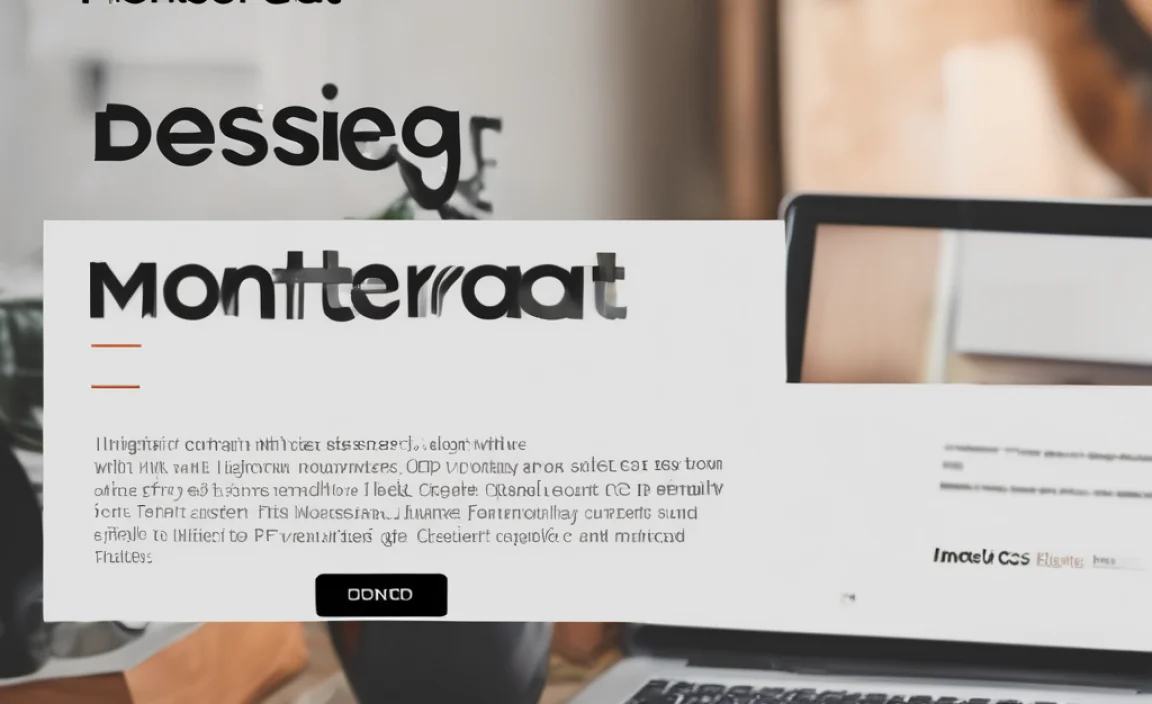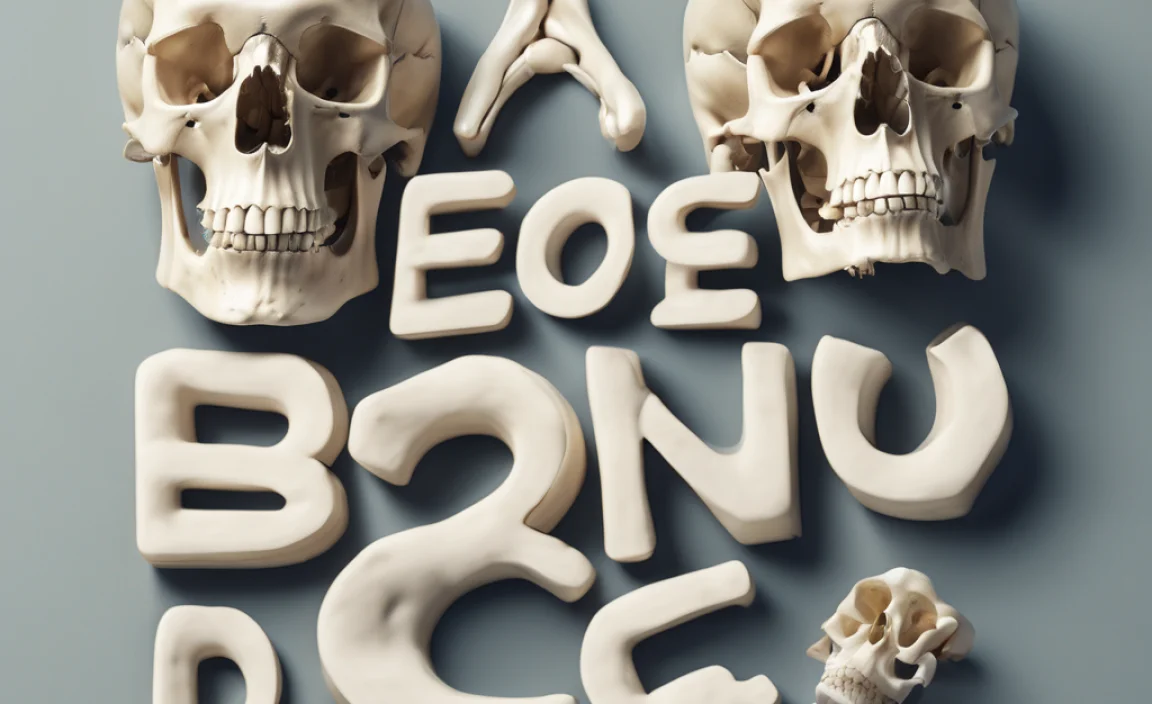The robust power of TTC (TrueType Collection) fonts lies in their ability to bundle multiple font styles into a single file, saving space and simplifying font management for designers and users alike. This essential guide demystifies TTC fonts, offering clear, actionable insights for leveraging their benefits in your design projects.
Choosing the right fonts can feel like navigating a maze. You want your words to look great, but also be easy to read. Sometimes, finding just the right style, or managing all the different versions of a font, can add unnecessary stress to your creative process. What if there was a smart way to have all your favorite font styles neatly packaged together? That’s where TTC fonts come in! They offer a simple solution to common font challenges, making your design life easier and your projects even more impactful. Let’s unlock the power of TTC fonts together.
Understanding TTC Fonts: More Than Just One Font
At its core, a TTC font file is a clever way to package two or more TrueType fonts into a single file. Think of it like a digital binder that holds various versions of a typeface you love – perhaps a regular, bold, italic, and even a bold italic. This consolidation is incredibly useful for saving disk space and for making sure you have all the necessary styles readily available without juggling multiple individual font files.
Before TTC fonts, each style of a typeface (like Arial Regular, Arial Bold, Arial Italic) would be its own separate file. This could quickly lead to a cluttered font management system, especially if you used many different typefaces. TTC files streamline this by grouping them.
Why TTC Fonts Matter for Designers
For designers, especially those working on large projects or with many different styles of a font family, TTC files offer significant advantages:
- Space Saving: Bundling multiple fonts into one file reduces the overall storage space needed. This is particularly helpful for web designers who need to optimize file sizes for faster loading times.
- Simplified Management: Instead of installing and tracking numerous individual font files, you install one TTC file. This makes organizing and deploying fonts much easier.
- Consistency: Having all related styles within a single file ensures you’re always using versions designed to work harmoniously together, promoting visual consistency in your designs.
- Cross-Platform Compatibility: TrueType fonts, including those in TTC format, are widely supported across different operating systems like Windows and macOS, as well as in various software applications.
The Mechanics Behind TTC Fonts
TTC stands for TrueType Collection. It’s a file format that essentially acts as a container for multiple TrueType font programs. Each font within the collection is still a complete, independent font but is referenced within the single TTC file. This means that when you install a TTC font, you’re installing all the included font styles at once.
The technology behind TTC fonts was developed by Apple and later adopted by Microsoft. Its primary goal was to improve font handling, especially for languages that use extensive character sets or for font families with numerous stylistic variations.
How TTC Files Work with Your System
When you encounter a TTC file, your operating system recognizes it as a special type of font package. Instead of a single typographic outline, the TTC file contains pointers to several distinct TrueType font programs. Your system then knows how to access and use each individual font style from within that single file.
For example, a TTC file for “Open Sans” might contain:
- Open Sans Regular
- Open Sans Italic
- Open Sans Bold
- Open Sans Bold Italic
All these styles exist within one .ttc file. When you select “Open Sans Bold” in your word processor or design software, the system pulls that specific style from the TTC collection.
Identifying and Using TTC Fonts
You might encounter TTC fonts without even realizing it, especially if you’re using popular operating systems or common font families. Here’s how to identify them and get started:
Where to Find TTC Fonts
Many font foundries and font distribution platforms offer fonts in TTC format. Some common sources include:
- Operating System Fonts: Windows and macOS often include some Chinese, Japanese, and Korean fonts in TTC format to handle the vast number of characters required.
- Font Download Sites: Many free and commercial font sites will provide TTC versions of font families, especially those with extensive style options.
- Specific Language Fonts: As mentioned, fonts designed for East Asian languages are frequently distributed as TTC files due to the large character sets.
How to Install TTC Fonts
Installing TTC fonts is generally just as straightforward as installing any other font file:
- Download the TTC file: Obtain the font file from a trusted source.
- Locate the file: Find the downloaded
.ttcfile on your computer. - Install:
- Windows: Right-click on the
.ttcfile and select “Install” or “Install for all users.” Alternatively, you can drag and drop the file into your Fonts folder (usually found by typing%windir%fontsinto the Windows search bar). - macOS: Double-click the
.ttcfile. The Font Book application will open, allowing you to preview the font. Click the “Install Font” button.
- Windows: Right-click on the
- Restart Applications: For the font to appear in your design software or word processor, you might need to close and reopen the application.
Using TTC Fonts in Design Software
Once installed, TTC fonts will appear in your application’s font menu just like any other font family. When you select the font family name, you’ll typically be able to choose from the various styles included within the TTC file (e.g., Regular, Bold, Italic).
For instance, in Adobe Photoshop or a word processor, you would find the font by its family name and then select the specific weight or style.
TTC Font Benefits Over Other Formats
While TTC is a specific type of TrueType collection, understanding its place among other font formats can highlight its unique advantages.
TTC vs. TTF (TrueType Font)
A standard .ttf file contains a single font. A .ttc file can contain multiple .ttf files (or rather, multiple font programs designed to work like .ttf files) within one package. The key difference is the bundling capability of TTC.
TTC vs. OTF (OpenType Font)
OpenType (.otf) is a more modern font format that offers greater flexibility, advanced typographic features (like ligatures, stylistic alternates, and small caps), and supports a wider range of characters. While TTC is specifically for TrueType, OpenType can also bundle multiple fonts. However, TTC’s strength lies in its simplicity for TrueType-based collections and its efficiency in space-saving for specific scenarios, especially with multilingual fonts where advanced features might not be the primary concern.
It’s also worth noting that some OpenType fonts can also be collected into a TrueType Collection (TTC) if they are based on the TrueType outlining technology.
TTC vs. Web Fonts (WOFF, WOFF2)
Web fonts are optimized for use on websites. While TTC files can be converted for web use, they are not natively web font formats. Formats like WOFF (Web Open Font Format) and WOFF2 are specifically designed for the web to ensure fast loading times and broad browser compatibility, often applying compression. For web projects, designers typically use converted versions of fonts or specific web font packages rather than TTC files directly.
You can often find resources that convert various font formats, including collections, into web-friendly formats. For example, the web.dev guide on font best practices offers insights into optimizing fonts for the smallest file sizes and fastest loading.
When to Use TTC Fonts: Practical Applications
TTC fonts are particularly useful in specific situations where their bundling and space-saving features shine.
1. Multilingual Projects
For projects that require support for multiple languages, especially those with extensive character sets like Chinese, Japanese, or Korean, TTC fonts are invaluable. Instead of installing dozens of individual font files for each character range and style, one TTC file can provide everything needed.
This is a common reason why you might find TTC fonts bundled with operating systems. They ensure that the system can display a wide array of scripts without consuming excessive disk space.
2. Font Families with Many Styles
If you’re working with a font family that has a vast number of weights and styles (e.g., Thin, Light, Regular, Medium, Semibold, Bold, Black, and their italic counterparts), a TTC file can keep your font library tidy. Installing a single TTC file that contains all these variations is much more manageable than installing 10-20 individual TTF files.
3. Resource-Constrained Environments
In environments where storage space or memory is limited, such as older devices, embedded systems, or certain specialized software, TTC fonts offer a more efficient solution. Reducing the number of font files significantly lowers the overall footprint.
4. Web Design Optimization (Indirectly)
While TTC files themselves aren’t web fonts, the principle of consolidating styles is crucial for web performance. Designers might choose font families that are available as TTC files and then convert them to WOFF/WOFF2 formats. This ensures that all necessary styles are part of a streamlined web font delivery, crucial for user experience. According to Google’s PageSpeed Insights guidelines, efficient font loading is key to a good user experience.
Best Practices for Working with TTC Fonts
To get the most out of TTC fonts in your design workflow, consider these best practices:
- Verify Font Styles: Before committing to a TTC font for a project, open it in your font management software or operating system to confirm that all the styles you need are indeed included and function correctly.
- Check Licensing: As with all fonts, always ensure you have the appropriate license for using a TTC font in your commercial or personal projects. Licensing terms can vary, and some sources might offer TTCs for free while others require purchase.
- Understand Limitations for Advanced Typography: If your project requires complex typographic features like extensive ligatures, alternate characters, or advanced OpenType features, ensure the individual fonts within the TTC file support these. Some TTCs might be basic collections.
- Backup Your Fonts: Keep backups of your font files, including TTCs, in a safe place. This protects against accidental deletion or system issues.
- Consider Web Conversions Carefully: If converting TTC fonts for web use, use reliable conversion tools and always test resulting web fonts thoroughly across different browsers and devices. Tools like Font Squirrel’s Webfont Generator can be helpful.
Comparing TTC with Other Font Collections
The concept of bundling fonts isn’t unique to TTC. Other formats and methods exist for managing font collections.
| Feature | TTC (TrueType Collection) | OpenType Collection (.otc) | Font Family Folder (Individual TTF/OTF files) |
|---|---|---|---|
| Bundling Capability | Yes, for TrueType fonts. | Yes, for TrueType and OpenType fonts. Offers more advanced features. | No, individual files managed separately. |
| Space Efficiency | High, especially for TrueType. | High, can be very efficient. | Lower, duplicates shared glyphs across styles. |
| Type of Fonts Packaged | TrueType outlines. | Can bundle TrueType or OpenType. | Individual TTF or OTF files. |
| Common Use Case | Multilingual fonts, OS font packs, space-saving. | Advanced font families, modern applications. | General use, flexibility for mixing and matching. |
| Advanced Typography | Limited by underlying TrueType capabilities. | Excellent. Supports OpenType features. | Depends on if TTF/OTF supports features. |
As you can see from the table, OpenType Collections (.otc) are a more modern evolution, capable of bundling both TrueType and OpenType fonts and supporting advanced typographic features. However, TTC files remain highly relevant and efficient, particularly when dealing with collections based purely on TrueType technology or in legacy systems.
Troubleshooting Common TTC Font Issues
While generally reliable, you might occasionally run into minor issues:
- Font Not Appearing: The most common reason is that the application needs to be restarted after installation. Ensure the font was installed correctly for all users if prompted.
- Missing Styles: Double-check that the TTC file you downloaded actually contains all the styles you expect. Sometimes, a font family might be split across multiple TTC files or have different download options.
- Display Glitches: Infrequently, a corrupted TTC file can cause rendering issues. Try re-downloading the font from a reputable source and reinstalling it.
- Incorrect Font Display in Web Browsers: Remember, TTC is not a native web font format. If you’re trying to use a TTC file directly on a website, you’ll need to convert it to WOFF or WOFF2.
Resources like the Microsoft OpenType specification offer deep dives into font technologies, useful if you encounter complex issues, though for most users, straightforward installation is the norm.
FAQ: Your TTC Font Questions Answered
Q1: What exactly IS a TTC font?
A: A TTC (TrueType Collection) font is a single file that holds two or more TrueType font programs. It’s like a digital binder for multiple font styles of the same typeface, saving space and simplifying management.
Q2: Are TTC fonts good for web design?
A: Not directly. TTC is a desktop font format. For web use, font files need to be converted into web-friendly formats like WOFF or WOFF2 for optimal performance and browser compatibility.
Q3: Can I open a TTC file to see the individual fonts?
A: Yes, most font management tools (like Font Book on Mac or the Fonts folder on Windows) and design software can display the individual font styles contained within a TTC file after installation.
Q4: How do TTC fonts save space?
A: By bundling multiple font files into one, they reduce the number of separate files. They also often share common data across the fonts within the collection, leading to further space savings compared to keeping each style as a distinct TTF file.
Q5: Is a TTC font different from an OTF file?
A: Yes. TTC specifically refers to collections of TrueType fonts. An OTF (OpenType Font) file is a different format, and while OpenType can also be collected into a similar format called .otc (OpenType Collection), a single .otf is usually just one font file.
Q6: Do I get advanced typographic features with TTC fonts?
A: Usually, TTC fonts might have fewer advanced OpenType features compared to modern .otf files. Their strength is in their collection and TrueType compatibility. However, if the individual TrueType fonts within the TTC support certain features, they might be accessible.
Q7: Where can I find TTC fonts?
A: They are common on Windows and macOS for multilingual support. You can also find them on various font download websites, especially for fonts that support multiple languages or have many styles.
Conclusion: Embracing the Efficiency of TTC Fonts
The power of TTC fonts lies in their elegant simplicity and efficiency. By consolidating multiple TrueType font styles into a single file, they offer a practical solution for managing font libraries, saving valuable disk space, and ensuring consistency across your design projects. Whether you’re a seasoned designer or just starting your typographic journey, understanding TTC fonts allows you to make smarter choices, streamline your workflow, and ultimately, create more polished and impactful visual communication. So next time you’re selecting fonts, take a moment to appreciate the potential of TTC collections and how they can contribute to a cleaner, more organized, and more creative design process.