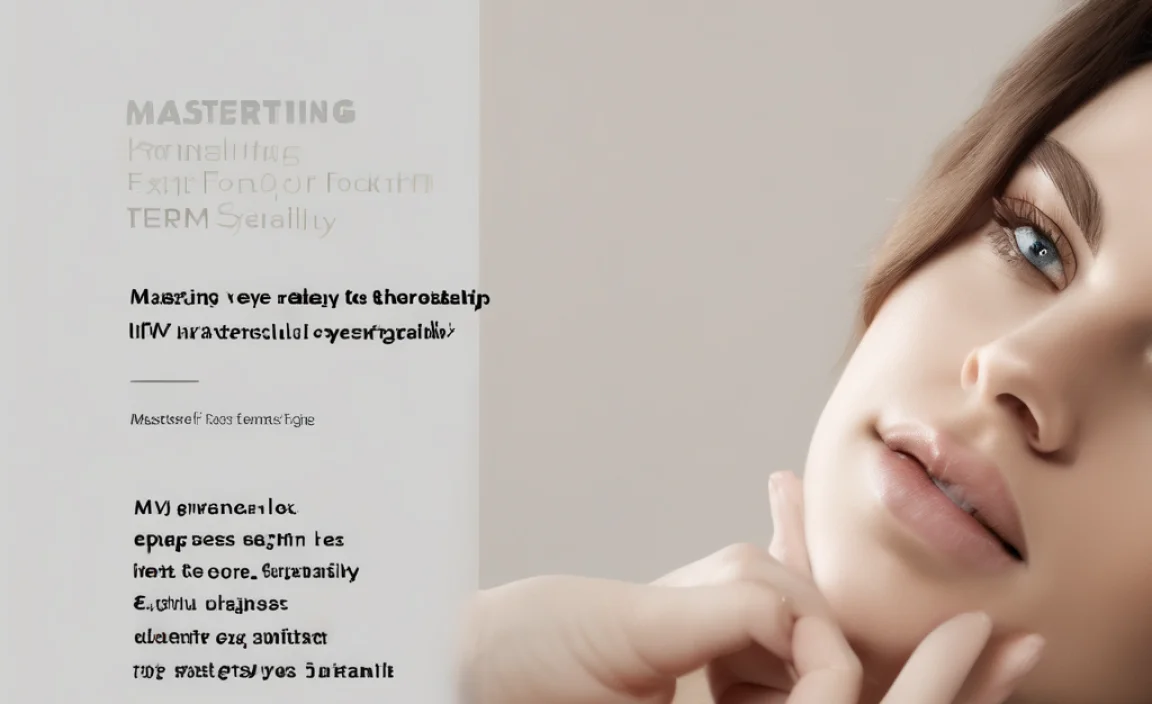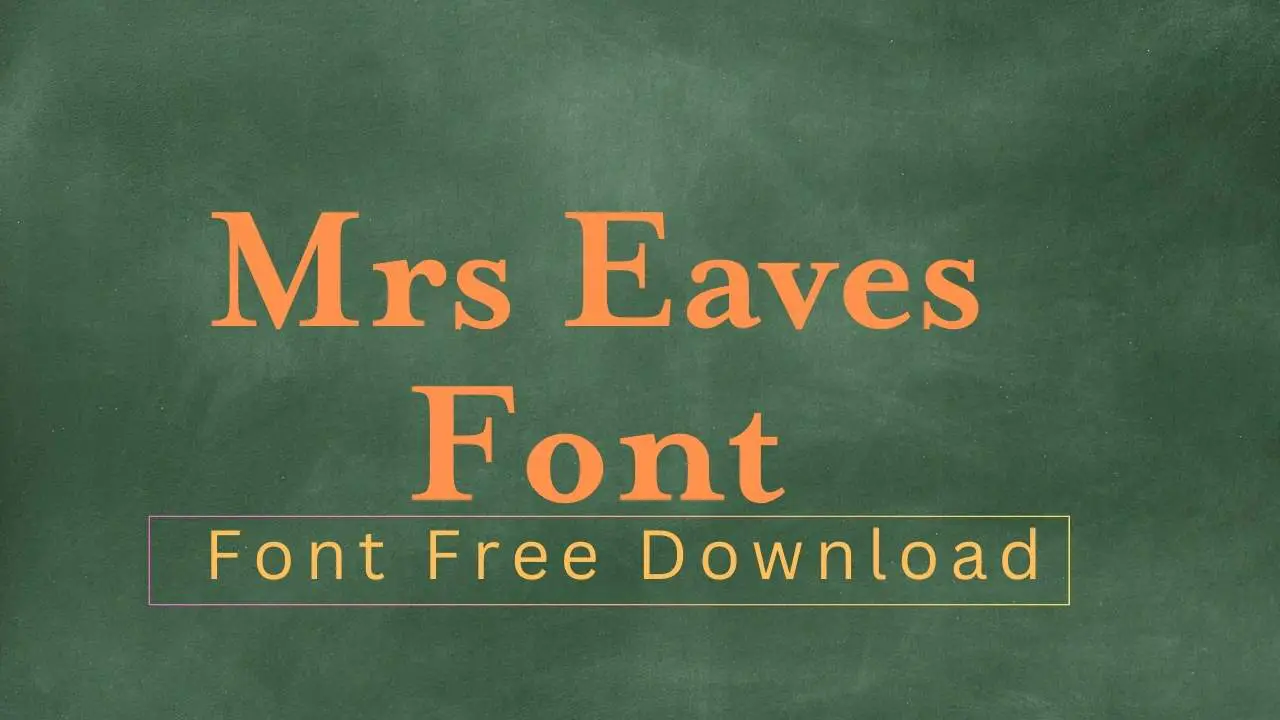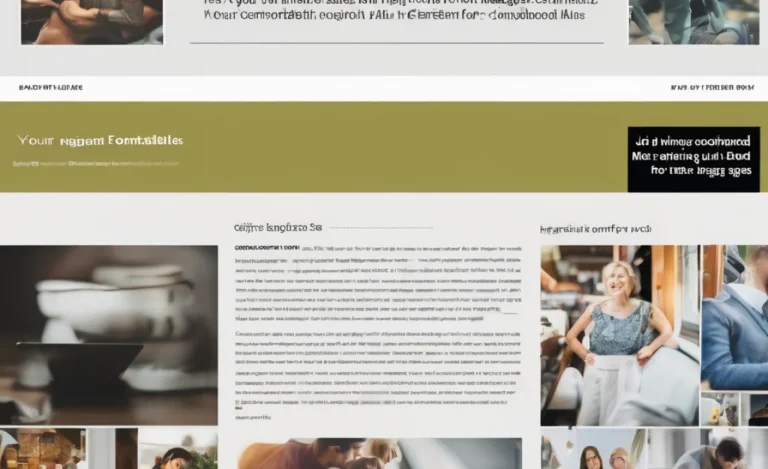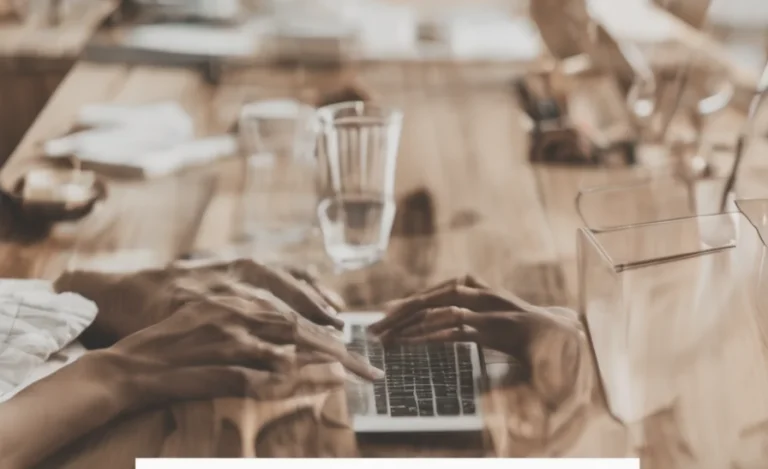PDF files are a popular format for sharing documents across different platforms. However, the default font size in a PDF can often be too small. This makes it hard to read, especially on mobile devices. It’s also challenging for users with visual impairments. Fortunately, there are several easy ways to increase font size in a PDF and improve readability.
How To Increase Font Size In PDF: A Step-by-Step Guide

In this guide, we’ll show you how to change the font size, edit text, and use PDF tools to boost text for better viewing. You’ll learn how to modify the font in a scanned PDF. We’ll also explain how to adjust the text size in a fillable PDF form. Plus, we’ll guide you on changing font color and style. We’ve got you covered on all fronts! Let’s dive in!
1. Understanding PDF Font Size
PDF files can contain a wide variety of text content. However, the font size used in these documents may not always be ideal for comfortable reading. When you open a PDF, the text may appear too small. This can make it hard to read without zooming in.
PDF text size refers to the measurement of text in terms of points (pt). Standard pt sizes usually range between 10pt and 12pt. You may find it necessary to increase this size for better readability. By changing font size in a PDF, you can make it easier to view, especially for users with vision problems.
2. Tools for Changing Font Size in a PDF Document
To increase the font size, you need a reliable PDF editor or converter. These PDF tools enable you to modify the text size, font style, and layout of the document. Here are a few ways to increase PDF font size using different methods:
Use a PDF Editor to Change Font Size
A PDF editor is a powerful tool that allows you to edit text in PDF files. With the help of a PDF editor, you can select the text you want to resize and adjust the font size accordingly. Most PDF editors let you change font size, font family, and even font color.
Online PDF Editor
If you prefer an online solution, there are numerous online PDF editors available that allow you to change font size and style without installing software. These tools are perfect for quick edits, such as adjusting text size in a PDF document. Simply upload your PDF file, locate the text you want to resize, and select the desired font size.
PDF Converter Tools
Use a PDF converter to change your PDF into an editable format like Word or PowerPoint. After conversion, open the document in a word processor. Resize the text as needed. Then, save the document back as a PDF.
Text Boxes and PDF Forms
If you are working with fillable PDFs or scanned PDFs, resizing the text might be required to maintain the layout of the document. You can add a text box and adjust the text size accordingly.
3. Resize PDF Text Without Editing the Original Content
If you don’t want to alter the existing text but still need larger font for better viewing, you can resize the entire PDF page. PDF page resizing allows you to scale the entire document, increasing the overall text size without changing the content.
Resizing PDF Pages
This method is helpful for users who want to maintain the layout but make the text larger. Many PDF tools allow you to resize PDF pages, so all the elements, including text and images, appear larger. You can do this by adjusting the zoom settings or scaling the page to fit a larger size.
Zooming for Better Viewing
If you just need a quick solution without making permanent changes to the PDF file, you can simply zoom in on the document using a PDF reader. Most PDF readers, including popular online tools, allow you to zoom in and out, adjusting the text size as you go.
4. PDF Font Style and Color Adjustments
In addition to increasing text size, you might also want to adjust the font style or color. A change in font style or color can further improve the readability of the PDF document, especially if the default font is too difficult to read.
Changing Font Style
A common reason to change font style in a PDF document is to make the text more legible. If you are dealing with a scanned PDF or an older PDF document, the font style might not be ideal for modern screens. You can use a PDF editor to change the font style to something clearer and more suitable for digital reading.
Font Color Adjustments
If the font color is too dark or light, adjusting it can improve readability. Use a PDF editor to change the font color, ensuring there’s enough contrast with the background to make the text easier to read.
5. How to Make a PDF Fillable and Resize Text
Some PDF documents, especially forms, might require users to input data. To make a PDF form fillable, you’ll need to convert the file into an interactive format where users can easily type in their information. When editing a PDF form, you can resize the text fields, increase the font size, or add additional fillable areas where necessary.
PDF solutions for making fillable forms often include tools to adjust the font size in the form fields. This ensures the text fits neatly and remains legible when users fill out the form.
6. Compressing and Converting PDFs Without Losing Quality
After making edits to your PDF, such as increasing font size or changing the layout, you may want to compress the file to make it smaller and easier to share. Compressing PDF files reduces the file size while maintaining the quality of the text and images.
If you converted a PDF into another format and want to convert it back to PDF, you can use a PDF converter to easily do so. Whether you are working with text content or an entire scanned PDF, conversion tools can help you manage your document effectively.
Conclusion
Boosting PDF text size can greatly improve the readability of documents, making them more accessible and user-friendly. Whether you need to adjust the font size in a PDF form, change font style, or resize the entire document, there are several tools available to help you achieve your desired result. Use PDF editors, online PDF tools, or converters to make these changes and enhance the viewing experience for yourself or your readers.
Frequently Asked Questions
How Can I Increase The Font Size In A PDF File?
You can increase the font size in a PDF file by using a PDF editor to modify the text or resizing the PDF pages using PDF tools.
Can I Change The Font Style In A PDF Document?
Yes, you can change the font style in a PDF using an online PDF editor or a desktop PDF editor, which allows you to modify the text content.
How Do I Create A Fillable PDF Form With Larger Text?
You can create a fillable PDF form using a PDF editor, where you can add text fields and adjust the font size for the form.
Is There A Way To Resize A Scanned PDF Without Losing Quality?
Yes, using a PDF editor or a PDF converter, you can resize a scanned PDF without losing quality by adjusting the scale or zoom.
How Do I Compress A PDF File After Resizing The Text?
To compress a PDF file after resizing the text, use PDF compression tools that reduce the file size while maintaining text quality.
Can I Use An Online PDF Editor To Change The Font Size?
Yes, there are several online PDF editors that allow you to change the font size, style, and color in a PDF document.