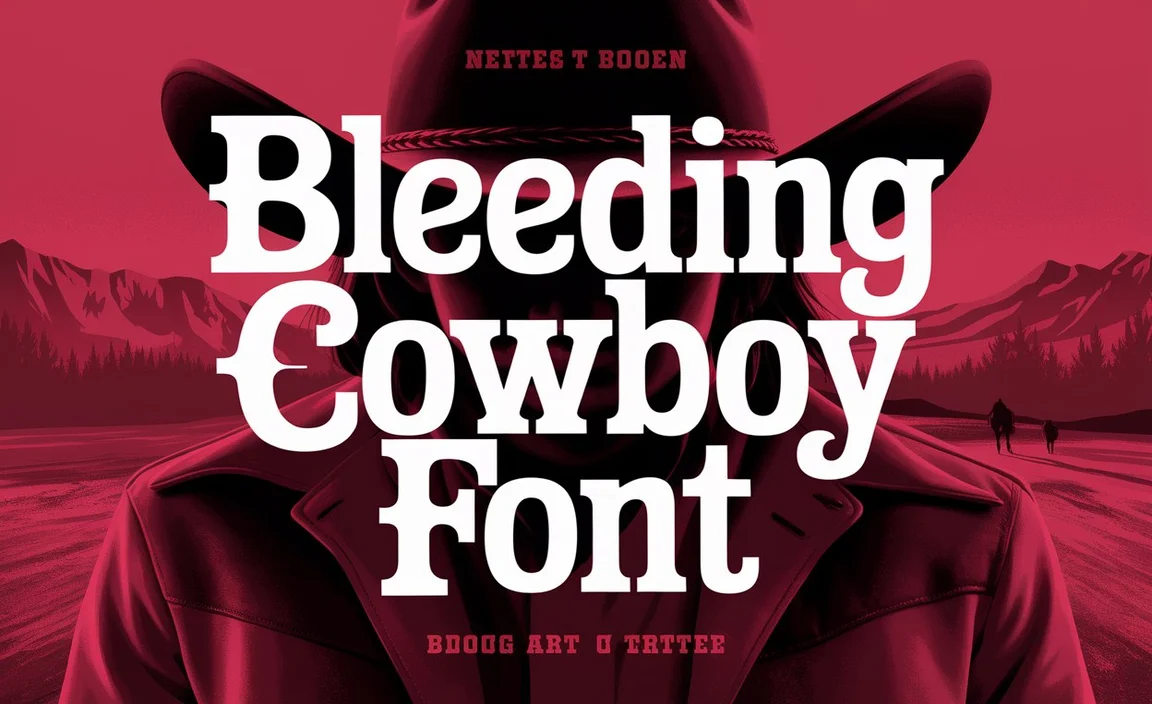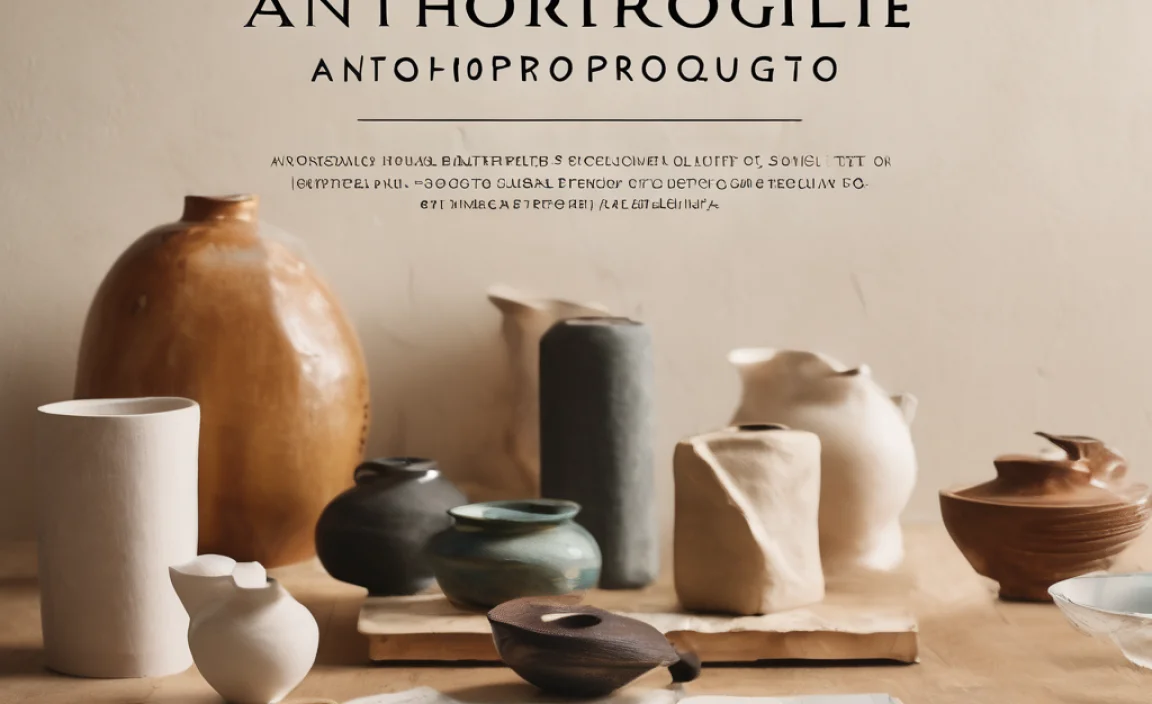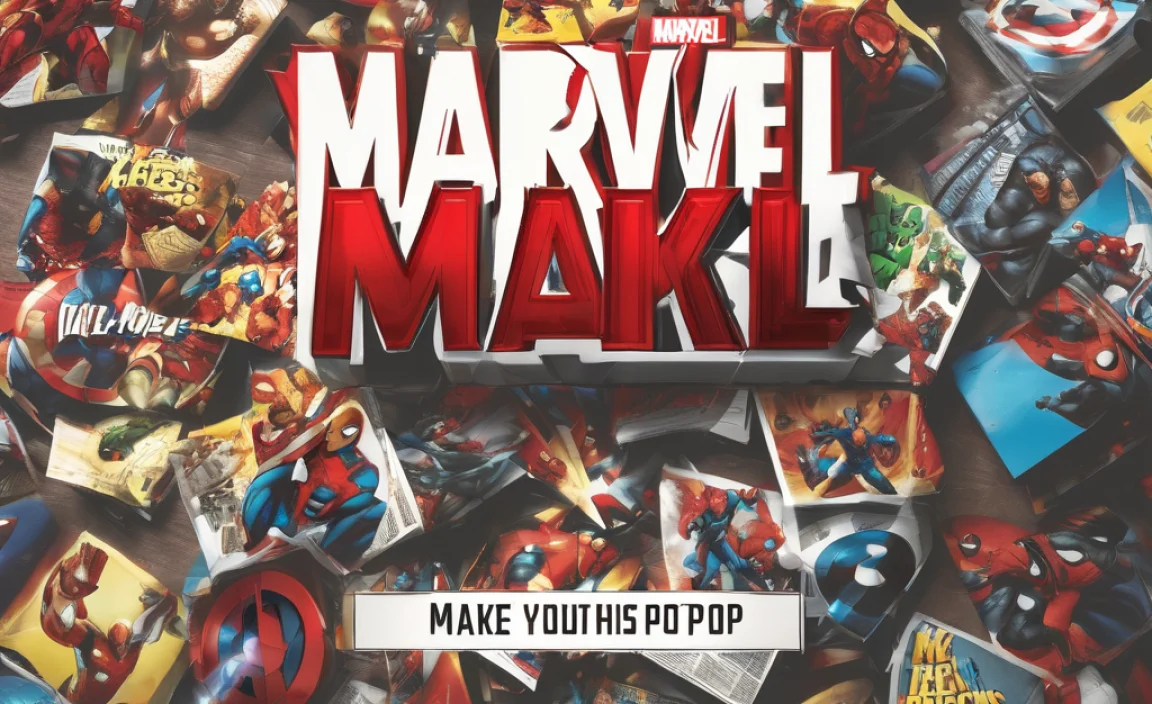Open Sans Font: Your Genius, Essential Choice for Clarity and Style
Yes, Open Sans Font is a genius, essential choice for designers and everyday users alike. Its incredible versatility, superb readability, and friendly, open nature make it perfect for everything from web design and branding to print materials and presentations. Discover why this free, widely accessible font is a go-to for a polished, professional look every time.
—
Choosing the right font can feel like a big decision. It’s the voice of your message, shaping how people see your words. Sometimes, it’s tricky to find a font that’s both stylish and super easy to read. You want it to look good, but you also want everyone to be able to understand what you’re saying without squinting. It’s a common puzzle for bloggers, businesses, and designers. But what if there was a font that effortlessly solved this? A font that’s friendly, clear, and works everywhere? Get ready, because we’re about to dive into a font that does just that, making your design life much simpler.
—
Why Open Sans Font Reigns Supreme
In the vast universe of typography, some fonts sparkle and others fade. Open Sans has consistently shone bright for years, and for good reason. It’s not just a popular choice; it’s a smart one, especially when you’re aiming for a clear, friendly, and professional feel. Let’s explore what makes this font so special and why it should be a staple in your design toolkit.
What exactly is ‘Open Sans’? It’s a humanist sans-serif typeface. Don’t let the fancy term scare you! Think of it as a clean, modern font without the little decorative strokes (serifs) found at the ends of letters. Its design is influenced by classic Roman forms, giving it an timeless quality, but it’s updated for today’s digital and print needs. Created by Steve Matteson and released by Google, Open Sans is freely available, which is a huge win for accessibility in design.
The Core Strengths of Open Sans Font
Open Sans is celebrated for a few key qualities that make it a designer’s best friend:
Exceptional Readability: This is where Open Sans truly shines. Its open letterforms, clear counters (the enclosed or partially enclosed areas in letters like ‘o’ or ‘n’), and carefully spaced characters ensure text is easy to read, even at small sizes or on low-resolution screens. This is crucial for websites, apps, and any text-heavy content.
Versatility and Adaptability: Need a font for your website’s body text? Or perhaps for striking headlines? Maybe a touch for your branding? Open Sans handles it all. It comes in a wide range of weights (from light to extra-bold) and styles (regular, italic), allowing for great typographic hierarchy and visual interest without needing multiple font families.
Friendly and Neutral Tone: Unlike some fonts that carry strong personality, Open Sans has a welcoming yet neutral demeanor. This makes it incredibly versatile, fitting seamlessly into diverse projects without overpowering the content itself. It’s professional enough for corporate use, yet friendly enough for personal blogs.
Open Source and Accessible: Being an open-source Google Font means Open Sans is free to use for virtually any project, personal or commercial. This makes it an incredibly cost-effective solution for individuals and businesses looking for high-quality typography without licensing fees. You can find it easily on Google Fonts and use it across your websites and digital projects.
A Brief Look at Font Types
To truly appreciate Open Sans, let’s quickly touch on common font categories:
Serif Fonts: These fonts have small decorative strokes (serifs) at the ends of letter strokes, like Times New Roman. They often evoke traditional, classic, or authoritative feelings.
Sans Serif Fonts: As mentioned, these fonts lack serifs, offering a clean, modern, and often more readable appearance, especially on screens. Helvetica and Open Sans are prime examples.
Display Fonts: These are designed for large sizes and impact, perfect for headlines, logos, and posters where personality takes center stage. They can be highly stylized.
Script Fonts: Mimicking handwriting, script fonts can add an elegant, personal, or formal touch, but are often harder to read in large blocks of text.
Open Sans clearly falls into the sans serif category, its strength lying in its balanced approach to modernity and clarity.
—
Open Sans Font: Decoding Its Genius Design
The genius of Open Sans isn’t accidental; it’s a result of thoughtful design choices aimed at maximizing legibility and versatility. Let’s break down the elements that make it such a reliable and aesthetically pleasing font.
Steve Matteson, the designer, aimed to create a font that was both legible and harmonious. He based its structure on the humanist sans-serif model. This means it has characteristics that subtly echo handwriting, giving it a more natural and less mechanical feel compared to some other sans-serifs.
Key Design Features Explained
Open Letterforms: Notice the generous space within letters like ‘c’, ‘e’, and ‘s’. This openness prevents letters from blurring together, especially at smaller sizes. It’s a primary reason why Open Sans is so readable on screens.
Distinct Letter Shapes: Characters like ‘I’ (uppercase i), ‘l’ (lowercase L), and ‘1’ are designed to be easily distinguishable. Similarly, ‘0’ (zero) and ‘O’ (uppercase o) have clear differences, preventing confusion.
Balanced Stroke Contrast: While it’s a sans-serif, Open Sans has subtle variations in stroke thickness. This slight contrast adds a touch of warmth and helps define letter edges, contributing to its readability without feeling overly decorative.
Generous X-Height: The ‘x-height’ is the height of lowercase letters like ‘x’. Open Sans has a larger x-height relative to its overall size, making its lowercase letters appear bigger and more legible.
Neutral, Welcoming Feel: The curves are generally round and smooth, avoiding sharp angles. This contributes to its friendly and approachable character, making it suitable for a wide range of applications where a strong, aggressive, or overly formal tone isn’t desired.
Open Sans in Action: Where It Excels
The design characteristics of Open Sans translate directly into its performance across various media.
Web Design: This is perhaps its most celebrated domain. Its readability on screens, regardless of device or resolution, makes it ideal for website body text, navigation menus, and even headings. Google’s own Google Fonts page for Open Sans showcases its versatility.
User Interfaces (UI): For apps and software, clarity is paramount. Open Sans ensures that buttons, labels, and informational text are easily understood, leading to a better user experience.
Branding and Logos: While not as overtly stylized as some display fonts, Open Sans can be an excellent choice for brand identities that prioritize clarity, approachability, and a timeless feel. It works well when paired with more distinctive graphical elements.
Print Materials: Brochures, reports, books, and business cards benefit from Open Sans’s clean lines and readability. It provides a professional and uncluttered look on paper.
Presentations: Whether for business meetings or academic lectures, Open Sans makes your slides easy to read from a distance, ensuring your audience can focus on your content, not deciphering the text.
—
Mastering Open Sans Font: Practical Applications and Weight Settings
One of the most powerful aspects of Open Sans is its extensive family of weights and styles. Understanding how to use these variations is key to creating effective visual hierarchy and dynamic designs. This isn’t just about picking a font; it’s about using its full potential.
Think of font weights like different volumes or intensities of a voice. A light weight is a whisper, a regular weight is normal speech, and a bold weight is a clear, assertive statement. Using these variations thoughtfully guides the reader’s eye and emphasizes key information.
Understanding Open Sans Weights
Open Sans offers a comprehensive spectrum of weights, each serving a different purpose:
| Weight Name | Typical Use Case | Visual Description |
| :—————- | :—————————————- | :————————————————– |
| Extra Light (200) | Subtle emphasis, background text | Very thin, delicate. Use sparingly. |
| Light (300) | Secondary text, soft headings | Thin and airy, good for elegant spacing. |
| Regular (400) | Body text, general content | The standard, most common weight. Highly readable. |
| Semi Bold (600) | Subheadings, emphasized phrases | Slightly thicker than regular, provides gentle lift. |
| Bold (700) | Headlines, strong calls to action | Clear, impactful. Stands out well. |
| Extra Bold (800) | Dominant headlines, strong impact words | Very thick, carries significant visual weight. |
| Black (900) | Very prominent headlines, display use | The thickest, for maximum impact. |
Italics: Open Sans also includes italic versions for all its weights. These are perfect for:
Emphasis: When you want to highlight a word or phrase within a sentence.
Citations and Titles: Commonly used for book titles, article names, etc.
Code Snippets: Often used in technical documentation.
Distinguishing Text: For example, internal thought processes or foreign words.
<– Example of italicized text in Open Sans Regular.
This is an example of bolded text in Open Sans Regular.
And this is an example of extra bolded text in Open Sans Regular.
Practical Tips for Using Open Sans Weights
1. Establish Hierarchy: Use different weights to differentiate between headings, subheadings, and body text. For instance:
H1: Open Sans Bold (700)
H2: Open Sans Semi Bold (600)
Body Text: Open Sans Regular (400)
Captions/Side Notes: Open Sans Light (300) or Regular (400) with smaller font size.
2. Don’t Overuse Bold/Black: While impactful, using the heaviest weights too frequently can make your design feel cluttered and stressful to read. Reserve them for the most important elements.
3. Consider the Context: For a formal report, you might stick primarily to Regular and Semi Bold. For a dynamic website banner, you might use Bold or even Extra Bold for the headline.
4. Pairing with Italic: Use italics judiciously for emphasis or to denote specific types of content, ensuring it doesn’t disrupt the overall flow.
5. Sparing Use of Light Weights: Extra Light and Light weights can be beautiful but can disappear on certain backgrounds or smaller screens. Test them thoroughly. They are often best for large-format print or very specific stylistic uses.
Open Sans vs. Similar Fonts: A Quick Comparison
Many sans-serif fonts share characteristics with Open Sans. Here’s how it stacks up against a couple of popular alternatives:
| Feature | Open Sans | Lato | Roboto |
|---|---|---|---|
| Overall Feel | Friendly, humanist, open, neutral | Semicondensed, warm, slightly more formal than Open Sans | Geometric, mechanical, modern, slightly wider |
| Readability | Excellent on screens and print. Very consistent. | Very good, slightly tighter spacing can feel more efficient. | Excellent, designed for UI and mobile readability. |
| Letterforms | Open counters, distinct shapes. | More angular terminals, distinct ‘a’ and ‘g’. | More circular and geometric forms, clear ‘a’, ‘g’, ‘s’. |
| Weight Range | Extensive (200-900) | Extensive (100-900) | Extensive (100-900) |
| Best For | Websites, UI, branding, general use. | Websites, branding, text that needs a bit more ‘grip’. | Android apps, UI, modern websites. |
| Designer | Steve Matteson | Łukasz Dziedzic | Christian Robertson |
While Lato offers a slightly tighter, more structured feel and Roboto leans into a more geometric modernism, Open Sans remains a go-to for its unparalleled blend of friendliness, clarity, and neutral versatility. It’s the font you can rely on when you’re unsure, and often, it turns out to be the perfect choice.
—
Font Pairing with Open Sans: Creating Harmonious Designs
Open Sans is a fantastic foundation, but even the best fonts can benefit from a complementary partner. Thoughtful font pairing can elevate your design from good to great, adding personality and guiding your audience through your content effectively. The key is to create contrast that’s intentional, not chaotic.
When pairing fonts, think about creating a balanced relationship. You usually want one font to lead (often for headlines) and another to support (for body text), or vice versa. You can pair fonts from different categories (like sans-serif with serif) or choose two sans-serifs that have distinct personalities.
Strategies for Pairing Open Sans
1. Pairing with a Serif Font: This is a very common and effective strategy. The clean, modern feel of Open Sans for body text pairs beautifully with a classic, sturdy serif font for headlines. The contrast draws attention to headlines while ensuring the body text remains highly readable.
Example Pairing:
Headlines: Merriweather (serif)
Body Text: Open Sans (regular)
This combination offers a blend of traditional and modern, trustworthy and accessible.
The Rationale: Serif fonts often convey authority, tradition, and a literary feel. Open Sans’s simplicity allows the serif to stand out for headlines, while its clarity makes the body text accessible.
2. Pairing with a Display Font: If your project calls for more personality, Open Sans can act as the reliable workhorse that lets a more expressive display font shine.
Example Pairing:
Headlines/Logo: Playfair Display (serif, decorative) or Oswald (condensed sans-serif)
Body Text: Open Sans (regular)
This approach uses Open Sans to provide a neutral base, highlighting the unique character of the display font used sparingly for impact.
The Rationale: Display fonts are often intentionally stylized and can be tiring to read in long passages. Using them only for headlines or key phrases, supported by the legible Open Sans, creates a sophisticated and readable design.
3. Pairing with Another Sans-Serif: This requires more care to ensure sufficient contrast. You’ll want to choose a sans-serif with a distinctly different character – perhaps one that is more geometric, more condensed, or has a bolder personality.
Example Pairing:
Headlines: Montserrat (geometric sans-serif)
Body Text: Open Sans (regular)
Montserrat has a more bold, blocky, and inherently modern feel due to its geometric construction, offering visible contrast with Open Sans’s humanist qualities.
The Rationale: The contrast here comes from the underlying structure and feel of the fonts. Montserrat’s geometric precision stands apart from Open Sans’s softer, more organic shapes.
Tools and Resources for Font Pairing
Don’t worry if font pairing feels daunting. There are excellent tools to help you find harmonious combinations:
Google Fonts: Browse font pairings directly on the Google Fonts website. They often suggest pairings for each font.
Fontjoy: This AI-powered tool allows you to generate font combinations based on a selected font and desired aesthetic. Input Open Sans and see what it suggests!
Canva Font Combinations: Canva, the popular design platform, has a vast library and often provides pre-made, tested font pairings that can be a great starting point.
Adobe Fonts: If you use Adobe Creative Cloud, Adobe Fonts offers a curated selection of fonts and pairing suggestions.
What to Avoid in Font Pairing
Font “Wrestling”: Avoid pairing fonts that are too similar in weight, style, and personality. They will compete for attention and create a muddled look. For instance, pairing Open Sans with another humanist sans-serif like Noto Sans (while extremely similar) might not offer enough visual distinction.
Too Many Fonts: Stick to two or, at most, three fonts for a cohesive design. Open Sans + one other font is usually perfect.
Ignoring Readability: Always prioritize readability for your body text. No matter how stylish a font is, if people can’t read it, it fails its primary purpose.
Open Sans provides a solid, adaptable base. By thoughtfully selecting a partner font, you can create designs that are not only clear and professional but also visually compelling and uniquely yours.
—
Implementing Open Sans Font Across Your Projects
Now that you understand the brilliance of Open Sans, let’s talk about putting it to work! Implementing this font across your digital and print projects is generally straightforward, especially when using web development tools or common design software.
The beauty of Open Sans being a Google Font is its widespread availability and ease of integration, particularly in web design. For print and other digital applications, it’s also usually a