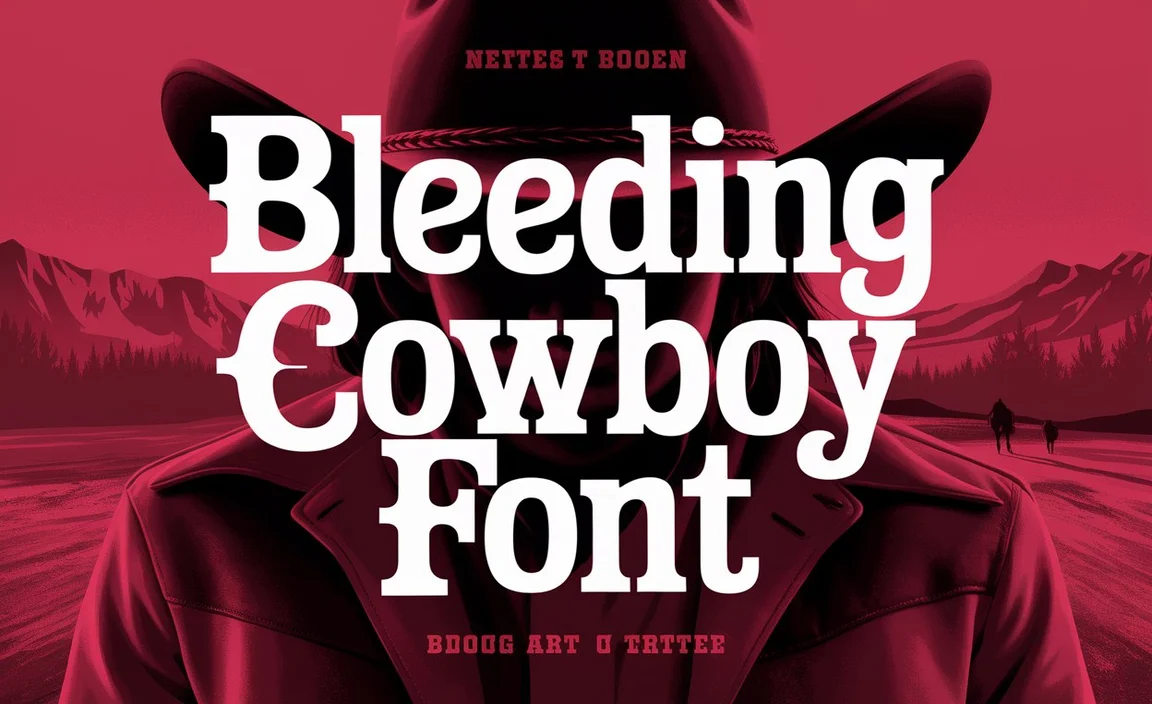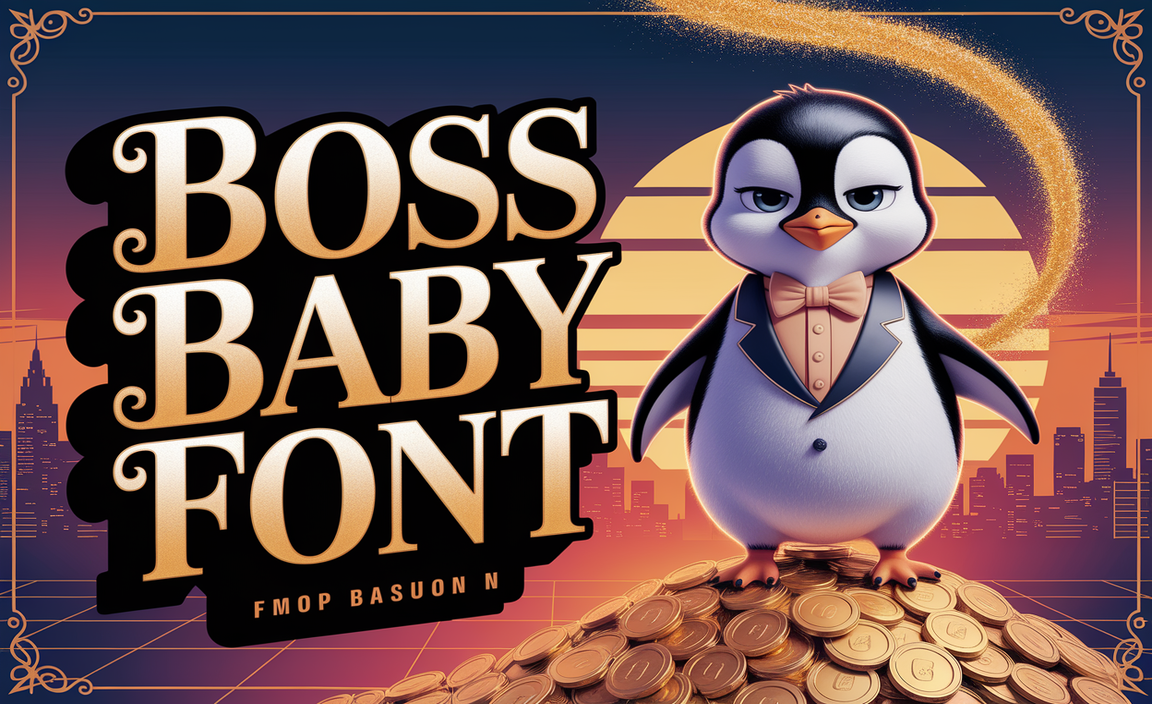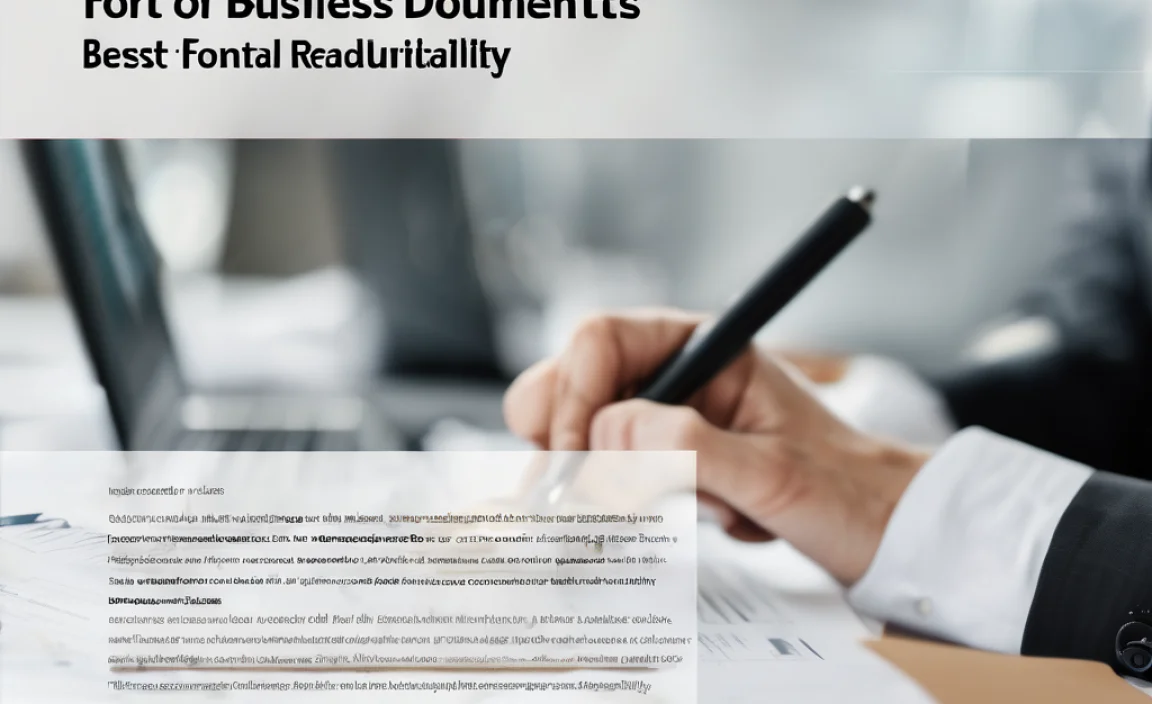For a clean, modern look that saves space, Open Sans Condensed is your go-to choice. Its tall, narrow letters are perfect for headlines, small print, and tightly packed designs where readability is key without sacrificing style. Discover how to use it effectively for impactful design.
Choosing the perfect font can feel like a puzzle, right? You want your words to look great, be easy to read, and fit just right on the page or screen. Sometimes, standard fonts just don’t offer that squeezed-in clarity needed for specific design challenges. That’s where condensed fonts come in, and Open Sans Condensed is a star player. Don’t worry if you’re new to this; we’ll break down everything you need to know to make this versatile font work wonders for your projects.
What is Open Sans Condensed?
Open Sans Condensed is a variation of the beloved Open Sans font family. Designed by Steve Matteson, it shares the same open, friendly feel and excellent readability as its parent but with a narrower width. This means the letters are taller and more slender, allowing more text to fit into a smaller horizontal space. It’s a sans-serif font, meaning it doesn’t have the little decorative strokes (serifs) at the ends of letters, giving it a clean, modern, and often more informal look compared to serif fonts.
The Open Sans Family: A Quick Look
Before diving deeper into the Condensed version, it’s helpful to understand the family it belongs to. Open Sans is renowned for its versatility and legibility across various sizes and mediums. It was designed with a neutral and friendly appearance, making it suitable for both body text and headings. Open Sans Condensed takes these qualities and applies them to a more compact letterform.
Why Choose Open Sans Condensed? Key Advantages
When you need a font that can pack a punch in a small space without becoming illegible, Open Sans Condensed shines. Here are some of its most compelling benefits:
- Space-Saving: This is its superpower. The condensed nature means you can fit more characters on a line, which is invaluable for tight layouts, such as in narrow columns, sidebars, or for fitting long titles onto graphics.
- Excellent Readability: Despite its condensed form, it maintains the excellent legibility of Open Sans. The clear letterforms and open counters (the spaces within letters like ‘o’ or ‘a’) ensure that text remains easy to read, even at small sizes.
- Modern & Clean Aesthetic: As a sans-serif font, it offers a clean, contemporary look that appeals to modern design sensibilities. It works wonderfully for websites, app interfaces, and branding materials that aim for a sleek and uncluttered feel.
- Versatility: It comes in several weights (like Light, Regular, Semibold, Bold), allowing you to create typographic hierarchy and emphasis within your designs.
- Web-Friendly: Like its parent, Open Sans Condensed is optimized for screens. It renders clearly across different devices and browsers, making it a fantastic choice for web designers. Google Fonts offers it for free, making it easily accessible for web projects.
- Character Consistency: It retains the distinctive humanist characteristics of Open Sans, ensuring a familiar yet distinct feel when used alongside other Open Sans variants.
When to Use Open Sans Condensed
Understanding when to deploy a specific font is just as important as knowing its features. Open Sans Condensed is a powerful tool, but like any tool, it’s best used for the right job. Here are some scenarios where it truly excels:
- Headlines and Titles: When you have a strong statement to make but limited space, condensed fonts are ideal. Open Sans Condensed can make your headlines impactful without overwhelming the design.
- Captions and Labels: Small, tight spaces often require concise text. This font’s clarity ensures that labels and captions remain readable, whether on product packaging, in infographics, or in image galleries.
- Data Visualization and Tables: Fitting dense information into charts, graphs, and tables can be challenging. Open Sans Condensed allows you to include more data points or longer labels without making the table look cluttered or unreadable.
- User Interface (UI) Elements: In app and web design, screen real estate is precious. Condensed fonts are perfect for buttons, menus, and other UI elements where space is constrained.
- Short Bursts of Text: Think of social media graphics, banners, or advertisements. When you need to convey a message quickly and effectively within a small area, Open Sans Condensed is an excellent choice.
- Longer Text in Narrow Columns: While body text usually benefits from a less condensed font for optimal reading comfort over extended periods, Open Sans Condensed can be an option for very specific, short-form content in narrow print layouts or web sidebars if readability is carefully tested and maintained.
Open Sans Condensed Font Weights and Styles
The Open Sans Condensed family offers a range of weights, which are crucial for creating a clear visual hierarchy in your designs. Each weight provides a different level of emphasis, allowing you to guide the reader’s eye.
The most commonly available weights for Open Sans Condensed are:
- Open Sans Condensed Light: The lightest option, offering a delicate and airy feel. Great for subtle headings or secondary information where minimal emphasis is needed.
- Open Sans Condensed Regular: A balanced weight that offers good readability and a moderate presence. Suitable for general use where a standard, clean look is desired.
- Open Sans Condensed Semibold: Offers more heft than Regular, making it excellent for subheadings or calls to action that need to stand out without being overpowering.
- Open Sans Condensed Bold: The strongest weight, perfect for primary headlines and key messages that need to grab immediate attention.
While Open Sans Condensed is primarily available in these upright styles, you can find italic variations for most weights. These italic styles are useful for adding nuance, quoting, or creating subtle contrast.
Comparing Open Sans Condensed to Its Siblings
It’s helpful to see how Open Sans Condensed stacks up against its Open Sans counterparts. This comparison highlights where each font is best suited.
| Font | Width | Best For | Characteristics |
|---|---|---|---|
| Open Sans | Normal | Body text, general headings, extensive reading | Highly legible, friendly, versatile, standard width |
| Open Sans Condensed | Condensed | Headlines, UI elements, data tables, space-constrained text | Narrower, taller letters, excellent for fitting more text horizontally, still very readable |
| Open Sans Light | Normal | Subtle headings, elegant captions, airy designs | Thinner strokes, delicate appearance, less emphasis |
| Open Sans Extrabold | Normal | Dominant headlines, strong calls to action | Very thick strokes, high impact, substantial weight |
Notice how Open Sans Condensed occupies a specific niche. While standard Open Sans is your workhorse for paragraphs, Open Sans Condensed excels when you need that compact, impactful text. Think of it like this: if standard Open Sans is your everyday narrator, Open Sans Condensed is the announcer who needs to get your attention with just a few powerful words.
Where to Find and Use Open Sans Condensed
Accessing and using Open Sans Condensed is straightforward, especially for web and digital projects. Its widespread availability makes it easy to integrate into your workflow.
1. Google Fonts
This is the most common and easiest place to find Open Sans Condensed for web use. Google Fonts provides web-safe fonts that can be implemented on your website with just a few lines of code. It’s completely free to use for both personal and commercial projects.
To use it on your website, you’ll typically link to the font file in your HTML or CSS. For instance, you might link to it like this:
<link href="https://fonts.googleapis.com/css2?family=Open+Sans+Condensed:wght@300&family=Open+Sans:wght@400&display=swap" rel="stylesheet">Then, in your CSS, you can apply it:
h1 {
font-family: 'Open Sans Condensed', sans-serif;
font-weight: 300; / Or 700 for Bold /
}You can customize the link to include as many weights and styles as you need. Visit the official Google Fonts page for Open Sans Condensed to explore all its variations.
2. Desktop Applications
For design work on your computer, you can also download Open Sans Condensed. While Google Fonts is primarily for web, you can download font files and install them on your operating system. This allows you to use them in design software like Adobe Photoshop, Illustrator, InDesign, Affinity Designer, Microsoft Word, and more.
You might find download options directly on Google Fonts, or through reputable font marketplaces and repositories. Always ensure you are downloading from a trusted source to avoid malware.
Tips for Effective Use of Open Sans Condensed
Using a font effectively is an art. Here are some expert tips to make sure Open Sans Condensed works its magic in your designs:
- Pairing is Key: Open Sans Condensed looks fantastic paired with a more standard, readable font. Consider using it for headlines and a standard sans-serif (like the regular Open Sans itself, or Lato, Roboto) for body text. This creates contrast and hierarchy.
- Don’t Overuse: Due to its distinct condensed style, using it for large blocks of body text can strain the eyes. Reserve it for headlines, subheadings, or short, impactful phrases.
- Mind the Leading (Line Spacing): Because the letters are tall and narrow, you might need slightly more line spacing (leading) than you would with a standard-width font to ensure comfortable reading, especially if you’re pushing the limits of its condensed nature.
- Experiment with Weights: Play around with the different weights. The Light version can add elegance, while the Bold provides strong emphasis. A good mix adds depth to your typography.
- Consider Your Audience and Medium: Is your design for print or screen? Who are you trying to reach? Open Sans Condensed is very modern, so it fits well with contemporary brands and digital platforms.
- Test on Different Devices: Especially for web design, always preview your site on various screen sizes and devices to ensure the font remains clear and legible everywhere.
Open Sans Condensed vs. Other Condensed Fonts
The world of typography is vast, and other condensed fonts exist. Comparing Open Sans Condensed to some of them can help solidify your choice:
Open Sans Condensed vs. Oswald
Oswald is another popular condensed sans-serif available on Google Fonts. While both are condensed, Oswald tends to have a slightly more geometric and rigid feel, with sharper terminals. Open Sans Condensed, true to its Open Sans heritage, retains a more humanist and open quality in its letterforms. Open Sans Condensed is generally considered more approachable and friendly, while Oswald can feel a bit more industrial or utilitarian.
Open Sans Condensed vs. Anton
Anton is a very bold, impactful condensed font. It’s extremely narrow and designed for maximum impact in headlines. Compared to Open Sans Condensed, Anton is much more attention-grabbing and less suited for anything beyond display purposes. Open Sans Condensed offers a more balanced approach, being condensed but still maintaining a high level of legibility for slightly longer headlines or more detailed information where space is tight.
Open Sans Condensed vs. Bebas Neue
Bebas Neue is another beloved condensed font. It’s known for its all-caps nature and striking presence. Like Anton, it leans heavily into display use. Open Sans Condensed is more flexible as it includes both uppercase and lowercase letters in its standard forms and offers multiple weights, making it more versatile for a broader range of design tasks than the primarily uppercase, single-weight Bebas Neue.
Ultimately, Open Sans Condensed offers a sweet spot: it’s highly condensed for space-saving, very readable, and has a friendly, modern appeal that’s hard to beat for many applications. As an example of clear, accessible design principles, you can look at how organizations like the U.S. Government Publishing Office (GPO) aim for clear and accessible typography in their publications, a goal any good font choice should support.
A Practical Example: Designing a Small Event Flyer
Let’s imagine you’re designing a flyer for a local farmers’ market. You have a lot of information to convey: market dates, times, featured vendors, and a tagline. The flyer size is small, say A5.
Challenge: Fitting all information
You need to list several vendors, their specialties, and operating hours. Using a standard font might require multiple small text blocks or a very tiny font size, hurting readability. This is where Open Sans Condensed comes to the rescue.
Solution with Open Sans Condensed
- Headline: Use Open Sans Condensed Bold for the market name, e.g., “City Farmers’ Market.” It’s impactful and grabs attention.
- Date & Time: Use Open Sans Condensed Semibold for the critical details: “Every Saturday | 9 AM – 1 PM.” This stands out clearly.
- Vendor List: Here, you can use Open Sans Condensed Regular. You can fit more vendor names and brief descriptions on a single column compared to a normal-width font, making the information more digestible at a glance.
- Tagline: Perhaps a short, catchy phrase like “Fresh. Local. Community.” – Open Sans Condensed Light could offer an elegant, understated closing statement.
- Call to Action: “Visit Us This Weekend!” could be in Open Sans Condensed Semibold to encourage immediate action.
By using Open Sans Condensed, you ensure that all essential information is presented clearly and legibly within the limited space of your A5 flyer. You create a professional, modern look without sacrificing readability for any crucial detail.
Frequently Asked Questions about Open Sans Condensed
Let’s address some common questions beginners might have about using Open Sans Condensed.
What is the main difference between Open Sans and Open Sans Condensed?
The primary difference is the width of the letters. Open Sans has a standard width, while Open Sans Condensed has narrower, more elongated letters. This means Open Sans Condensed can fit more characters horizontally within the same space, making it ideal for compact designs.
Is Open Sans Condensed good for body text?
Generally, no. While it is highly readable, its condensed nature can lead to eye strain if used for long passages of text. It’s best reserved for headlines, subheadings, captions, or short bursts of text where space is limited. For body text, the regular Open Sans is a much better choice.
Can I use Open Sans Condensed for commercial projects?
Yes, absolutely. Open Sans Condensed is available under a permissive license (often SIL Open Font License) through places like Google Fonts, making it free for both personal and commercial use without any attribution required.
How do I install Open Sans Condensed on my computer?
You can download the font files from Google Fonts or other reputable font sites. Once downloaded, locate the font files (usually .ttf or .otf) and double-click them. Your operating system (Windows or macOS) will provide an option to install the font. After installation, it will be available in your design software.
What are the best fonts to pair with Open Sans Condensed?
Excellent pairings include the regular Open Sans font (for body text), Lato, Roboto, or Montserrat. These standard-width sans-serif fonts provide a good contrast to the condensed headlines and ensure a balanced typographic hierarchy.
Does Open Sans Condensed have different weights?
Yes, Open Sans Condensed is available in several weights, typically including Light, Regular, Semibold, and Bold. This allows for flexibility in creating visual hierarchy within your designs.
Conclusion
Open Sans Condensed is a fantastic font choice when you need clarity and style in tight spaces. Its clean design, excellent readability, and space-saving capabilities make it a go-to for designers tackling headlines, UI elements, data tables, and any design where every inch counts. By understanding its strengths and best use cases, and by pairing it thoughtfully with other fonts, you can elevate your designs, ensuring your message is not only seen but also easily understood.
Don’t hesitate to experiment with its different weights and see how Open Sans Condensed can bring a professional, modern, and efficient edge to your next creative project. Happy designing!