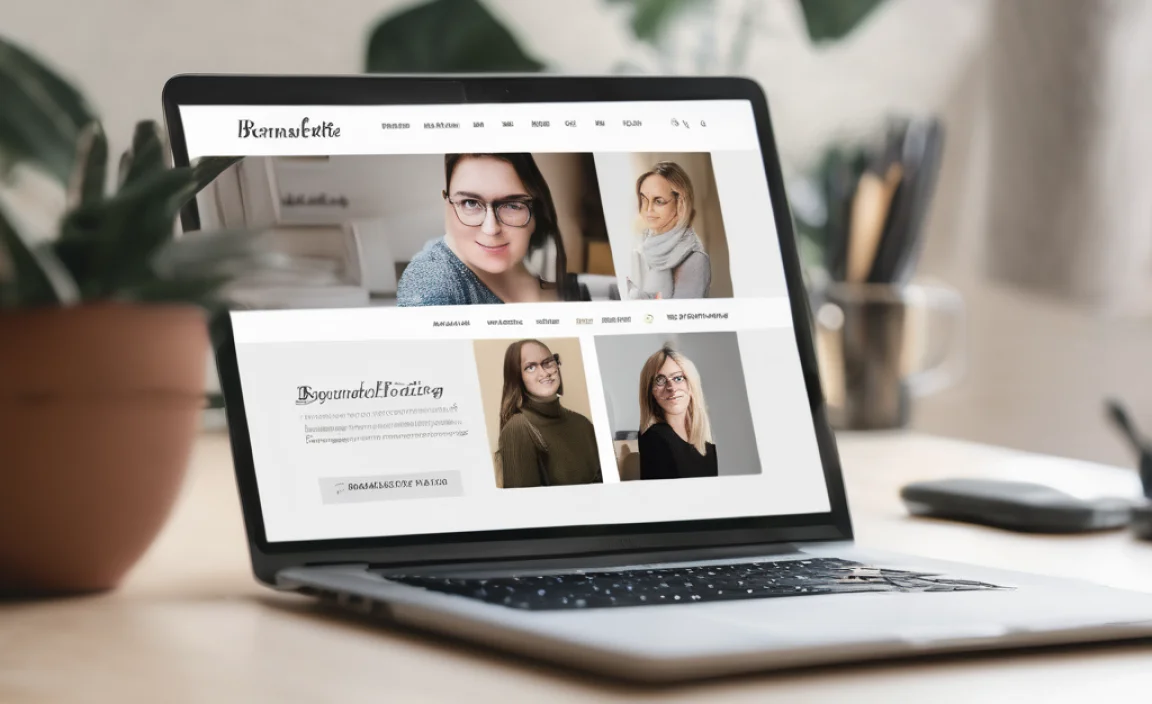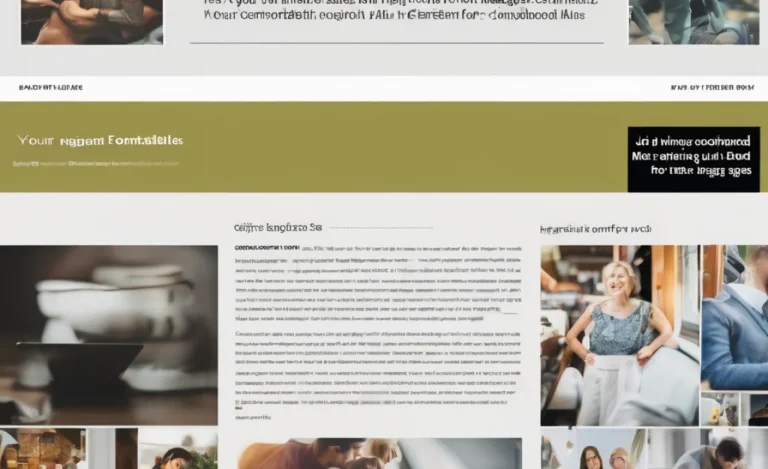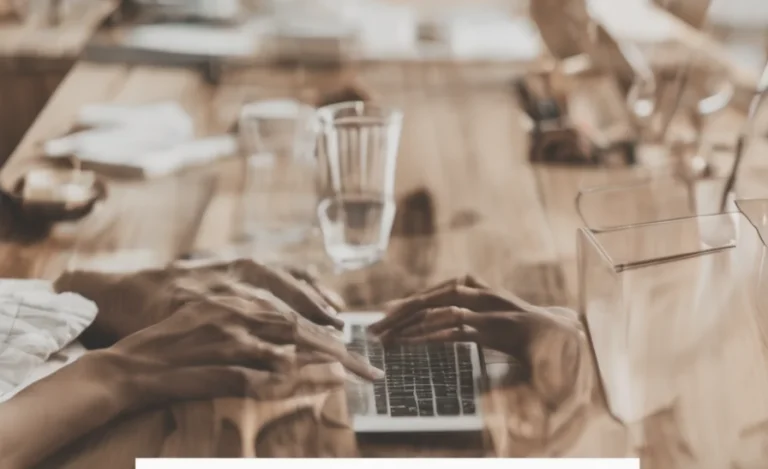When creating visualizations in Matplotlib, clear labels and well-sized tick fonts enhance readability. Adjusting font properties ensures that tick labels, axis labels, and legends are easy to interpret.
Tick labels in Matplotlib are crucial for interpreting the values on the axes. The font size of these labels directly impacts the readability of a graph. Matplotlib allows you to customize the font size of tick labels using various methods, such as tick_params, set_xticklabels, and global settings via rcParams.
Why Adjust Tick Font Size?
- Enhances readability, especially in complex plots.
- Improves presentation for reports and publications.
- Ensures consistency with other text elements in the figure.
Adjusting Tick Label Font Size
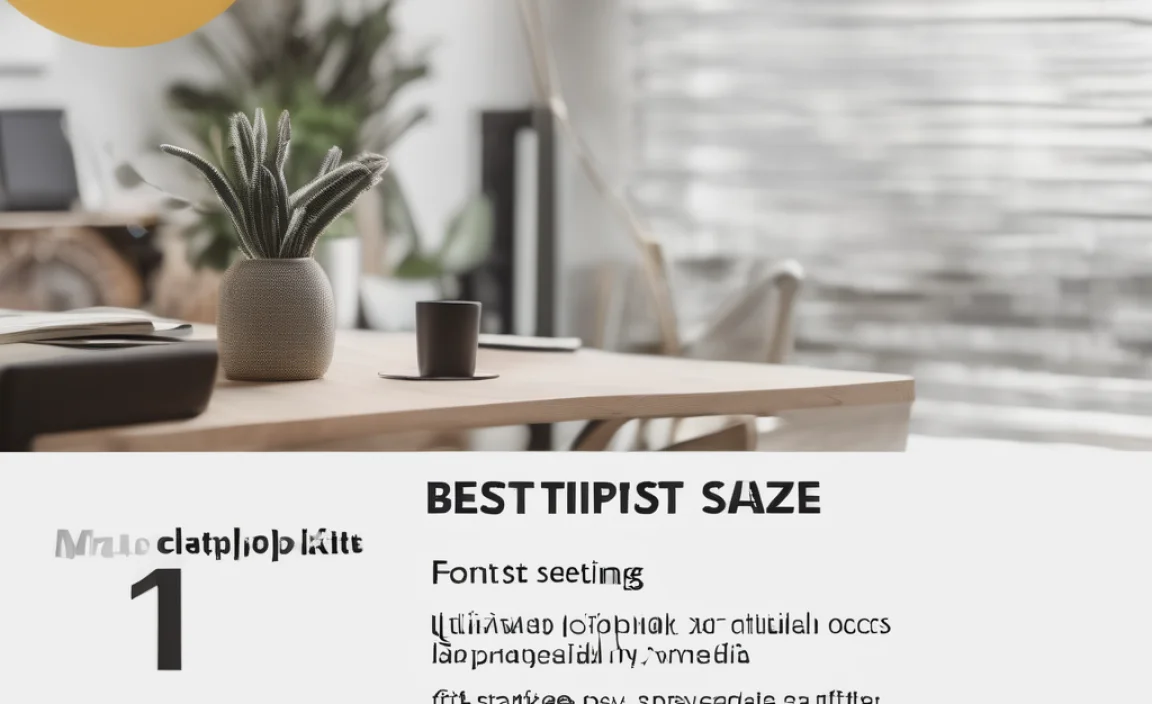

1. Changing Tick Label Size Using tick_params
import matplotlib.pyplot as plt
fig, ax = plt.subplots()
ax.plot([1, 2, 3], [4, 5, 6])
ax.tick_params(axis='both', which='major', labelsize=14)
plt.show()axis='both'applies changes to both x and y ticks.which='major'targets major ticks.labelsize=14sets the font size.
2. Setting Tick Labels with set_xticklabels
ax.set_xticklabels(['One', 'Two', 'Three'], fontsize=12)Modifying Axis Labels
- Setting X and Y Axis Labels
ax.set_xlabel("X Axis Label", fontsize=14)
ax.set_ylabel("Y Axis Label", fontsize=14)This ensures that axis labels are clear and readable.
Adjusting the Font Size in Legends
ax.legend(["Line"], fontsize=12)A well-sized legend helps distinguish plot elements effectively.
Customizing Font Properties
- Changing Default Font Size
plt.rcParams['font.size'] = 12This sets a default font size for all text elements.
- Using
font_properties
from matplotlib import font_manager
font_prop = font_manager.FontProperties(size=14)
ax.set_xlabel("X Label", fontproperties=font_prop)This allows precise control over text size.
Handling Minor and Major Ticks
- Enabling Minor Ticks
ax.minorticks_on()
ax.tick_params(axis='x', which='minor', labelsize=10)Minor ticks provide additional scale detail.
- Adjusting Major Ticks
ax.tick_params(axis='x', which='major', labelsize=14)Larger major tick labels enhance readability.
- Customizing Tick Positions
ax.set_xticks([1, 2, 3])
ax.set_xticklabels(["One", "Two", "Three"], fontsize=12)This ensures custom tick positions are labeled correctly.
- Setting Figure Title and Text Size
fig.suptitle("Figure Title", fontsize=16)A clear figure title enhances overall presentation.
- Adjusting Gridlines for Better Visibility
ax.grid(True)Gridlines improve data structure interpretation.
Example: Creating a Simple Plot with Different Font Sizes
fig, ax = plt.subplots()
ax.plot([1, 2, 3], [4, 5, 6], label="Data")
ax.set_xlabel("X Axis", fontsize=14)
ax.set_ylabel("Y Axis", fontsize=14)
ax.set_xticklabels(["One", "Two", "Three"], fontsize=12)
ax.legend(fontsize=12)
plt.show()This example demonstrates an effective font-size setup for clarity.
FAQs
How Do I Change The Default Font Size In Matplotlib?
Use plt.rcParams[‘font.size’] = 12 to set a global font size.
How Can I Change The Tick Label Font Size For A Specific Plot?
Use ax.tick_params(labelsize=14) to adjust tick labels.
What’s The Difference Between Major And Minor Ticks?
Major ticks appear by default; minor ticks add finer details.
How Do I Set Different Font Sizes For X And Y Axis Labels?
Use ax.set_xlabel(“Label”, fontsize=14) and ax.set_ylabel(“Label”, fontsize=12).
Can I Customize The Font Family In Matplotlib?
Yes, use plt.rcParams[‘font.family’] = ‘serif’.
How Do I Resize Legend Font Size?
Use ax.legend(fontsize=12).
How Do I Make Minor Ticks Visible?
Use ax.minorticks_on() and adjust with ax.tick_params().
How Can I Set Tick Positions Manually?
Use ax.set_xticks([values]) and ax.set_xticklabels([labels]).
How Do I Modify Text Size In Figure Titles?
Use fig.suptitle(“Title”, fontsize=16).
Optimizing font sizes ensures clear, effective data visualization in Matplotlib.