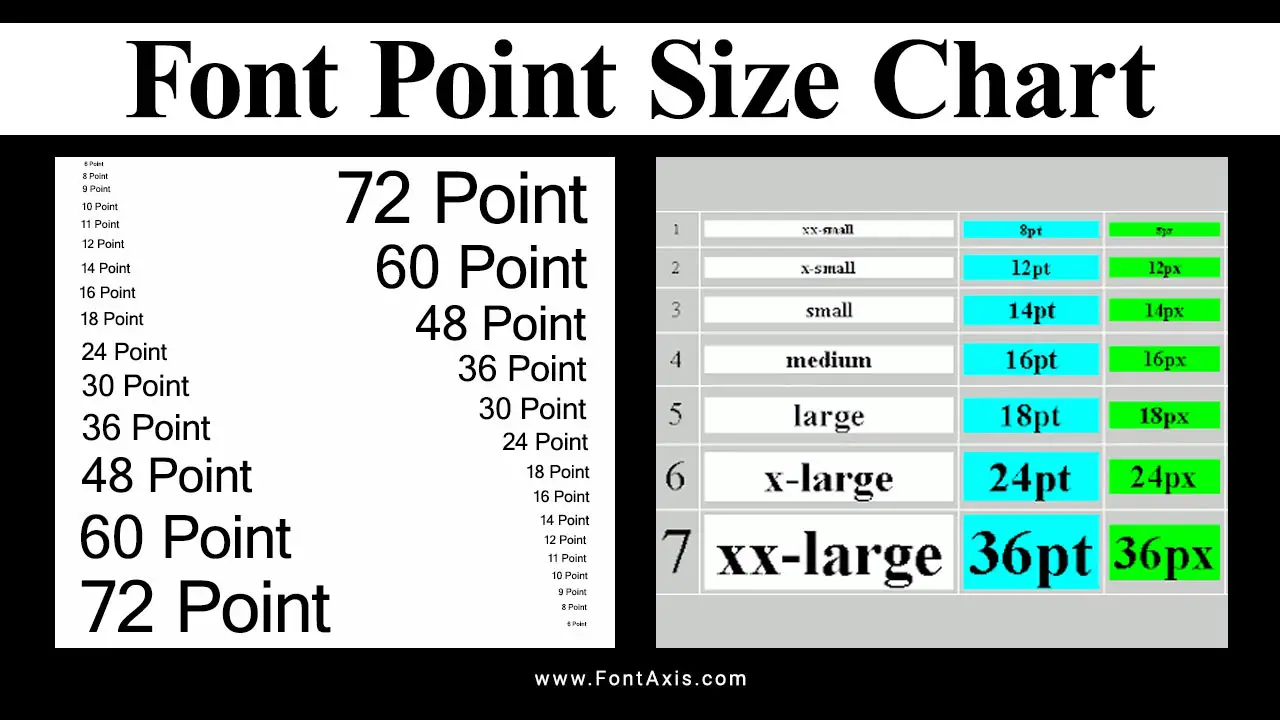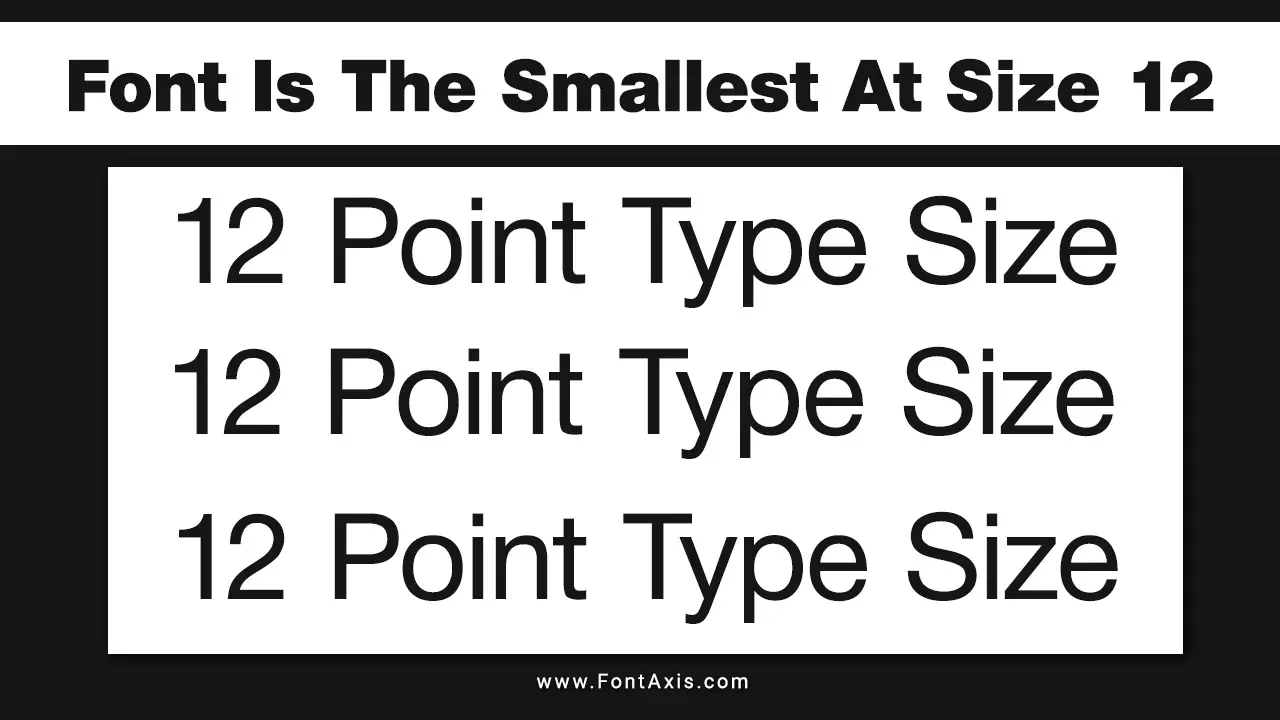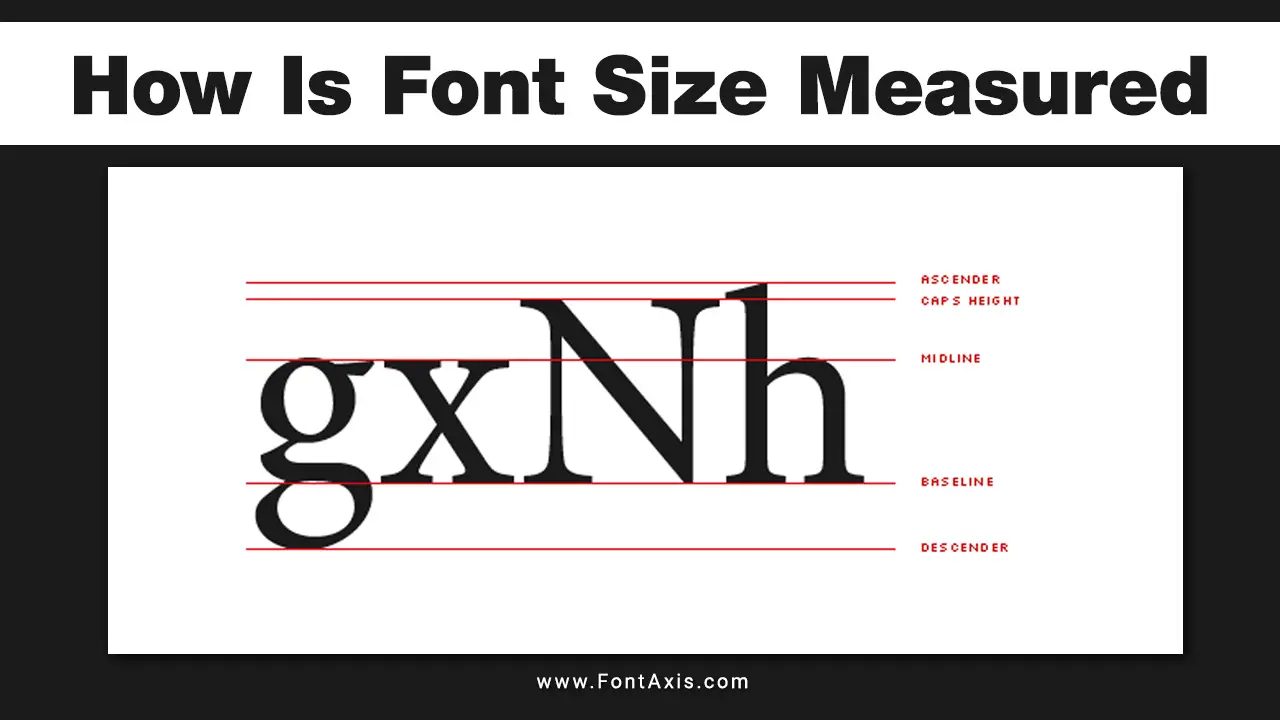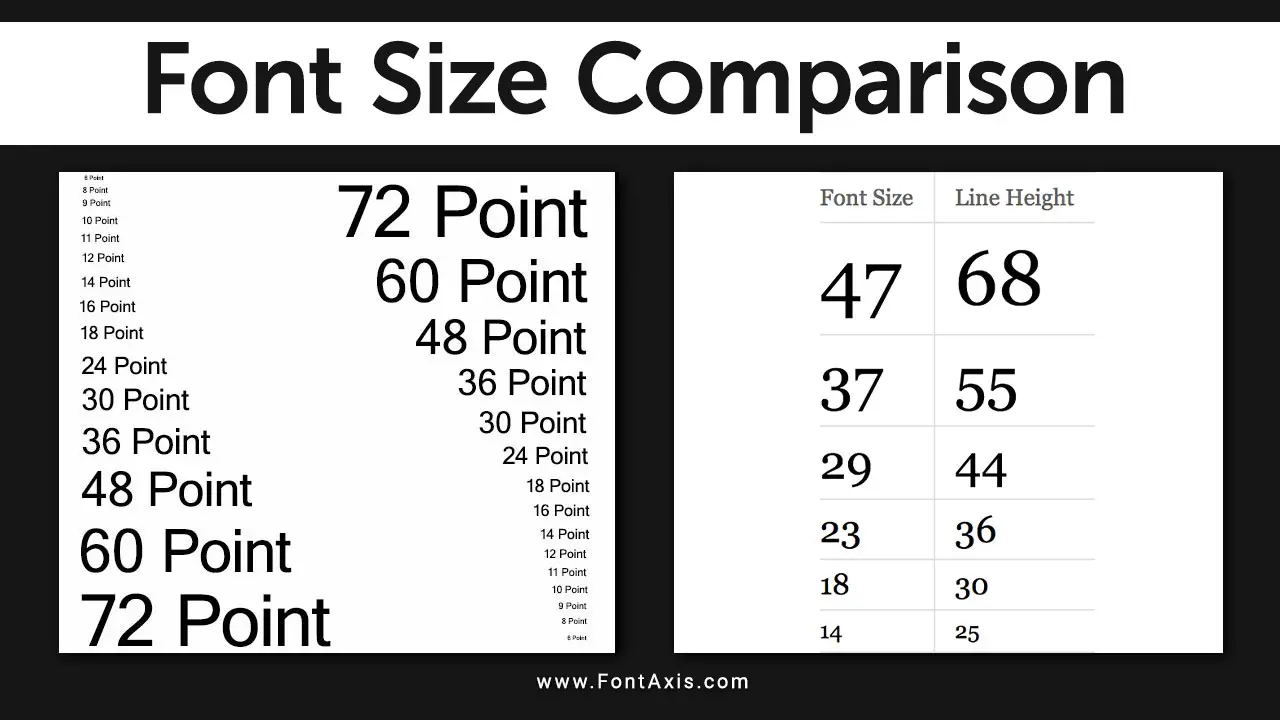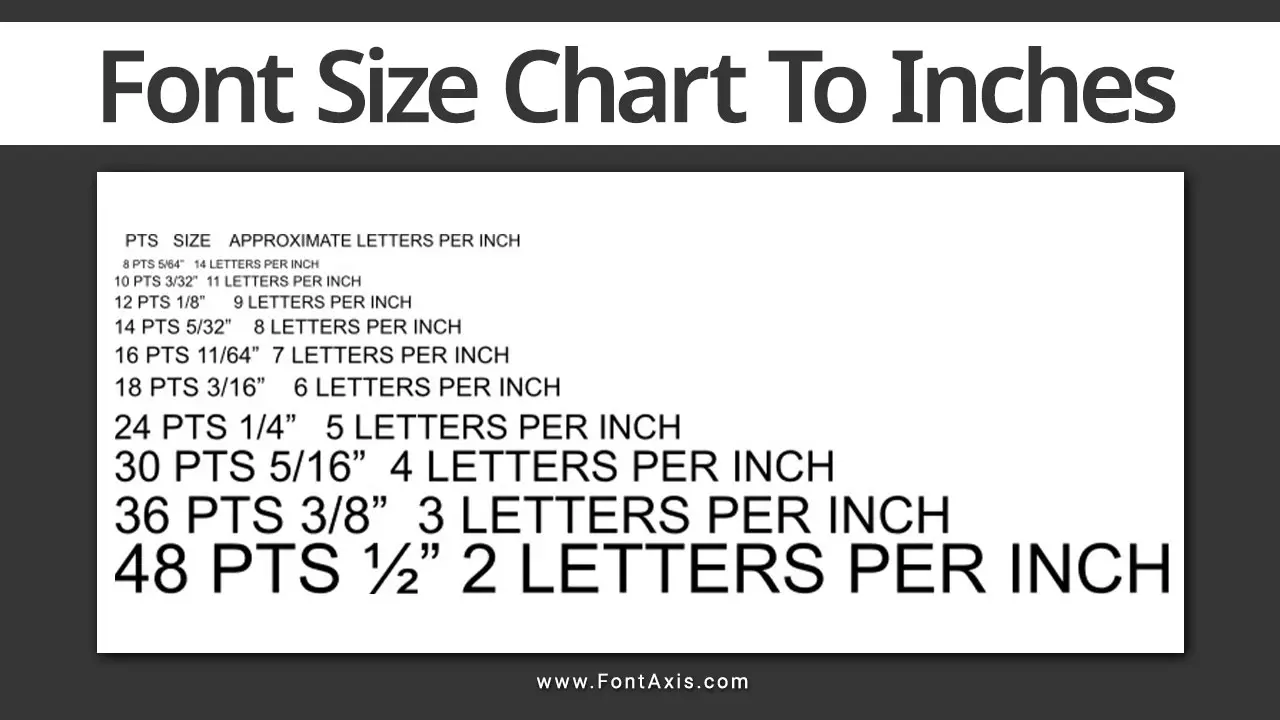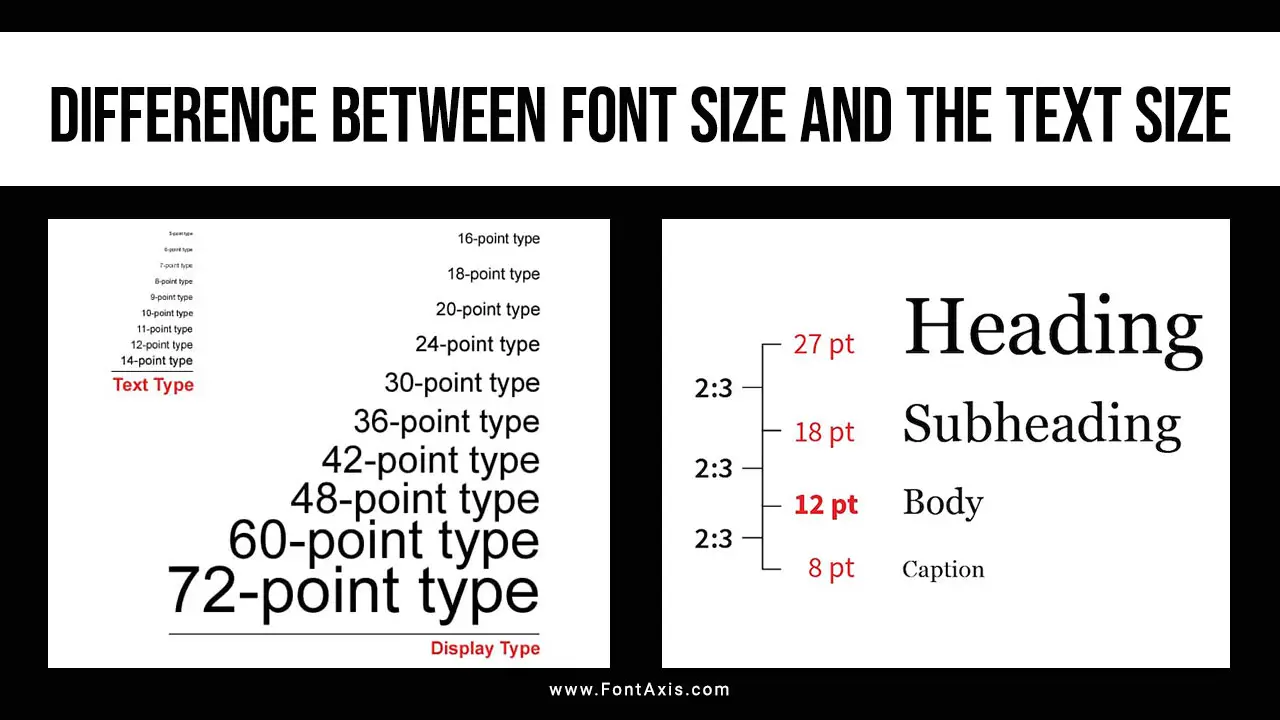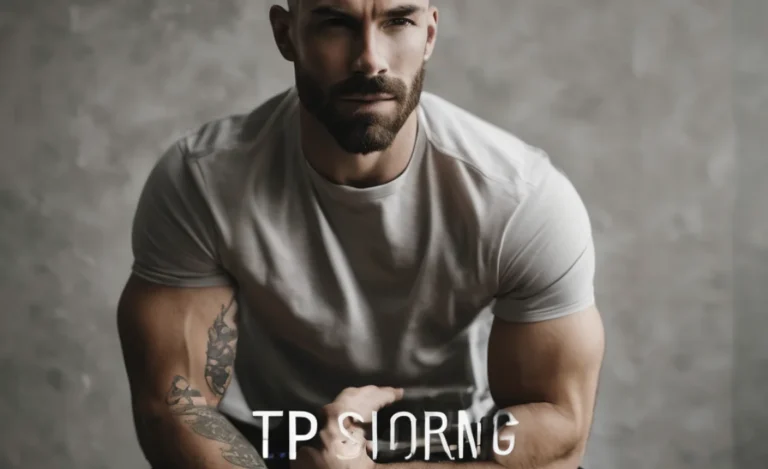Font size plays a crucial role in design, readability, and overall text presentation. However, understanding how it translates into different measurement units, such as millimeters (mm), can be confusing. In this guide, we’ll break down how font size is measured, what it means, and how to choose the right font for different projects.
Font size refers to the height of a character’s body, measured in points (pt) in typography. When working in software like Microsoft Word, the default unit for font size is points, where 1 pt equals 0.353 mm. This means if you select a font size of 12 pt, the text height is approximately 4.233 mm.
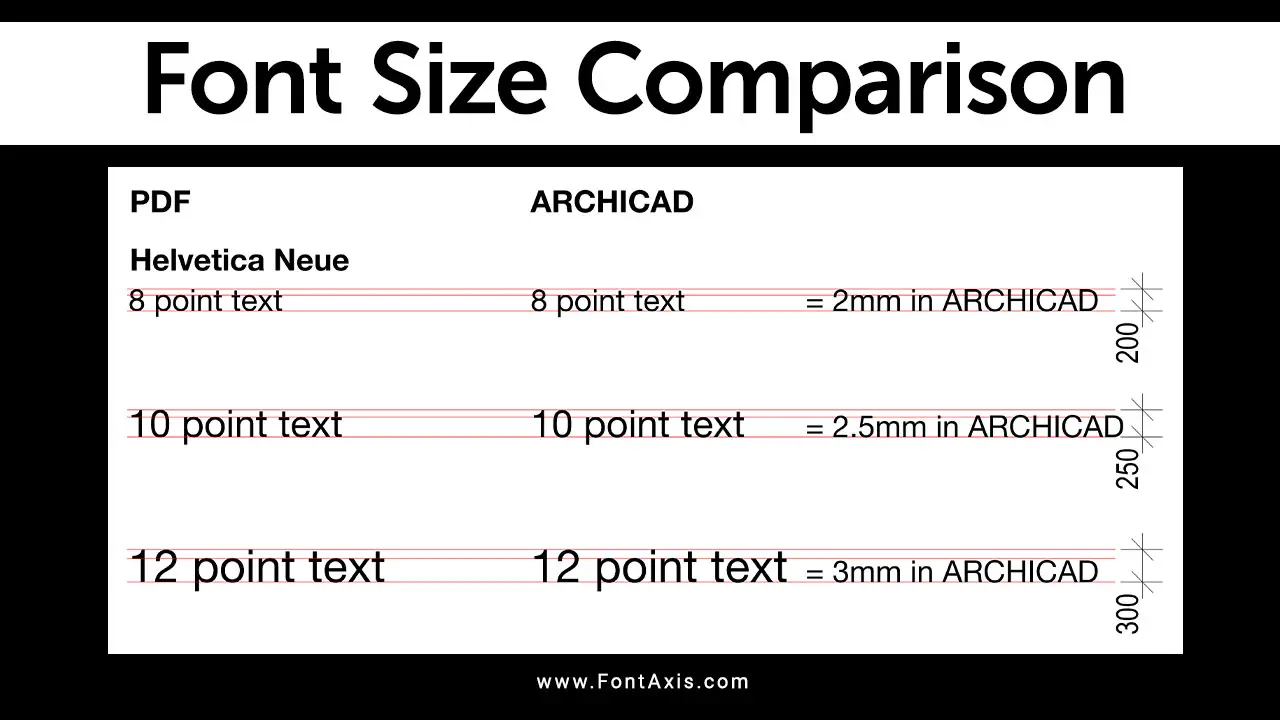
How Is Font Size Measured?
We typically measure font size in points (pt), where one point equals 1/72 of an inch or about 0.353 millimeters, but we can also convert it to millimeters or centimeters for precision in print layouts.
The cap height refers to the height of capital letters, like “H,” which helps determine the overall text height, while the body height includes the full character height, accounting for ascenders and descenders, as seen in letters like “p” and “h.” Text size encompasses the dimensions of all text on a page, measured in points, millimeters, or pixels depending on the layout.
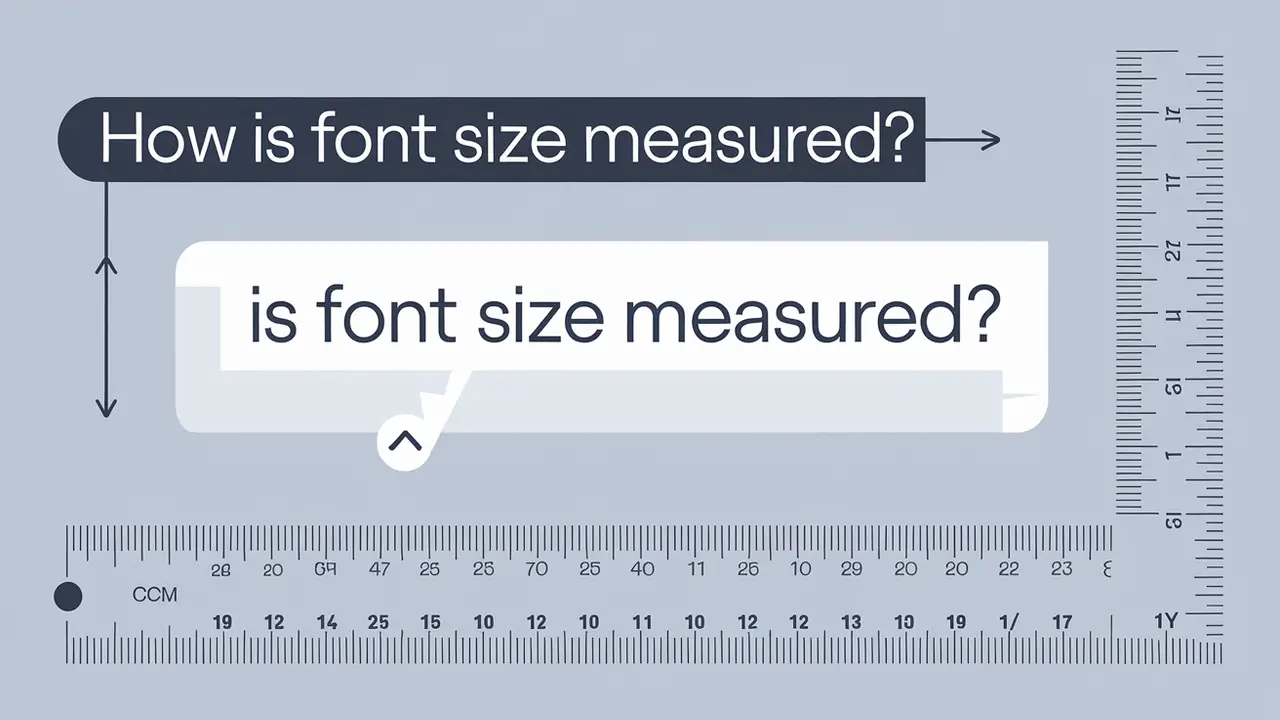
Why Font Size Matters
Choosing the right font size is essential for balancing readability and design. A font size that is too small may not be legible, while one that is too large can look disproportionate on the page. When working with different fonts such as serif fonts or sans-serif fonts, the same point size may appear larger or smaller due to the font’s x-height, line height, and style.
Font Size Conversion
Here’s a quick way to convert font sizes between points and millimeters:
- 12 pt = 4.233 mm
- 10 pt = 3.527 mm
- 8 pt = 2.822 mm
The smallest font size usually legible in print is around 6 pt (about 2.116 mm), but this depends on the font type, layout, and line spacing.
Practical Uses Of Font Size
- Print: For documents that will be printed, using the right font type and size in millimeters ensures readability and professionalism.
- Web & Screen: On browsers or websites, font sizes are usually measured in pixels or percentages, not millimeters. However, understanding millimeters can help when designing printer-friendly pages.
- Typography: In design, knowing the correct type size, line height, and text height is essential for creating well-laid-out projects.
Different Fonts, Different Sizes
Each font has its own characteristics, so different fonts in the same point size can look larger or smaller. For example, a serif font like Times New Roman might appear smaller than a sans-serif font at the same size. Understanding this helps you pick the best font for different projects.
Conclusion
Understanding font size in millimeters is crucial for ensuring readability and effective design, whether in print or digital formats. By converting point size to millimeters, you can achieve precision in typography and select the right size for various layouts, from business cards to websites. Choosing the correct font size enhances the overall presentation and improves the user experience across different mediums.
FAQs
1.What Is The Smallest Font Size I Can Use In Print?
The smallest legible font size for print is typically around 6 pt (2.116 mm), depending on the font type.
2.Can I Set Font Size In Millimeters In Microsoft Word?
Microsoft Word uses point size as the default, but you can manually convert points to millimeters for precision.
3.What Is Cap Height In Typography?
Cap height refers to the height of a capital letter and affects the overall text height.
4.Why Do Different Fonts Look Bigger At The Same Point Size?
Fonts vary in appearance due to factors like x-height, body height, and overall design style.
5.What Font Size Should I Use For A Business Card?
A font size between 8 pt and 12 pt (2.82 mm to 4.23 mm) is ideal for business cards.
6.Is There A Standard Font Size For Web Content?
While not official, most web content uses a font size between 16 px and 18 px (approximately 4.23 mm to 4.76 mm) for body text to ensure good readability.
7.Can I Use Millimeters For Font Size In Web Design?
Web design primarily uses pixels or percentages for font size. Millimeters are more relevant when setting up print styles via CSS print media queries.
8.How Do I Convert Font Size From Points To Millimeters?
To convert points to millimeters, multiply the point size by 0.353. For example, a 10 pt font is roughly 3.53 mm (10 x 0.353).
9.What Factors Influence The Choice Of Font Type And Size For Different Applications?
Consider the audience, content purpose, and medium (print or digital). Readability, aesthetic appeal, and user experience are key factors.
10.How Does The Choice Of Font Type Affect Text Size Perception?
Fonts with larger x-heights (e.g., Arial) appear bigger than those with smaller x-heights (e.g., Times New Roman), even at the same point size, affecting perceived size and readability.
11.What Is The Recommended Minimum Font Size For Accessibility?
For accessibility, a minimum font size of 16 px (4.23 mm) is recommended to ensure legibility across different devices and screen sizes.