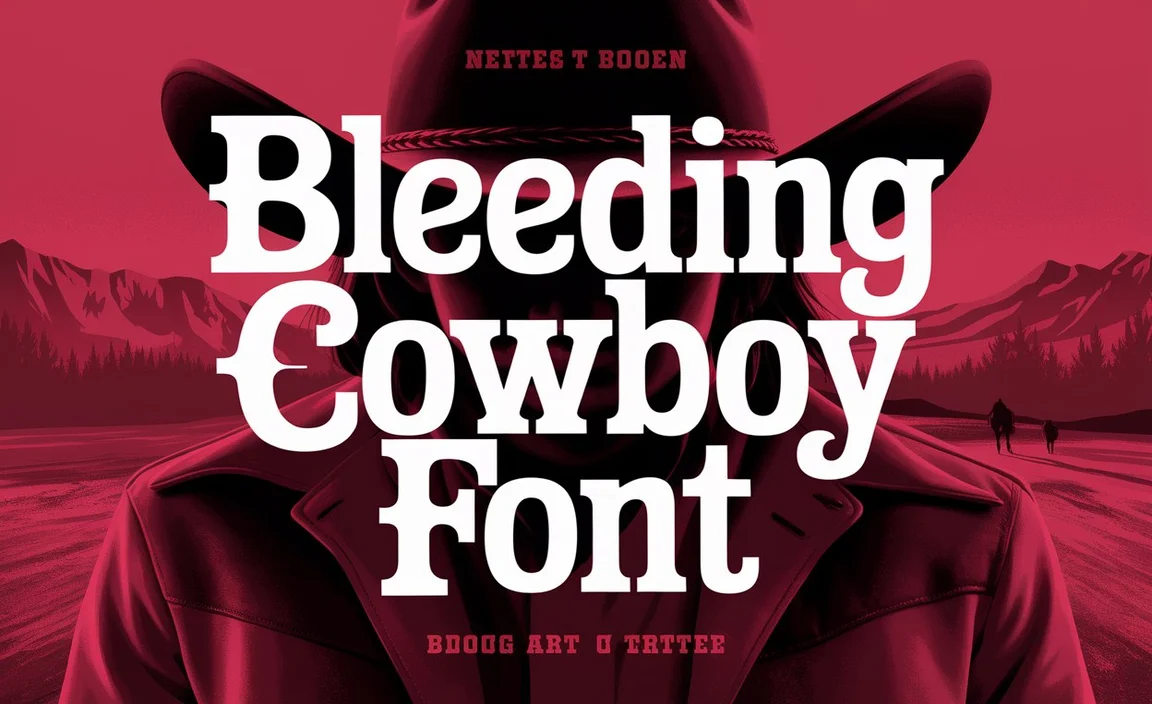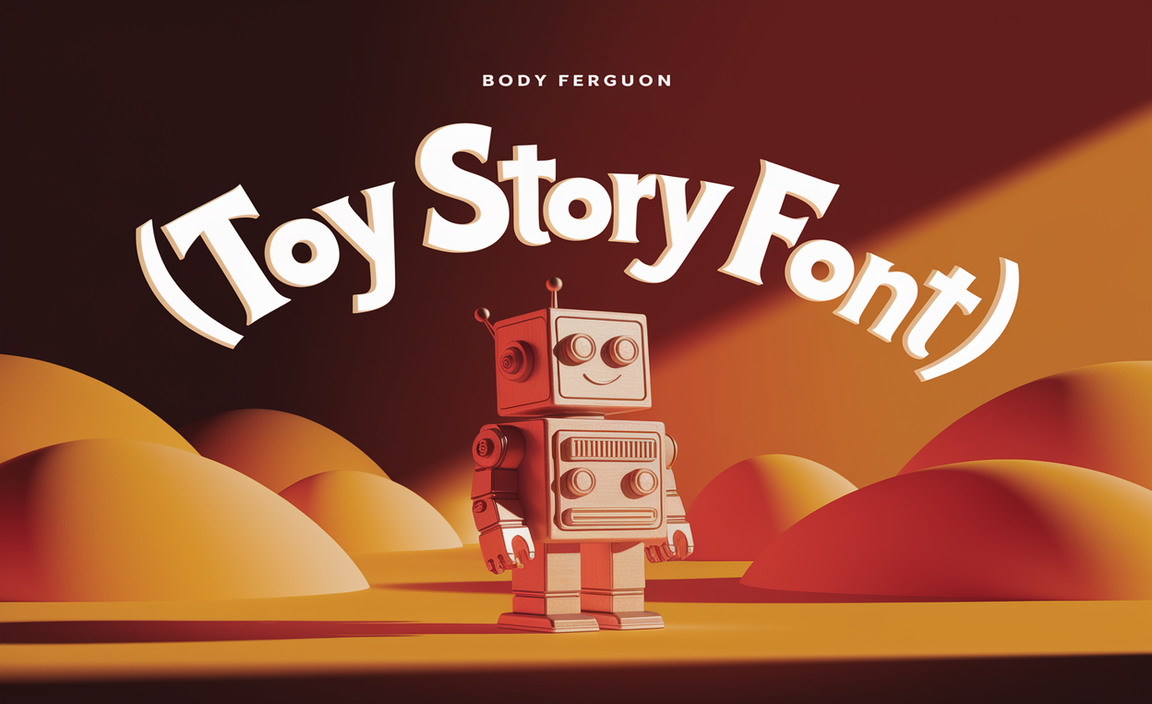Quick Summary:
Using the Mathematica font for equations is straightforward! This guide shows you how to find, install, and apply the Mathematica font to your mathematical expressions for a clean, professional look in documents and presentations. We’ll cover everything a beginner needs knowledgeably and simply.
Ever looked at a beautifully typeset math equation and wondered how it got that perfectly polished look? Often, it’s down to the font used. For those working with technical documents, academic papers, or even just clear communication of formulas, choosing the right font is key. The “Mathematica font,” though not a standalone installable font by that name, refers to the distinct, readable style used within the powerful Mathematica software. Replicating this clarity in your own work can feel a bit tricky, but it doesn’t have to be! This guide will demystify the process, showing you how to achieve that professional, math-friendly typesetting without the frustration. Let’s dive in and make your equations shine!
Understanding the “Mathematica Font” Effect
When we talk about the “Mathematica font,” we’re not usually referring to a single, downloadable typeface you can install like Arial or Times New Roman. Instead, it’s about the visual style of mathematical typesetting that the Wolfram Language (the engine behind Mathematica) achieves. This style prioritizes clarity, readability, and the proper rendering of complex mathematical symbols and structures. The goal is to make equations look not just neat, but mathematically correct and instantly understandable.
Think about how mathematical notation works. You have superscripts (like exponents), subscripts (like in chemical formulas), fractions, Greek letters, and intricate operators. A font designed for math needs to handle all of these gracefully. The Mathematica environment excels at this by using specific typographic rules and a carefully curated set of glyphs. The effect is a clean, consistent, and highly legible presentation of mathematical content.
Why Does Font Choice Matter for Equations?
The importance of specialized fonts for mathematical typesetting can’t be overstated. Here’s why:
- Readability: Clear fonts reduce the cognitive load on your reader. They can focus on understanding the math, not deciphering the symbols.
- Accuracy: Proper spacing and accurate rendering of symbols prevent misinterpretation. A misplaced comma or an ambiguous symbol can change the meaning of an entire equation.
- Professionalism: Consistent and well-typeset equations lend credibility and a professional polish to your work.
- Accessibility: For many users, especially those with visual impairments, clear and distinct typography is crucial for accessing information.
While Mathematica itself has its own internal rendering engine, we can achieve a similar high standard of clarity using dedicated mathematical fonts available for general use. Let’s explore how to find and implement these.
Finding Fonts for Mathematical Equations
Since there isn’t a single “Mathematica Font” to download and install, we look for fonts that mimic its clarity and support mathematical characters. These typically fall into a few categories:
1. Serif Fonts for Traditional Feel
Serif fonts have small decorative strokes (serifs) at the ends of letterforms. They are often associated with print and provide a classic, academic feel. For equations, serifs can help distinguish characters like ‘I’ and ‘l’ or ‘1’ and ‘0’.
Examples:
- Times New Roman: A ubiquitous serif font. While not specifically designed for heavy math, it’s widely available and can be used for basic equations.
- Cambria Math: This is a prime example of a font designed specifically for mathematical typesetting. It’s included with Microsoft Office 2007 and later versions. It offers excellent support for mathematical symbols and structure, closely resembling the clear output you might expect from specialized software.
- Latin Modern Roman: Based on the Computer Modern font that Donald Knuth designed for TeX (a typesetting system renowned for its mathematical capabilities), Latin Modern offers a modern take on a classic math-friendly design.
2. Sans-Serif Fonts for Modern Clarity
Sans-serif fonts lack these decorative strokes, offering a cleaner, more modern appearance. They are often preferred for digital displays and can provide excellent readability for mathematical formulas, especially when the spacing is well-designed.
Examples:
- Arial: Another widely available font, offering a clean sans-serif look.
- Calibri: The default font in many Microsoft applications, Calibri is a legible sans-serif that can handle basic equations.
- Open Sans: A popular, highly readable sans-serif font often used in web design. It has good character support, though it might not have extensive math symbols built-in.
- STIX Fonts: Developed by the Standard Technical Content Publishing community, STIX fonts are designed for scientific and technical publications. They offer both serif and sans-serif versions with extensive mathematical glyphs. You can often find these available as open-source downloads. Learn more about their development on the STI X Fonts Project website.
3. TeX/LaTeX Fonts for Ultimate Precision
For those serious about mathematical typesetting, the fonts used in TeX and LaTeX are the gold standard. These systems were built from the ground up for mathematical and scientific documents.
- Computer Modern: The original font family designed by Donald Knuth for TeX. It’s iconic and highly optimized for mathematical notation.
- Latin Modern: As mentioned earlier, an enhanced version of Computer Modern.
- Palatino, Helvetica, etc. (with math support): Many popular font families have been extended with mathematical glyphs for use within the TeX/LaTeX ecosystem.
While using TeX/LaTeX directly requires a learning curve, understanding their font philosophy helps identify what makes a font good for equations. Many modern word processors and online tools try to emulate this level of detail.
How to Implement Mathematical Fonts
The method for using specialized fonts with equations depends heavily on the software you’re using. Here, we’ll cover some common scenarios.
Scenario 1: Microsoft Word / Google Docs
These applications offer built-in equation editors that can leverage installed fonts. The key is to ensure you’re using a font that supports mathematical symbols.
Steps for Microsoft Word:
- Insert an Equation: Go to the “Insert” tab, click “Equation.”
- Select a Font: Once your equation field is active, you’ll see an “Equation Tools” or “Design” tab appear. In the “Tools” group, there’s a “Normal Text,” “Math, “Element,” etc. selector. Crucially, you can also select the entire equation or parts of it and change the font using the standard font dropdown menu on the “Home” tab.
- Choose a Math Font: Select the equation text. From the font dropdown, choose a font like “Cambria Math.” If you have STIX or other math fonts installed, they should appear here too.
- Type Your Equation: Use the equation editor tools to insert symbols, structures (like fractions), and type numbers and variables.
Tip: For best results, explicitly select “Cambria Math” or another dedicated math font for your equation text. Simply using a standard font might not render all symbols correctly.
Steps for Google Docs:
- Insert an Equation: Go to “Insert” > “Equation.”
- Type Your Equation: Use the tools that appear in the equation box.
- Font Selection is Limited: Google Docs’ equation editor is more automated and doesn’t offer direct font selection for individual equation components in the same way Word does. It uses its own rendering. However, the clarity of the output is generally good for standard equations. For highly specialized needs, embedding a PDF or image created elsewhere might be an option, but for most users, the built-in editor is sufficient.
Scenario 2: Overleaf / LaTeX
If you’re aiming for professional-quality typesetting, especially in academia, LaTeX is the standard. Overleaf is a popular online, collaborative LaTeX editor.
LaTeX handles fonts primarily through packages. You’ll typically use packages that provide access to specific font families and their mathematical capabilities.
Basic LaTeX Equation Formatting:
- In-line Equations: Enclose your equation in single dollar signs ($). For example: `The result is $E=mc^2$.`
- Display Equations: Use `[ … ]` or the `equation` environment for centered equations on their own line. For example: `[ int_{a}^{b} f(x) , dx = F(b) – F(a) ]`
Using Specific Fonts in LaTeX/Overleaf:
- Computer Modern: This is the default font in many LaTeX distributions, so your equations will automatically look professional.
- Using `mathastext` package: This package allows you to use your main document font (e.g., Latin Modern, Open Sans, Times) for text within math mode, providing a more integrated look. You’ll need to include `usepackage{mathastext}` in your preamble.
- Using `unicode-math` package: For modern LaTeX engines (like XeLaTeX or LuaLaTeX), this package is powerful. It allows you to directly select OpenType fonts that have mathematical glyphs. For example, to use the STIX Two Math font:
usepackage{unicode-math}setmathfont{STIX Two Math}
You can find excellent resources for LaTeX math typesetting on the LaTeX Project website.
Scenario 3: Web Development (HTML/CSS/JavaScript)
For websites, you have a few options to display equations beautifully. The goal is to ensure the font used supports math characters and that the rendering is correct.
- Math Fonts via CSS: You can use CSS `@font-face` rules to embed fonts that have good mathematical support, like STIX fonts. You would then apply these fonts to elements containing your equations. However, this requires manually handling the actual mathematical notation, which is complex.
- JavaScript Libraries:** The most popular and effective method for web is using JavaScript libraries.
- MathJax: This is a widely-used, open-source JavaScript library that renders mathematical notation in web browsers. It reads LaTeX or MathML markup embedded in your HTML and displays it beautifully using HTML, SVG, or MathML. It handles font selection and rendering complexities for you. MathJax is highly configurable and supports many different math fonts and styles.
- KaTeX: A faster, more lightweight alternative to MathJax, developed by the Perl community. It also renders LaTeX code into beautiful mathematical output. KaTeX is often preferred for performance-sensitive applications.
Example using MathJax (simplified):
You would include the MathJax script in your HTML’s “ and then write your equations like this:
<script type="text/javascript" src="https://cdn.jsdelivr.net/npm/mathjax@3/es5/tex-mml-chtml.js"></script>
<p>The Pythagorean theorem is: $a^2 + b^2 = c^2$.</p>MathJax automatically interprets the LaTeX within the `$` signs and renders it using appropriate fonts and spacing.
Comparing Font Types for Equations
Let’s organize some key considerations when choosing a font for your mathematical content.
| Font Type/Category | Pros | Cons | Best For |
|---|---|---|---|
| Dedicated Math Fonts (e.g., Cambria Math, STIX) | Excellent math symbol support, optimal spacing and rendering, high readability. | May require installing specific fonts. Not always the default. | Academic papers, technical reports, scientific journals, precise mathematical documents in Word/LibreOffice. |
| TeX/LaTeX Defaults (e.g., Computer Modern, Latin Modern) | World-class mathematical typesetting, highly standardized, beautiful results. | Requires learning LaTeX/TeX. Not directly usable in standard word processors without specialized setups. | Books, research papers, theses, any document where typographic perfection for math is paramount. |
| General Purpose Serif Fonts (e.g., Times New Roman) | Widely available, familiar, good for basic math. | Limited support for complex symbols, spacing might not be ideal for advanced math. | Simple equations in general documents, where extreme precision isn’t critical and the font is already established. |
| General Purpose Sans-Serif Fonts (e.g., Arial, Calibri) | Modern look, good readability for simple variables and numbers. Available everywhere. | Can struggle with distinguishing similar characters (e.g., ‘1’ and ‘l’), limited math symbol support without dedicated versions. | Basic equations in presentations, simpler technical notes, web content where a modern aesthetic is desired and complex math is rare. |
| Web Rendering Libraries (MathJax, KaTeX) | Renders LaTeX (or MathML) beautifully in any browser, handles cross-browser compatibility, no font installation needed for users. | Requires JavaScript enabled. Cannot directly edit math within the browser without special editors. | Websites, blogs, online documentation, e-learning platforms. |
Key Features of Math-Friendly Fonts
When you’re evaluating a font for mathematical use, look for these qualities:
- Extensive Glyph Set: Does it include Greek letters (uppercase and lowercase), special mathematical operators (+, -, ×, ÷, ∫, ∑, ∂), arrows, logical symbols, and often overlooked punctuation like dots for multiplication?
- Clear Distinction Between Similar Characters: ‘1’, ‘l’, and ‘I’ should be easily distinguishable. ‘0’ and ‘O’ too.
- Appropriate Spacing: Mathematical expressions rely heavily on precise spacing for clarity. Good math fonts have built-in kerning pairs and spacing rules specifically for mathematical contexts.
- Support for Superscripts and Subscripts: These are fundamental to mathematical notation, and the font should render them clearly and correctly.
- Fractions and Radicals: The font should seamlessly integrate fraction bars and radical signs.
- Italicization Rules: In mathematics, variables are often italicized, while numbers and function names are not. A dedicated math font or typesetting system understands these conventions.
Tools like W3C’s Math Character Sets provide detailed lists of characters that mathematical fonts should ideally contain.
Common Pitfalls and How to Avoid Them
Even with the right fonts, mistakes can happen. Here are some common issues when typesetting equations:
- Using Standard Text Fonts for Everything: This is the most frequent error, leading to amateurish and sometimes incorrect renderings of symbols and spacing. Always try to use a dedicated math font or a math editor.
- Incorrect Spacing Around Operators: Forgetting spaces after commas or around plus/minus signs can make equations hard to read. Dedicated math modes (in Word, LaTeX, or web libraries) handle this automatically.
- Mixing Fonts Inconsistently: If you use one font for numbers and another for symbols, it can look jarring. Stick to a single, well-chosen math font for your equations.
- Not Accessing All Necessary Symbols: Some basic font sets might lack accents, arrows, or common Greek letters needed for your specific equation. Ensure your chosen font or tool has the necessary characters.
Solution: When in doubt, use a specialized math editor or a library like MathJax. They are designed to handle these complexities automatically, ensuring your equations look professional and are mathematically sound.
FAQ: Equations with Mathematica Font
Q1: What is the “Mathematica font”?
A1: The “Mathematica font” isn’t a single downloadable font. It refers to the clear, precise, and standardized way mathematical expressions are displayed within Wolfram Mathematica software. The goal is perfect readability and accurate representation of symbols and structures.
Q2: Can I install the exact Mathematica font on my computer?
A2: No, the proprietary rendering engine and precise glyphs used by Mathematica are not available as a standalone font package for general installation on other systems. However, you can achieve a very similar