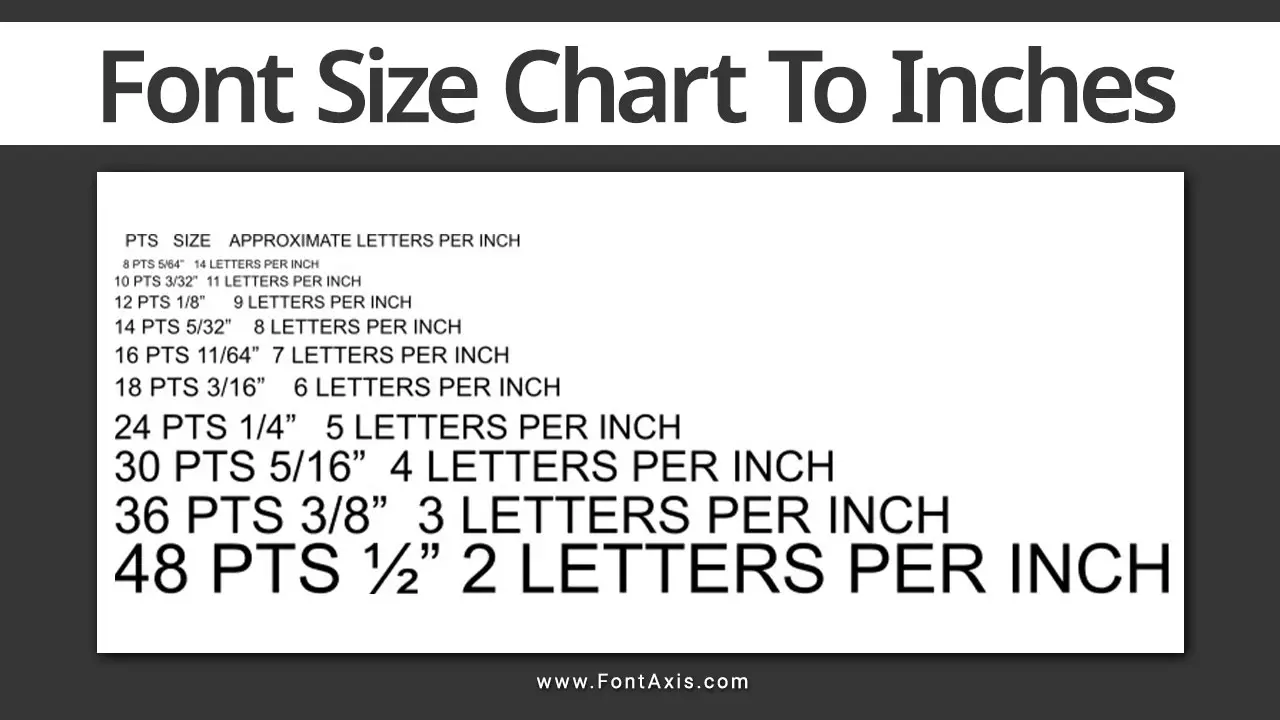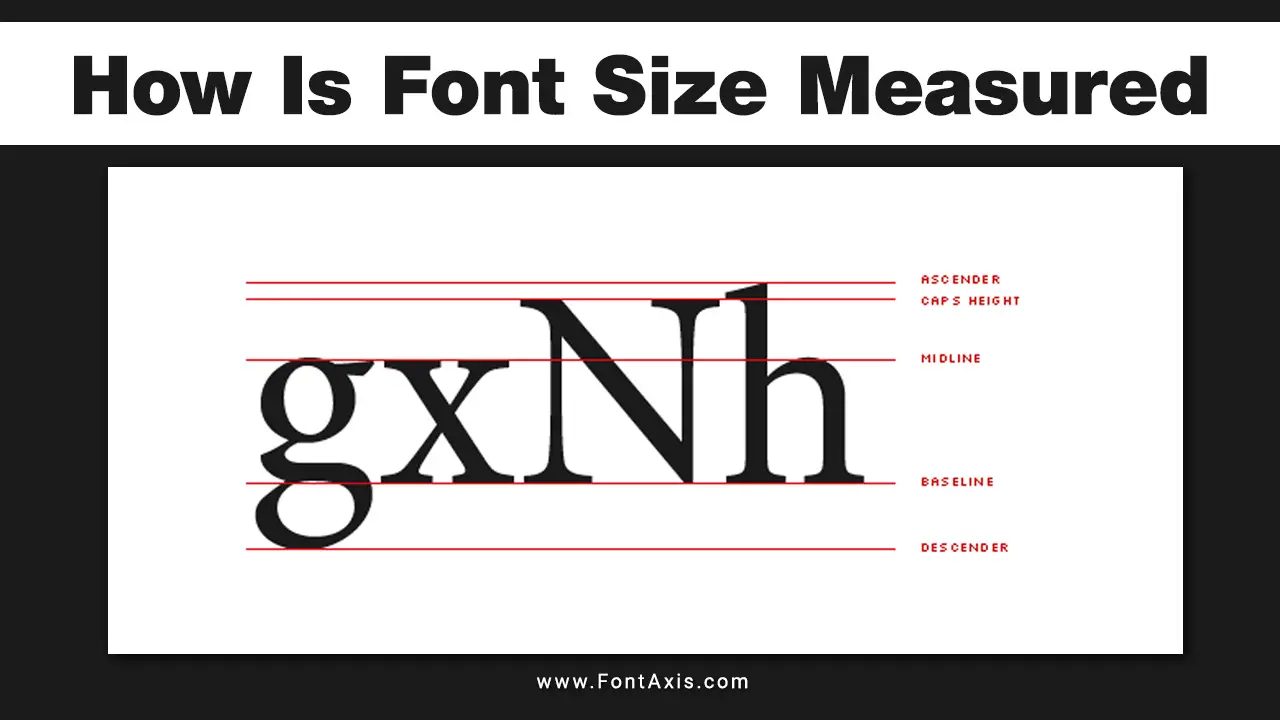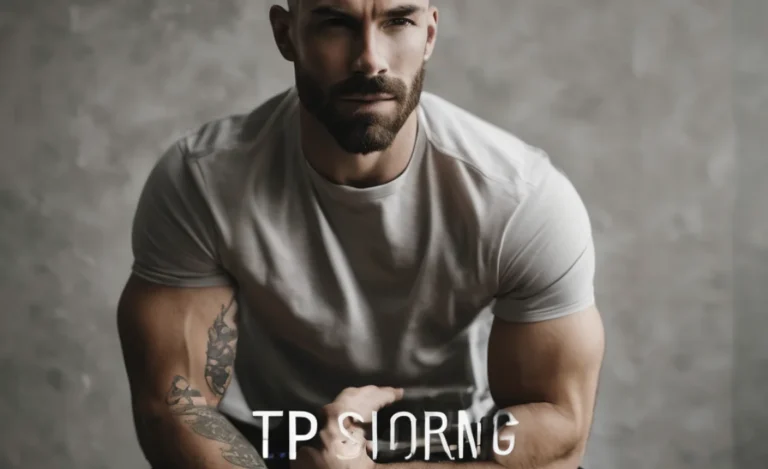Converting font point size to inches is crucial for ensuring the accuracy of your designs across different media. Whether you are working in digital spaces with software like Adobe Illustrator or preparing documents for print in InDesign, understanding the relationship between font size, text, and physical measurements like inches is key to getting the right results.
Here, we will break down everything you need to know about converting font point size to inches, including all the terminology you’ll encounter along the way.
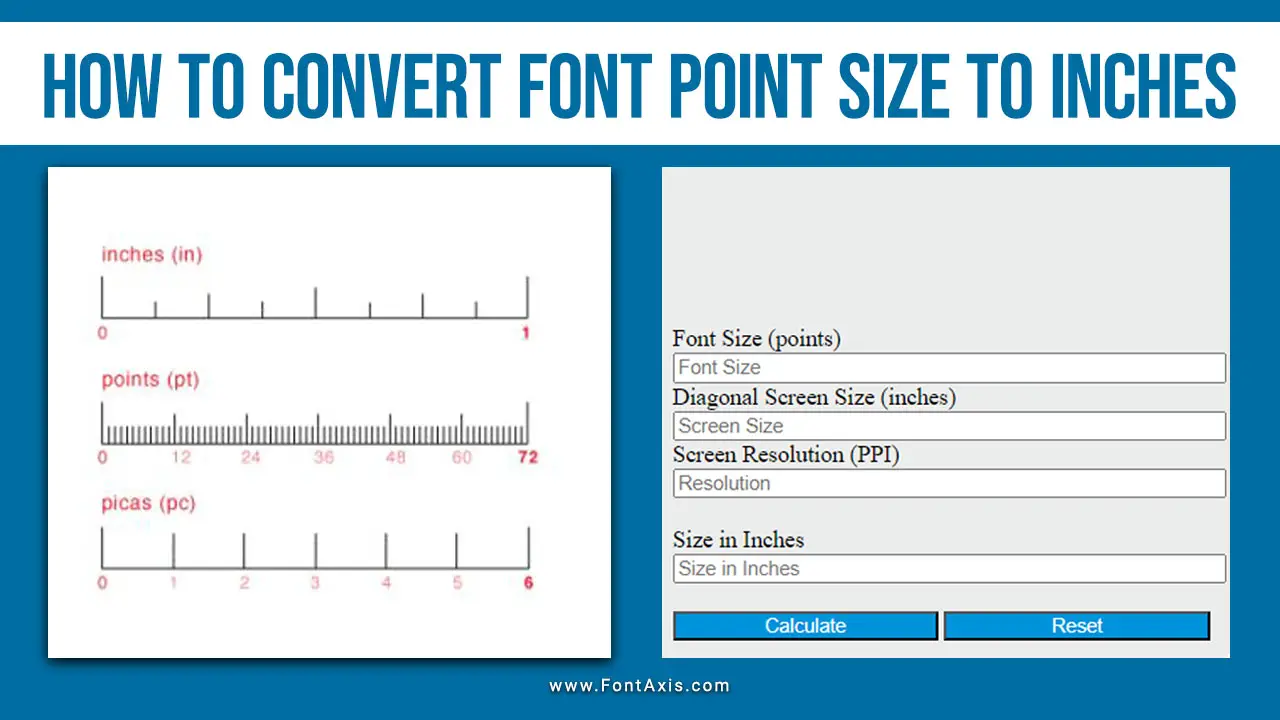
How To Convert Font Point Size To Inches | The Formula For Converting
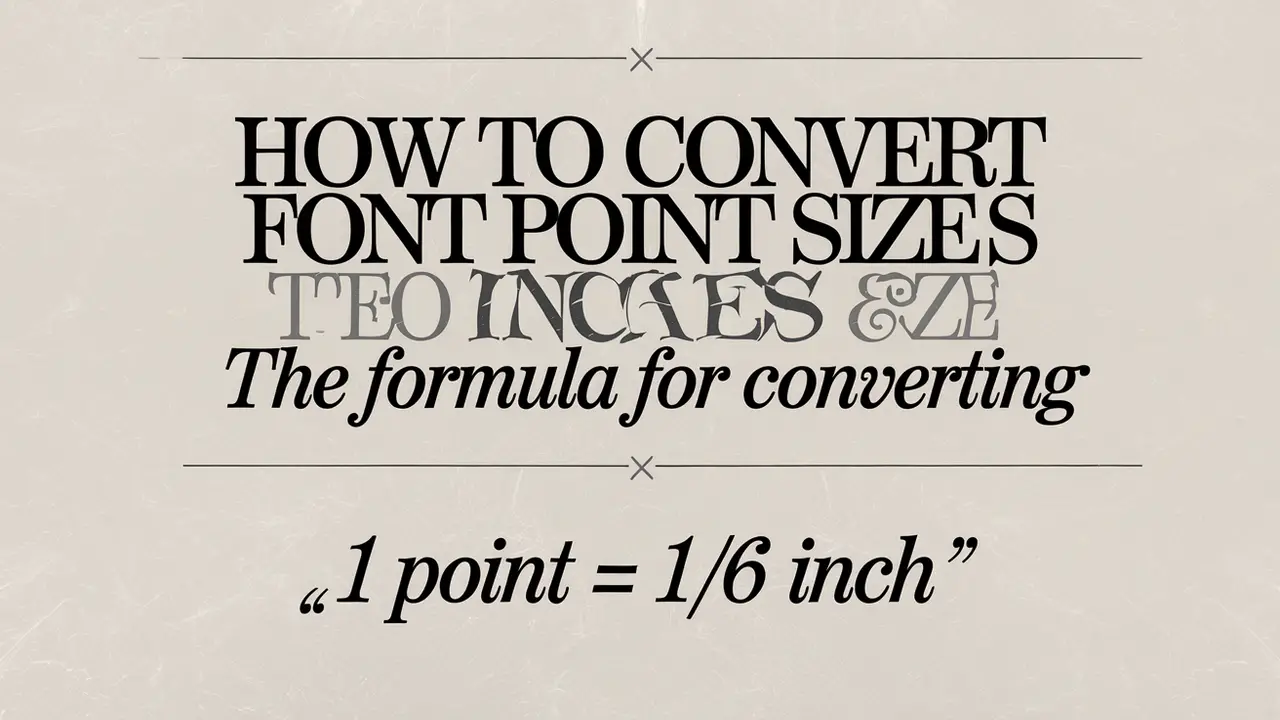
The formula for converting font point size to inches is simple:
Inches =Font Size in Points/ 72
For instance, if your font size is 36 points, you can calculate its size in inches:
36/72= 0.5 inches
Thus, a 36-point font is 0.5 inches tall when printed or displayed at default resolution.
Font Size And Screen Resolution

When working with screens, the conversion from points to inches is influenced by resolution. Screen resolution, measured in pixels per inch (PPI), affects how large or small the text appears on different displays. To account for this, use the following formula:
Size in Inches=(Font Size in Points×Diagonal Screen Size in Inches)/ Screen Resolution in PPI
For example, if you’re using a 15-inch screen with a resolution of 300 PPI and a font size of 12 points, the size of the font in inches would be:
(12×15)/300=0.6 inches
This calculation gives the actual size of the text on the screen, factoring in type, resolution, and screen dimensions.
Using Font Size Converters
If you prefer to avoid manual calculations, various online converters can quickly determine the size of your font in inches or other units like millimeters or centimeters. Adobe InDesign, Illustrator, and other design software also have built-in tools for converting font sizes to physical measurements. These tools are helpful when you need precise control over your elements during the design process.
Conclusion
Understanding how to convert font point size to inches is an essential skill for anyone working in typography, graphic design, or web design. Whether you’re working in digital spaces or preparing for print, knowing how to scale text appropriately ensures your designs meet the default and specific requirements for every project.
FAQs
1.What Is The Standard Font Size In Inches?
The standard font size for body text in most word processors is 12 points, which converts to about 0.166 inches in height.
2.How Do You Convert Font Size From Points To Millimeters?
To convert points to millimeters, divide the font size into points by 2.83465. For example, 12 points are approximately 4.23 millimeters.
3.How Is Font Size Measured On Screens?
The font size on screens is measured in points, but the actual size depends on the screen resolution (PPI). Higher resolutions make fonts appear smaller.
4.Can I Convert Font Size To Pixels?
Yes, you can convert font size to pixels by using the screen’s PPI (Pixels Per Inch). For a 12-point font at 96 PPI, multiply by 1.33 to get the pixel size.
5.How Does Line Spacing Relate To Font Size?
Line spacing is typically set as a multiple of the font size. For example, 1.5x line spacing with a 12-point font results in 18-point line spacing.