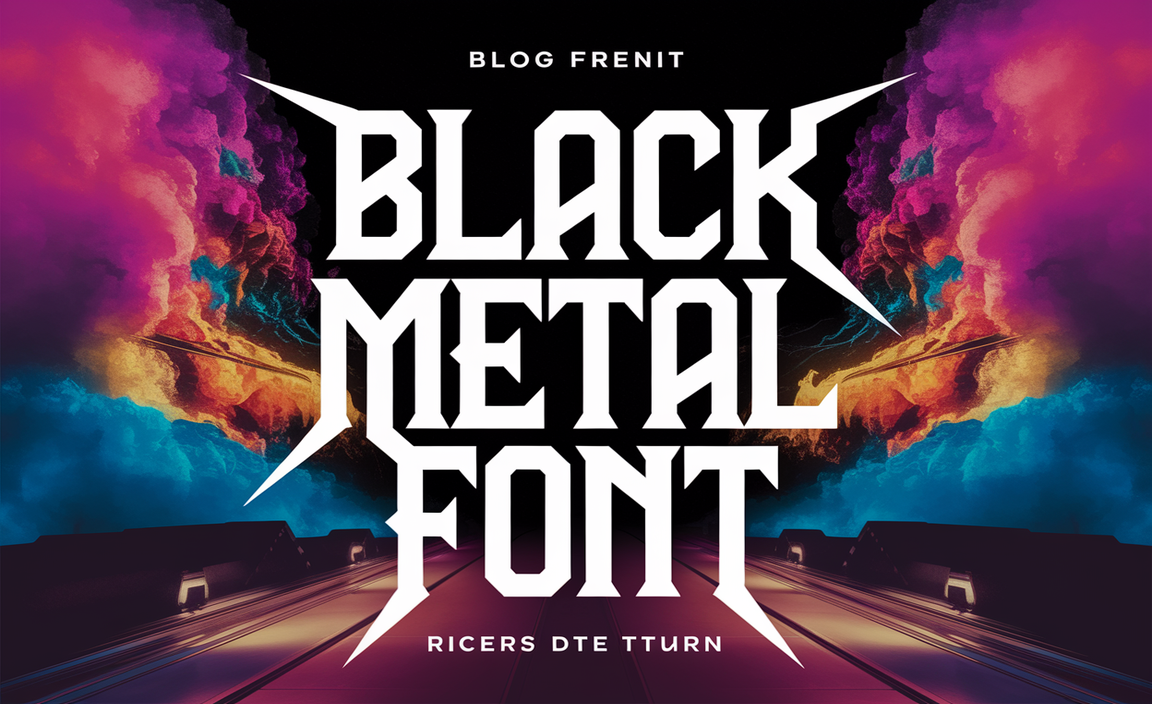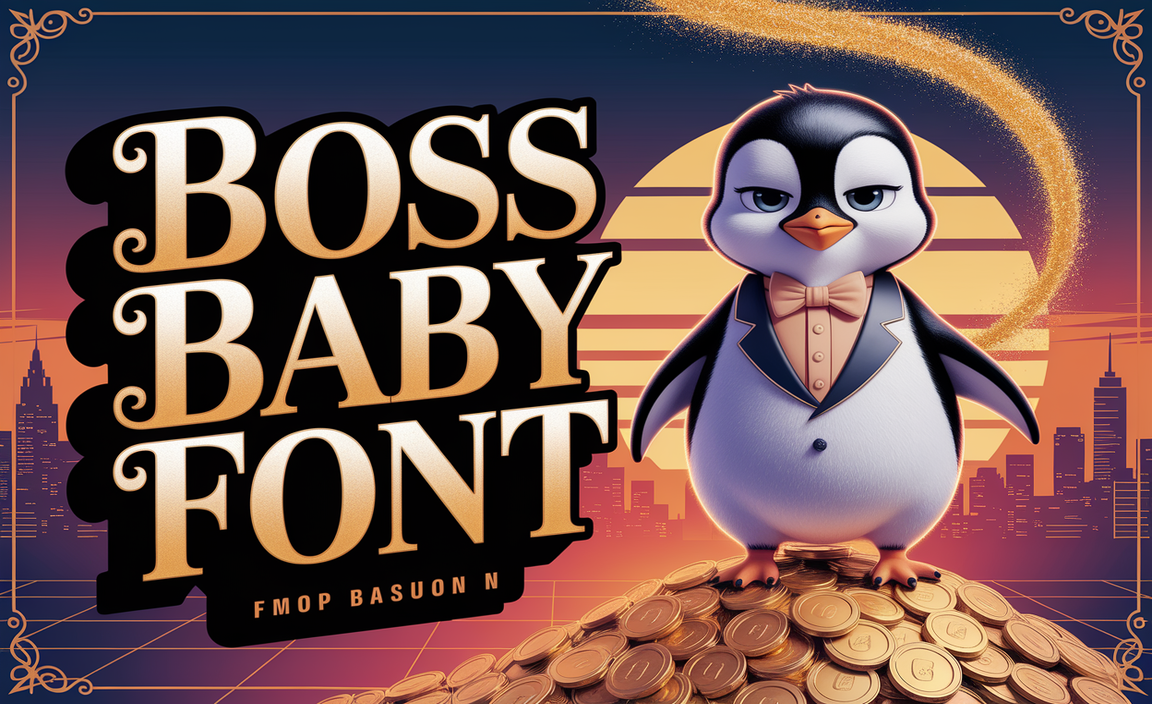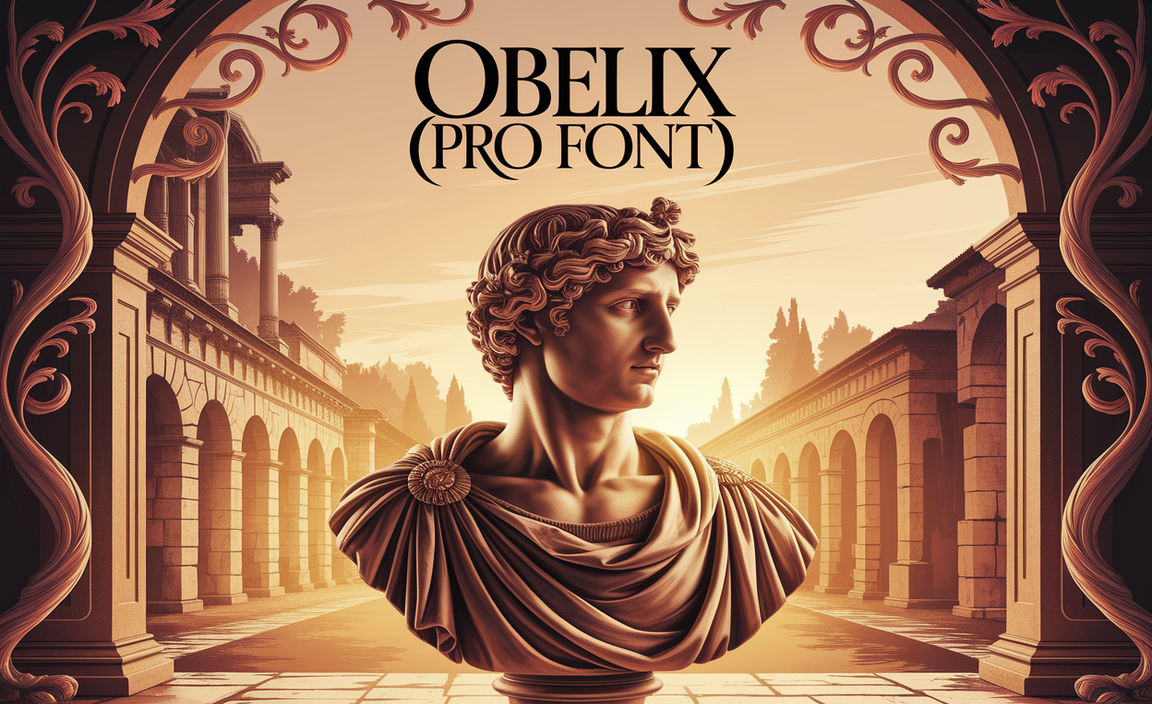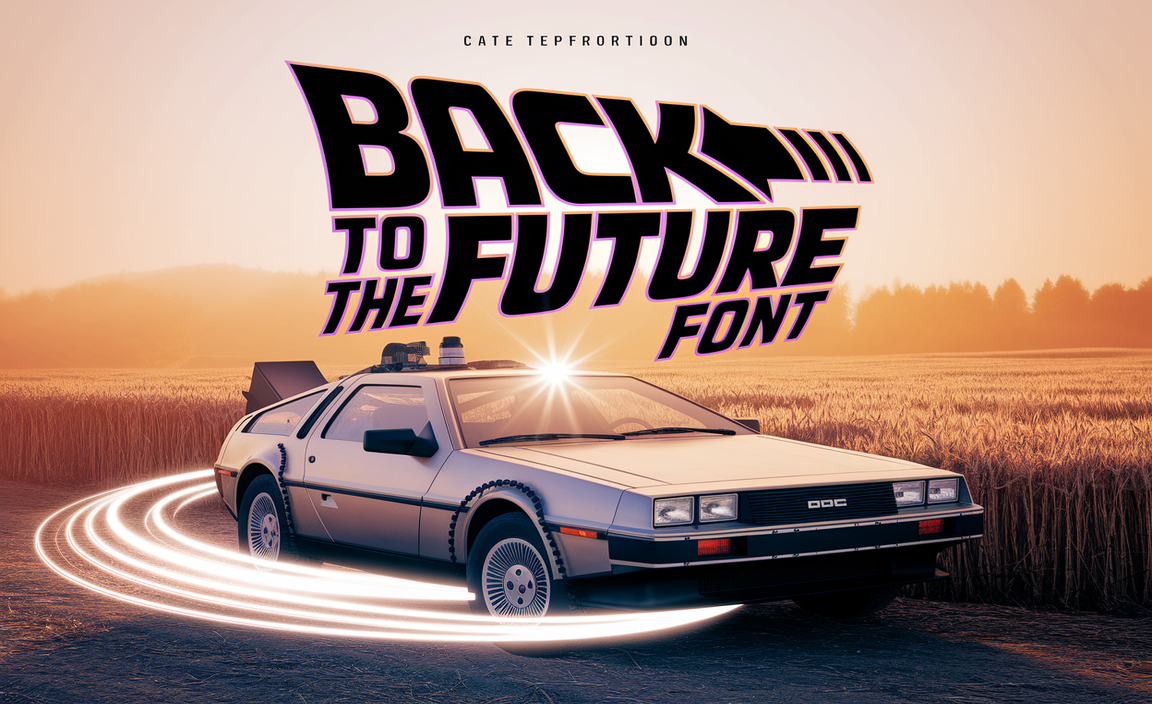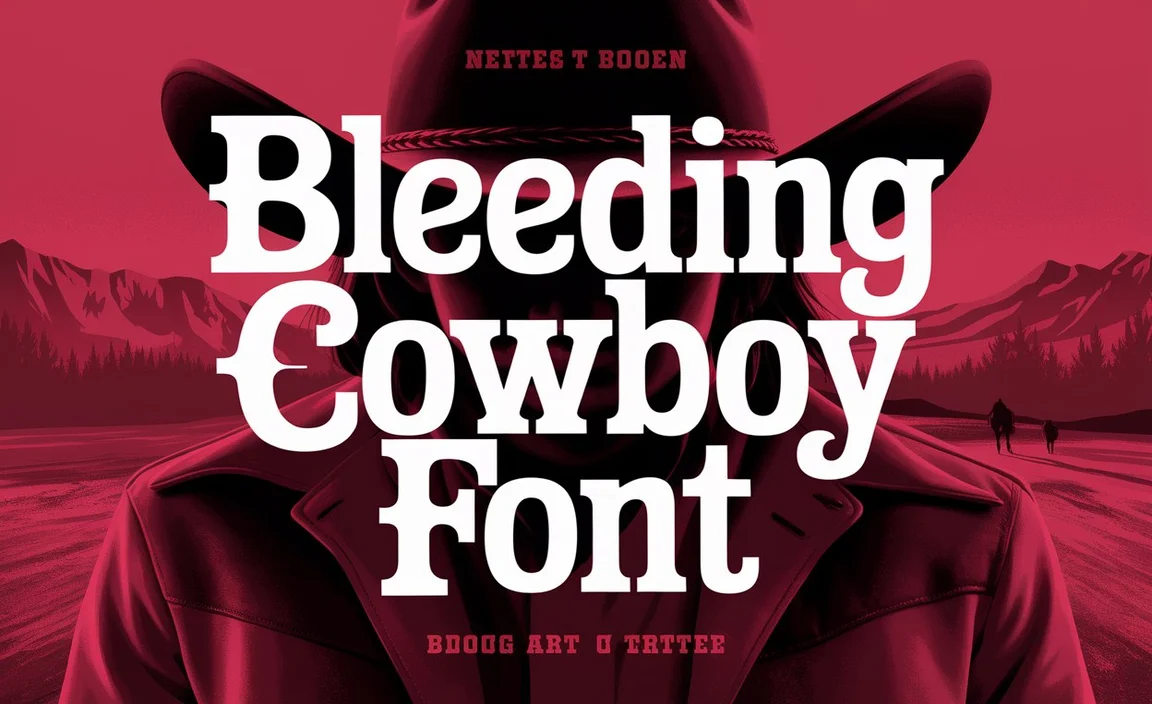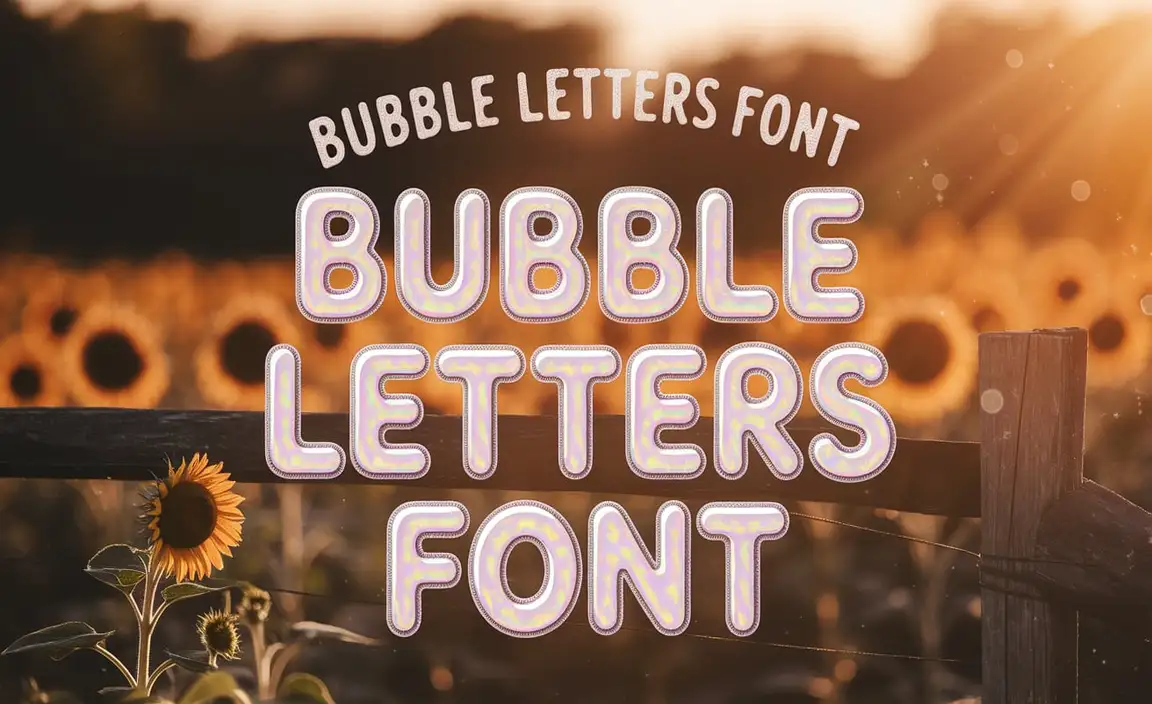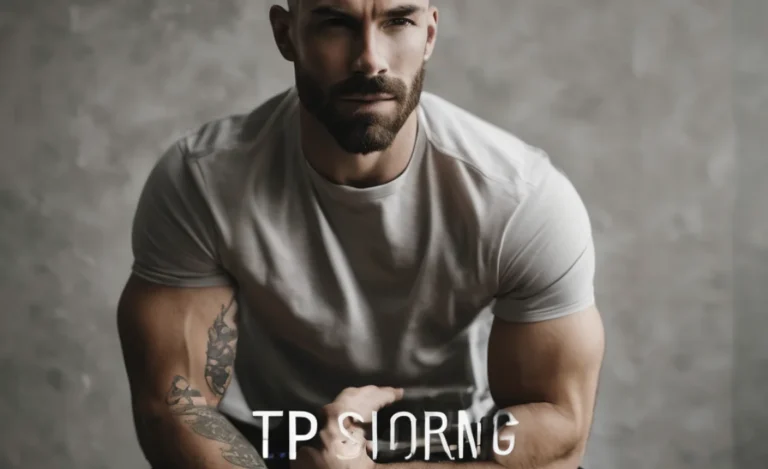The Charlie Brown Font brings a sense of nostalgia and creativity to any design. Inspired by the Peanuts comic strip created by Charles M. Schulz, this font reflects the whimsical and heartwarming essence of characters like Snoopy, Linus, and Lucy. Whether you’re designing for branding, a website, or magazines, this sans serif font is a fantastic choice.
A Font That Captures Nostalgia And Creativity
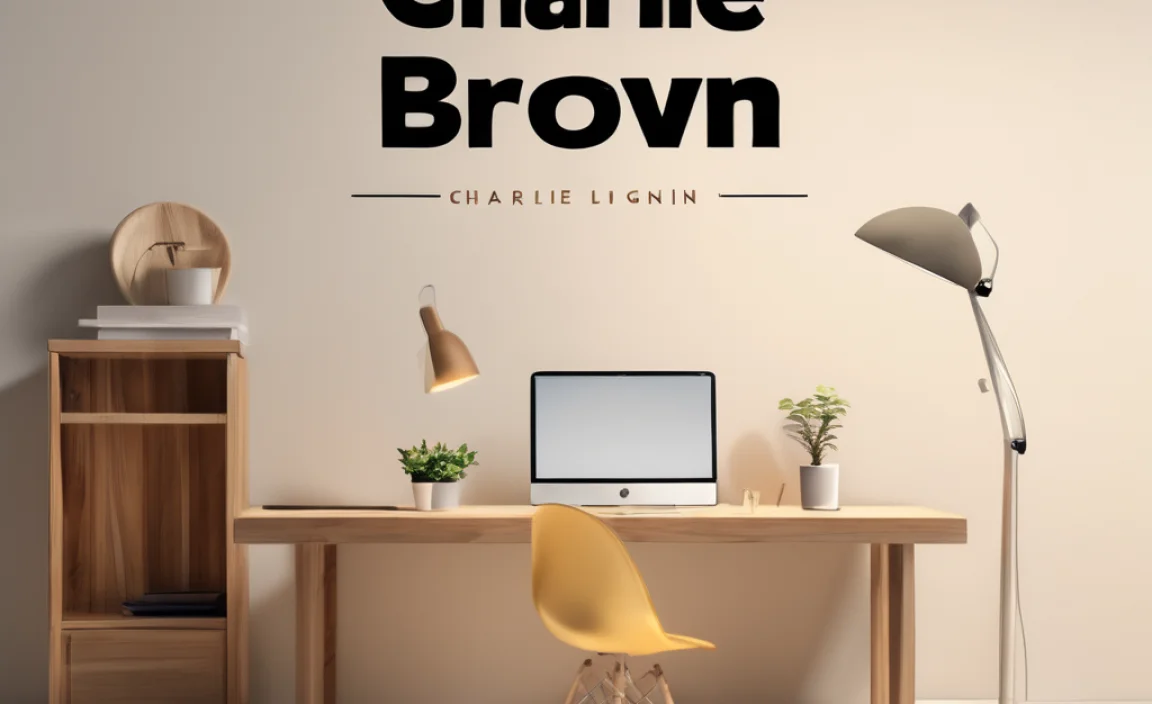
The Charlie Brown Font is more than just a typeface. It’s a nostalgic trip back to Schulz’s world, making it a fantastic addition to any creative project.
This font is available in various styles, from script to gothic, making it versatile for different design needs. Some font versions are bold and playful, while others feature a handwritten texture, closely resembling Schulz’s iconic lettering style.
Font Weights and Family Variations
- Regular – Classic, clean, and easy to read.
- Bold – Stronger and more eye-catching for headings and logos.
- Italic – A slanted version perfect for adding emphasis.
- Outline – A unique variation that gives a hand-drawn look.
- Script – A more decorative version resembling handwritten text.
- Gothic – A heavier, more structured style with vintage appeal.
Designer and Similar Fonts
One of the most well-known fonts inspired by Schulz’s work is Groundnut by John K. Barrow. Another popular option is the Snoopy Font by FZ Fonts, which replicates the lettering from the Great Pumpkin and other Peanuts specials. If you’re looking for a close match, you can also explore Nougat, a font often suggested as a Peanuts alternative.
Where to Use Charlie Brown Font
This free font is excellent for various creative applications:
- Logos & Branding – The bold, playful strokes make it ideal for fun and engaging logos.
- Headings & Publications – Use it in newspapers, magazines, and other publications to add a touch of nostalgia.
- Merchandise & Etsy Listings – Perfect for creating custom Peanuts-themed designs for t-shirts, mugs, and posters.
- Website Headers – Give your site a warm and friendly appeal with a comic strip-inspired heading.
- Calligraphy & Fancy Invitations – Some script versions work well for fancy lettering and calligraphy-style invites.
Pairing Options
For an engaging design project, pair the Charlie Brown Font with:
- Futura Extra Black – Used in Peanuts movie titles for a bold, modern contrast.
- ITC Fenice Regular – Works well for a softer and more elegant touch.
- Handwritten or Script Fonts – Complements the informal, sketch-like feel of the font.
- Gothic & Retro Fonts – Adds a classic, vintage style that enhances the Peanuts theme.
Where to Download
You can find the Charlie Brown Font and similar fonts on platforms like Dafont, FontSpace, and other typography sites. Be sure to check the license information, as some fonts are free for personal use, while others require a commercial license.
FAQs
Who Designed The Charlie Brown Font?
There isn’t a single designer credited, but fonts like Groundnut by John K. Barrow and Snoopy Font by FZ Fonts closely resemble the Peanuts lettering.
Is Charlie Brown Font Free To Use?
Some versions are available as a free font for personal use, but commercial use may require a license.
What Font Is Used In The Peanuts Movie Title?
The movie title combines Snoopy Font for “PEANUTS” and Futura Extra Black for other text.
Where Can I Use Charlie Brown Font?
You can use it in logos, branding, website headings, merchandise, magazines, and fancy calligraphy designs.
What Fonts Pair Well With Charlie Brown Font?
It pairs well with Futura Extra Black, ITC Fenice Regular, Gothic fonts, and handwritten scripts.
Where Can I Download Charlie Brown Font?
Depending on the style and usage needs, you can find it on sites like Dafont, FontSpace, and Etsy.