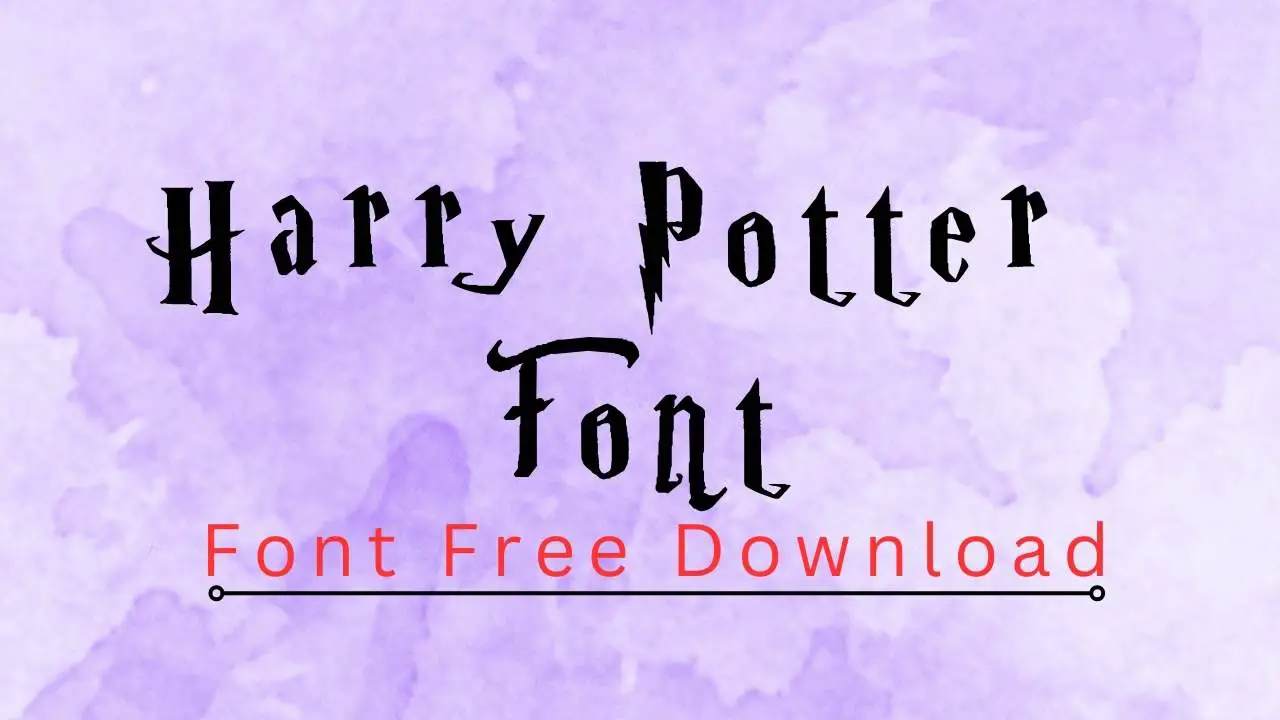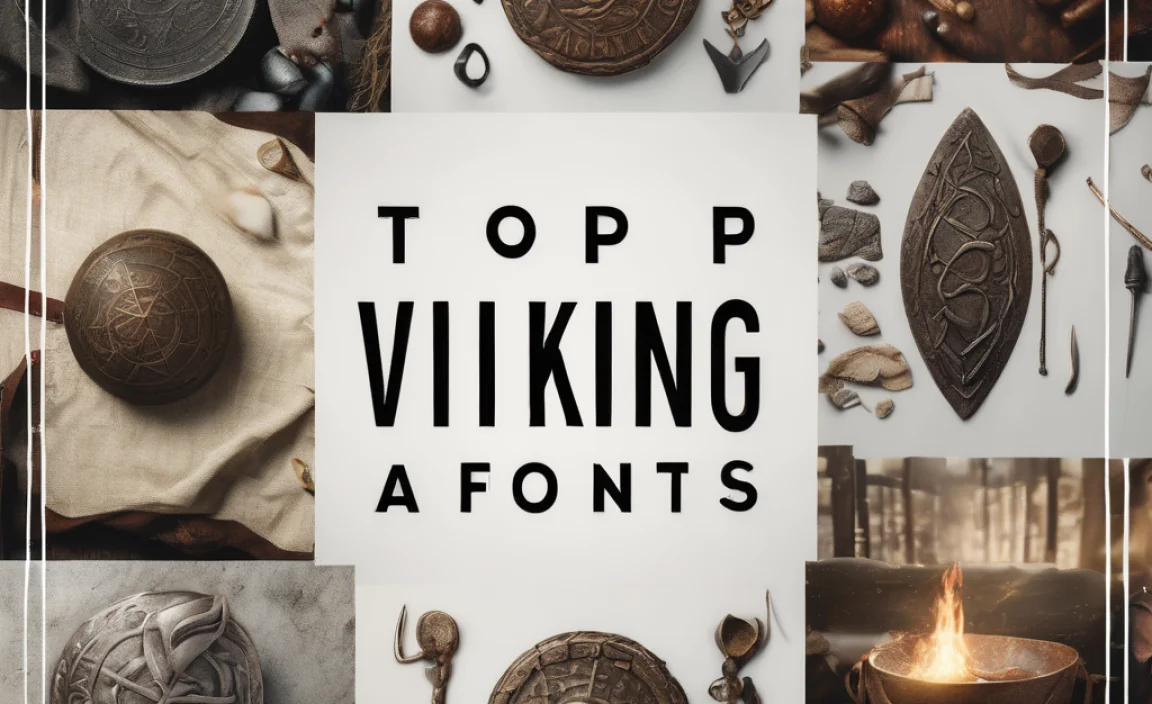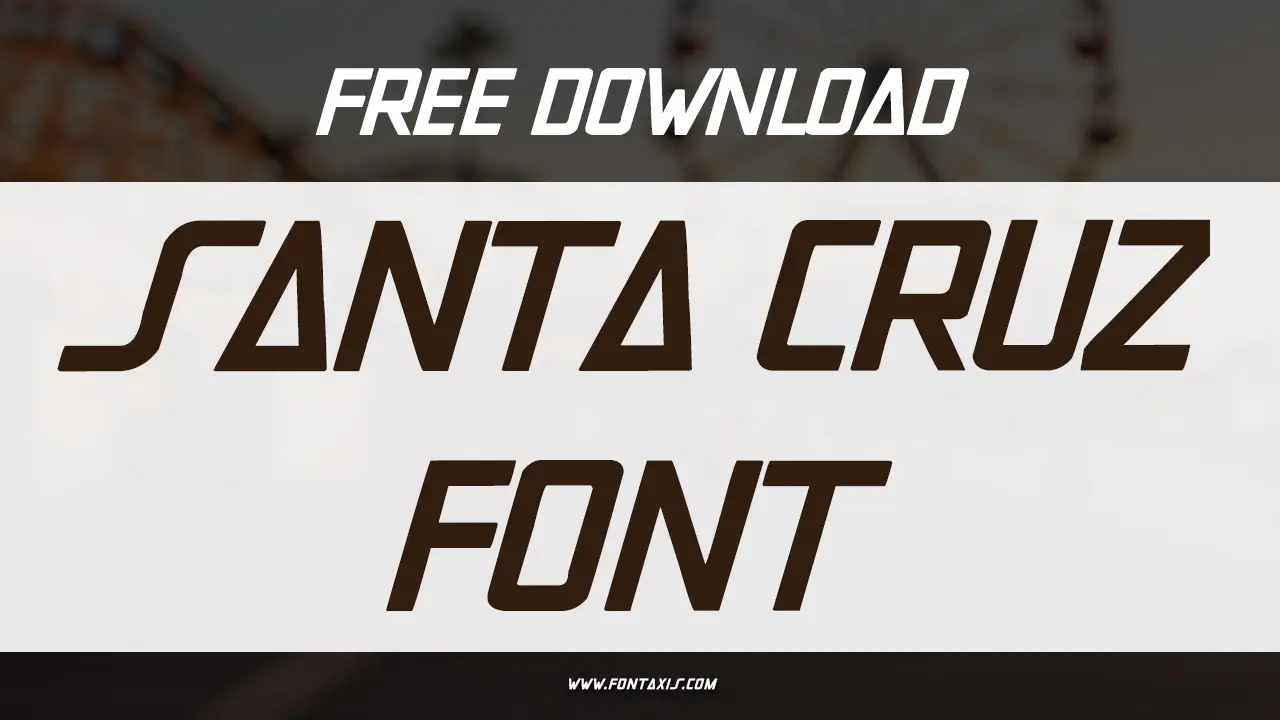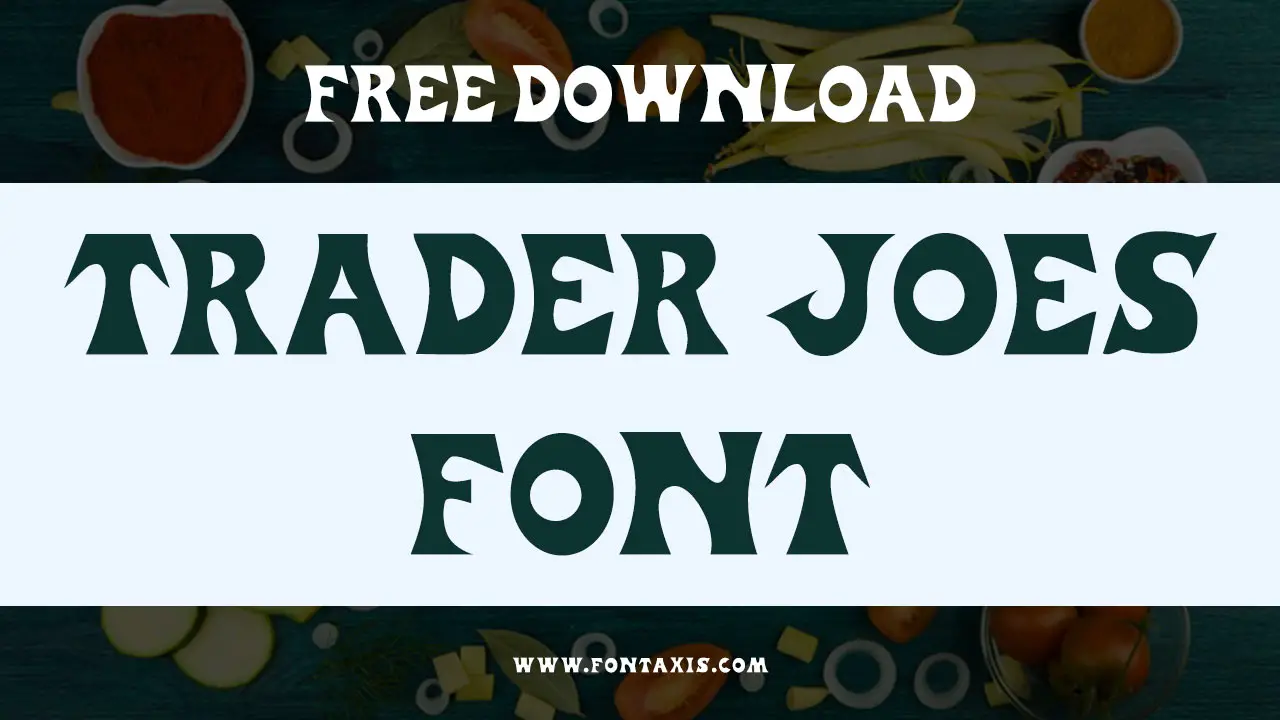Choosing the right fonts is crucial for creating designs that look professional and are easy to read. This guide covers essential font practices, helping you select and pair fonts effectively for branding, web design, and print, ensuring clear communication and strong visual appeal.
Ever stared at a blank page, wondering which font to pick? It feels like a huge decision, right? Choosing the perfect typeface can make your project shine or, well, make it a little hard to read. Don’t worry, you’re not alone! Many creatives find font selection a bit tricky. The good news is, with a few simple tips, you can confidently choose fonts that make your designs pop. We’ll walk through the essentials, from understanding font types to pairing them like a pro. Get ready to discover how to pick the best fonts for any project!
Understanding Font Categories: The Building Blocks of Great Design
Before we dive into choices, let’s get to know the main font families. Think of them as different personalities for your text. Each has a unique feel and purpose.
Serif Fonts: The Timeless Classics
Serif fonts are like your favorite comfortable armchair – classic, reliable, and easy on the eyes for long reading sessions. They have small decorative strokes, called “serifs,” at the ends of the letterforms. These serifs help guide the reader’s eye, making them excellent for lengthy text content, like in books, newspapers, and articles.
- Characteristics: Small decorative “feet” or strokes on letters.
- Best Use Cases: Body text in print, long articles, traditional branding.
- Examples: Times New Roman, Georgia, Garamond.
Sans Serif Fonts: The Modern Minimalists
Sans serif fonts (meaning “without serif”) are sleek, clean, and contemporary. They lack those little decorative strokes, giving them a more straightforward, modern look. Sans serifs are fantastic for screen displays, headlines, and when you want a clean, minimalist aesthetic. They tend to be highly readable on digital screens.
- Characteristics: No decorative strokes.
- Best Use Cases: Web design, headlines, logos, modern branding, mobile interfaces.
- Examples: Arial, Helvetica, Open Sans, Lato.
Display Fonts: The Bold Statements
Display fonts are the showstoppers! They are designed for impact and personality, usually for short bursts of text like headlines, titles, or event invitations. They come in a huge variety of styles – from elegant scripts to quirky characters. Use them sparingly, as they can be hard to read in large blocks of text.
- Characteristics: Unique, decorative, and attention-grabbing.
- Best Use Cases: Headlines, logos, posters, invitations, short catchy phrases.
- Examples: Lobster, Pacifico, Bebas Neue (can also be used as a sans serif).
Script Fonts: The Elegant Calligraphers
Script fonts mimic handwriting or calligraphy. They add a touch of elegance, formality, or a personal, friendly touch. Like display fonts, they are best used for emphasis or short phrases because too much can become difficult to read. Choose carefully to match your desired tone!
- Characteristics: Flowing, connected, or cursive-like letterforms.
- Best Use Cases: Wedding invitations, elegant branding, special event announcements, personal touches.
- Examples: Great Vibes, Allura, Brush Script MT.
Key Font Practices for Readability and Impact
Now that we know the players on the field, let’s talk about how to use them effectively. Readability and hierarchy are your best friends when it comes to making your message clear and engaging.
1. Prioritize Readability Above All Else
No matter how stylish a font is, if people can’t read it easily, it fails. This is especially true for body text where people spend the most time reading. Consider your audience and where they’ll be viewing your content.
- For Screen: Sans serifs are generally preferred for web and mobile as they render crisply on lower-resolution displays.
- For Print: Serifs can be excellent for long-form print, adding a comfortable rhythm to reading.
- X-Height Matters: The height of lowercase letters like ‘x’ (the x-height) impacts legibility. Fonts with a larger x-height often appear more readable at smaller sizes.
2. Establish Clear Hierarchy
Hierarchy tells your reader where to look first, second, and third. You create this using different font sizes, weights (bold, regular, light), and sometimes styles. For example, your main headline should be the largest and most prominent, followed by subheadings, and then the body text.
A good rule of thumb is to have about three levels of text: a clear, attention-grabbing title, supporting subheadings, and easy-to-read body text. Don’t use too many variations, as this can make your design feel cluttered and confusing.
3. Font Pairing: The Art of Combination
Often, you’ll want to use more than one font. The trick is to pair them well so they complement each other rather than clash. A good pairing creates visual interest while maintaining harmony.
Common Font Pairing Strategies:
- Contrast is Key: Pair a serif with a sans serif. This is a classic and highly effective approach. The difference in style creates visual interest and helps distinguish between different elements, like headlines and body text.
- Similar but Different: Use fonts from the same font family but different weights or styles (e.g., a bold sans serif for headlines and a regular sans serif for body copy). This creates a unified yet structured look.
- Limited Palette: Aim for 2-3 fonts maximum for a project. Too many fonts can look unprofessional and distract your audience.
When choosing pairings, think about the mood you want to convey. A modern sans serif paired with a classic serif can feel sophisticated and balanced. Pair a bold display font for a headline with a simple sans serif for the accompanying text to make the headline stand out.
4. Use Font Weights Wisely
Font weights (like Light, Regular, Medium, Semibold, Bold, Black) are powerful tools for creating emphasis and hierarchy. A bold font will naturally draw attention over a regular or light font.
- Headlines: Often benefit from bolder weights to grab attention.
- Body Text: Usually best in a Regular or Medium weight for comfortable reading. Avoid very light or very bold weights for extensive text.
- Emphasis within text: Use bold or italics sparingly for key terms or phrases to draw attention without disrupting the flow too much.
5. Consider the Context: Where Will Your Font Live?
The environment your font will be used in significantly impacts your choice. A font that looks amazing on a large billboard might be unreadable on a tiny phone screen. Websites, apps, business cards, and posters all have different requirements.
Context-Specific Tips:
- Websites & Apps: Prioritize web-safe fonts or fonts optimized with Google Fonts. Sans serifs are usually great for readability on screens. Ensure good contrast with background colors.
- Print Materials (Books, Magazines): Serifs are often favored for body text due to their print readability. High-resolution print can handle more decorative fonts for headlines.
- Logos & Branding: Choose fonts that are unique, memorable, and reflect your brand’s personality. They need to work well across various sizes and applications.
- Presentations: Simple, clean sans serifs are best for slides, as they are easily readable from a distance.
6. Spacing Matters: Leading, Kerning, and Tracking
Even the best fonts can look cluttered or too sparse with poor spacing. These three terms are important for optimal text appearance:
- Leading (Line Spacing): The space between lines of text. Too little leading makes text feel cramped; too much can feel disconnected. Aim for a comfortable gap, typically 120-150% of the font size for body text.
- Kerning: The adjustment of space between specific pairs of letters (e.g., the space between ‘A’ and ‘V’ is usually tightened). Most fonts have built-in kerning, but sometimes manual adjustments are needed for headlines.
- Tracking (Letter Spacing): The overall space between characters in a block of text. Increasing tracking can make light fonts more readable, while decreasing it can make bold fonts feel tighter and more impactful.
7. Test Your Fonts
Don’t just pick a font and assume it’s perfect. Test it! See how it looks at different sizes, against different backgrounds, and in various contexts. View your design on the intended device or medium.
Font Choice In Practice: A Quick Comparison
Let’s look at how different font choices can significantly alter perceptions and effectiveness.
| Scenario | Poor Font Choice | Best Font Practice |
|---|---|---|
| Website Blog Post | A very decorative script font for body text, making paragraphs hard to read. | A highly readable sans serif (e.g., Lato, Open Sans) for body text, paired with a slightly bolder sans serif or a clean serif for headings. |
| Company Logo | A common, generic font like Arial, lacking memorability and distinction. | A unique, custom-designed or carefully selected display sans serif or serif font that reflects the brand’s personality and is legible at all sizes. |
| Wedding Invitation | A stiff, blocky sans serif font, feeling cold and impersonal. | An elegant script font for names and key details, paired with a refined serif or sans serif for the invitation text. |
| App Interface | A font with very thin strokes or low x-height that becomes illegible on a small screen. | A clear, modern sans serif with good legibility at small sizes and excellent rendering on screens (e.g., Roboto, Montserrat). |
Resources for Font Exploration
There are many fantastic places to discover and download fonts. Here are a few trusted resources:
- Google Fonts: A vast library of free, open-source fonts for web and print, thoroughly tested for quality.
- Typewolf: Features font recommendations, pairings, and a daily font inspiration.
- Font Squirrel: Offers a curated collection of free fonts for commercial use, ensuring you can use them legally in your projects.
- Adobe Fonts (part of Adobe Creative Cloud): A large selection of high-quality fonts integrated into Adobe’s design software.
Frequently Asked Questions About Font Practices
Q1: How many fonts should I use in a design project?
It’s best to stick to 2-3 fonts at most. This creates a cohesive and professional look. Usually, you’ll have one font for headings, another for body text, and perhaps a third for accent elements or special highlights. Too many fonts can make your design look messy and confusing.
Q2: What is the difference between a serif and a sans serif font?
The main difference is that serif fonts have small decorative strokes (serifs) at the ends of letters, while sans serif fonts do not. Serifs can help guide the eye in long blocks of text, making them good for print, whereas sans serifs are often preferred for screen readability due to their cleaner appearance.
Q3: How do I choose a font for my brand logo?
For a logo, choose a font that is unique, memorable, and clearly represents your brand’s personality and industry. It should be legible at various sizes, from a tiny icon to a large sign. Consider serif, sans serif, or even a custom display font. Always check its licensing for commercial use.
Q4: Is it okay to use a script font for my website’s main text?
Generally, no. Script fonts are best used for headlines, titles, or decorative accents in small doses. They can be very difficult to read when used for long paragraphs of text, especially on screens. Prioritize readability for your main content.
Q5: What are “web-safe” fonts?
Web-safe fonts are fonts that are commonly pre-installed on most computers and are therefore very likely to display correctly across different browsers and operating systems without needing to be downloaded specially. Examples include Arial, Times New Roman, and Georgia. However, with services like Google Fonts, the concept of “web-safe” has expanded to include a vast library of fonts that are easily implemented on websites.
Q6: How important is font size for readability?
Font size is extremely important! For body text, aim for a size that is comfortable to read without straining your eyes. For print, this is often between 9-12 points. For web content, a size of 16px or larger is usually recommended. Headlines should be significantly larger to create visual hierarchy.
Q7: Can I use two different fonts from the same font family?
Absolutely! This is a very common and effective way to create contrast and hierarchy. For example, you could use a bold weight of a sans serif font for your headings and a regular weight of the same font for your body text. This creates a cohesive yet varied look.
Conclusion: Designing with Confidence
Choosing the right fonts doesn’t have to be a daunting task. By understanding the different font categories, prioritizing readability, establishing clear hierarchy, and pairing wisely, you can elevate any design project. Remember to consider your audience and the context of your text – where will it be seen, and how will it be read? Experiment with resources like Google Fonts and always test your choices.
With these best practices in your toolkit, you’re well on your way to making smarter, more impactful design decisions. Happy typing, and may your words always find their perfect visual voice!