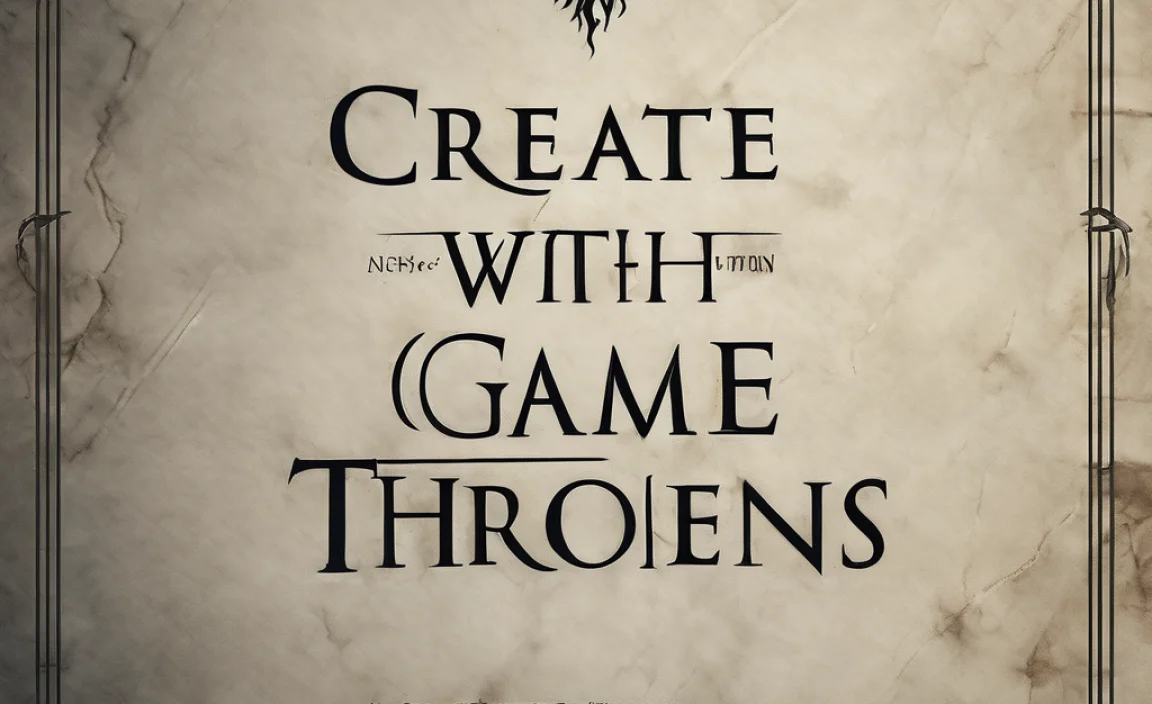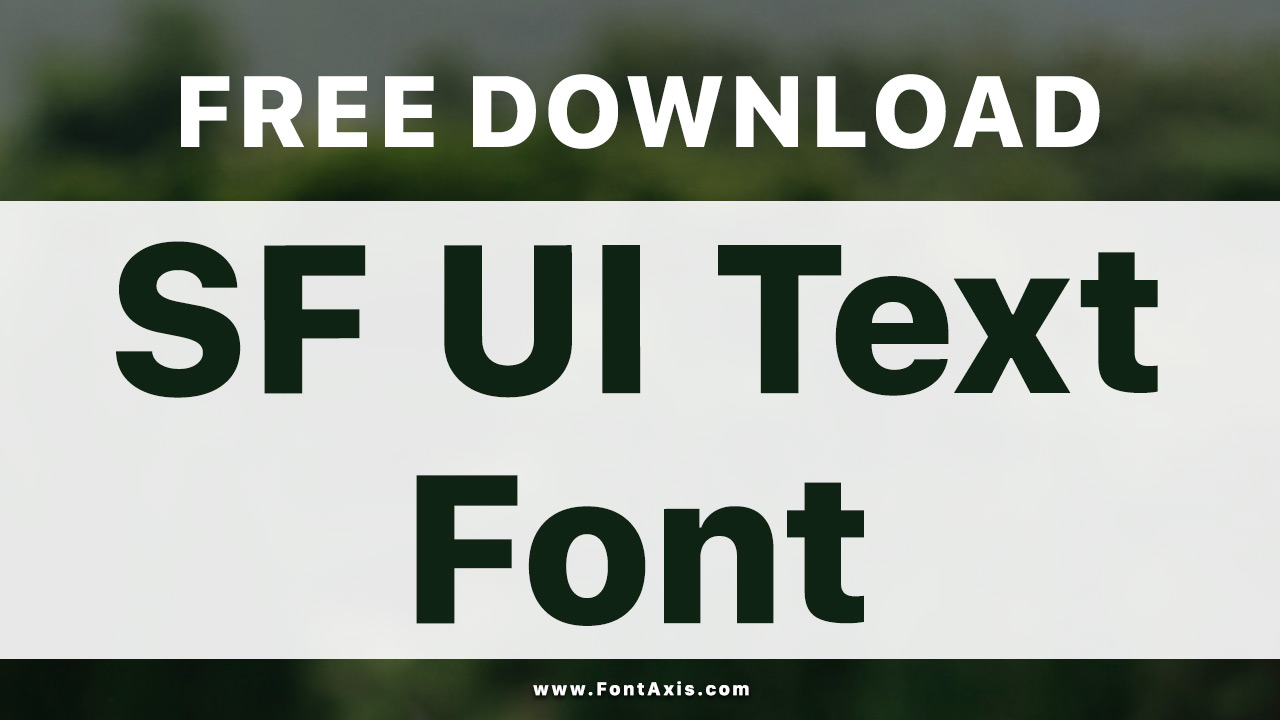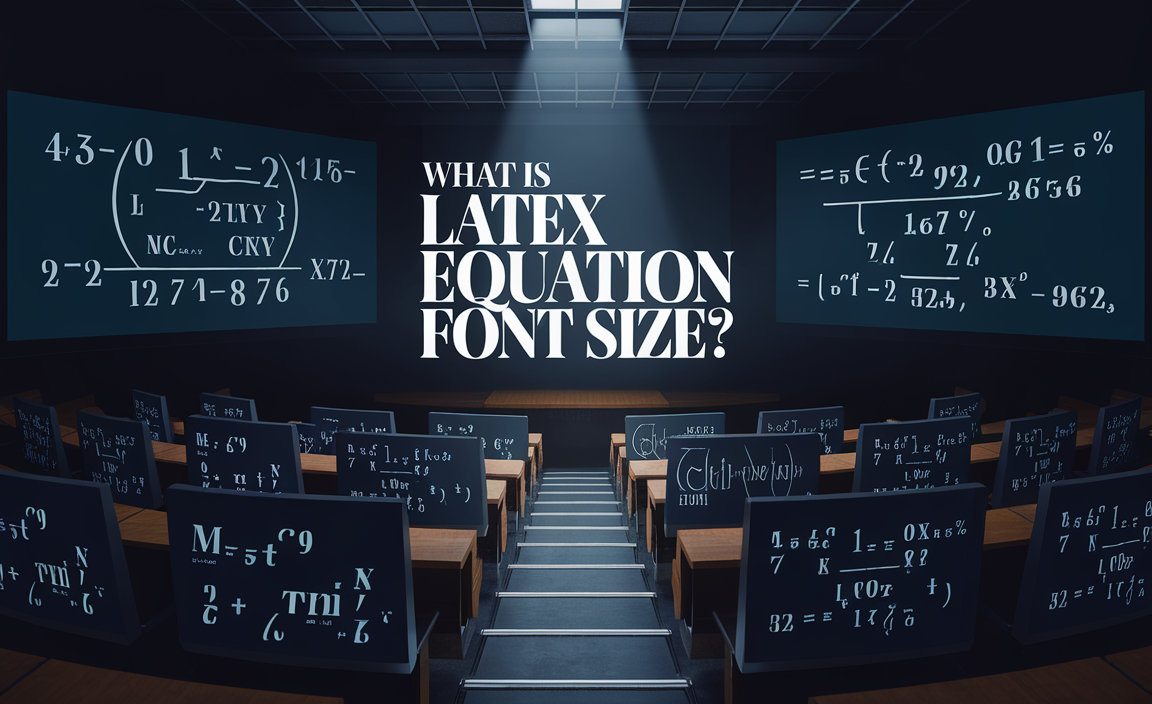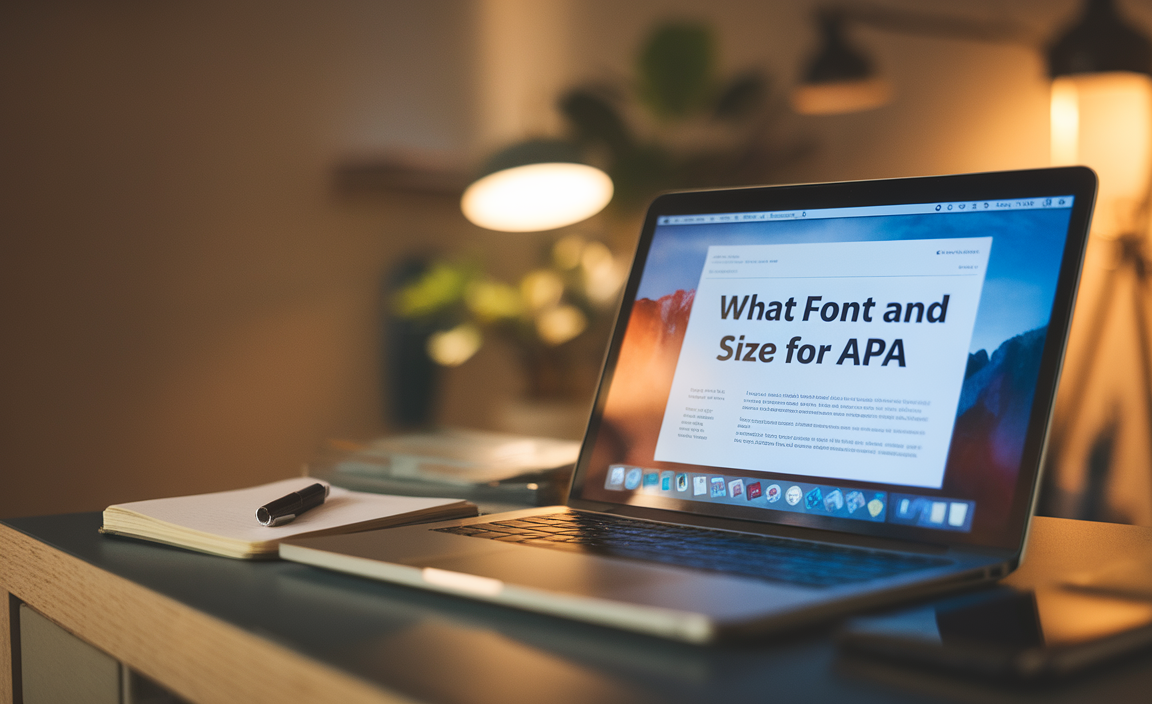Quick Summary: The best font for memorization is one that prioritizes clarity and readability. Highly legible sans-serif fonts with distinct letterforms, moderate spacing, and good contrast are generally most effective. Experimentation is key, as individual preferences and the specific material being memorized can influence what works best for you.
Ever stared at a page of text, trying to cram information into your brain, only to find your eyes glazing over? You’re not alone! Choosing the right font can make a surprising difference in how easily you remember what you’re reading. It feels like a small detail, but the way letters are shaped can truly impact our comprehension and retention. Let’s dive into how fonts can be your secret weapon for better memory, no complex theories needed. We’ll explore simple, proven ways to pick fonts that help information stick.
Why Font Choice Matters for Memory
Think of fonts as the outfit your words wear. Some outfits are distracting, others are comfortable, and some are just perfectly suited for the occasion. For memorization, we want an outfit that helps the words stand out clearly without any unnecessary fuss. This is where typography, the art of arranging type, comes into play. It’s not just about looking pretty; it’s about function.
A well-chosen font can:
- Reduce eye strain, making longer study sessions more comfortable.
- Improve reading speed, allowing you to absorb more information faster.
- Enhance clarity, ensuring you don’t misread or misunderstand words.
- Boost focus by minimizing distractions that complex or unusual fonts can create.
Conversely, a poorly chosen font can actually work against your memory. Think about fonts that are too decorative, too condensed, or have letters that look too similar (like ‘I’, ‘l’, and ‘1’, or ‘0’ and ‘O’). These can lead to confusion, slower reading, and a feeling of mental fatigue. For effective memorization, our goal is to make the words as easy to process as possible.
Understanding Font Types: The Basics
Before we pick the best font for memorization, let’s quickly look at the main categories of fonts. Knowing these will help us understand why certain styles work better than others.
Serif Fonts
Serif fonts have small decorative strokes, called “serifs,” at the ends of the main strokes of letters. Think of classic examples like Times New Roman or Georgia. These serifs can sometimes help guide the eye along the line of text, making them great for long-form reading in print.
Pros for Memorization:
- Can improve readability in long, printed texts by guiding the eye.
- Often perceived as traditional and authoritative.
Cons for Memorization:
- Serifs can sometimes add visual clutter on lower-resolution screens.
- Less distinct letterforms compared to some sans-serifs can be an issue.
Sans-Serif Fonts
Sans-serif fonts, literally meaning “without serifs,” have clean, plain strokes. Popular examples include Arial, Helvetica, and Open Sans. They are often considered more modern and are very common on digital screens.
Pros for Memorization:
- Generally excellent for screen readability due to clean lines.
- Often have more distinct letterforms, reducing confusion.
- Can feel cleaner and less cluttered.
Cons for Memorization:
- Without serifs, the eye might not be guided as strongly in very long print documents.
Display Fonts
These are the flashy fonts! Display fonts are designed for impact, often used for headlines, posters, or logos. They can be highly stylized, decorative, or unique. Examples include elegant scripts or bold, chunky lettering.
Pros for Memorization:
- Great for grabbing attention for short bursts of text (like a title).
Cons for Memorization:
- Almost always terrible for memorizing large amounts of text due to their complexity and potential for poor legibility.
Script Fonts
Script fonts mimic handwriting, ranging from elegant calligraphy to casual cursive. Think of fonts like Brush Script. They can add a personal or formal touch.
Pros for Memorization:
- Can be effective for short, decorative elements or personal notes.
Cons for Memorization:
- Generally poor for memorizing significant chunks of information due to inconsistent styling and potential for low legibility, especially in cursive styles.
The Top Contenders for Memorization: Sans-Serifs Shine
When it comes to memorizing information, speed and clarity are your best friends. This is where sans-serif fonts often take the lead. Their clean, uncomplicated letterforms tend to be less visually taxing, allowing for quicker processing. Research consistently points towards sans-serifs for optimal digital readability, which is crucial for many study materials today.
Why do sans-serifs often win for memory? A key factor is the distinctness of their characters. For instance, differentiating between an uppercase ‘I’, a lowercase ‘l’, and the number ‘1’ can be much easier in a well-designed sans-serif than in some serif or highly condensed fonts. This reduces cognitive load – the mental effort required to process information. Less effort means more brainpower available for actual memorization!
A study published by Applied Cognitive Psychology highlighted how text legibility impacts comprehension. While not directly about fonts for memorization, the underlying principle holds: when text is easy to read, comprehension and recall improve. Clear letter differentiation and spacing are vital here, qualities often found in good sans-serif designs.
Key Characteristics of Great Memorization Fonts
So, what specifically should you look for in a font that aids memory? It’s a combination of factors:
1. High Readability and Legibility
This is paramount. Readability refers to how easy it is to read blocks of text. Legibility refers to how well you can distinguish individual letters and characters. Fonts that are highly legible will have clearly defined shapes for each letter, avoiding ambiguity. This reduces the chance of misreading, which is a direct barrier to memorization.
2. Distinct Letterforms
As mentioned, look for fonts where letters that look similar are designed with clear differences. For example, the uppercase ‘I’, lowercase ‘l’, and the number ‘1’ should be easily distinguishable. Likewise, ‘O’ and ‘0’, or ‘B’ and ‘8’.
3. Generous Spacing (Leading and Kerning)
Leading is the space between lines of text, and kerning is the space between individual letter pairs. Ample line spacing (leading) prevents lines from crowding each other, making it easier for your eyes to track from one line to the next. Good kerning ensures letters aren’t too cramped or too far apart, creating a smooth visual flow.
4. Moderate X-Height
The x-height is the height of lowercase letters like ‘x’, ‘a’, and ‘e’, relative to the cap height of uppercase letters. A moderate x-height often contributes to better readability, as it balances the visual weight and helps differentiate uppercase and lowercase letters effectively for scanning.
5. Good Contrast
This refers to the contrast between thick and thin strokes within a letter. Fonts with moderate contrast are generally better for readability than those with extremely high contrast (which can shimmer and blur) or very low contrast (which can appear flat and less defined).
6. Avoidance of Decorative Elements
Fancy flourishes, overly thin strokes, excessive ornamentation, or highly condensed styles can all detract from the primary goal: understanding and remembering the text. Simplicity is usually best.
Recommended “Genius” Fonts for Memorization
Based on these criteria, here are some excellent sans-serif fonts that are often cited for their legibility and suitability for study materials:
1. Open Sans
Open Sans is a humanist sans-serif font designed by Steve Matteson. It’s optimized for web and mobile interfaces, but its clarity makes it fantastic for study notes too. It has excellent legibility across various sizes and resolutions. WebFont Award winners often feature fonts like Open Sans for their universal appeal and readability.
Key Features:
- Open, friendly appearance.
- Good differentiation between similar characters.
- Optimized for digital screens.
2. Lato
Created by Łukasz Dziedzic, Lato is a sans-serif font that feels “transparent” when used in body text but reveals its structure when you look closer. It’s semi-rounded, giving it warmth, yet it remains stable and legible. It’s a popular choice for designers wanting a balance between readability and a friendly feel.
Key Features:
- Warm and stable.
- Excellent clarity at smaller sizes.
- Versatile for different contexts.
3. Roboto
Developed by Google, Roboto is a neo-grotesque sans-serif font. It’s designed to be mechanically simple yet friendly and dynamic. Its goal is to retain the best parts of classic fonts like Helvetica and Universal, while adding its own modern twist. It’s extremely versatile and performs very well on screens.
Key Features:
- Modern and clean.
- Great for digital interfaces.
- Solid performance across many weights.
4. Source Sans Pro
Adobe’s first open-source font family, Source Sans Pro, is designed for user interface and text applications. It aims for a straightforward, legible design with excellent character distinction. It’s a professional-grade font that’s freely available.
Key Features:
- Highly legible, designed for UI.
- Open-source and free to use.
- Clear, functional design.
5. Arial
A ubiquitous sans-serif font, Arial is known for its simplicity and widespread availability. While sometimes criticized for being generic, its clarity and legibility are undeniable. It’s a safe bet for memorization if you need something universally accessible.
Key Features:
- Widely available on most devices.
- Clear and straightforward letterforms.
- Familiar to most users.
Fonts to Approach with Caution (or Avoid) for Memorization
Just as some fonts are champions for memory, others can be its downfall. Here’s what to steer clear of when your goal is maximum retention:
- Highly Decorative Fonts: Anything with excessive flourishes, swashes, or ornamentation.
- Script Fonts: Unless for very specific, short, stylistic purposes.
- Very Condensed or Expanded Fonts: These can lead to cramped reading or awkward spacing.
- Fonts with Low Contrast: Thin, wispy fonts are hard on the eyes.
- Fonts with Poorly Differentiated Characters: If ‘I’, ‘l’, and ‘1’ look the same, it’s a no-go.
- Frugal (or overly complex italics): Some italic versions of sans-serifs can lose legibility.
Consider this table of common pitfalls:
| Font Style to Avoid | Why it Hinders Memorization | Example (Illustrative) |
|---|---|---|
| Ornate Display Fonts | Visual noise and distraction; difficult to process individual words quickly. | “Chiller”, “Curlz MT” |
| Cursive Script Fonts | Ambiguous letter connections; slow down reading to decipher. | “Edwardian Script ITC”, “Brush Script MT” |
| Extremely Condensed Fonts | Letters are squished, making them hard to distinguish; lines blend together. | “Impact” (at very small sizes), “Bebas Neue” (for body text) |
| Fonts with Similar ‘I’, ‘l’, ‘1’ | Direct confusion and misreading of critical information. | Some early sans-serifs or highly stylized ones. |
How to Choose the BEST Font for YOU
While general principles are helpful, the “best” font is also a bit personal. What works for one person might not be ideal for another. Here’s your practical guide to finding your perfect memorization font:
Step 1: Define Your Material
What are you trying to memorize? Is it dense academic text, factual bullet points, code snippets, or abstract concepts? The nature of the content can influence your choice. For instance, if there are many similar numbers and letters (like in programming), extreme character distinction is vital.
Step 2: Consider Your Medium
Will you be reading this on a screen (laptop, tablet, phone), or will you print it out?
- Digital Screens: Favor clean sans-serifs with good rendering at various sizes. These are often optimized for the pixels you’re looking at.
- Print: While sans-serifs remain excellent, some well-designed serifs with good spacing and clear forms could also work for long-form reading.
Step 3: Test, Test, Test!
This is the most crucial step. Take a paragraph of the material you need to memorize.
- Choose a few candidate fonts (e.g., Open Sans, Lato, Roboto).
- Format the same paragraph in each font at a readable size (e.g., 10-12pt for print, 16-20px for screens).
- Read the paragraph aloud in each font.
- Try to recall specific sentences or facts from it.
- Note which font felt the easiest to read, which one you remembered the content from best, and which caused the least eye strain.
Pro Tip: Ensure you use liberal line spacing (leading) – often 1.4 to 1.6 times the font size is a good starting point for print. For screens, line heights of 1.5 or 1.6 are common and effective.
Step 4: Check for Specific Character Issues
Pay close attention to letters and numbers that commonly cause confusion. Are ‘0’ and ‘O’ distinct? Is ‘I’ (capital i), ‘l’ (lowercase L), and ‘1’ (number one) easy to tell apart? If your material frequently uses these, choose a font that handles them exceptionally well.
Step 5: Embrace Simplicity
When in doubt, go for the simplest, cleanest font. A font that feels almost invisible, allowing the words themselves to be the focus, is often the most effective for memory.
Font Pairing for Study Materials
Sometimes, you might want to use different fonts for headings and body text. This can help organize information and improve readability. For memorization, the key is to pair fonts that complement each other without creating visual conflict.
A good rule of thumb is to pair a sans-serif for body text (chosen for its memorization qualities) with either:
- A different, potentially bolder or italicized sans-serif for headings.
- A complementary serif font for headings, if the serif is highly readable and doesn’t clash with your body text font.
Example Pairing for Memorization:
Body Text: Open Sans (for its clarity and legibility)
Headings: Lato Black (for strong contrast and modern feel) or a classic, readable serif like Merriweather (if you want a touch of tradition, but check it doesn’t slow you down).
The goal is contrast, but not confusion. The heading should stand out, but the body text should remain the hero for long-term reading and recall. The availability of various weights within great font families like Open Sans and Lato makes pairing easy and effective.
Digital Tools and Resources
You don’t need to be a design guru to find great fonts. Here are some resources:
- Google Fonts: A vast library of free, open-source fonts you can easily download and use. Most of the recommended fonts (Open Sans, Roboto, Lato, Source Sans Pro) are here. You can preview them and see how they look. Visit fonts.google.com
- Font Squirrel: Offers curated free fonts for commercial use, often with excellent quality and good licensing.
- Adobe Fonts: If you have an Adobe Creative Cloud subscription, you have access to a massive library of high-quality fonts.
- Type Testers: Many font websites have “type testers” where you can type in