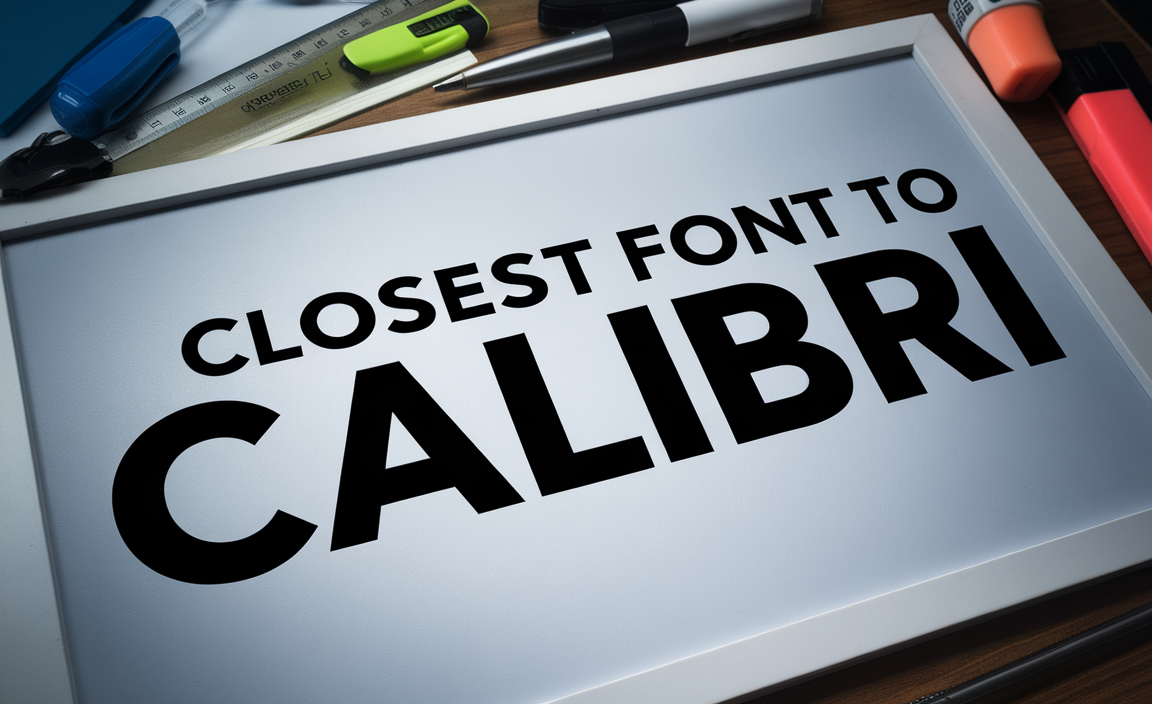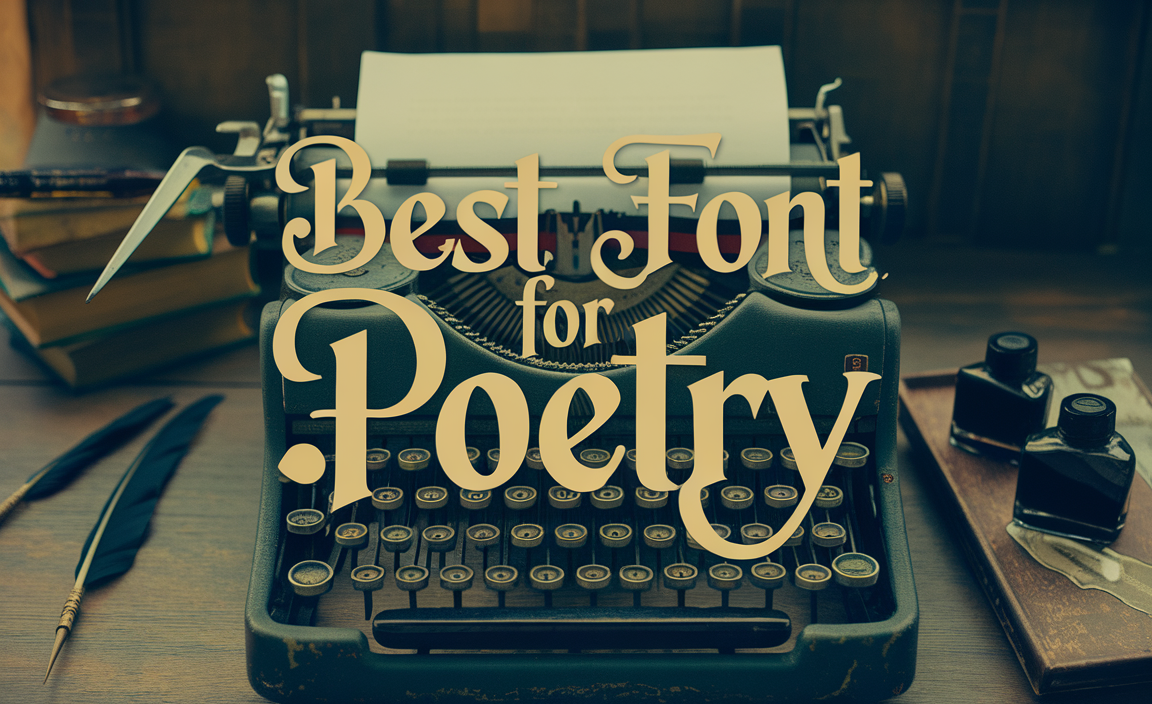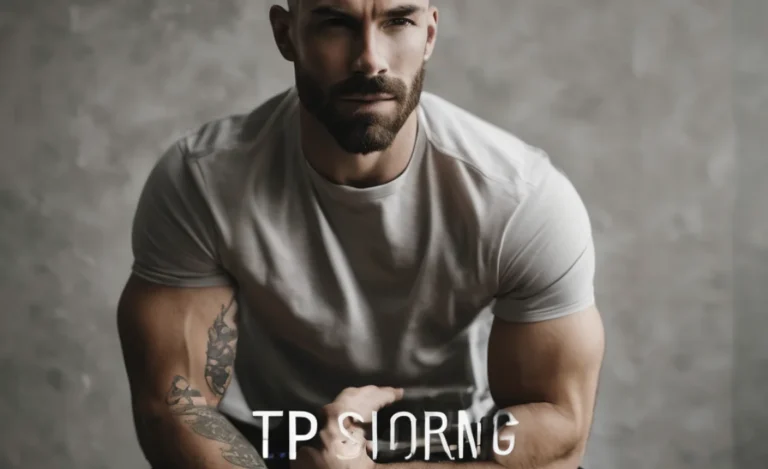Apple, Inc. has developed and integrated a wide array of fonts into its operating systems—macOS, iOS, iPadOS, and watchOS—offering both system and commercial fonts for design, development, and everyday usage. These fonts play a crucial role in maintaining Apple’s clean, modern, and user-friendly design. Here, we provide all of the Apple font lists.
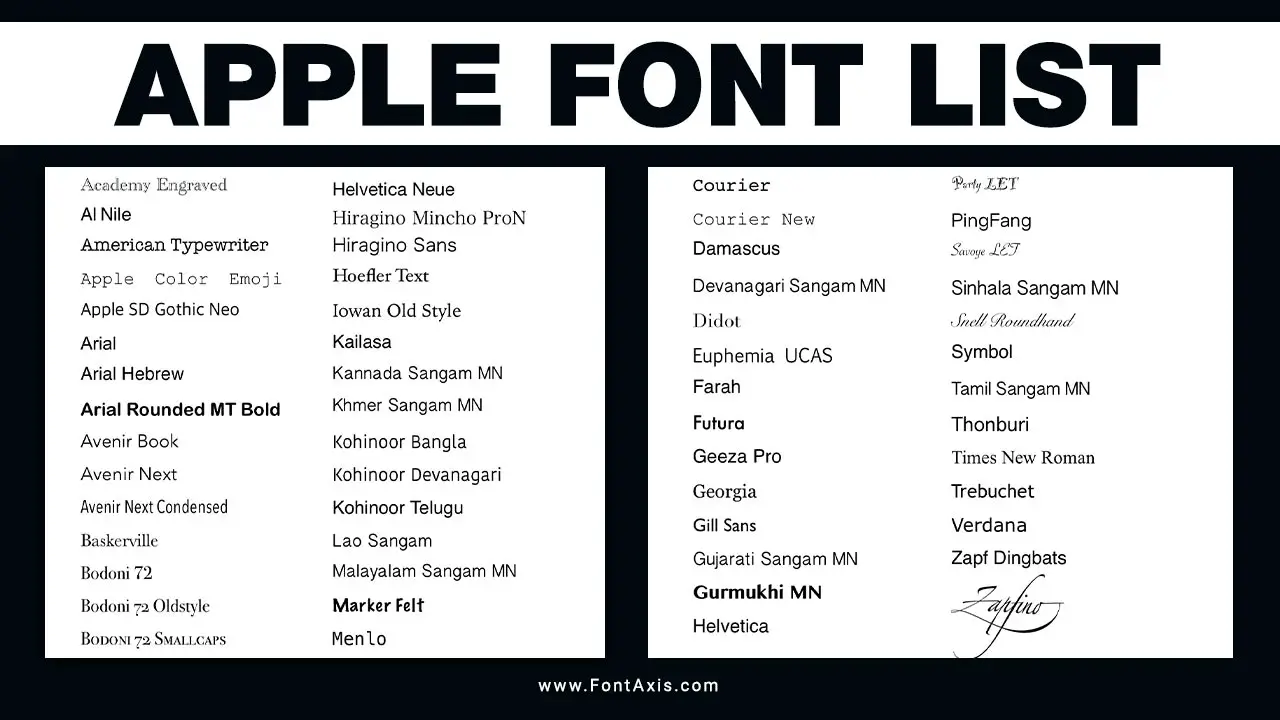
Apple Font List: On macOS And iOS
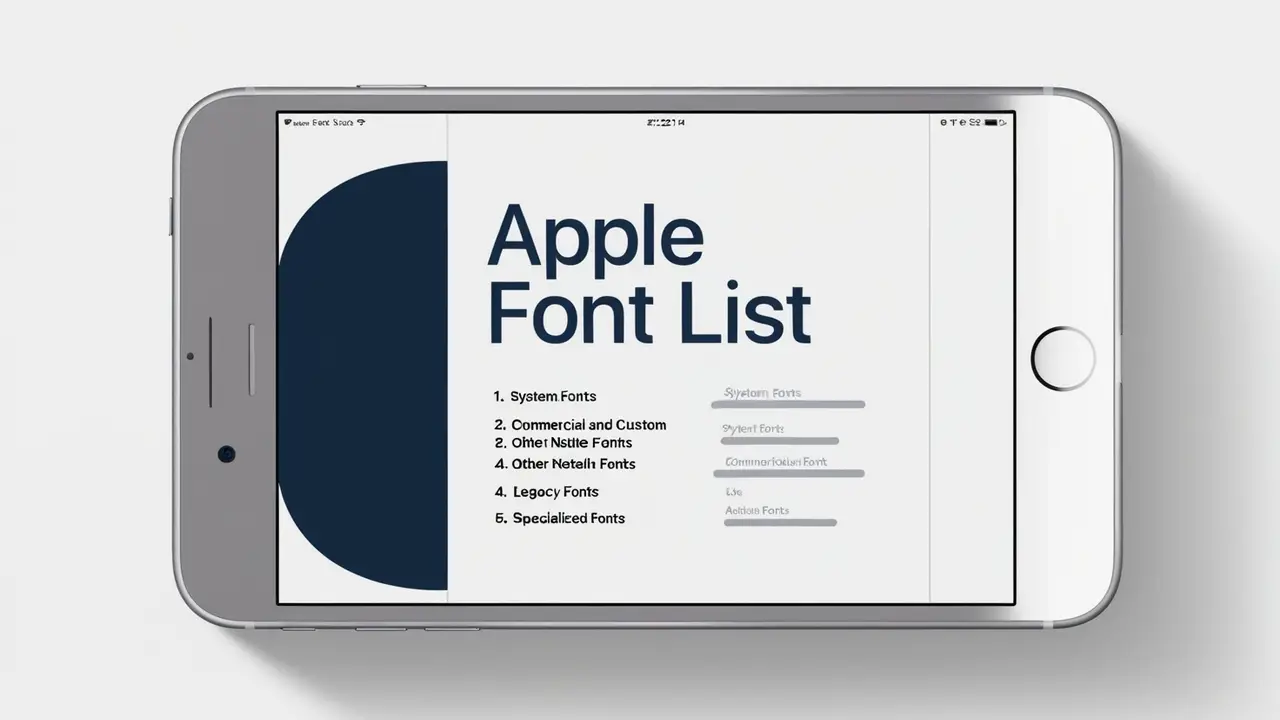
Apple provides a diverse range of system and commercial fonts across its devices like Mac OS, iOS, and iPadOS. Here’s a comprehensive list of key fonts used by Apple Inc., including popular fonts like San Francisco, Times Roman, and New York:
1. System Fonts

- San Francisco: Apple’s primary system font, used across macOS, iOS, and watchOS since 2015. Variants include:
- SF Pro: Found in Mac OS and iOS.
- SF Compact: Optimized for Apple Watch.
- SF Mono: A monospaced version commonly used in Microsoft Word, Terminal, and code editors like Xcode.
- Lucida Grande: Previously, it was the main system font in MacOS before San Francisco. Helvetica Neue replaced it during the Mac OS Yosemite update.
- Noto Sans: A font designed by Google to support a wide range of scripts, such as Kannada, Arabic, and Chinese Simplified. Noto Sans is part of Apple’s system fonts.
- Times Roman: Used in various Apple Inc. applications. This font has its roots in Times New Roman, developed by Microsoft and historically used in Windows XP and Internet Explorer.
2. Commercial And Custom Fonts
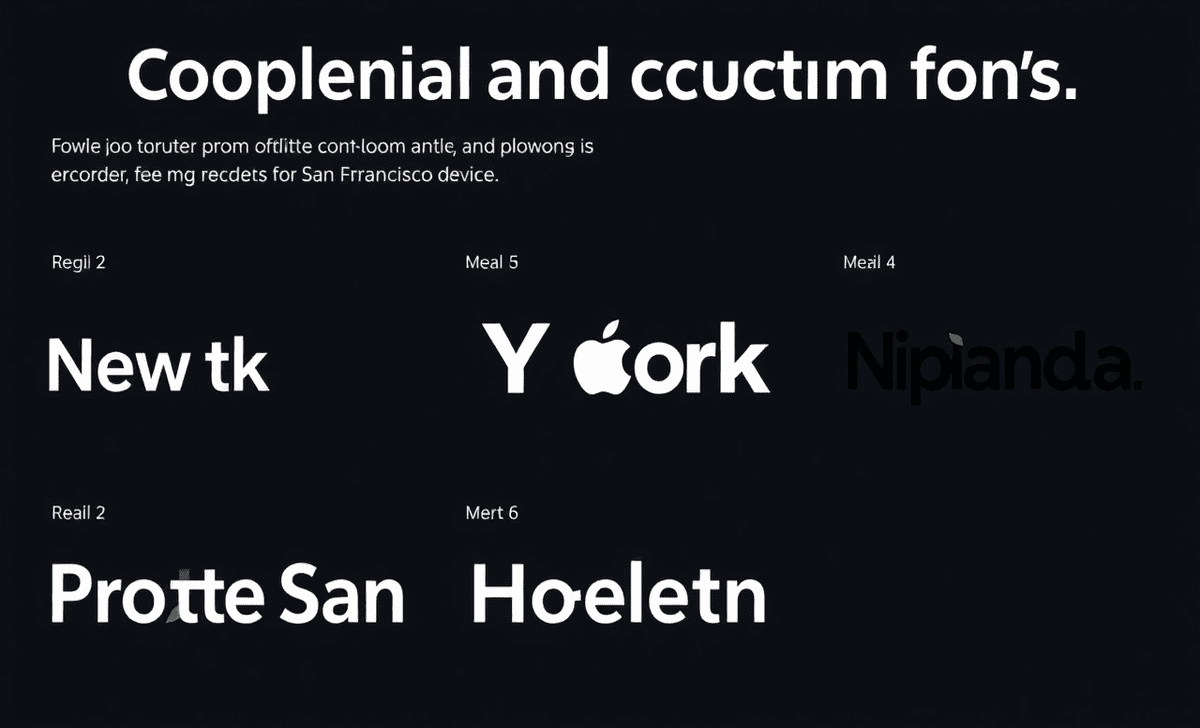
Apple also offers commercial fonts for user design needs, and some fonts are available in Bold and Italic styles. These include:
- New York: A serif typeface, complementing San Francisco, designed specifically for Apple devices. It is available in Regular, Bold, and Italic versions.
- Noto Sans: Supports multiple languages and scripts, such as Kannada.
- Proxima Nova: A popular font often used in digital media and branding, available through Font Book on Mac OS.
- Hoefler Text: A serif font available on macOS, often used in print and web design.
- American Typewriter: A classic font inspired by typewriters.
- Myriad: Used in some Apple branding before switching to San Francisco.
3. Other Notable Fonts

Apple includes many familiar fonts that have been used for decades across different platforms like Microsoft Word and web browsers like Internet Explorer:
- Arial Black: Widely used for headings and bold texts.
- Trebuchet: A web-safe sans-serif font.
- Century Schoolbook: A serif typeface, commonly seen in print publications.
- Bookman Old Style: A serif font often seen in professional documents.
- Antiqua: A font style used for body text in some formal writing.
- Casual and Chancery: Display fonts used for creative projects.
- Verdana: Commonly used in web design for its readability.
- Garamond: A popular choice for books and official documents.
4. Legacy Fonts
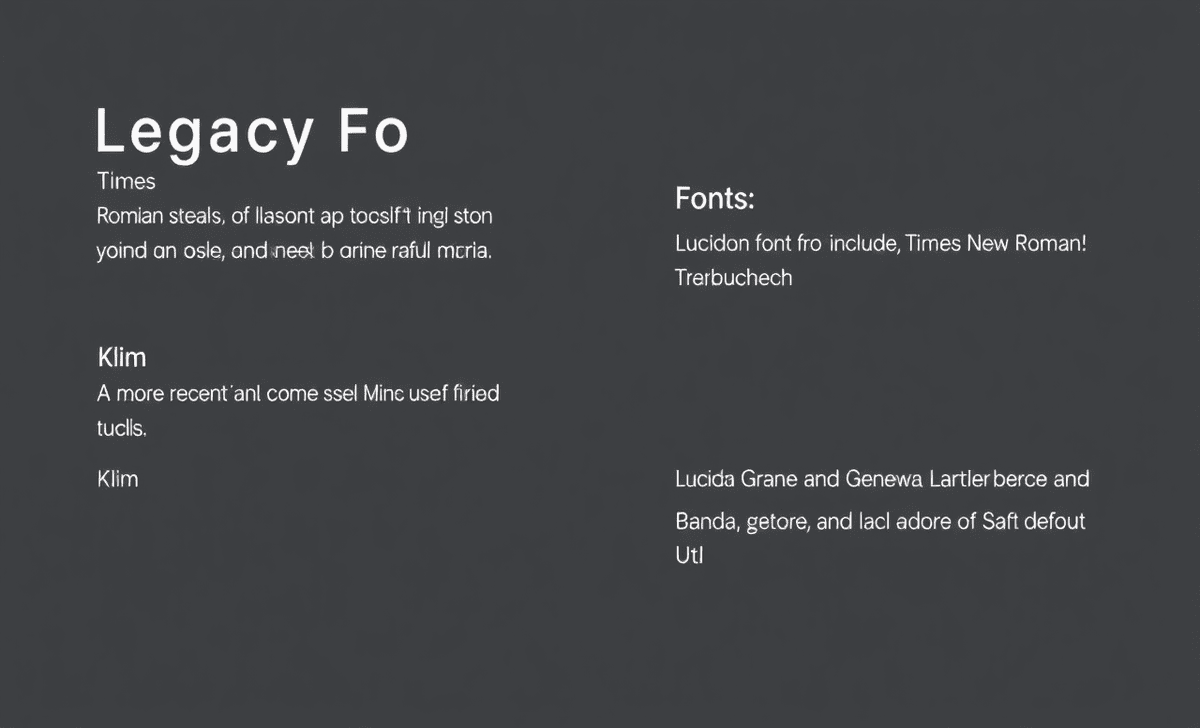
- Times Roman: A classic serif font found in Windows XP and widely used in print media.
- Klim: A more recent font found in some Apple projects.
- Microsoft Fonts: Common fonts from Microsoft include Arial Black, Times New Roman, and Trebuchet.
- Lucida Grande and Geneva: Fonts that were used in earlier versions of Mac OS before San Francisco became the default.
5. Specialized Fonts
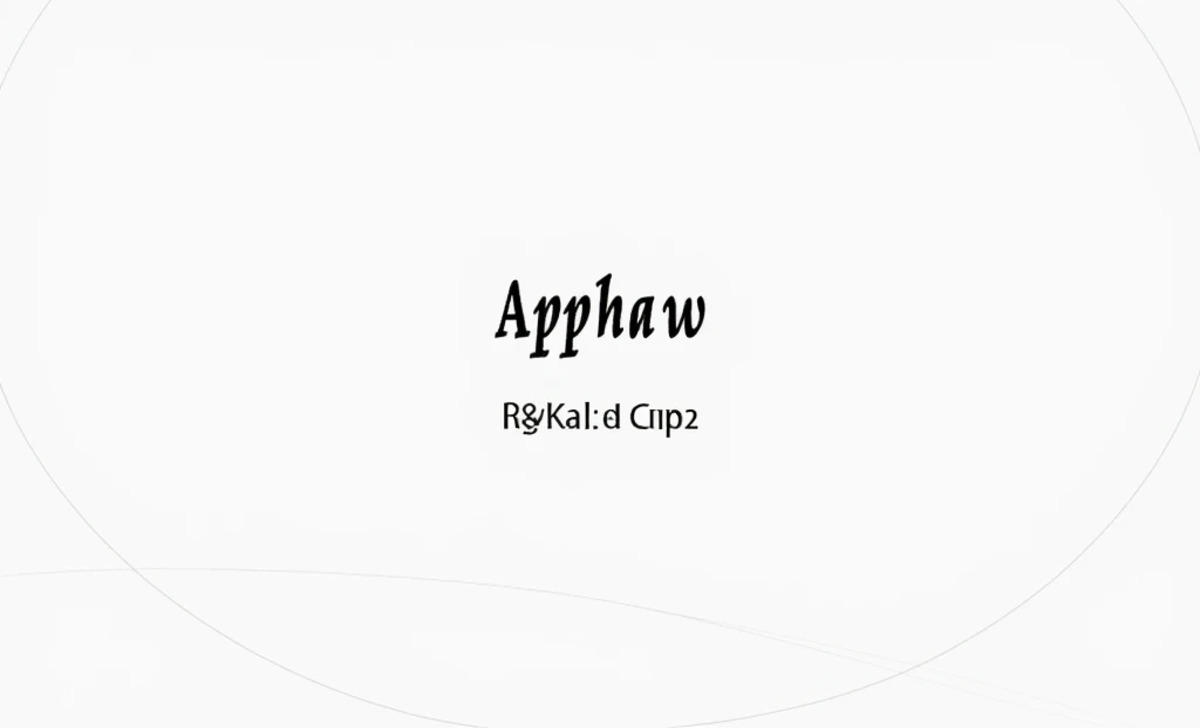
Apple also includes fonts that support various languages and scripts:
- Arabic: Fonts like Noto Sans Arabic.
- Traditional Chinese Simplified: Fonts available for Chinese characters.
- Kannada: Part of the Noto Sans font family supporting multiple scripts.
Conclusion
Apple’s ecosystem offers a vast array of fonts, from serif typefaces like New York and Hoefler Text to sans-serif fonts like San Francisco, Noto Sans, and Proxima Nova. These fonts can be installed or managed through Font Book, and settings can be customized to fit specific design needs. If you’re looking to manage or add fonts, you can access these through the User Guide provided by Apple.
FAQs About Apple Fonts
1.What Is Apple’s Default System Font?
Apple’s default system font is San Francisco, introduced in 2015. It replaced Helvetica Neue and is used across macOS, iOS, and watchOS.
2.How Can I Install Custom Fonts On My Mac?
You can install custom fonts on Mac OS using Font Book, which allows you to add, validate, and manage fonts. Fonts can be installed by dragging them into Font Book or selecting them from the application.
3.What Is The Difference Between Truetype And Opentype Fonts?
TrueType fonts are an older format developed by Apple and Microsoft. At the same time, OpenType is a more advanced font format that supports a broader range of features like ligatures and alternate characters.
4.Can I Use Google Fonts Like Noto Sans On Mac OS?
Yes, Google fonts like Noto Sans can be installed on Mac OS via Font Book. These fonts are often used for multilingual support, as they offer various scripts.
5.How Do I Change The Default Font Settings On Macos?
You can adjust default font settings in certain apps like Microsoft Word or text editors, but macOS does not allow system-wide changes to the default system font.