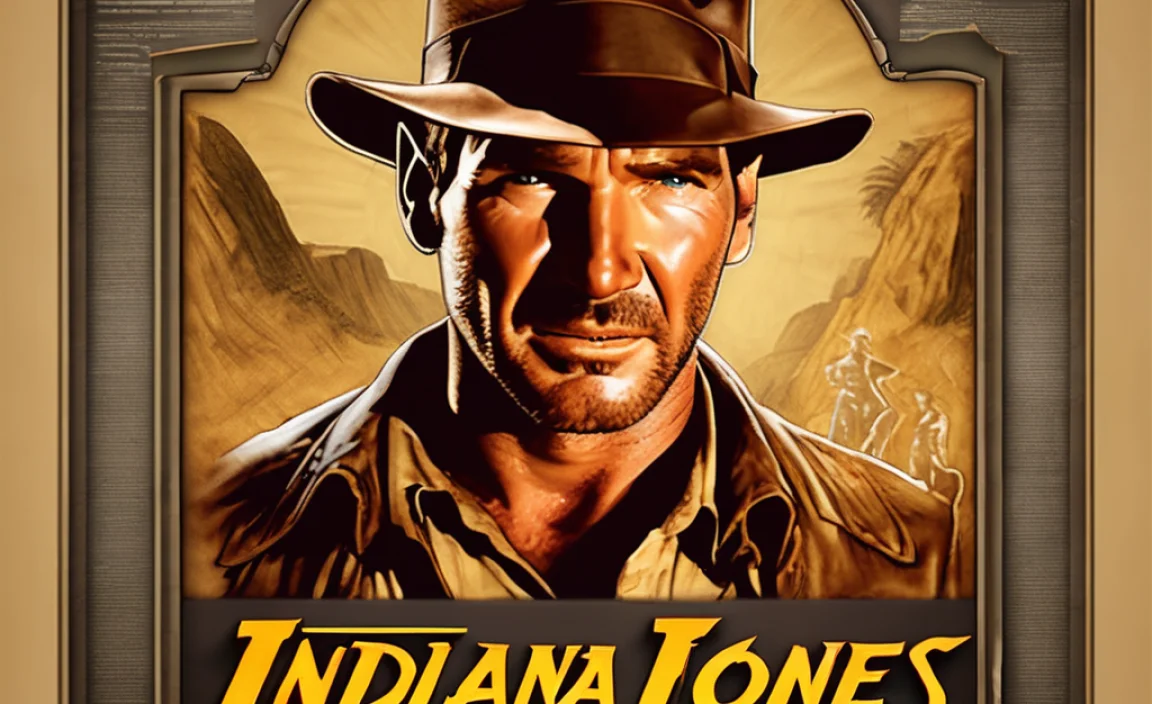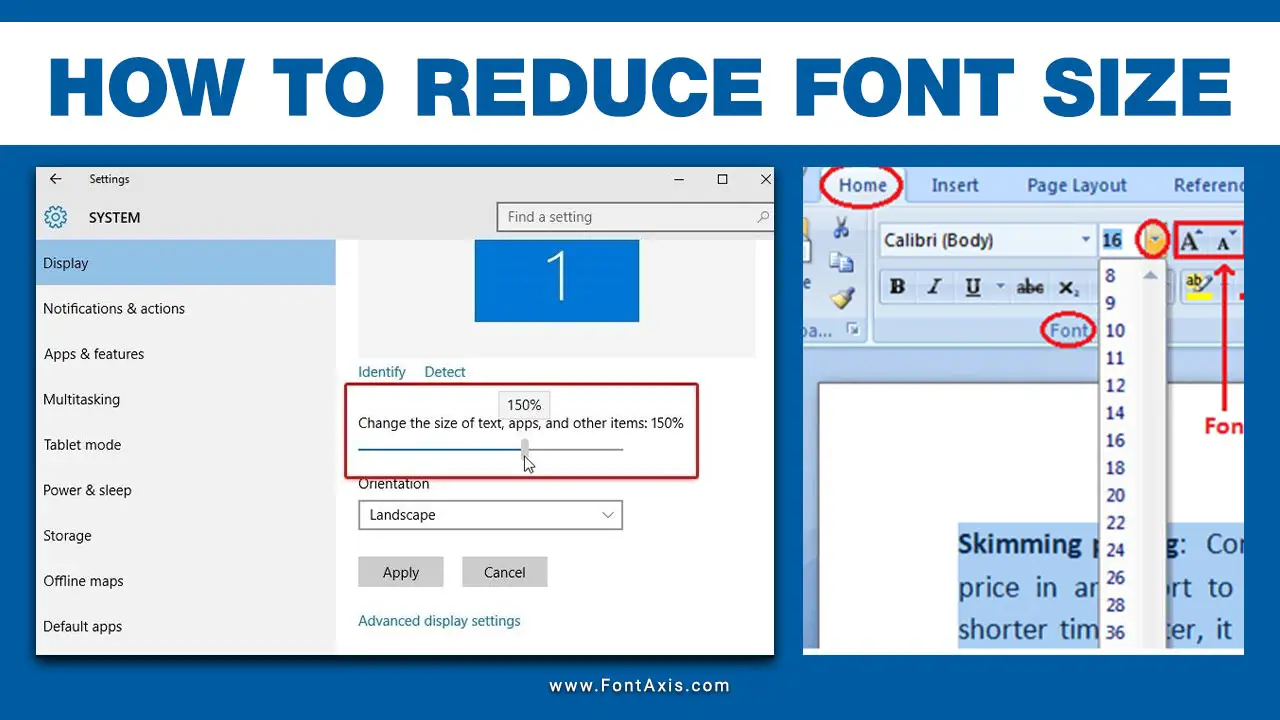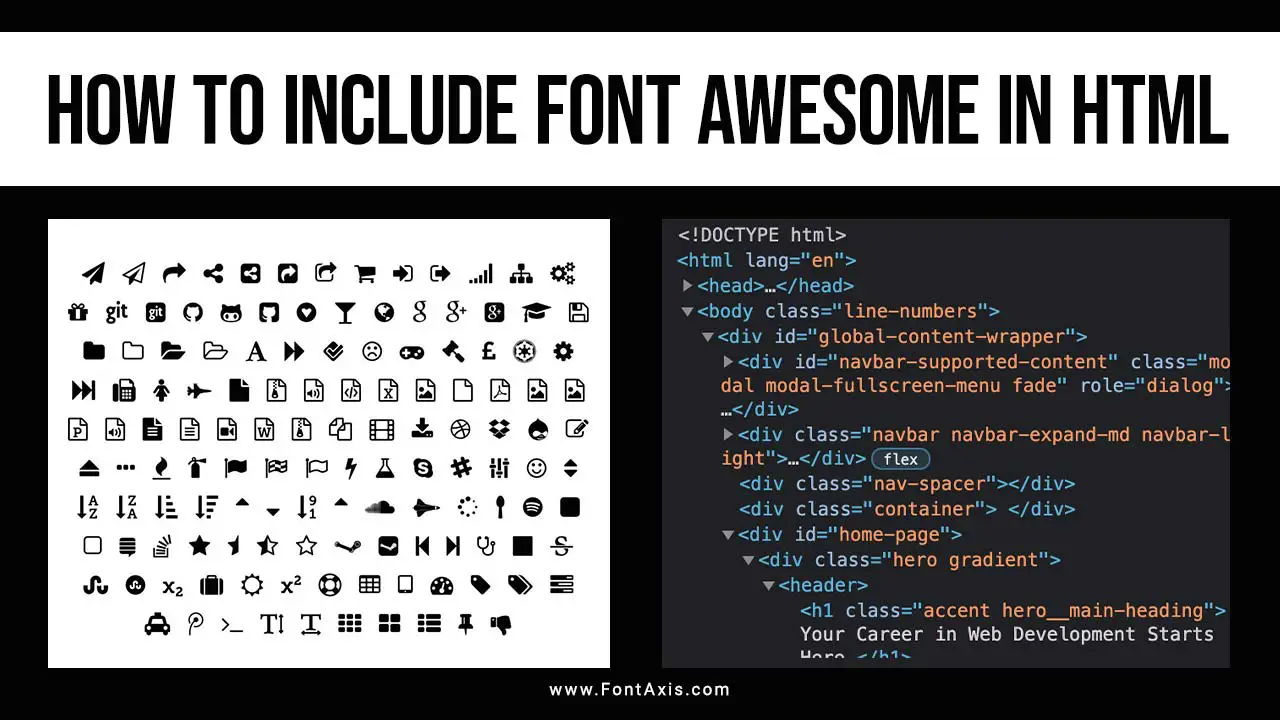The Alice in Wonderland Font: Unlock Whimsical Design with Proven Wonder for Your Next Project. Discover fonts that capture the magic of Wonderland to create enchanting visuals for branding, websites, and more.
Ah, the fantastical world of Alice in Wonderland! Its timeless charm has captured imaginations for generations. When it comes to design, bringing that same sense of whimsical wonder to your projects can feel like chasing a white rabbit – elusive and a bit bewildering. Many of us have stumbled, searching for that perfect font that whispers of mad hatters, talking flowers, and curious adventures. This guide is your Cheshire Cat’s grin, leading you straight to the most enchanting “Alice in Wonderland” style fonts and how to use them to spark genuine delight in your audience. Get ready to dive down the rabbit hole of typography and discover how to infuse pure magic into your designs!
Unlocking the Magic: What Makes an “Alice in Wonderland” Font?
When we talk about the “Alice in Wonderland Font,” we’re not usually referring to a single, specific typeface. Instead, we’re looking for fonts that evoke the spirit and visual language of Lewis Carroll’s classic tale and its iconic adaptations. Think of the whimsy, the unexpected turns, the blend of innocence and slight madness.
Here’s what usually defines this delightful font category:
- Whimsical Curves and Swirls: Often, these fonts feature playful, flowing lines, elaborate curls, and unexpected loops that feel hand-drawn and full of movement.
- A Touch of Vintage Charm: Many draw inspiration from early 20th-century illustration styles or classic storybook lettering, giving them an antique, nostalgic feel.
- Slightly Irregular or Imperfect: Unlike hyper-polished modern fonts, many “Wonderland” styles embrace a gentle unevenness, making them feel more organic and approachable.
- Expressive and Storytelling: These fonts aren’t just about conveying information; they’re about setting a mood and inviting the viewer into a narrative.
- Often Display or Decorative: While some might be usable for short blocks of text, they truly shine as headings, titles, or special emphasis elements where their character can take center stage.
The magic lies in their ability to transport your audience, making your design feel less like a page and more like an experience.
Finding Your Own “Wonderland”: Top “Alice in Wonderland” Font Styles
While a direct “Alice in Wonderland” font might be a myth, there are many fonts that perfectly capture its essence. These fonts often fall into categories like script, display, or decorative fonts, each offering a unique flavor of enchantment.
Script Fonts with a Storybook Flair
Script fonts are fantastic for this theme because they mimic handwriting, adding a personal and often elegant touch.
- Brush Script Styles: Think of fonts that look like they were painted with a slightly carefree brush. They can be bold and energetic or delicate and flowing.
- Calligraphic Inspirations: Some scripts take cues from historic calligraphy, offering graceful strokes and a decidedly vintage feel.
- Hand-Lettered Feel: Fonts designed to look like custom hand-lettering are perfect, often featuring unique character shapes and a charmingly imperfect quality.
Display Fonts for Dramatic Flair
Display fonts are designed for impact. They’re often highly stylized and are best used at larger sizes for titles and headlines.
- Victorian or Art Nouveau Inspired: Fonts from these eras often feature ornate details, flowing lines, and a sense of intricate beauty that aligns well with Wonderland’s aesthetic.
- Playful Serif Styles: Some serif fonts, especially those with unusual serifs or a slightly quirky construction, can evoke a whimsical, storybook feeling.
- Decorative & Themed Fonts: These are often explicitly created with a theme in mind, sometimes incorporating elements like swirls, flourishes, or a distinct “storybook” character.
Decorative Fonts: The True Eccentrics
These fonts are pure personality. They might be quirky, illustrative, or even a little bit strange – perfect for capturing Wonderland’s peculiar charm.
- Hand-Drawn & Illustrated: Fonts that look like they’ve been drawn by hand, perhaps with slightly wobbly lines or unique character forms, are excellent choices.
- Characterful & Eccentric: Some fonts simply possess an inherent quirkiness in their design that makes them feel right at home in a fantastical setting.
Where to Find These Enchanting Fonts
The digital world is brimming with typographic treasures! Numerous platforms offer a vast selection of fonts, from free gems to premium professional choices.
Free Resource Platforms:
These are great for beginners or for trying out different styles without commitment.
- Google Fonts: A fantastic library of high-quality, open-source fonts. While not explicitly themed, you can find many styles that lean into whimsy and elegance.
- Font Squirrel: Curates free fonts for commercial use, making it a reliable source for designers.
- DaFont & FontSpace: These sites host a massive collection of free fonts, often including many unique and decorative styles. Be sure to check the licensing for commercial use.
Premium Font Marketplaces:
For more unique, professionally crafted fonts with robust character sets and commercial licensing, these are excellent choices.
- MyFonts: One of the largest marketplaces for commercial fonts, with extensive search and preview tools.
- Creative Market: A hub for independent creators selling fonts, graphics, and more. You’ll find many unique, hand-crafted typography.
- Adobe Fonts: If you are an Adobe Creative Cloud subscriber, you have access to a vast library of high-quality fonts.
How to Use the “Alice in Wonderland” Font in Your Designs: A Step-by-Step Guide
Choosing the right font is only half the battle! Knowing how to implement it effectively is key to creating a cohesive and magical design.
Step 1: Define Your “Wonderland” Vibe
Before you start browsing, think about what aspect of Wonderland you want to evoke.
- Whimsical & Playful? Think flowing scripts or bouncy, slightly irregular display fonts.
- Mysterious & Enchanting? Consider ornate Victorian-inspired or subtly elegant serif fonts.
- Curious & Eccentric? Look for unique, hand-drawn, or boldly decorative styles.
Step 2: Select Your Primary “Wonderland” Font
This will likely be your headline or display font.
- Consider Readability: Even the most decorative font needs sufficient legibility for its intended use (usually titles).
- Character & Personality: Does the font have that special something that speaks to the Wonderland theme? Look for unique ligatures, swashes, or distinctive letterforms if possible.
- Test in Context: See how it looks with your project’s other elements.
Step 3: Pair with a Supporting Font
No one-font show! You’ll need a secondary font for body text to ensure readability.
- Choose for Contrast: Select a font that complements your display font without competing. A clean sans-serif or a simple serif often works well.
- Prioritize Legibility: For longer blocks of text, readability is paramount. Avoid overly decorative fonts for body copy.
- Harmonize the Mood: The supporting font should feel like a natural companion. If your display font is whimsical, a clean sans-serif can provide a grounding, modern contrast. If it’s Victorian, a classic serif can enhance the mood.
Step 4: Apply with Intention
Now, put it into practice!
- Headlines & Subheadings: This is where your star “Wonderland” font will shine. Use it for titles, chapter headings, or important calls to action.
- Short Emphatic Text: Occasional use for emphasis within paragraphs can add a touch of magic, but use sparingly to avoid distraction.
- Branding Elements: Logos, social media banners, or special event invitations can benefit from a thematic font.
- Body Text: Stick to your legible supporting font for most content.
Step 5: Refine and Experiment
Typography is an art. Don’t be afraid to tweak.
- Kerning & Leading: Adjust the spacing between letters (kerning) and lines of text (leading) to optimize readability and aesthetic appeal.
- Size: Play with different font sizes to create hierarchy and visual interest.
- Color: Consider how your font color interacts with your background.
Let’s look at some practical font pairing ideas.
Font Pairing: Creating a “Wonderlandian” Harmony
The magic of a well-designed piece often lies in how different typographic elements harmonize. Pairing your “Alice in Wonderland” style font with a complementary typeface is crucial for both aesthetic appeal and readability.
Here’s a look at common pairings and why they work:
| Headline Font (Wonderland Style) | Body Font (Complementary) | Why It Works | Best Use Cases |
|---|---|---|---|
| Whimsical Script (e.g., ‘Madeline’, ‘Lavanderia’) | Clean Sans-Serif (e.g., ‘Open Sans’, ‘Lato’) | The flowing, decorative script grabs attention, while the clear sans-serif ensures body text is easy to read. High contrast creates visual interest. | Blog post titles, invitations, special event announcements, whimsical branding. |
| Ornate Display (e.g., ‘Playfair Display’ italic, ‘Cormorant Garamond’) | Simple Serif (e.g., ‘Merriweather’, ‘Lora’) | Both fonts have serif characteristics, creating a cohesive, classic feel. The display font adds flair, while the simple serif offers reliable readability and an air of tradition. | Children’s book covers, literary blog themes, vintage-inspired websites, elegant branding. |
| Hand-Drawn Decorative (e.g., ‘Amatic SC’ (though more casual), or unique display fonts) | Neutral Sans-Serif (e.g., ‘Roboto’, ‘Montserrat’) | A quirky display font sets a playful tone, balanced by a modern, straightforward sans-serif for clarity. This provides a contemporary twist on the whimsical theme. | Creative portfolios, quirky branding, children’s product packaging, social media graphics. |
The key is to create a balance. Your “Wonderland” font should sing, but it shouldn’t make reading a chore. The supporting font acts as the reliable narrator to your font’s imaginative storytelling.
Tools to Aid Your Typographic Journey
Navigating the world of fonts can be much easier with the right tools. These resources can help you find, test, and implement your chosen typefaces.
- Font Pairing Tools: Websites like Fontpair.co or Google Fonts’ own pairing suggestions can offer excellent starting points for combining fonts effectively. They often show how fonts look together in various sizes and contexts.
- Browser Extensions: Tools like WhatFont or FontNinja allow you to hover over any text on a webpage and instantly identify the font being used. This is invaluable for inspiration and learning.
- Design Software: Proficiency in design software like Adobe Photoshop, Illustrator, Figma, or even Canva (for simpler needs) is essential for implementing fonts into your designs. These programs offer controls for kerning, leading, tracking, and more.
- Font Management Software: For designers working with many fonts, tools like FontBase or Suitcase Fusion can help organize, activate, and preview your font library efficiently.
Proven Wonder: Case Studies and Examples
Seeing is believing! Let’s explore how the “Alice in Wonderland Font” aesthetic has been successfully applied.
Example 1: Children’s Book Publishing
Many children’s books drawing inspiration from classic fairy tales or imaginative adventures use fonts that echo the Wonderland style.
- Cover Titles: Often feature elaborate, hand-drawn, or ornate serif fonts that are large and eye-catching. Think flowing ascenders and descenders, or playful, slightly irregular shapes.
- Illustrations: Sometimes, even within the illustrations, text elements will mirror the whimsical style, creating a fully immersive visual experience.
- Inside Titles: Chapter headings might use a simpler, but still thematic, font that complements the main cover title, ensuring consistency.
A great resource for understanding classic book design principles is the Library of Congress’s section on historical bookmaking. While not font-specific, it highlights the craft and artistry that influences typographic choices.
Example 2: Themed Event Branding
Imagine a whimsical garden party or a “Mad Hatter’s Tea Party” for a birthday.
- Invitations: A curly, energetic script font for the main event details paired with a clean, readable block font for RSVP information.
- Signage: Fun signage using a quirky display font for directional signs, perhaps with small flourishes.
- Favors & Decorations: Tags or small printed items might use a decorative font to enhance the theme.
Example 3: Creative Websites and Blogs
Many bloggers or personal brands focused on creativity, storytelling, or even a touch of fantasy will adopt this aesthetic.
- Blog Titles: A prominent display font at the top of the page to set the tone immediately.
- Section Breaks: Using a thematic font for section titles subtly reinforces the brand’s unique personality.
- Call-to-Action Buttons: While less common for body text, a slightly decorative font can be used sparingly for buttons if it doesn’t compromise usability.
For web design specifically, understanding the difference between web-safe fonts and custom web fonts is crucial. Resources like MDN Web Docs provide comprehensive information on web typography.
Readability and Accessibility: The Unsung Heroes of Whimsy
Even the most fantastical font needs to be readable. In the pursuit of Wonderland’s charm, it’s crucial not to overlook the principles of good typography that ensure accessibility and user experience.
Key Considerations:
- Legibility vs. Readability: Legibility refers to how easily individual letters can be distinguished. Readability refers to how easily blocks of text can be read. Whimsical fonts often excel in character but may need careful pairing to ensure good readability for body text.
- X-Height: The height of lowercase letters like ‘x’. Fonts with a taller x-height generally tend to be more readable, especially at smaller sizes.
- Stroke Contrast: The difference between thick and thin strokes in a font. High contrast can add elegance but might be less readable on low-resolution screens.
- Serif vs. Sans-Serif: While the “Alice in Wonderland” vibe can come from beautiful serifs, clean sans-serifs are often the go-to for body text due to their excellent screen readability across devices.
- Accessibility Standards: Always ensure your designs meet accessibility guidelines. The Web Content Accessibility Guidelines (WCAG) offer crucial insights. For instance, minimum contrast ratios are vital, and font choices play a role in this.
A font you discover on a site like Font Squirrel, for example, will often have licensing information that clarifies its intended use, helping you make responsible choices.
Common Pitfalls to Avoid
As you embrace the magic of these fonts, watch out for a few common traps that can turn wonder into bewilderment.
Too Much of a Good Thing: Using a highly decorative “Wonderland” font for all text is a recipe for unreadability. It’s best suited for headlines and accents.
Poor Pairing Choices: Combining two overly decorative fonts, or a very busy font with an unsuitable partner, can create visual clutter.
Ignoring Licensing: Remember that many free fonts are for personal use only. Always check the license before using a font for commercial projects. Premium fonts usually come with clear commercial licenses.
Forgetting the Medium: A font that looks stunning in print might not render well on screen, and vice-versa. Test your fonts on their intended platform.
* Ignoring Target Audience: While a font might be wonderfully whimsical, ensure it aligns with your audience’s expectations and the overall message of your brand or project.
Frequently Asked Questions About “Alice in Wonderland” Fonts
What is the actual “Alice in Wonderland” font?
There isn’t one single official font for “Alice in Wonderland.” The term usually refers to fonts that capture the whimsical, Victorian, or storybook style associated with the book and its adaptations.
Can I use “Wonderland” style fonts for body text?
It’s generally not recommended to use highly decorative “Alice in Wonderland” style fonts for large blocks of body text. Their intricate details can make them difficult to read for extended periods. It’s better to pair them with a clean, highly readable font for body copy.
Are there any free fonts that look like they’re from “Alice in Wonderland”?
Yes! Many free font sites like Google Fonts, Font Squirrel, DaFont, and FontSpace host fonts with whimsical, script, or decorative styles that can evoke the “Alice in Wonderland” feel. Always check the license for commercial use.
How do I choose a supporting font for my “Wonderland” headline font?
Look for a font that offers contrast. A clean sans-serif or a simple, classic serif often pairs well with a more decorative headline font. The goal is for the supporting font to be highly readable and not compete with your main display font.