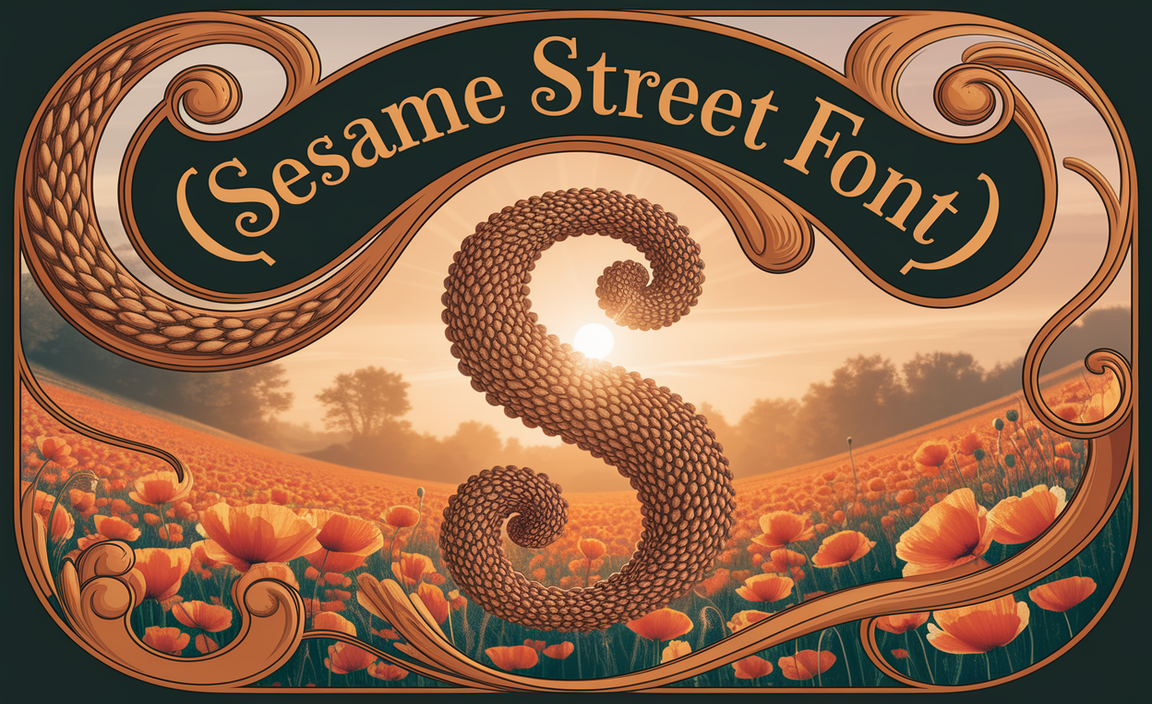Have you ever noticed how some websites are easier to read? The secret could be in the fonts they use! Fonts can change how we feel when we read. A well-chosen font makes reading a joy. Font optimisation and best practices can help us choose the right fonts.
Imagine reading a book with tiny letters. It would be tough, right? Fonts that are clear and easy to read make everything better. Let’s explore how font optimisation and best practices make a big difference.
Key Takeaways
- Fonts affect how we read and feel.
- Choose simple and clear fonts for kids.
- Good font size improves readability.
- Font optimisation and best practices enhance websites.
- Test fonts on different devices for best results.
Importance of Font Optimisation
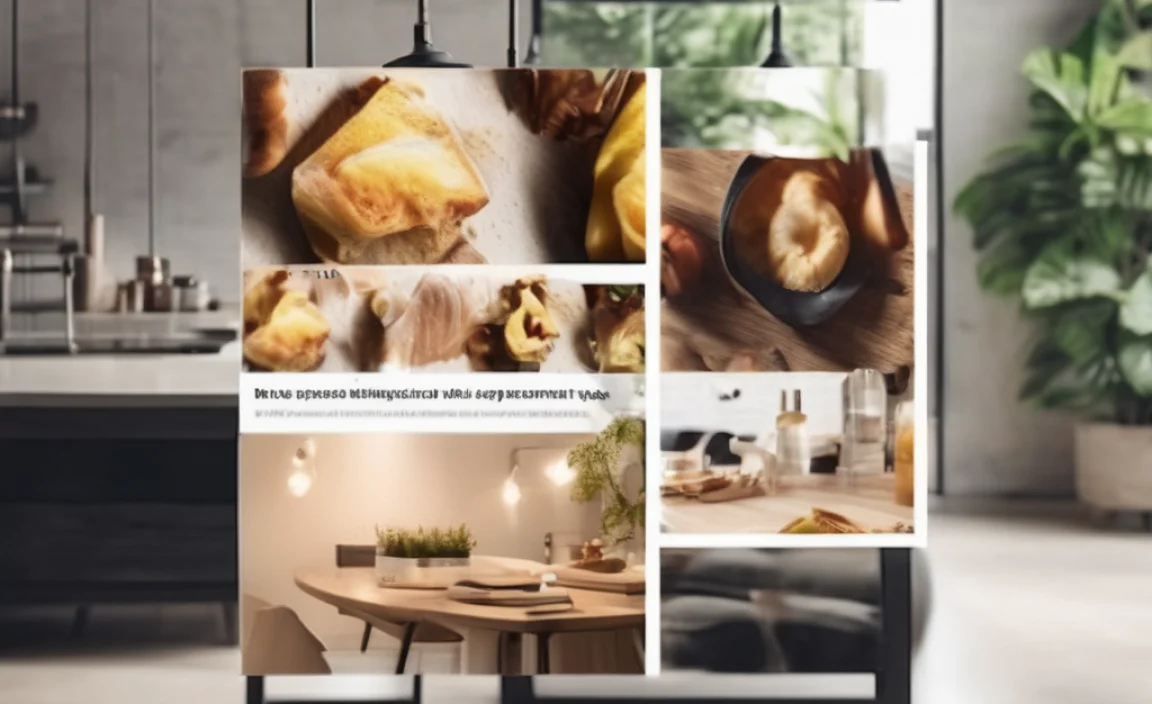
Why does font optimisation matter? Fonts can change how we understand information. Clear fonts make reading easier. They help us focus on the message. When fonts are too fancy or small, it can be hard to read. Websites use font optimisation to help readers enjoy their content. Optimised fonts load faster. They make websites look neat and tidy. Good fonts can even save battery on devices! That’s why it’s important to pick the right fonts for the right task.
- Pick fonts that are easy to read.
- Use clear and simple designs.
- Try different sizes for better readability.
- Choose the right colors for contrast.
- Test fonts on different screens.
- Keep font files small for quick loading.
- Use web-safe fonts for wider support.
Font optimisation isn’t just for looks. It helps in communication. When readers can read easily, they learn better. This is especially important for students. Simple and clear fonts help them concentrate on learning. Websites that care about their visitors use font optimisation best practices. This keeps readers happy and engaged.
Fun Fact: The font “Comic Sans” is popular with kids because it’s playful and clear!
The Role of Font Size
Is bigger always better? Not really. Font size is about balance. If fonts are too small, reading becomes a chore. If they’re too big, it can look like shouting. Websites need the right size for different devices. On a phone, fonts should be big enough to read without zooming. On a computer, they might be smaller to fit more content. Finding the perfect size takes practice and testing.
Choosing the Right Font Style
Why do some fonts look fancy, and others look plain? Font styles have personalities. Serif fonts have little lines or “feet” at the end of the letters. They look formal and classic. Sans-serif fonts don’t have these lines. They’re modern and clean. Cursive fonts look like handwriting and are often fancy. Depending on the mood or message, different styles work better. Picking the right style helps communicate the right message.
Impact of Font Color
Have you ever seen bright yellow text on a white background? It’s hard to read. Font color affects readability. Good contrast between text and background is essential. Dark text on a light background is the easiest to read. Websites often use black or dark blue fonts on a white background. This choice helps reduce eye strain. Picking the right color helps convey the message clearly.
Best Practices for Font Use
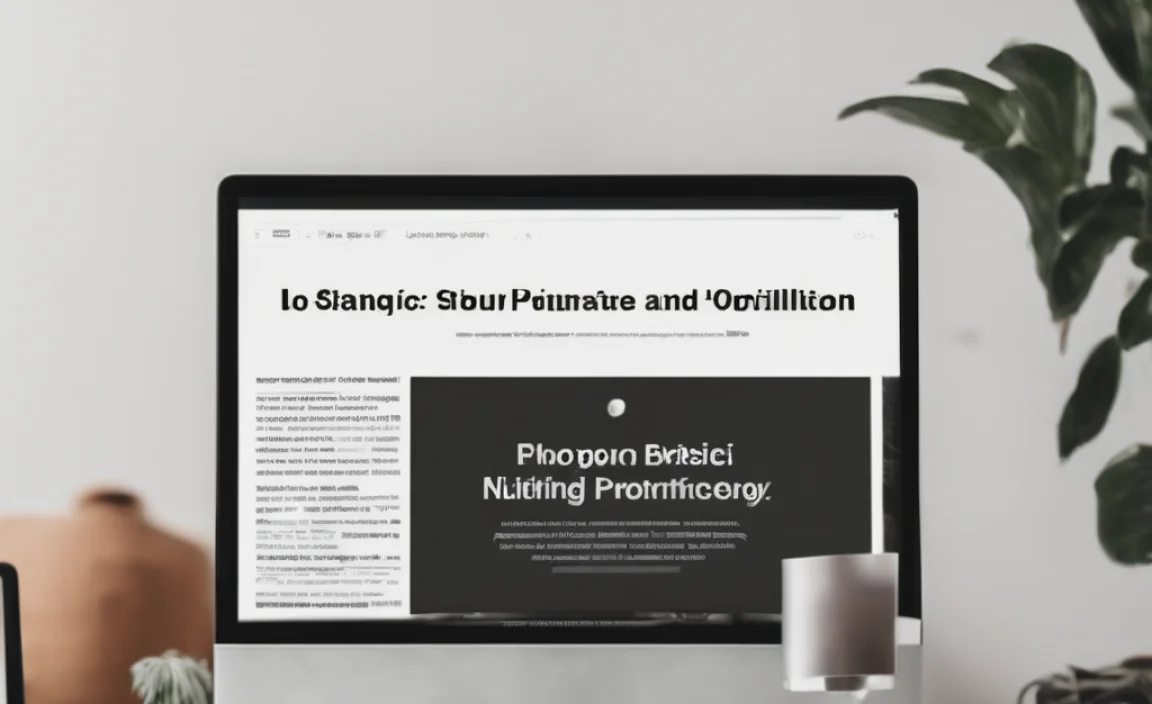
Using the right fonts involves best practices. These are guidelines that make text more readable. A common rule is to avoid using too many fonts on one page. Two or three fonts are enough. Consistency is key. Websites should use the same fonts in headings and text. This makes them look professional. Best practices help keep the reader focused on the content, not the fonts.
- Use a limited number of fonts.
- Keep font sizes consistent.
- Ensure good contrast with background.
- Align text for clean layout.
- Make sure fonts are web-safe.
- Check readability on all devices.
- Test fonts for loading speed.
Best practices in font optimisation ensure that text is accessible to everyone. This is important for people with reading difficulties. Clear fonts help everyone understand the message. Websites that follow these practices see better engagement. Readers stay longer and enjoy the content more.
Fun Fact: The most popular font in the world is “Helvetica”!
Fonts for Web and Print
Are web fonts and print fonts the same? Not always. Web fonts are designed to display well on screens. They often load quickly and are easy to read online. Print fonts need to look good on paper. They may have more details because they’re printed at high resolutions. Choosing the right type of font depends on where it will be used. Some fonts work well for both, like Arial and Times New Roman. Picking the right font ensures the message is clear in both formats.
Adapting Fonts for Different Devices
Have you ever tried reading a website on your phone, and the text was tiny? Fonts need to adapt to different devices. This means they should look good on phones, tablets, and computers. Responsive design helps fonts adjust in size and style. This makes reading comfortable everywhere. Web designers use tools to test how fonts look on different screens. This ensures everyone can read the content easily. Adapting fonts is part of font optimisation best practices that improve user experience.
Font Loading Techniques
Why do some websites load fonts quickly while others take forever? Font loading techniques can make a big difference. Faster loading fonts improve site speed. This is important because slow websites can lose visitors. Web developers use techniques like font compression and caching. These reduce the time it takes for fonts to appear. Good loading techniques keep websites fast and efficient. This makes for a better user experience.
Testing Fonts for Readability

Testing fonts is a crucial step in font optimisation. Without testing, it’s hard to know if a font is readable. Testing involves checking how fonts look on different screens. It also includes seeing how they look with different colors. Readability tests can tell if a font is too small or too fancy. Websites that run these tests improve their user’s experience. They make sure the content is easy to read and understand.
| Font | Style | Use | Pros |
|---|---|---|---|
| Arial | Sans-serif | Web and Print | Clean and Modern |
| Times New Roman | Serif | Classic and Formal | |
| Comic Sans | Cursive | Web | Fun and Friendly |
| Courier | Monospace | Code | Consistent Spacing |
- Test fonts on different devices.
- Check readability with various colors.
- Ensure text size is appropriate.
- Look for consistency in style.
- Verify font loading speed.
- Consider user feedback.
- Adjust fonts based on tests.
Testing fonts ensures they work well for everyone. It helps websites make smart choices. When fonts are easy to read, visitors stay longer. They also feel more comfortable. All these factors contribute to a better browsing experience. Testing is a part of font optimisation best practices.
Fun Fact: “Verdana” was designed to be readable on small computer screens!
Importance of User Feedback
Have you ever shared your thoughts about a website’s look? User feedback is valuable. It helps web designers understand what works and what doesn’t. Feedback can point out issues like hard-to-read fonts or slow loading times. Listening to users makes websites better. It shows designers what needs fixing. This leads to improvements in font optimisation. Users appreciate when their voice is heard, and it makes the internet a better place.
Adjustments for Better Readability
Have you ever changed your computer’s text size to make reading easier? Adjustments can make a big difference in readability. Simple changes like increasing font size or changing colors can help. Web designers use these adjustments to suit different users’ needs. Making text larger or using high-contrast colors improves visibility. Adjustments ensure that everyone can enjoy the content. They are part of the ongoing effort to enhance font optimisation and best practices.
Consistency Across Platforms
Why is it important for fonts to look the same everywhere? Consistency helps with understanding. When fonts look the same on different devices, it creates a seamless experience. Users know what to expect. It reduces confusion. Consistent fonts make websites look professional. They help maintain a brand’s identity. Keeping fonts consistent is a key part of font optimisation best practices.
Conclusion
Choosing the right font makes reading easier. Font optimisation and best practices help websites look good. They ensure content is easy to understand. Clear fonts grab attention and make readers happy. This keeps them coming back for more.
FAQs
Question: Why is font choice important?
Answer: Font choice affects readability and user experience. Good fonts help convey the message clearly. They ensure content is easy to read. This keeps readers engaged and happy. Font optimisation and best practices help in choosing the right fonts.
Question: How does font size affect reading?
Answer: Font size is crucial for readability. Small fonts make reading difficult. Large fonts can overwhelm. Finding the right size ensures comfort. It allows readers to focus on the content. Websites use font optimisation to find the best sizes for different devices.
Question: What are web-safe fonts?
Answer: Web-safe fonts are fonts that display correctly on most devices. They are standard across different platforms. This ensures text looks the same everywhere. Using web-safe fonts is part of font optimisation best practices.
Question: How do color choices affect fonts?
Answer: Color choice impacts font readability. Good contrast between text and background is key. It helps reduce eye strain. Light colors on dark backgrounds or vice versa work best. Proper color choices are a part of font optimisation and best practices.
Question: Why should fonts be tested?
Answer: Testing ensures fonts are readable on all devices. It helps find the right style and size. Testing improves user experience. It shows if adjustments are needed. This process is vital in font optimisation best practices.
Question: Can font choice save device battery?
Answer: Yes, some fonts are more efficient. They load faster and use less power. This can save battery life. Websites often choose efficient fonts to improve performance. This practice benefits both users and website owners.