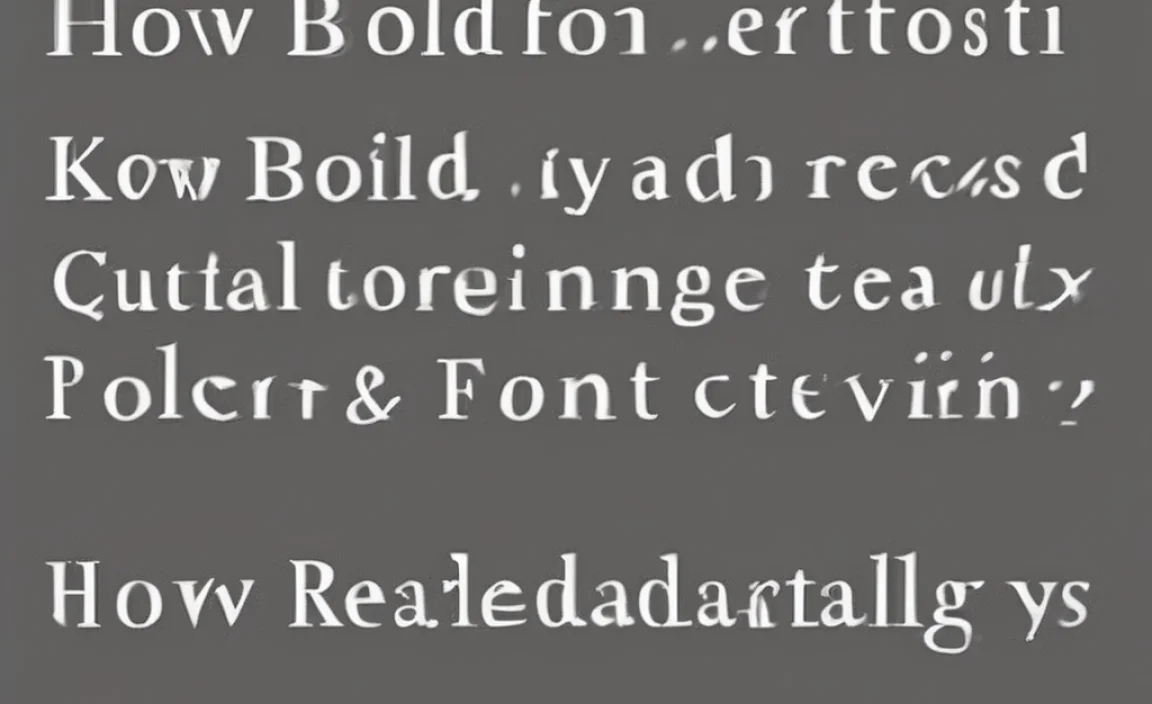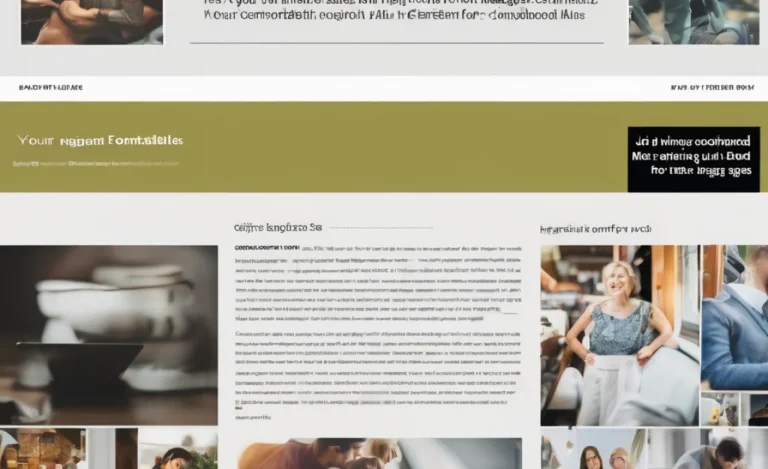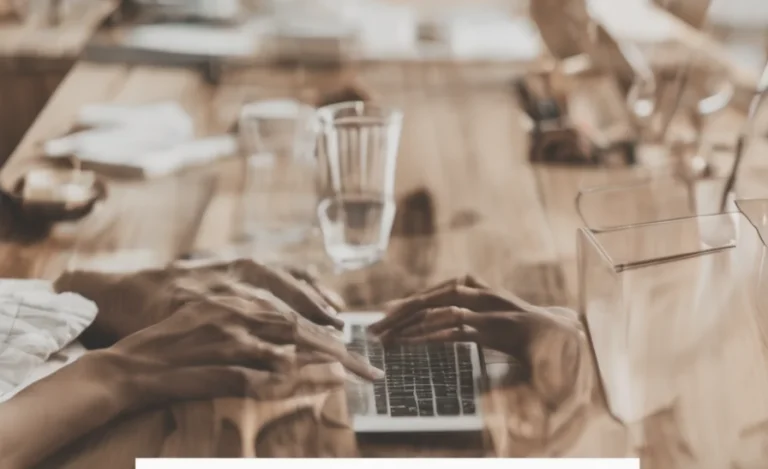Understanding how these elements affect word count can help you efficiently meet the length requirements for your academic or professional writing.
So, Exactly How Many Words Are Two Pages Double-spaced 12 Font?

On average, two pages are double-spaced with 12-point font (such as Arial or Times New Roman) and contain about 500 to 600 words. This word count may vary slightly depending on factors like font style, line spacing, and margin size.
Key Elements Impacting Word Count
Several factors influence how many words fit on a double-spaced page, particularly in programs like Microsoft Word or MS Word. These factors include:
-
Font Type:
The font style you choose can impact the overall layout of the text. Common font types for academic papers are Arial, Times New Roman, or Calibri. Each font type will have a different number of characters per line, affecting the total word count.
-
Font Size:
Typically, a 12-point font is used for academic writing. This size ensures that the text is legible and maintains consistency across the document. With 12-point font, you will have a different word count than if you used a larger or smaller font size.
-
Line Spacing:
Line spacing refers to the amount of space between lines of text. Double spacing is commonly required for research papers and academic assignments. It increases the white space between lines. It doubles the amount of space compared to single spacing. Double-spaced text allows for better readability, but it also reduces the number of words that can fit on a page.
-
Margins:
Most academic papers require 1-inch margins on all sides. Wider margins reduce the space available for text, decreasing the word count. Conversely, if you adjust your margins to be smaller, you may fit more text on a page.
-
Paragraph Spacing:
Paragraph spacing refers to the amount of space before or after a paragraph. In a double-spaced document, set the paragraph spacing to either zero or a small number of points. Changing this setting can affect your page count.
-
Page Numbers and Title Page:
When calculating the word count for pages, don’t forget to account for the title page and any page numbers, especially if you are working in formats like APA or MLA. These elements can affect the overall page count, but they don’t contribute to the word count itself.
Word Count Estimate for Two Double-Spaced Pages
With all these elements in mind, let’s calculate the average number of words that can fit on two pages double spaced with 12-point font.
- Font Type: Arial is one of the most common fonts for academic papers. On average, Arial font with 12-point size can fit about 250 to 300 words on a single double-spaced page.
- Line Spacing: Double spacing ensures enough white space between the lines, contributing to a lower word count than single spacing.
- Margins: With the standard 1-inch margin size, each page will have enough space for 250 to 300 words, depending on other factors like paragraph length and spacing elements.
- Average Word Count: For two pages double-spaced, the average word count typically falls between 500 and 600 words. However, this is just an estimate; variations can occur depending on the specific formatting choices.
The word count may change if you use different fonts or increase or decrease the font size. For instance, switching from Arial to Times New Roman may slightly increase the word count since Times New Roman is a more compact font.
Tools to Help with Word Count
If you’re unsure about the word count for your document, most word processors, like MS Word, come with a word count feature. This tool provides an accurate word count for your entire paper or a selected section. Additionally, page converter tools can help you quickly convert between single-spaced and double-spaced documents, making it easier to adjust formatting and track the impact on word count.
When using Microsoft Word, check the word count by going to the “Review” tab and selecting “Word Count” to view the number of words and pages. This feature can help you ensure that your research paper or student paper meets the length requirements specified by your instructor or publisher.
How to Adjust the Word Count to Fit Your Needs
If your document doesn’t meet the required word count or exceeds it, you can adjust the formatting choices to fit your needs. For example:
- Add or Remove Text: If you’re short on words, you can increase the paragraph length or add more information to each section. If you’re over the limit, condense your sentences and eliminate extra details.
- Adjust Line Spacing: Some assignments allow for single spacing. This can significantly increase the number of words per page. While double spacing is often required, single spacing offers more room for text. If single spacing is acceptable, this can be an easy way to meet the word count.
- Change Font Style or Type: Switching from Arial to a more condensed font like Times New Roman may help you fit more words into the same space. However, be mindful of the formatting guidelines provided by your instructor or publication.
- Modify Margins: If your paper allows, you can adjust the margin size slightly to fit more text on each page. This will reduce the white space, making room for additional words.
Conclusion
Understanding how formatting choices affect the word count of your paper is crucial for meeting academic requirements. For two pages double spaced with 12-point font, you can expect to have around 500 to 600 words, though this may vary depending on factors like font type, margins, and line spacing. Using writing tools like the word count feature in MS Word can help you accurately track your progress and make necessary adjustments to your document’s formatting.
FAQs
How Many Words Is A Page Double Spaced With 12-Point Font?
On average, there are 250 to 300 words on a page double spaced with 12-point font.
Does Changing The Font Size Affect The Word Count?
Yes, using a larger font size will reduce the number of words per page, while a smaller font size will increase it.
Can I Adjust The Margins To Fit More Words On A Page?
Yes, reducing the margin size can allow you to fit more words on a page, but it should follow any formatting guidelines provided.
How Can I Check The Word Count In Microsoft Word?
Use the word count feature by clicking on the “Review” tab and selecting “Word Count” to see both the word and page count.
What Is The Standard Margin Size For Academic Papers?
The standard margin size for academic papers is typically 1 inch on all sides.
How Can I Ensure My Paper Meets The Required Word Count?
Adjust formatting choices like font style, size, line spacing, and paragraph length. You can also add or remove text as needed.