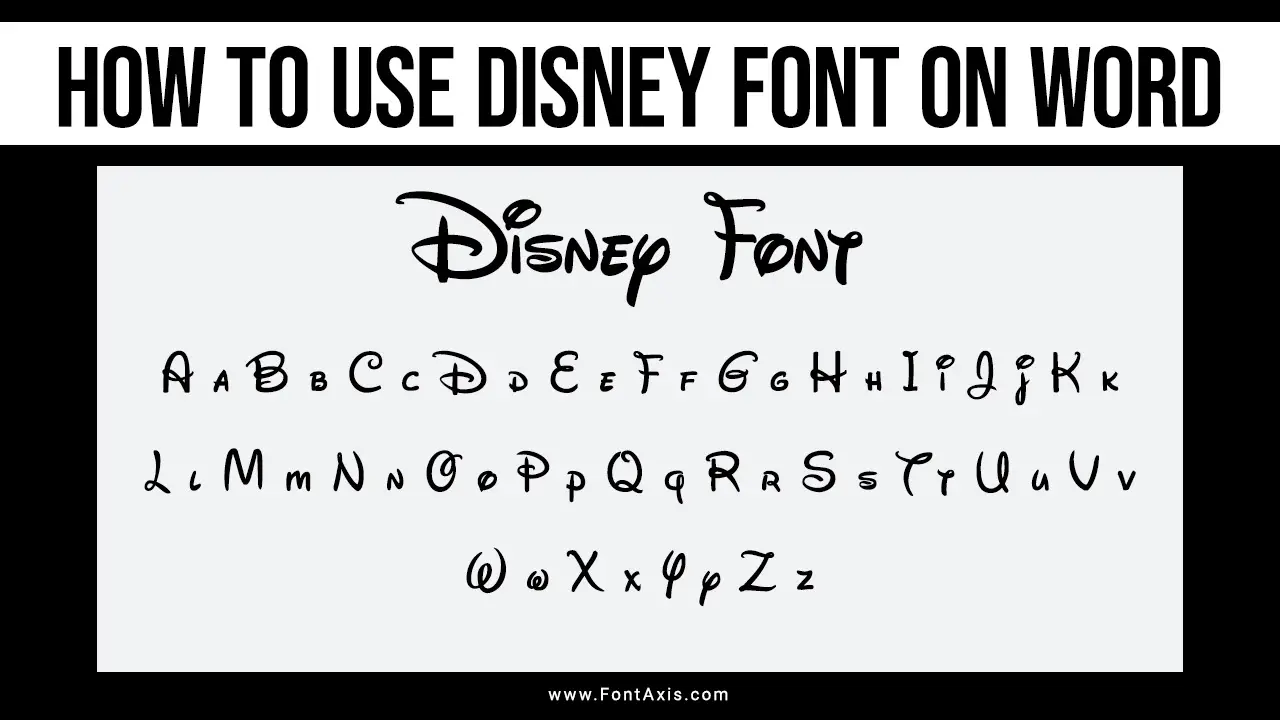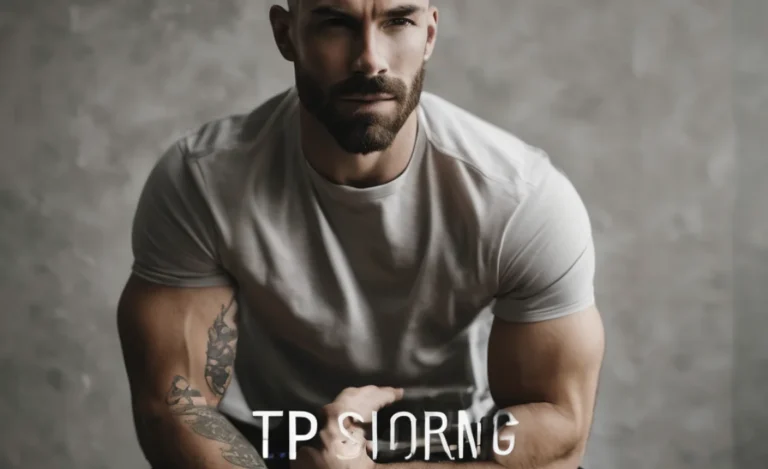The Walt Disney Font, known as Waltograph, is a beloved script-typeface inspired by the iconic Walt Disney logotype. This font draws its roots from the stylized autograph of Walt Disney, the visionary behind the company’s original branding.
Designed by Justin Callaghan and first released in 2000, Waltograph has since become a fan-favorite, often used in projects that aim to capture Disney’s whimsical and magical world. Whether you’re creating Disney-themed fan art, party invitations, or even branding for Disney-inspired projects, the Walt Disney Font is the perfect way to add a magical touch.

Walt Disney Font Information
| Feature | Details |
| Font Name | Waltograph |
| Style | Script, Casual |
| Designer | Justin Callaghan |
| File Formats | TTF, OTF |
| License | Free for personal use (Commercial use may require licensing) |
| Font Type | Display, Script |
Walt Disney Font Family Includes
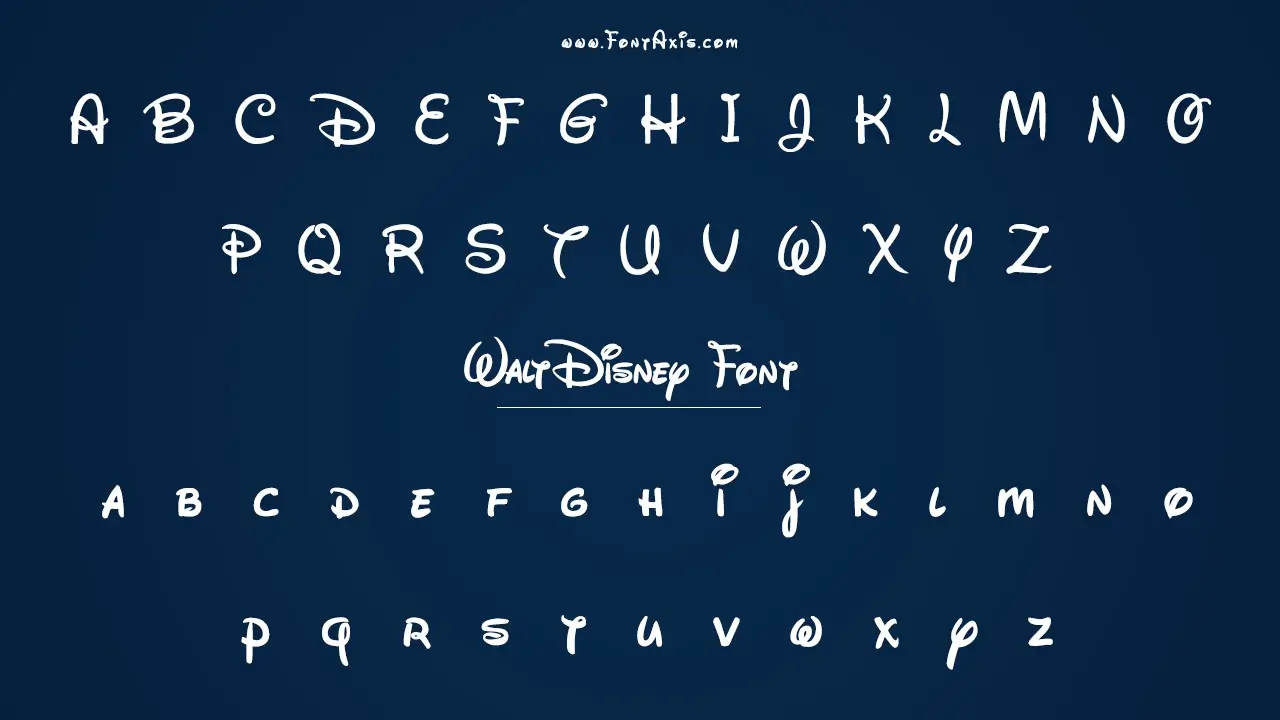
The Walt Disney Font is available primarily as Waltograph Regular. It’s a playful and flowing script, making it ideal for capturing the nostalgia and whimsy associated with Walt Disney’s legacy.
Where To Use Walt Disney Font
The Walt Disney Font is ideal for a range of Disney-themed projects. Here are some of the most common uses:
Disney-Themed Personal Projects
The font works wonderfully for fan art, invitations, or any personal projects that Disney inspires. Whether you’re designing birthday cards or creating custom party decorations, Waltograph gives your designs that iconic Disney touch.
Logo And Branding For Disney-Inspired Designs
If you’re working on a Disney-inspired brand or logo design, the Walt Disney Font provides a perfect starting point to create a look that captures the magical essence of Disney’s heritage.
Disney Studios And Fan Merchandise
Waltograph is widely used for creating fan merchandise related to Walt Disney Studios or Walt Disney Pictures. It’s ideal for designs that aim to evoke nostalgia or celebrate beloved Disney films and characters.
Scrapbooking And DIY Projects
For those who love to create scrapbooks or DIY projects, Waltograph brings a whimsical flair to your designs, especially for Disney-themed albums or personal collections.
Disney-Related Website Designs And Social Media Graphics
For websites or social media campaigns celebrating Disney or Disney-related content, Waltograph can be used to add a recognizable, magical vibe to headlines, banners, and other design elements.
Event Materials For Disney-Themed Parties Or Celebrations
The font is perfect for creating event materials like invitations, banners, and decorations for Disney-themed parties, baby showers, or birthday celebrations.
Disney Memorabilia And Walt Disney World Park Graphics
For creating Disney memorabilia, souvenir products, or graphics for Walt Disney World, this font adds an authentic Disney aesthetic to promotional materials and theme park-related projects.
Similar Fonts To Waltograph
If you love Waltograph but are looking for alternatives, here are some fonts with a similar aesthetic:
- MAKE-IT-BETTER – A playful and casual script with a fun vibe, perfect for Disney-inspired designs.
- Sheffield – Another whimsical script that combines elegance and playfulness.
- The Wild Team – A font with a handwritten, casual style that fits well with the theme of adventure and creativity.
- Jimselo – A script with vintage appeal that offers a friendly, flowing design.
- The Earth – An informal and earthy style perfect for child-friendly designs.
- New Disney – A close alternative for Disney-themed projects, capturing a similar nostalgic feel.
Best Font Pairing For Walt Disney Font
To complement Waltograph’s playful nature, here are some fonts that pair well with it for a balanced design:
Waltograph Font & Montserrat
Pairing the whimsical Waltograph with a clean, modern sans-serif font like Montserrat creates an eye-catching contrast. This combination adds both playfulness and professionalism, making it great for branding or website design.
Waltograph Font & Lora
Pairing the casual script of Waltograph with Lora, a serif font with vintage appeal, gives your design a sophisticated, nostalgic look that’s perfect for invitations, posters, and promotional materials.
Waltograph Font & Raleway
A modern sans-serif font like Raleway balances Waltograph’s playful tone, making it a good choice for contemporary designs with a whimsical twist. It’s ideal for social media posts or web banners.
How To Download And Install Walt Disney Font
To use the Walt Disney Font, follow these simple steps:
Download The Font:
- Visit trusted font platforms like DaFont, FontSpace, or Google Fonts to download Waltograph.
- Choose the format that suits your system, typically TTF or OTF.
Install The Font:
- For Windows: Right-click the font file and click “Install” to add it to your system.
- For Mac: Double-click the font file and click “Install Font” in the Font Book application.
Once installed, you can use the Walt Disney Font in your design projects across software like Adobe Illustrator, Photoshop, Canva, or Microsoft Word.
Conclusion
The Walt Disney Font, or Waltograph, is a fun and iconic script typeface that brings a touch of Disney magic to your designs. Whether you’re creating fan art, personal invitations, or Disney-inspired branding, this typeface is perfect for capturing the whimsical spirit of Walt Disney Productions.
With its bold and playful style, Waltograph helps infuse your designs with the charm and creativity that Disney is known for. Be mindful of the license when using it for commercial purposes, and explore other similar fonts to find the perfect match for your project.
FAQs
1.What Is The “Walt Disney Font” Called?
The official Walt Disney Font is called Waltograph, and the iconic Walt Disney logotype inspires it. This typeface captures the whimsical and playful spirit of Walt Disney Productions and is heavily associated with the Walt Disney Company. Waltograph is often used to recreate the magic and charm of Disney in various creative projects, offering a touch of nostalgia and fun. This font is ideal for fan art, party invitations, and other Disney-inspired designs.
2.Can I Use Waltograph For Commercial Purposes?
Waltograph is free for personal use, making it an excellent choice for personal projects, such as fan creations, birthday cards, and scrapbooking.
However, for commercial purposes, such as branding, logos, or product packaging, you will need to purchase a commercial license. This ensures that you are legally permitted to use the font in a profit-driven context, such as on websites, advertisements, or merchandise. Always check licensing terms to avoid any legal complications when using the font commercially.
3.Is Waltograph The Same As The Original Disney Font?
No, Waltograph is not the replica of Walt Disney’s handwriting but is an extrapolation of the Disney logotype. While the stylized signature of Walt Disney inspires the font, it has been modified for use in various types of design.
The font captures the spirit and character of the original Disney logo, but it is a modern interpretation designed to work as a usable typeface. It provides the same sense of playfulness and creativity while offering more versatility for contemporary design projects.
4.Are There Any Similar Fonts To Waltograph?
Yes, several similar fonts to Waltograph can be used for Disney-themed designs or projects that want to evoke a similar whimsical, nostalgic feel:
- Mickey Mouse Font: A playful, child-friendly font inspired by Disney’s most iconic character.
- Disney Font by Monotype: A close alternative to Waltograph, offering a similar script style.
- New Disney: A font that mimics the iconic Disney typeface, perfect for creating fun, energetic designs with a Disney influence.
- Grobold: A bold and quirky font with a casual feel, suitable for creative projects.
- Lobster: A popular script font that carries a friendly, fun vibe, making it a great option for casual Disney-style designs.
These fonts provide similar playful aesthetics, making them great alternatives for Disney-themed projects or designs requiring a light-hearted tone.
5.Where Can I Use The Walt Disney Font?
Waltograph is perfect for any Disney-inspired project, whether it’s for personal use or creative designs. It’s ideal for:
- Fan Art: Recreate iconic Disney characters and scenes using the font for a playful, fun touch.
- Event Invitations: Use the font for birthday invitations, Disney-themed parties, or even weddings to bring the magic of Disney into the event design.
- Scrapbooking: Add a touch of nostalgia and whimsy to your scrapbooks with this fun, recognizable font.
- Logos and Branding: If you’re working on Disney-inspired brands, this font gives your logo an instantly recognizable touch. However, be sure to acquire a commercial license if it’s for business use.
- Social Media Graphics: Create social media posts, banners, and profiles with Disney-style flair.
- Merchandise: If you are creating fan merchandise, such as T-shirts or stickers, the font adds an extra level of fun. Just be sure to check licensing for commercial use.
Avoid using Waltograph for official Disney merchandise or other commercial products without the appropriate licensing from the font’s designer.
6.Can I Modify The Walt Disney Font For My Projects?
Yes, you are allowed to modify the Walt Disney Font as long as it’s for personal use. If you’re working on a commercial project, any alterations made to the font should align with the license terms you’ve acquired. This allows you to customize the font’s look (e.g., adding swashes or creating letter variations) while respecting the original design and maintaining legal use.
7.Does The Walt Disney Font Support Different Languages?
Waltograph primarily supports Basic Latin characters, including uppercase, lowercase, and numbers. However, it may not support extended character sets like Cyrillic or Arabic. If you need to use the font for languages outside of Latin script, check the font’s character set to see if it includes those specific characters. Alternatively, consider using other fonts with broader language support if needed.
8.How Do I Download Waltograph Font?
You can download Waltograph from several free font websites such as DaFont, FontSpace, or Google Fonts for personal use. Make sure to read the font’s description on the website to ensure you are complying with its licensing agreement. If you intend to use it commercially, you may need to acquire the commercial version from an authorized distributor or directly from the designer.
9.Is Waltograph Compatible With All Design Software?
Yes, Waltograph is compatible with most design software, including popular programs like Adobe Illustrator, Photoshop, Canva, Microsoft Word, and PowerPoint. You can use it on both Windows and Mac platforms, provided you have the appropriate font format (TTF or OTF).
10.Is Waltograph Suitable For Digital Projects?
Yes, Waltograph is a fantastic choice for digital projects, especially if you’re creating websites, social media graphics, or email newsletters with a Disney-inspired theme. It can be used for creating bold headlines, web banners, and even iconic Disney-style fonts for mobile apps. Just remember to check licensing if you plan to use it for commercial websites or online campaigns.