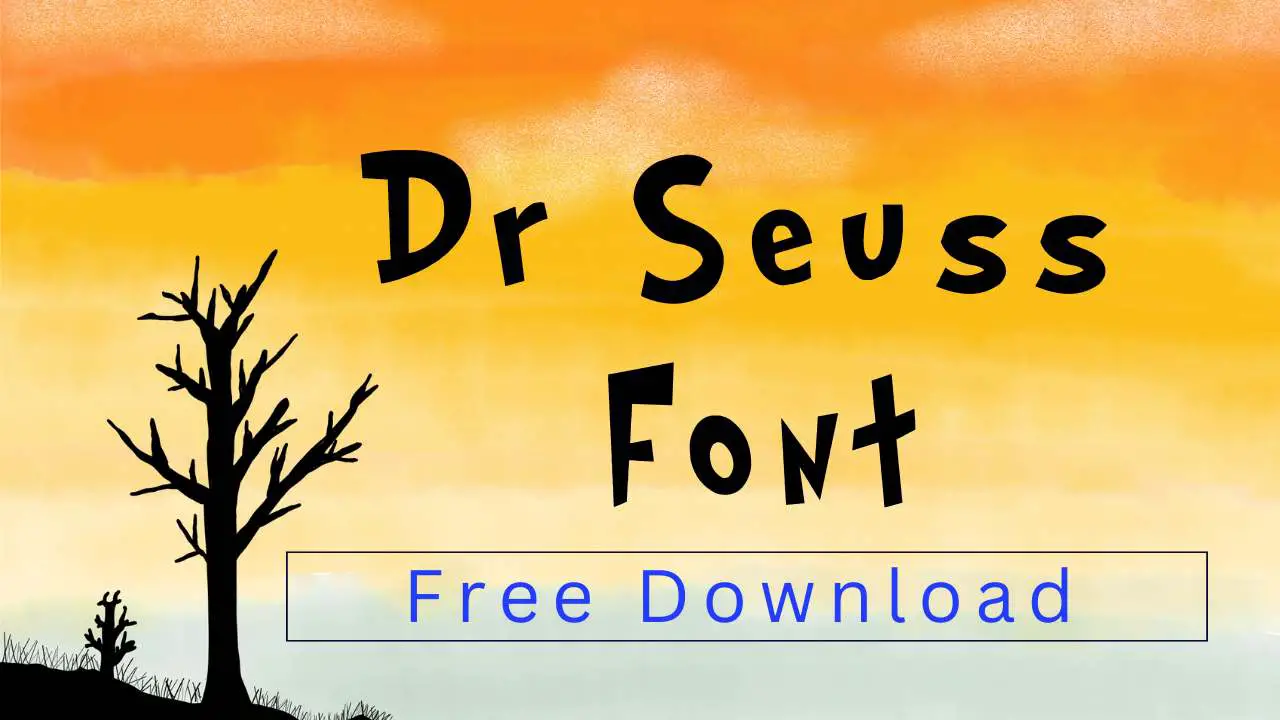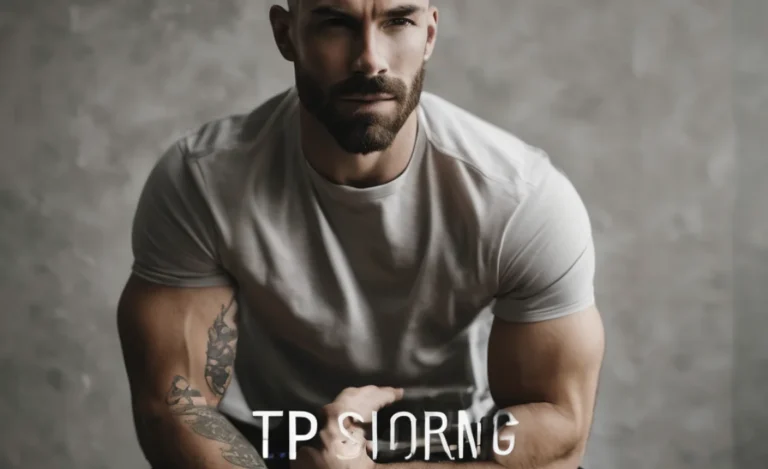The Valorant Font, designed by Bryan T, draws inspiration from the iconic Valorant game logo. This modern display font is ideal for creating bold, futuristic designs, and can be used across various branding and graphic design projects.
Released as a free font for both personal and commercial use, the Valorant Font can add a distinctive look to headlines, logos, posters, and more. It’s available for download in TrueType format and is supported by most major design software like Canva, offering versatility for creative use.
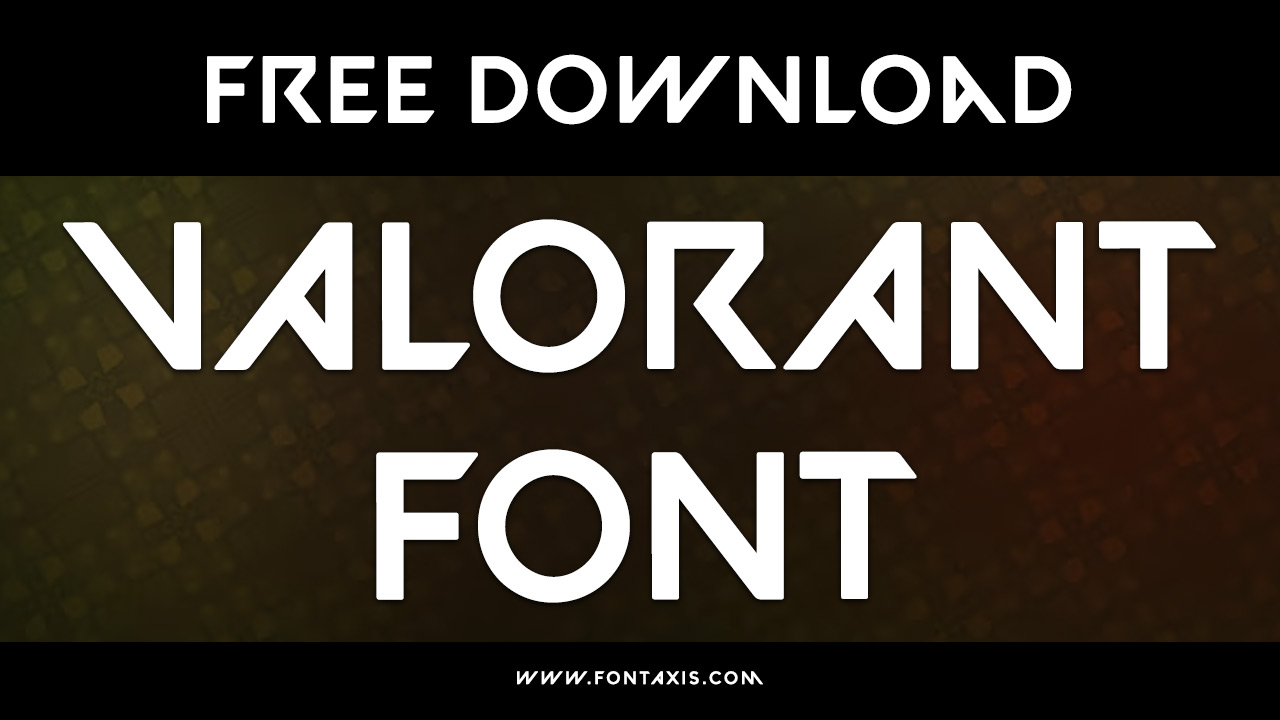
Valorant Font Information
| Name | Valorant Font |
|---|---|
| Style | Display, Bold, Italic |
| Designer | Bryan T |
| File Format | TTF (TrueType Font) |
| License | Free for Personal & Commercial Use |
| Type | Modern, Bold, Display |
Valorant Font Family Includes
- Valorant Regular
Applications In Design
- Headlines and Logos for gaming brands.
- Posters and advertisements for promotional content.
- Branding materials for Valorant-themed projects.
- Website headers and social media graphics.
- Magazine covers and book titles in bold, modern design.
- Gaming merchandise such as t-shirts, hats, and accessories.
The Valorant font isn’t limited to gaming-related projects. Its adaptability makes it ideal for branding, websites, and even technology-related designs. Designers use it to create eye-catching logos or integrate it into images for social media platforms like Canva.
If you’re designing a headline or working on popular fonts for promotional materials, the Valorant font ensures your message stands out. It’s also a great choice for anime fonts or projects requiring a dynamic and modern look.
Similar Fonts
- Legends Font
- Agker Font
- Tungsten Font
- Proxima Nova
Pairing With Other Fonts
The Valorant font pairs well with Sans Serif Fonts for clean, minimalistic designs. For a more dynamic combination, mix it with script fonts or fancy fonts. This approach ensures your design remains engaging and visually cohesive.
- Valorant Font pairs beautifully with Proxima Nova for sleek, modern websites or branding projects.
- Legends Font makes an excellent pairing for gaming graphics and posters, complementing Valorant Font with a classic serif style.
- Tungsten Font combined with Valorant Font for headlines and logos, creating a bold, impactful design.
How To Download And Install
- Visit a trusted font resource like DaFont or FontSpace.
- Download the font file in TTF format.
- Install the font by double-clicking the file and selecting Install on your system (both Windows and Mac compatible).
- Once installed, the Valorant Font will be available in your design software such as Canva, Adobe Illustrator, or Photoshop.
FAQs
1.Is Valorant Font Free To Use?
Yes, the Valorant Font is free for both personal and commercial use, under a Creative Commons license.
2.Can I Use Valorant Font For My Website?
Absolutely! The Valorant Font works great for headlines, logos, and website design.
3.What File Format Is The Valorant Font In?
The font is available in TrueType Font (TTF) format, which is widely compatible with most design programs.
4.Can I Use Valorant Font In Canva?
Yes, after downloading and installing the font on your computer, you can easily use it in Canva for creative projects.
5.What Is The Best Use For The Valorant Font?
The Valorant Font is perfect for gaming logos, branding, headline design, and poster creation.
6.What Are Some Alternatives To Valorant Font?
Similar fonts include Legends Font, Agker Font, and Tungsten Font, all offering bold, modern designs.
7.How Can I Ensure The Valorant Font Is Safe To Use?
The Valorant Font is safe to use, with clear licensing for personal and commercial projects. Always check the licensing terms before using.