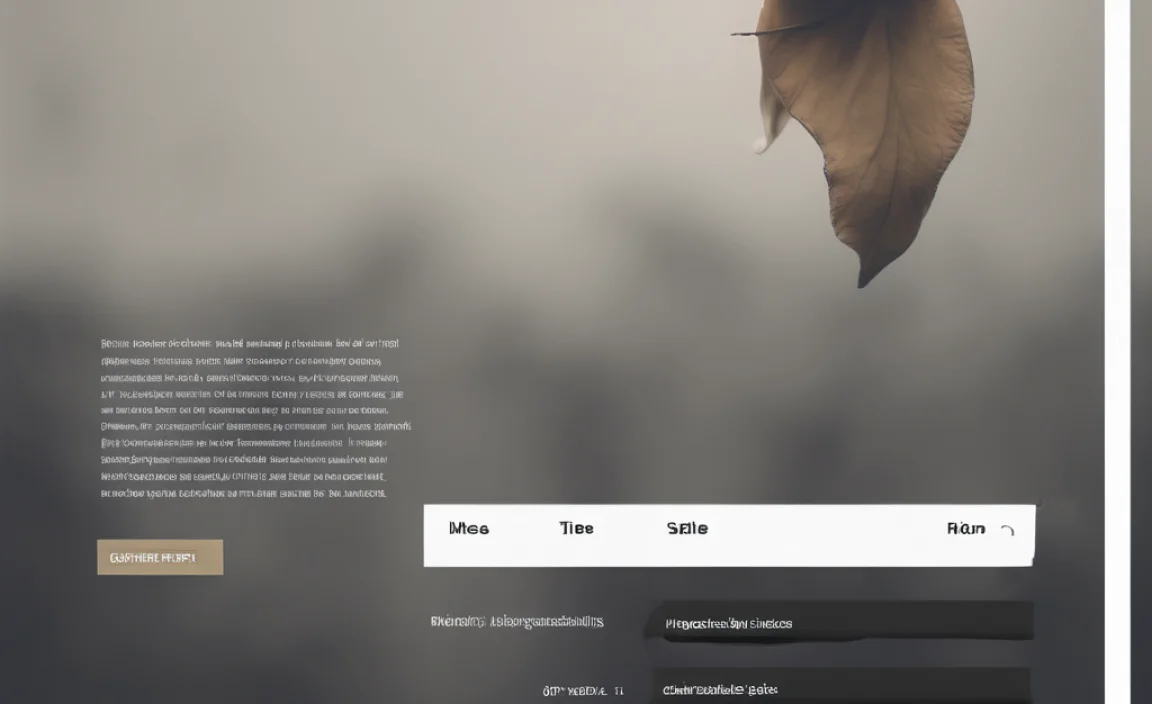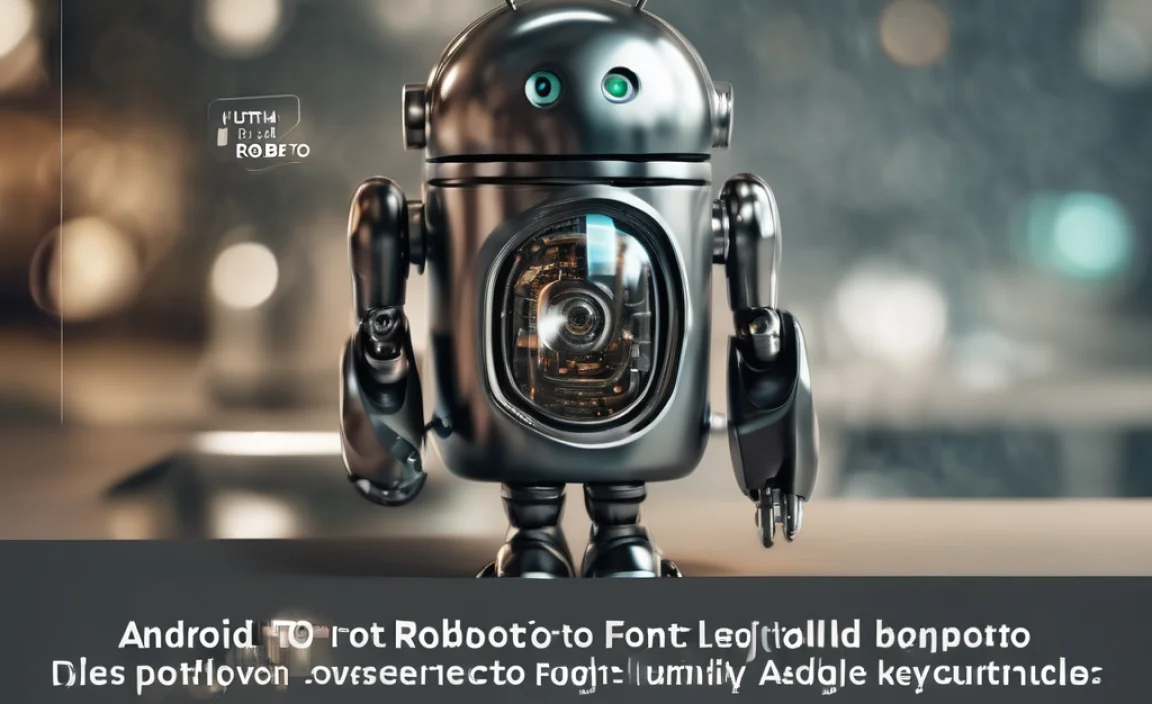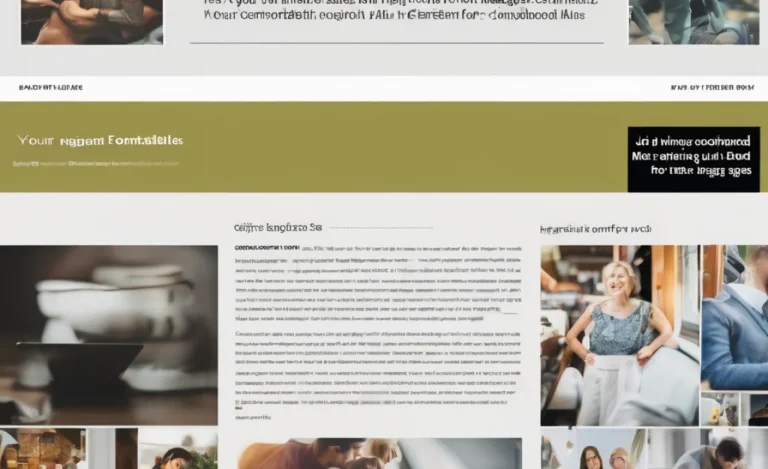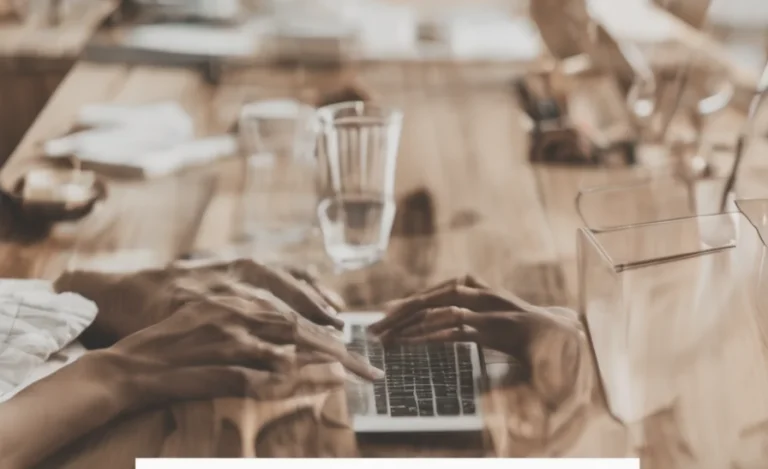When you’re working with web design or CSS styling, encountering an unexpected missing generic font family error can be frustrating. This issue may appear when selecting font families for text elements in your design, such as in a webpage or application.
Promptly address and fix the “unexpected missing generic font family” issue quickly and clearly. By understanding the root cause, you’ll be able to troubleshoot easily and avoid this problem in the future.
What Is A Generic Font Family?
A generic font family is a classification of fonts with similar characteristics. Some of the most common generic font families include serif, sans-serif, monospace, cursive, and fantasy. In CSS, specifying a generic font family helps ensure that the text displayed on your website has a fallback if the desired font is unavailable.
For instance, if a specific font is unavailable, the browser will revert to the generic font family (e.g., sans-serif). This ensures that the text remains readable and visually appealing.
What’s the “Unexpected Missing Generic Font Family” Error
The error message “unexpected missing generic font family” usually occurs when a CSS file or font configuration is missing the expected font family values or references an incorrect file. There are a few reasons this can happen:
- The font family specified is not installed or available in the system font directory.
- A syntax error exists in the CSS file or SCSS file (for example, misconfigured properties like
font-familyorfont-family: sans). - A missing or incorrect path to the font file could also trigger this error.
When this issue occurs, it affects the design elements that depend on the font family, causing text to display incorrectly or fall back to the system default font.
How To Fix the Missing Generic Font Family Error
1. Check Your CSS Configuration
Start by inspecting your stylelint configuration, especially if using SCSS for styling. Look for the font-family property and ensure that the value is set correctly. For example, a common mistake is accidentally omitting a fallback generic font family, leading to the error.
A valid font-family declaration should look something like this:
Ensure you properly import your custom font. Verify that the path to the font file is correct.
2. Verify Your Font Family Definition
If you’re defining a custom font, ensure that you define it properly in the CSS or SCSS file. If you specify a generic font, ensure that the CSS class or element uses an accepted generic font family.
For example:
This way, if “Arial” isn’t available, the browser will fall back to “Helvetica Neue” and then to a default sans-serif font.
3. Utilize Default Font Fallbacks
If you’re facing an issue with a specific font family, set a default font family as a backup. This is particularly helpful for ensuring a clean fallback when the specified font is not found.
For instance:
4. Check for Syntax Errors
Check for any syntax errors in your CSS or SCSS files. Even small mistakes, like missing quotes around font names or mismatched curly braces, can cause the font family to fail to load. Ensure that all font names are correctly typed and enclosed in quotes.
5. Investigate Stylelint Configuration
If you’re using stylelint, check your configuration for any rules that might conflict with font family declarations. The ignorefontfamilies option in stylelint can sometimes lead to unexpected behavior if it’s not set correctly. Review your stylelint settings and ensure that all font family declarations are valid and allowed.
6. Test Different Browsers
Sometimes, issues with missing font families can be browser-specific. Ensure you’re testing your design across various browsers (e.g., Chrome, Firefox, Edge) to see if the error is consistent. Browsers may interpret font-family declarations differently, leading to discrepancies in font appearance.
7. Use System Fonts for Compatibility
To avoid font issues altogether, consider using widely-supported system fonts, which are more likely to be available across different platforms and devices. For instance, you can use a font like Arial or Tahoma, which are part of the default font family on most operating systems.
8. Avoid Special Characters and Complex Font Names
If you’re working with complex or non-standard font names, ensure the font file contains the necessary characters for display. Certain fonts might fail to display if they don’t support specific characters in your text (such as math symbols, special characters, or letters from a different language). If you’re missing character support, ensure the font covers them or use a more versatile font family.
9. Review the Font File
If you’re linking to a custom font, ensure the font file is properly uploaded and accessible from the correct directory. A missing or incorrectly linked file will lead to font errors. Check the file path and ensure the font file is in the right location.
10. Add New Features and Updates
Ensure you’re up to date with the latest CSS features and updates. New features like variable fonts offer more flexibility and can be part of the solution to font errors. For example, using scalable color fonts or new font formats could support different devices and browsers better.
FAQs
What Causes The “Unexpected Missing Generic Font Family” Error?
The error typically occurs when a CSS or SCSS file doesn’t properly reference a valid font family or includes an invalid font file path.
How Can I Fix A Missing Font Family In CSS?
Ensure your font-family property is correctly defined, include fallback options, and verify the font file is available.
What Is A Generic Font Family?
A generic font family is a broad classification of fonts like serif, sans-serif, or monospace, used when a specific font isn’t available.
How Do I Troubleshoot Font Issues In Stylelint?
Review your stylelint configuration, especially the ignorefontfamilies rule, and ensure that font-family declarations are correct.
Can System Fonts Solve Missing Font Family Errors?
Yes, using widely-supported system fonts as fallback options can help prevent missing font issues.
What Is The Role Of A Font File Path?
The font file path ensures the browser can locate and load the correct font. If it’s incorrect, the font won’t display.
Why Do I Need To Specify Fallback Fonts?
Fallback fonts ensure text remains legible if the primary font is unavailable, preventing layout issues.
How Can I Prevent Font Errors Across Browsers?
Test your design across different browsers and devices, and use web-safe or system fonts as backups.
What Are Scalable Color Fonts?
Scalable color fonts support high-quality, detailed characters and are designed for use across various devices.
Is It Necessary To Update My Font Files?
Yes, keeping your font files current ensures compatibility with new features and web standards.