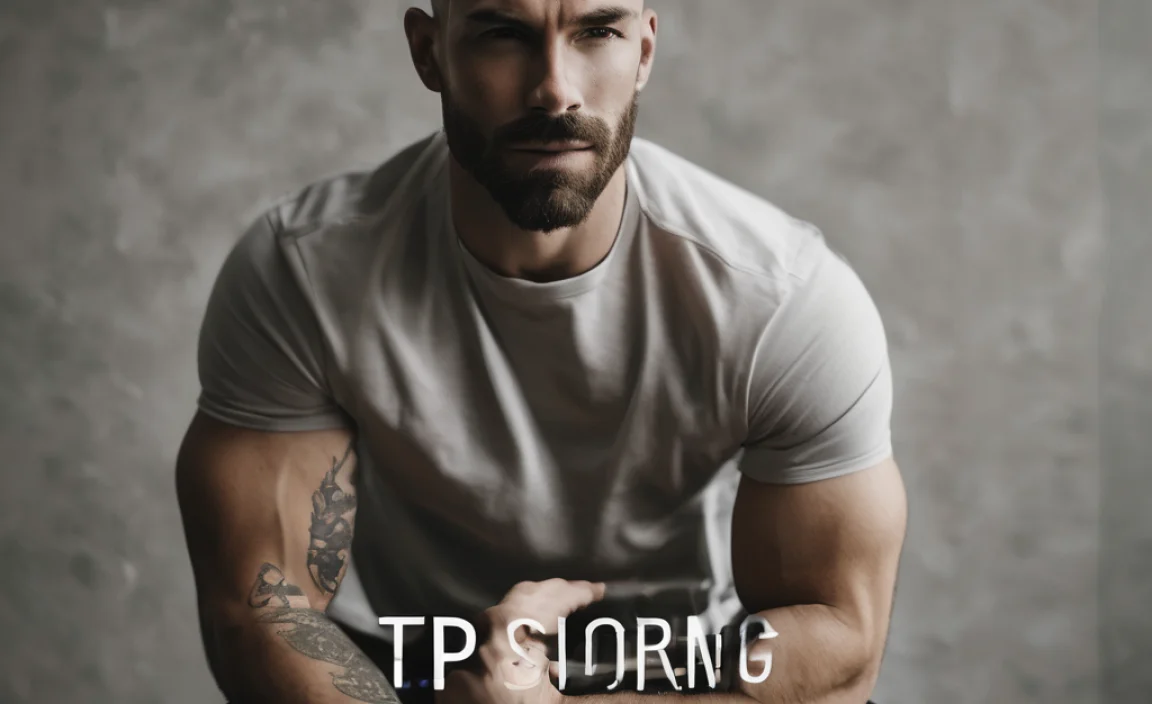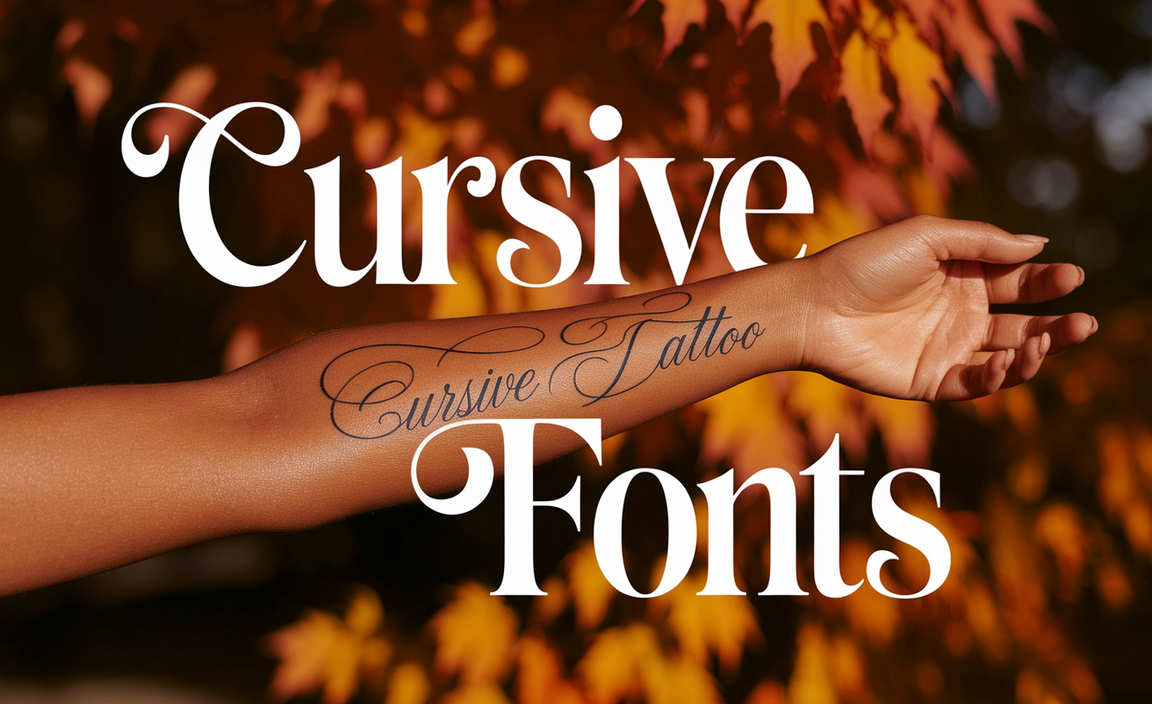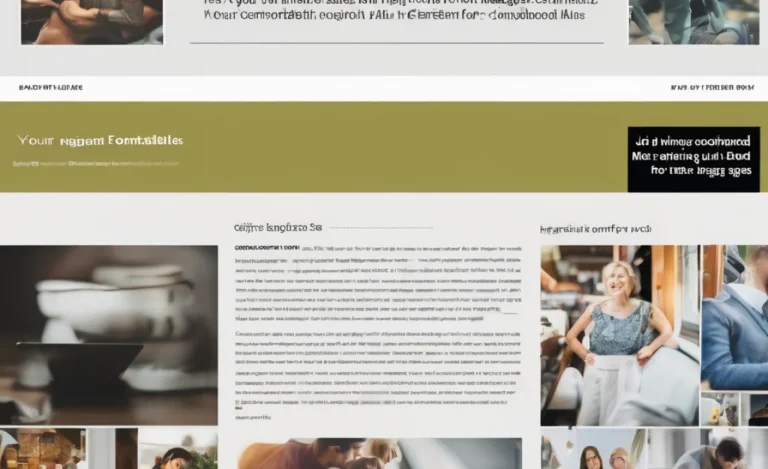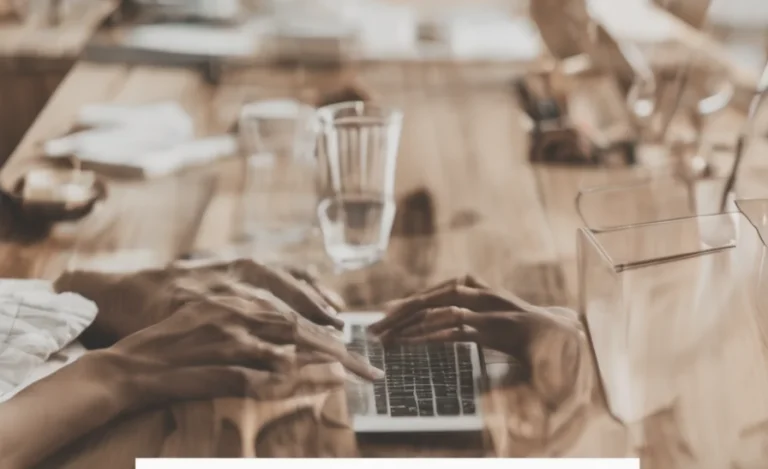Basics Of Font Case For Better Branding & UX: The Types
Font case refers to the different styles of letter capitalization used in text, including uppercase (all capital letters), lowercase (all small letters), title case (capitalizing the first letter of each word except minor words), and sentence case (capitalizing only the first word of a sentence). These variations works for readability, emphasis, and design purposes.
What is Letter Case?
Letter case refers to the distinction between uppercase letters and lowercase letters in typography. It affects how words, sentences, and body text appear, influencing readability and perception.
-
Uppercase Letters
Uppercase letters are larger and often seen as more formal or emphasized. In typography, uppercase text can help distinguish headings or important information. Uppercase can also work to draw attention to acronyms, logos, or even UI elements. However, using too many uppercase letters in body text can negatively impact readability.
-
Lowercase Letters
Lowercase text promotes better readability. It creates a more casual tone. That’s why we often use it for most body text. Small letters are easier to read at a glance compared to uppercase, which can feel overwhelming. Most sentences in English are written in lowercase to provide a natural flow to the text.
-
Sentence Case
Sentence case refers to capitalizing only the initial letter of the first word in a sentence, along with any proper nouns. This is the most common stylewe saw in prose, making it ideal for body text. Sentence case maintains a conversational tone and balances emphasis and legibility.
-
Title Case
In title case, capitalize the first and last words of the title. Also, capitalize major words in between. Do not capitalize minor words, such as prepositions, articles, and conjunctions.
For example, “Understanding Font Case: Exploring Typography and Readability.”
This case style is often handy for headlines, blog titles, and headings to make them more visually distinct.
-
Small Caps and Petite Caps
On the other hand, petite caps are a slightly smaller version of small caps, typically used in a more refined, typographic context. Both are ideal in design and layout to emphasize without overwhelming the reader.
-
Mixed Case
Mixed case text combines uppercase and lowercase letters, usually based on specific style rules. For example, it could be a mix of title and sentence cases in headlines. This style allows for a mix of emphasis and readability, making it perfect for headlines or specific UI elements.
-
Upper Case Text in UI Design
In UI design, we often use uppercase text for buttons, navigation links, and other elements that need to stand out. However, it’s essential to maintain a balance between usability and design. Overusing uppercase letters can make text harder to read, especially in small font sizes.
The Importance of Case in Typography
The case used in a particular piece of text influences its legibility, tone, and design. For instance, uppercase letters in large blocks of text can make reading a chore, while lowercase letters maintain a smoother flow. This is why most body text is written in lowercase, with uppercase letters reserved for emphasis, headings, or design elements.
Spacing and Kerning
Letter spacing and kerning significantly affect how readable text appears, especially when using uppercase letters or small caps. Letter spacing refers to the space between each individual character, while kerning focuses on adjusting the spacing between specific pairs of letters to create more visually appealing text. Properly adjusting these can make even uppercase text more legible.
Case in Type Design and Typeface Choices
When designing a typeface or font, the choice of case is integral to the overall style. Serif fonts, for instance, might look more traditional and formal in uppercase text, whereas sans-serif fonts are more modern and readable. Additionally, some typefaces are designed with specific cases in mind, like Carolingian Minuscule, a medieval script font often seen in uppercase for historical documents.
Case Styles in Digital and Print Design
In both print and digital design, font case styles are crucial for guiding the reader’s eye and ensuring an efficient reading experience.
Body text often uses lowercase for fluid reading. Headings, on the other hand, may alternate between sentence case and title case. This helps differentiate them from the rest of the text.
When designing UI elements, consider using uppercase text for buttons or navigation, but avoid using it for long blocks of text.
Letter Case and Readability
Readability is one of the most important factors when choosing a font case. The goal is to ensure the text is legible and easy to scan. Lowercase text tends to be more readable in longer passages due to the varied shapes of letters, which help the reader quickly recognize words. Uppercase text, on the other hand, can hinder readability when overused.
In contrast, lowercase letters (or lower case letters) have a more varied shape, helping readers differentiate words easily. The shape of the initial letter in a lowercase word is often distinctive, making it easier to read at a glance. On the other hand, uppercase letters, with their uniform height, can create uniformity that may affect how easily individual words are processed.
The Role of the UX Writer
UX writers need to consider font cases when crafting user interfaces. Case styles can affect the tone and clarity of the text in UI elements, such as buttons, labels, and tooltips. Using uppercase text in moderation for calls to action can make them stand out, but overuse can lead to cognitive overload for users. The goal is to make the UI text as readable as possible while balancing the overall design.
Best Practices for Choosing the Right Font Case
- Use title case for headlines and sentence case for body text.
- Avoid all uppercase text for long passages, as it reduces readability.
- Follow a consistent style guide across branding materials.
- Consider carolingian minuscule and other historical influences in typography.
- Test different typefaces and font sizes to see what works best for your audience.
Conclusion
Font case plays an integral role in typography and design. Understanding how different cases impact readability, design aesthetics, and user experience will help you make more informed decisions about your typography choices. Whether you choose uppercase, lowercase, or mixed case text, the key is to use them thoughtfully to create a seamless reading experience.
FAQs:
What Is Uppercase Text Used For?
Uppercase text is used for emphasis, titles, headings, or acronyms, where visibility and impact are key.
Why Is Lowercase Text More Readable?
Lowercase text has varied letter shapes, making recognising words easier and maintaining reading speed easier.
How Does Mixed Case Differ From Sentence Case?
Mixed case combines uppercase and lowercase letters in a non-standard format, while sentence case only capitalizes the first word and proper nouns.
What Is Small Caps In Typography?
Small caps are lowercase letters styled to resemble uppercase letters, used for emphasis without the heaviness of full uppercase.
How Does Kerning Affect Readability?
Kerning adjusts the spacing between characters to prevent awkward gaps, making text more visually appealing and easier to read.
What’s The Best Font Case For UI Design?
For UI design, uppercase text is often used for buttons and headers, but it should be avoided for large blocks of text to maintain readability.
How Does Letter Case Affect Tone?
The case can convey tone, uppercase feels formal or aggressive, while lowercase is more neutral and casual, influencing how your message is perceived.