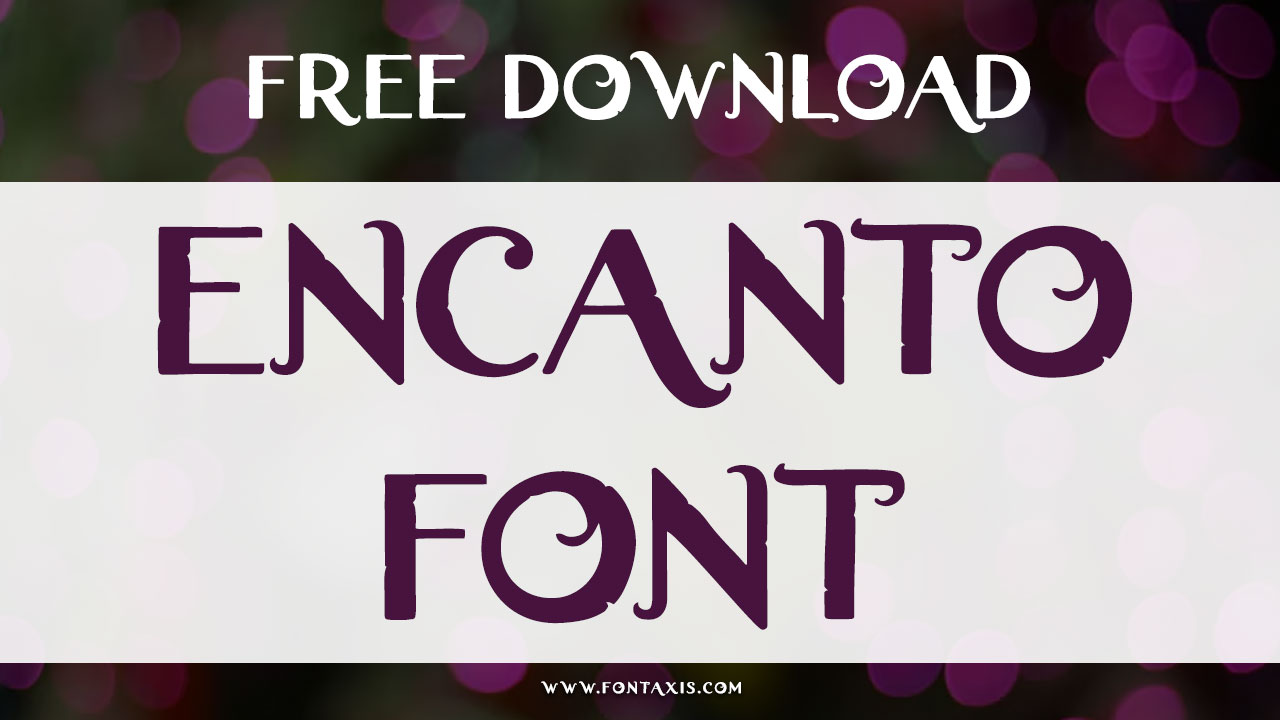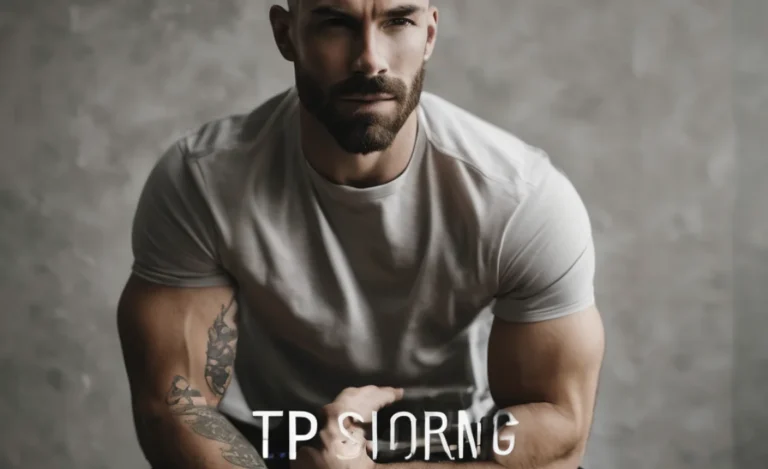The Little Mermaid Font, inspired by Disney’s 1989 animated classic, captures the enchanting and whimsical essence of the beloved film.
Designed by DeviantArt creator Kustren, this fancy serif font mimics the movie’s iconic title lettering, making it ideal for posters, invitations, logos, and other creative projects. Perfect for fans of fantasy and beautiful fonts, it brings a magical touch to any design.

The Little Mermaid Font Information
| Name | The Little Mermaid Font (Mermaid Font) |
|---|---|
| Style | Fancy, Cartoon, Serif |
| Designer | Kustren |
| File Format | TTF, PNG |
| License | Free for personal use |
| Type | Fancy Font, Display Font |
An Overview Of The Little Mermaid Family Includes
The Little Mermaid font family consists of one style:
- The Little Mermaid Medium
The Little Mermaid Font In Design Projects
The font’s oceanic, whimsical aesthetic works perfectly for Disney-themed projects or fantasy visuals. Its connection to the young mermaid, human prince, and the enchanting undersea world adds storytelling depth to every design. Designers can use it to bring a magical atmosphere to movie posters or printed materials.
The font is popularly used in:
- Disney-themed invitations and posters
- Birthday party templates
- Fantasy movie-inspired graphics
- Printed materials like cards and flyers
- Digital banners and logos for mermaid-themed events
Similar Fonts
- Fate The Winx Saga Font
- Charmed Font
- Pirates of the Caribbean Font
- Lord of the Rings Font
- Gnomeo & Juliet Font
- Alice in Wonderland Font
- Game of Thrones Font
- Mako Mermaids Font
- The Lightning Thief Font
- Red Riding Hood Font
- Escape the Night Font
- Willy Wonka Font
- Kubo and the Two Strings Font
- DanMachi Font
- Angel [TV Show] Font
- Corpse Bride Font
- Addams Family Font
- Van Helsing Font
- Scott Pilgrim Font
Font Features And Compatibility
The Little Mermaid Font supports a range of features:
- Character Map: Includes unique special characters for diverse design needs
- Font Size and Color: Easily customizable for text and design elements
- Microsoft Word and Design Tools: Compatible with Word, Photoshop, and text generators
- PNG Format: Ideal for exporting clean graphics for web use
- Pair with: Elegant script fonts like Dancing Script or Great Vibes to complement the whimsical feel.
- For contrast: Minimalist sans-serif fonts like Montserrat or Lato.
How To Download And Install
- Download
- Visit websites like FontGet or DeviantArt. Search for The Little Mermaid Font.
- Download the font in TTF format.
- Install on Your Device
- Windows/Mac: Extract the file, double-click, and choose “Install.”
- Mobile Devices: Use font apps for installation.
- Use in Software
- Available for use in tools like Microsoft Word, Adobe Photoshop, and online text generators.
Conclusion
The Little Mermaid Font, inspired by Disney’s enchanting classic, is a whimsical typeface that resonates with creativity and fantasy. With its elegant curves and mermaid-tail-like design elements, it’s perfect for invitations, posters, logos, and more.
This free-to-download font offers a single yet highly versatile style, making it a favorite for Disney fans, children’s projects, and themed designs.
Its compatibility with tools like Microsoft Word, Adobe Photoshop, and online text generators ensures ease of use, while its support for special characters adds to its flexibility. Whether for printed materials or digital designs, this font brings a magical and captivating touch to any project.
FAQs
1.Is The Little Mermaid Font Free?
Yes, it is free for personal use. Commercial use may require licensing.
2.Can I Use This Font For Invitations?
Absolutely! It’s perfect for Disney-themed birthday invitations or posters.
3.What File Formats Are Supported?
The font is available in TTF and PNG formats.
4.Are There Alternative Fonts?
Similar fonts include Encanto Font, Pirates of the Caribbean Font, and Waltograph.
5.Can I Change The Font Color And Size?
Yes, most design tools allow customization of font color, size, and effects.
6.Does It Support Special Characters?
The font includes special characters, though compatibility may vary by application.
7.How Do I Create Text With A Transparent Background?
Use online text generators like FontBolt to export your design in PNG format.