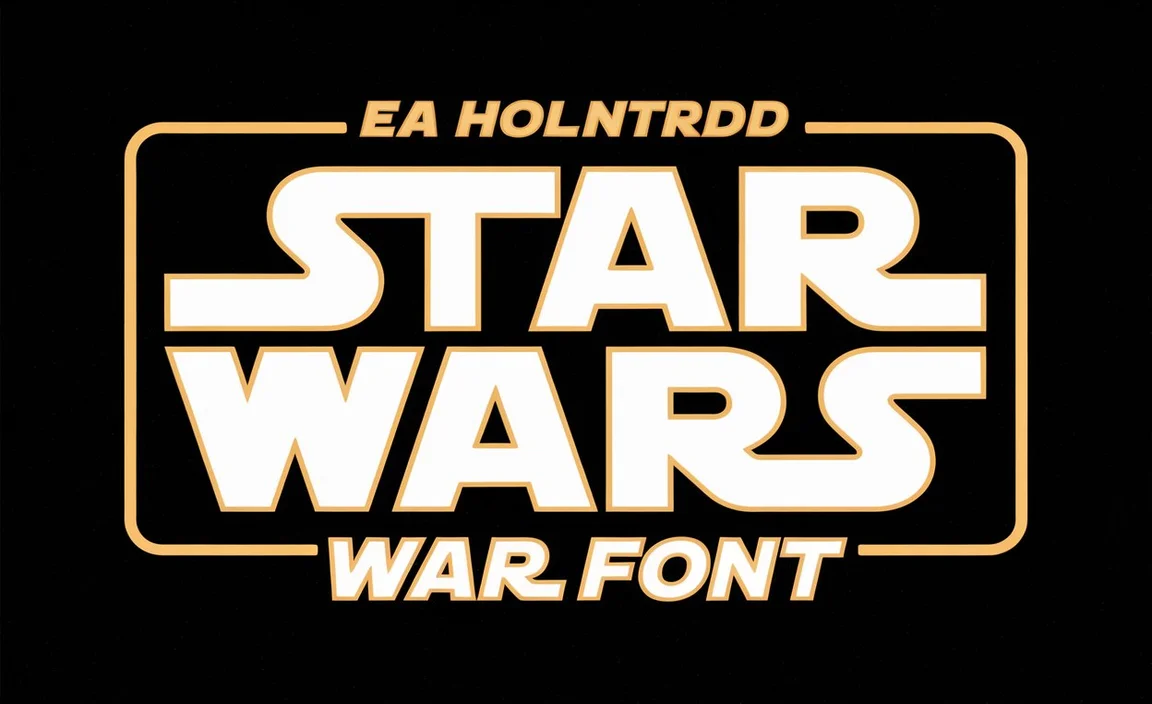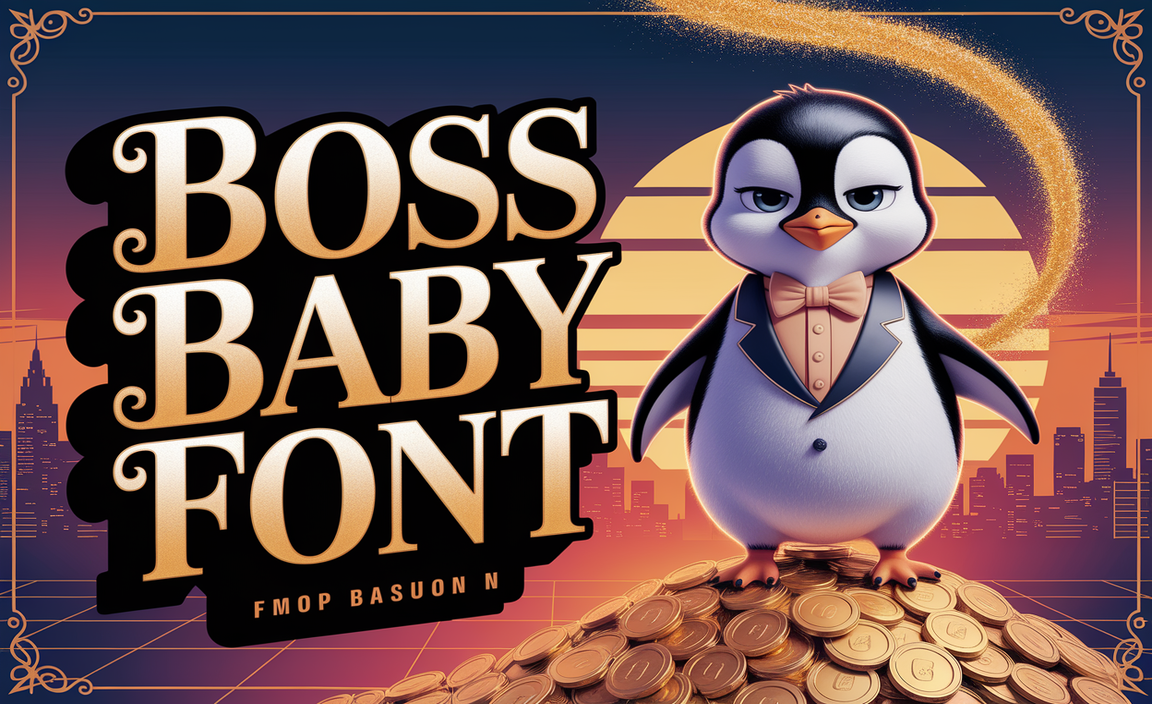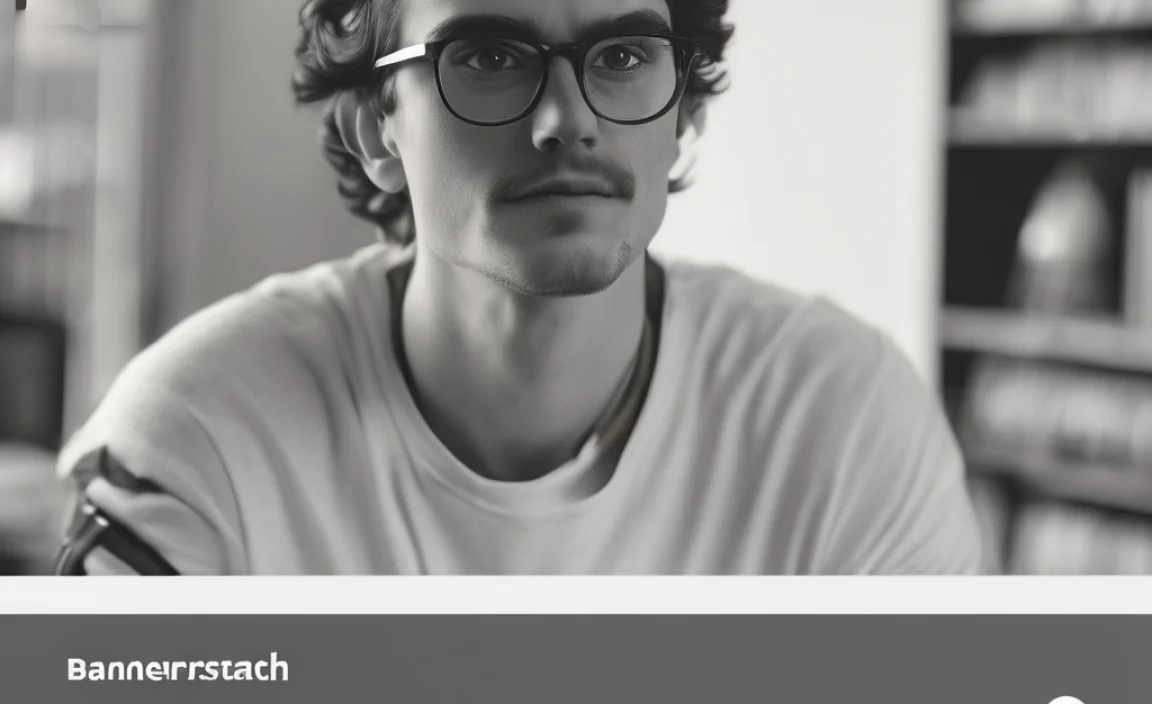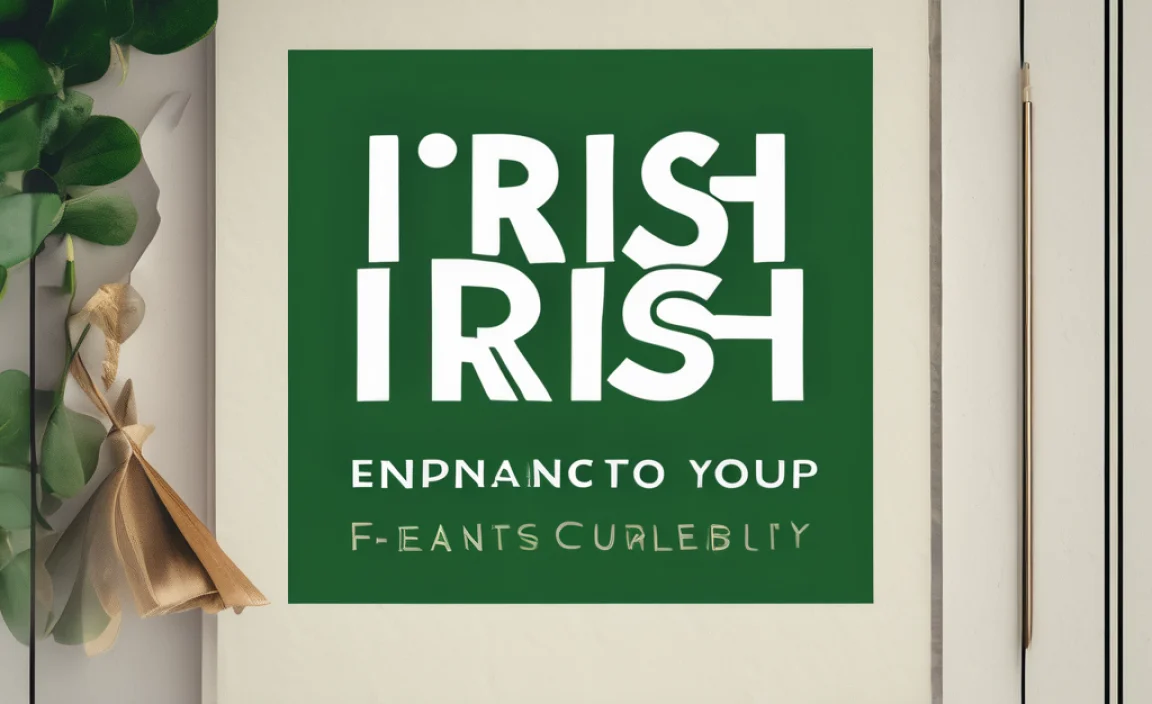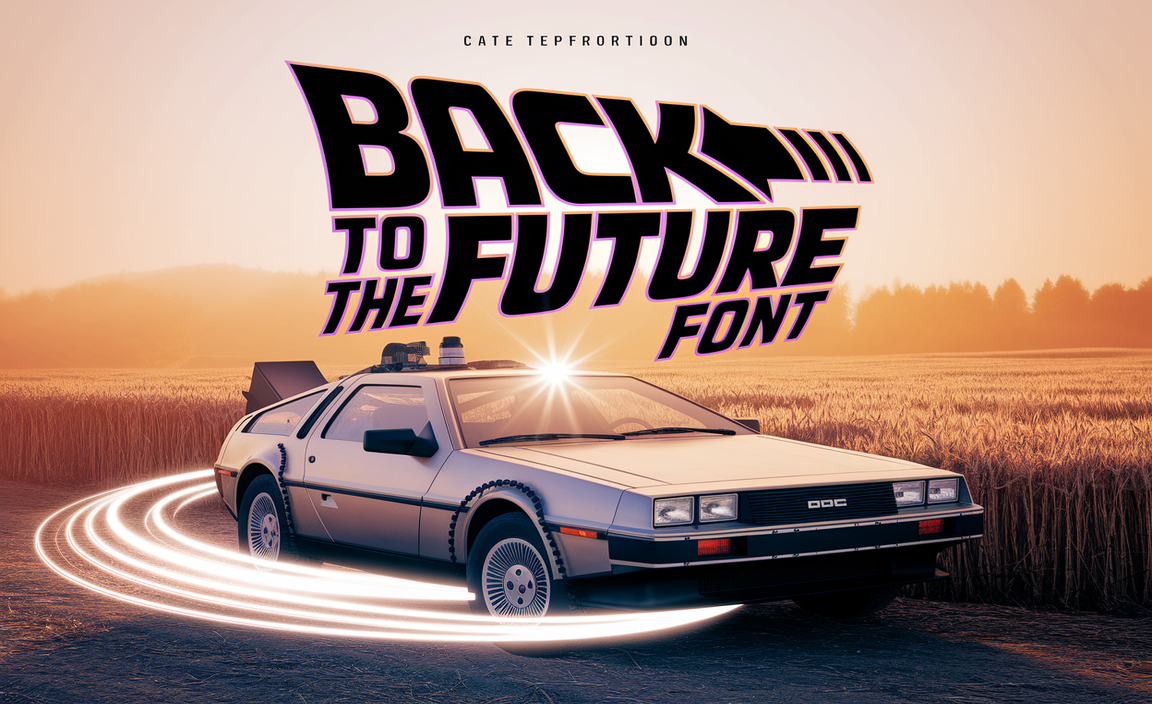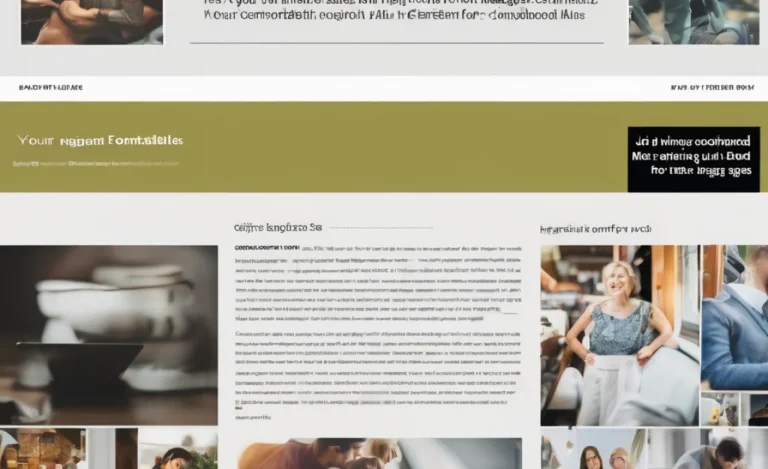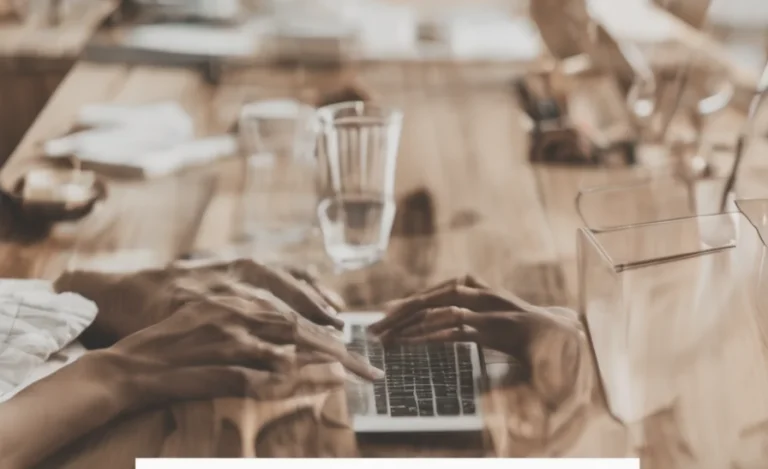When it comes to typography, the type of font you choose can significantly impact the overall design and readability of your project. Whether you’re working on a website, printed material, or a digital interface, understanding the difference between proportional fonts and monospaced fonts is crucial. Proportional fonts, in particular, are ideal for body text, By leveraging their full potential, you can achieve a polished and professional look.
What Are Proportional Fonts?
Proportional fonts are fonts where each character occupies a variable width based on its size. For instance, an “i” will take up less space than an “m” because of the inherent differences in the shape and design of these characters. This is a stark contrast to monospaced fonts, where every character has the same fixed width, regardless of its shape.
In proportional typefaces, characters such as “i” and “m” have different horizontal space requirements, which allows for a more natural, flowing text layout. Popular proportional fonts include Times New Roman, Helvetica, and Georgia, which are popular in everything from printed books to websites.
Key Proportional Fonts And Their Uses

Times New Roman
- Font Family: Times
- Additional Styles: Regular, Bold, Italic, Bold Italic, Condensed, and more.
- Designer: Stanley Morison and Victor Lardent
A classic serif font, Times New Roman has been the default typeface for printed books, newspapers, and even academic papers for decades. Its serif typeface offers excellent readability for long passages of body text.
San Francisco
- Font Family: San Francisco
- Additional Styles: Regular, Medium, Bold, Ultra Light, Heavy
- Designer: Apple Inc.
Apple’s San Francisco font family is a modern proportional font. It’s popular for its clarity and readability, especially on digital screens. Designed to work seamlessly in mobile interfaces, it’s ideal for programming fonts and input serifs in apps.
Georgia
- Font Family: Georgia
- Additional Styles: Regular, Bold, Italic, Bold Italic
- Designer: Matthew Carter
Similar to Times New Roman, Georgia is a serif typeface with thicker strokes and more space between characters, which makes it perfect for web typography. It combines readability with a contemporary feel.
Helvetica
- Font Family: Helvetica
- Additional Styles: Regular, Bold, Light, Condensed, Extended, Italic, and more.
- Designer: Max Miedinger and Eduard Hoffmann
One of the most iconic proportional fonts, Helvetica is widely used in graphic design for everything from logos to signage. Its neutral font style makes it incredibly versatile across different design projects.
Roboto
- Font Family: Roboto
- Additional Styles: Regular, Thin, Light, Medium, Bold, Italic, and more.
- Designer: Christian Robertson
A modern sans-serif proportional typeface, Roboto is available on Google Fonts and shines in web and app design. Its clean lines and wide character spacing make it easy to read in digital formats.
Why Choose Proportional Fonts?
- Improved Readability
Proportional fonts are generally easier to read than monospace fonts because they mimic the natural spacing between characters that we see in everyday handwriting and printed text. This makes them ideal for body text, where long passages of text are involved.
- Better Aesthetic Appeal
With proportional fonts, each character adjusts to the width of the character it represents. This results in a cleaner, more balanced line of text, which looks more polished and professional. This is why proportional fonts are ideal in graphic design and web design.
- Enhanced Typography
Proportional fonts are often optimized for kerning, the spacing between individual characters, to improve legibility. Good kerning ensures that the text flows naturally, which is especially important in large blocks of text or plain text documents.
Tips for Designing with Proportional Fonts
Whether you’re designing for print or web, it’s essential to choose the right font for your specific needs. If you’re working on a long-form article or website content, you might want to opt for serif fonts like Times New Roman or Georgia for their readability in body text. For modern and minimal designs, sans-serif fonts like Roboto or San Francisco may be a better choice.
Adjust the Kerning
Kerning refers to the adjustment of space between individual characters. In proportional fonts, proper kerning ensures that the spacing between letters is aesthetically pleasing and improves readability. This is particularly important when working with headings, subheadings, and large font sizes.
Utilize Proportional Spacing for More Efficient Layouts
One of the benefits of proportional spacing is that it allows you to create more compact and efficient layouts, especially in tabular figures or monospaced numbers. Unlike monospace fonts, where everything is uniformly spaced, variable width fonts allow for a more natural flow of text.
Use Different Fonts for Contrast
When designing, you may want to pair a serif font for headings with a sans-serif font for body text. This creates contrast and improves the overall visual appeal of your layout. For example, use Times New Roman for headings and Arial for the body text, giving your design both personality and clarity.
Ensure Consistent Line Spacing
Line spacing or leading refers to the space between lines of text. Adjusting line spacing is especially crucial when working with proportional fonts, as it helps ensure that the text is easy to follow. Too little space can make text look cramped, while too much space can cause text to look disjointed.
Optimize for Web and Mobile
When designing for digital platforms, you must ensure that your chosen proportional typeface is web-friendly. Fonts like Roboto or Arial are optimized for web use and are designed to be legible on both large and small screens. Ensure that your font size is adjusted properly to maintain readability across devices.
Be Mindful of Text Alignment
Since proportional fonts have different widths for each character, it’s crucial to align text correctly within your layout. Avoid excessive tabular spacing or misaligned text, as it can make your design look unbalanced.
FAQs
What Is The Difference Between Proportional And Monospaced Fonts?
Proportional fonts have variable widths for each character, making them ideal for body text and modern design. Monospaced fonts, on the other hand, have fixed widths for each character, which is useful for programming or when precise alignment is needed.
Which Font Is Best For Programming?
Monospaced fonts like Courier, Inconsolata, and Roboto Mono are commonly used in programming because they make it easier to align code and differentiate between characters.
Can Proportional Fonts Be Used For Headlines?
Yes! Proportional fonts like Helvetica and Georgia can be used for headlines, but it’s best to experiment with different font sizes, weights, and letter spacing to achieve the desired visual impact.
What Is Kerning In Typography?
Kerning is the process of adjusting the space between individual characters in a font to improve readability and aesthetics. Proper kerning ensures that the text doesn’t appear too cramped or too spread out.
Are There Any Font Pairing Guidelines?
Yes! A common guideline is to pair a serif font (like Times New Roman) for headings with a sans-serif font (like Arial) for body text. This creates contrast and makes the design more dynamic.
How Does Proportional Spacing Affect Design?
Proportional spacing allows for more efficient use of space, as each character has a width that corresponds to its shape. This leads to a more balanced and readable text layout compared to monospaced fonts.
What Are Tabular Figures?
Tabular figures are numbers that align vertically when used in a monospaced font or proportional font. This is important for creating uniform grids in financial data or tables.