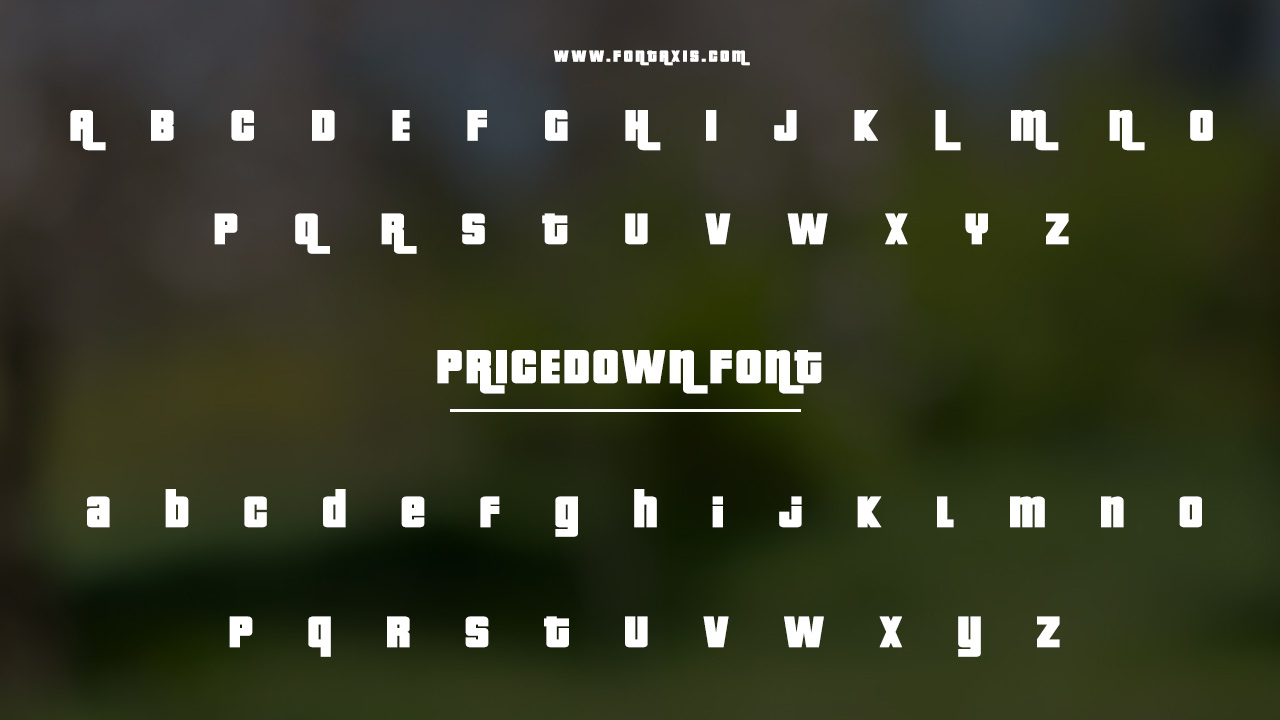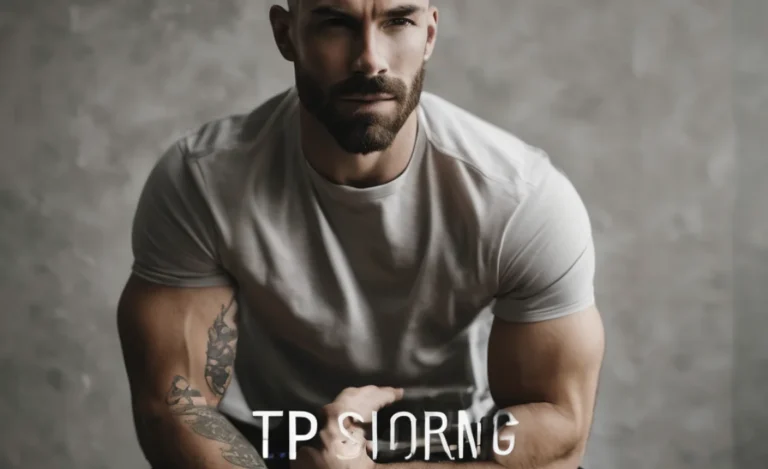The Pricedown font is a dynamic and bold typeface designed by Typodermic Fonts and also released by them. First published in October 2000, Pricedown is a display font inspired by the early 1970s Pinto Flare font.
It has gained widespread use for projects that need a retro, impactful look, especially in-game graphics, logos, and posters. The Pricedown Font Character Map highlights its extensive range of glyphs and characters. This font is available for free commercial use, an excellent option for advertising, web graphics, and other retro designs.

Pricedown Font Information
| Name | Pricedown |
|---|---|
| Style | Bold, Display, Retro |
| Designer | Typodermic Fonts |
| File Format | OTF, TTF |
| License | Free for commercial use |
| Type | Sans-serif, Display |
Total Glyphs and Characters:
- Glyphs: 487 unique glyphs.
- Characters: 705 total characters, offering broad language support.
Choose The Right Pricedown Font Variant
Start by identifying the tone and purpose of your project. For bold headlines or logos, select heavier weights of Pricedown to maximize impact. For body text or subtler uses, choose lighter weights. Experiment with OpenType features like ligatures and swashes to add character. Ensure the font variant complements your overall design aesthetic.
- Pricedown BL Regular
Where Pricedown Is In Use
- Game graphics: Frequently used in iconic games like Grand Theft Auto III and Tag Team Wrestling.
- Advertising: Ideal for retro-style posters, flyers, and promotional materials.
- Logo Design: Often used for logos needing bold, standout typography.
- Web graphics: Perfect for eye-catching website designs and headers.
- Signs: Suitable for bold, attention-grabbing signage.
- Typography projects: Used in various typography-focused designs to capture a vintage aesthetic.
Similar Fonts
- Retro Remembers
- Grand Lethals
- Outward
- Donnie
- Ravenda
- Highway Block Sans
Best Font Pairing
- Roboto: A modern sans-serif font that balances the boldness of Pricedown for body text.
- Baskerville: A classic serif font that contrasts Pricedown’s bold style for formal projects.
- Futura: A clean geometric sans-serif that pairs well for modern, minimalist designs.
- Lobster: A script font that complements Pricedown in projects requiring a playful, energetic feel.
How To Download And Install
- Download:
- Visit trusted font repositories like Typodermic Fonts or DaFont.
- Search for Pricedown and download the OTF or TTF file.
- Install:
- Windows: Right-click the downloaded file and select Install.
- Mac: Double-click the font file and click Install Font in Font Book.
- Use in Design Software:
- Enable OpenType features in applications like Adobe Illustrator or Photoshop for advanced swashes and ligatures.
Conclusion
The Pricedown font by Typodermic Fonts is a powerful, bold typeface with a retro, vintage appeal. Whether you’re working on game graphics, logos, or posters, Pricedown delivers the impact you need.
Free for commercial purposes, it provides both flexibility and style for designers and creators looking to capture the energy of the 70s and beyond. Its wide usage in popular and new fonts projects makes it a versatile and essential tool in any designer’s font family.