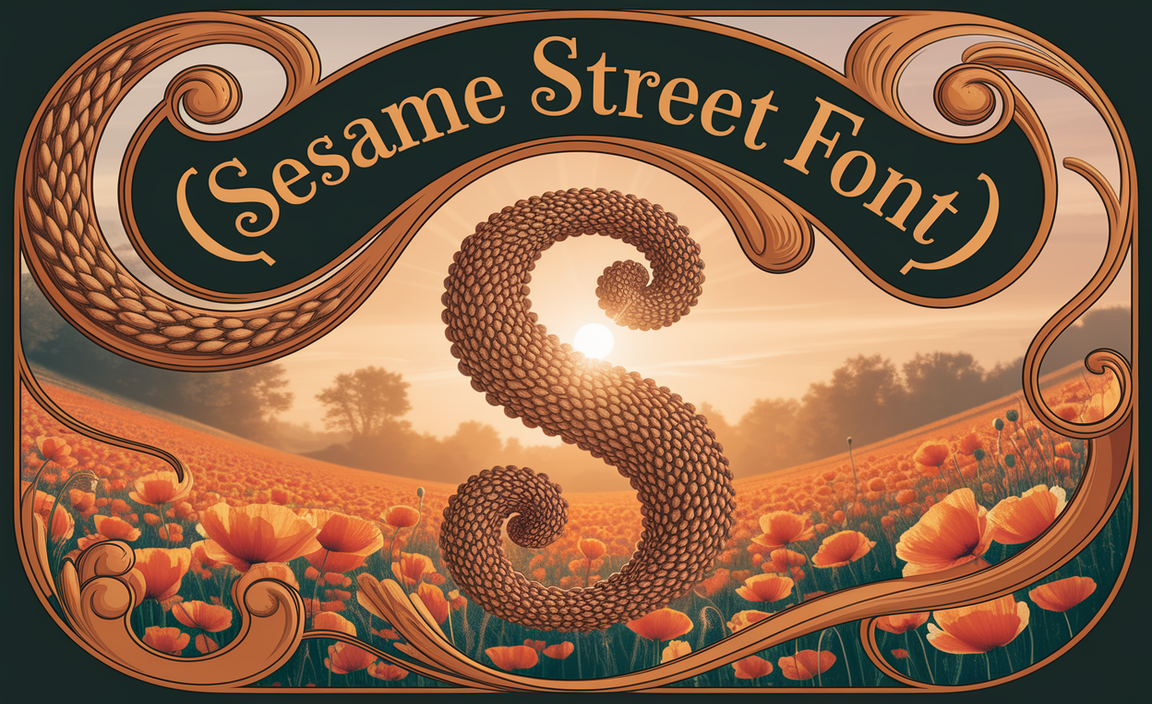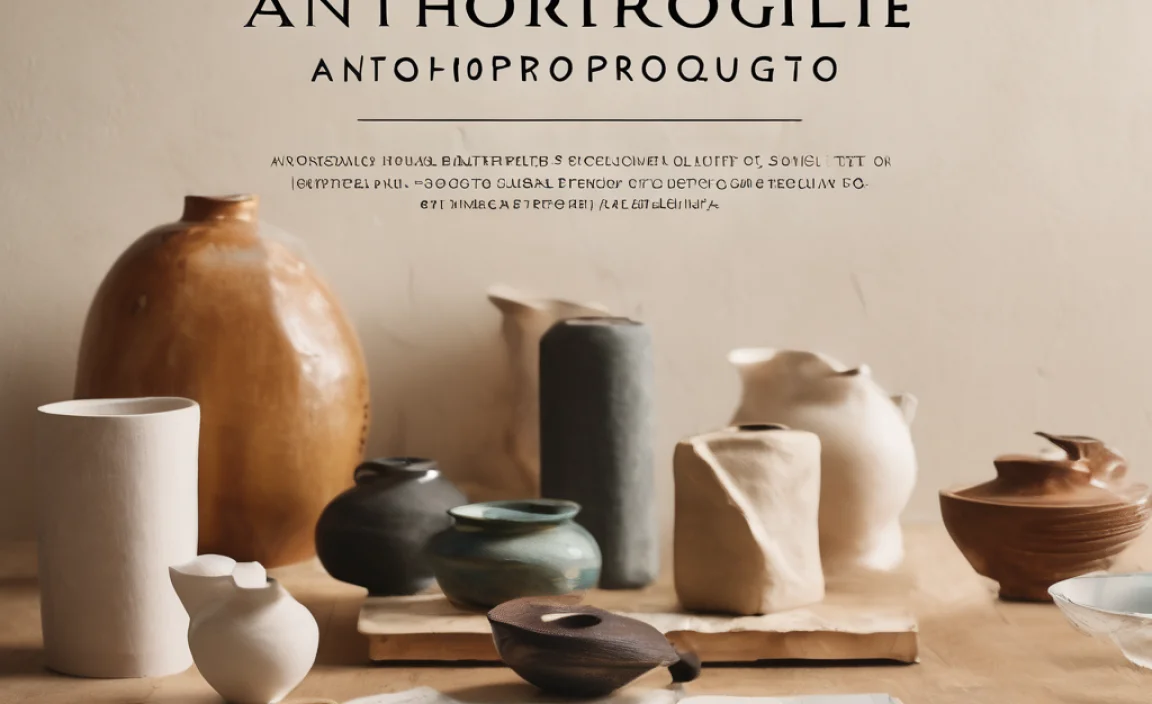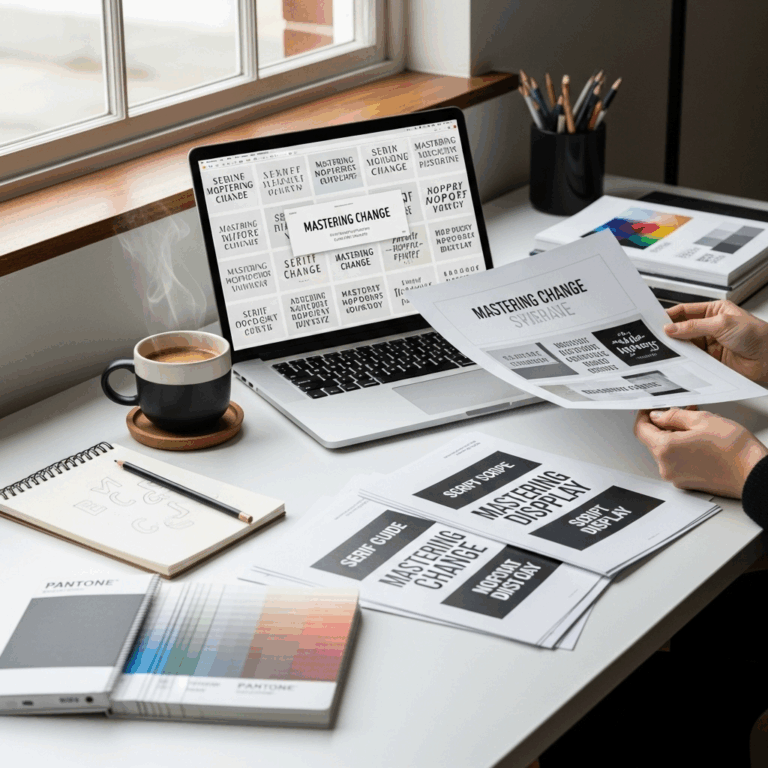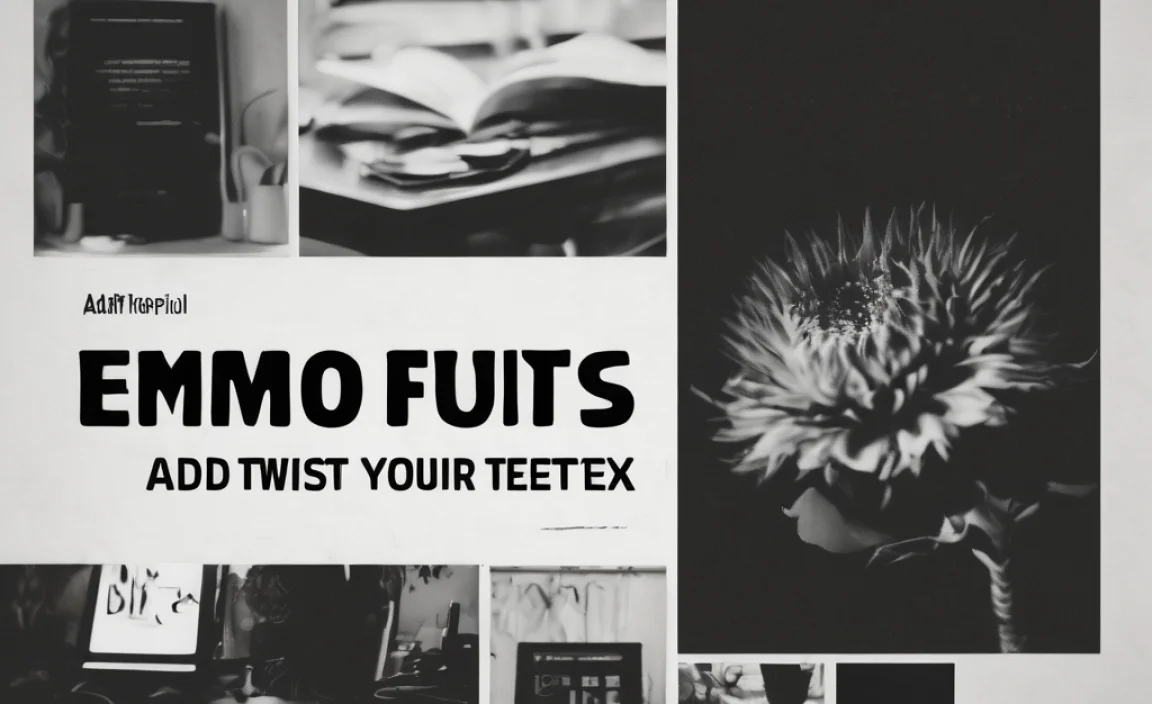Choose the right “Official Document Font” for clarity and professionalism. The best fonts are highly readable, widely available, and project authority. Classic serifs like Times New Roman and Garamond, or clean sans-serifs like Arial and Calibri, are excellent choices for official documents to ensure accessibility and a serious tone.
Choosing the right font for an official document can feel surprisingly tricky. You want it to look professional, be easy to read, and convey a sense of importance. Many people worry about making the “wrong” choice, leading to confusion or unnecessary design struggles.
Don’t let font selection give you a headache! This guide will simplify everything, making it easy to pick the perfect font for any official document. We’ll cover what makes a font “official,” explore some top picks, and give you practical tips to make your documents shine, easily and effectively.
What Makes a Font “Official”?
When we talk about an “official document font,” we’re not talking about a single, universally decreed typeface. Instead, we’re referring to fonts that possess certain qualities that make them suitable for formal settings where clarity, readability, and a professional impression are paramount. These fonts generally exude a sense of seriousness and authority without drawing unnecessary attention to themselves.
Here are the key characteristics that define an official document font:
High Readability: This is the absolute top priority. An official document needs to be easily scannable and digestible, whether it’s a legal contract, a research paper, or a business proposal. The letters should be distinct, with clear ascenders and descenders, and enough spacing to prevent words from blurring together.
Widely Available and Compatible: Official documents often need to be shared across different platforms, operating systems, and software. Fonts that are standard on most computers (like those included with Windows or macOS) are ideal because they ensure consistent display no matter who opens the document. This avoids awkward font substitution issues.
Professional and Neutral Tone: The font should support the message of the document, not distract from it. Official documents benefit from fonts that are classic, understated, and carry an air of authority or tradition. They shouldn’t be overly decorative, playful, or trendy.
Good Legibility at Various Sizes: The font needs to look good and remain readable whether it’s used in a small footer or a large heading. This adaptability is crucial for maintaining a consistent and professional look throughout a document.
Think of it this way: an official font is like a well-tailored suit for your words. It’s conservative, reliable, and ensures you’re taken seriously.
Serifs vs. Sans-Serifs: A Quick Dip
Before we dive into specific font recommendations, let’s quickly touch upon the two main categories of fonts:
Serif Fonts: These fonts have small decorative strokes, or “feet,” at the ends of the main strokes of letters. Think of fonts like Times New Roman or Garamond. Serifs are often associated with traditional print media and can lend a classic, reputable feel to documents. They can also help guide the eye along lines of text, which some people find enhances readability in long blocks of text.
Sans-Serif Fonts: “Sans” means “without” in French, so these are fonts without serifs. They have clean, straight ends to their strokes. Arial, Calibri, and Helvetica are common examples. Sans-serif fonts are often seen as more modern and are excellent for screen readability. They can offer a clean, crisp, and contemporary look.
Both serif and sans-serif fonts can be perfectly suitable for official documents. The choice often comes down to personal preference, the specific context, and the desired aesthetic.
Top Official Document Fonts: Our Recommended Picks
When in doubt, sticking with proven classics is a safe and effective strategy. These fonts are widely recognized, highly legible, and available on virtually every computer system.
Highly Recommended Serif Fonts
These fonts bring a sense of tradition, gravitas, and established authority.
Times New Roman:
Why it’s great: This is perhaps the most ubiquitous serif font. It’s a standard in academic, legal, and corporate settings. Its readability is well-tested, and it conveys professionalism and seriousness.
Best for: Academic papers, legal documents, resumes, formal reports, and any context where a traditional and authoritative look is desired.
Fun fact: Times New Roman was designed for The Times newspaper in London back in 1931! You can learn more about its history on resources like the Typewolf.
Garamond:
Why it’s great: Garamond is an older, more elegant serif typeface. It has a slightly more refined and less rigid feel than Times New Roman. It can make documents appear sophisticated and well-crafted. Because its letterforms are somewhat condensed, it can allow for more text on a page without looking cramped.
Best for: Books, essays, formal invitations (for the body text), and documents where a slightly softer, more classic elegance is preferred.
Consideration: Some older versions of Garamond might have slightly different character sets or spacing, so ensure you’re using a widely compatible version.
Georgia:
Why it’s great: Originally designed for screen reading, Georgia is a robust serif font that works exceptionally well both on-screen and in print. It has clear, open letterforms and is very legible, even at smaller sizes. It feels professional yet approachable.
Best for: General business documents, reports, articles, and any document where high readability across different media is a priority.
Highly Recommended Sans-Serif Fonts
These fonts offer a clean, modern, and direct approach to official documentation.
Arial:
Why it’s great: Much like Times New Roman in the serif world, Arial is the king of universal sans-serif fonts. It’s incredibly common, highly readable, and has a straightforward, no-nonsense appearance.
Best for: Business correspondence, reports, presentations, and any situation where absolute clarity and widespread compatibility are key.
Learn more: The straightforward design of Arial is often compared to Helvetica, another influential sans-serif. You can explore these classic sans-serifs on sites like GraphicDesign.StackExchange.
Calibri:
Why it’s great: Calibri became the default font for Microsoft Office applications for a reason. It’s clean, modern, and has soft, rounded edges that make it very pleasant to read on screens. It feels contemporary without being overly casual.
Best for: Emails, internal memos, business presentations, proposals, and any document intended for digital viewing primarily.
Verdana:
Why it’s great: Similar to Georgia, Verdana was designed with screen readability in mind. It has a generous x-height (the height of lowercase letters without ascenders or descenders) and wide letterforms, making it exceptionally legible even at small sizes on lower-resolution screens.
Best for: Web-based documents, presentations, extensive reports viewed on-screen, and anywhere clarity is paramount.
Helvetica:
Why it’s great: A legendary workhorse in the design world, Helvetica is praised for its neutral, objective, and highly functional design. It’s associated with modernity, efficiency, and clarity. While not always a default, it’s a professional choice if you have access to it.
Best for: Corporate branding, signage, complex reports, and any application where a clean, objective, and timeless aesthetic is desired.
When to Use Which Font: A Simple Framework
The “best” official document font often depends on the specific context and your audience. Here’s a quick guide to help you decide:
| Document Type | Recommended Serif Fonts | Recommended Sans-Serif Fonts | Notes |
| :—————————– | :—————————————————- | :—————————————————- | :—————————————————————– |
| Academic Papers/Theses | Times New Roman, Garamond | Arial, Calibri (check style guides first!) | Legibility for long text is key. Many institutions have specific guidelines. |
| Legal Contracts/Agreements | Times New Roman, Garamond | Arial | Tradition and clear legibility are paramount. |
| Business Reports/Proposals | Georgia, Times New Roman | Calibri, Arial, Verdana | A balance of professionalism and readability. Calibri is great for digital. |
| Resumes/CVs | Times New Roman, Garamond (more traditional) | Arial, Calibri (more modern) | Ensure it looks sharp and easy to scan. Consistency is vital. |
| Formal Correspondence | Times New Roman, Georgia | Arial, Calibri | Keep it clean and professional. |
| Presentations (slides) | (Use sparingly for body text, better for titles) | Calibri, Arial, Verdana, Helvetica | Sans-serifs generally work better on screens for presentations. |
| Government Forms/Official | Times New Roman | Arial | Often dictated by specific agency regulations. |
Tips for Using Official Document Fonts Effectively
Beyond just picking a font, how you use it makes a big difference.
1. Stick to One or Two Fonts Max: For most official documents, using a single font family throughout is best. If you use two, ensure they complement each other (e.g., a standard serif for body text and its italic or bold version for emphasis, or a very simple sans-serif for headings).
2. Use Font Weights and Styles Wisely: Bold, italics, and underlines are your friends for emphasis. Use them sparingly and consistently. Bold is great for headings or highlighting key terms. Italics can be used for emphasis or for foreign words/titles.
3. Consider Font Size:
For body text in printed documents, 10-12 points is standard.
For on-screen documents, 11-14 points is often more comfortable.
Headings should be significantly larger than body text but not overpoweringly so.
4. Line Spacing (Leading): Adequate line spacing makes text much easier to read. A general guideline is to set line spacing to about 120-150% of the font size (e.g., 12pt font with 1.5 line spacing). This prevents lines from feeling crowded.
5. Margins and White Space: Don’t cram text onto the page! Generous margins and white space give your document breathing room, making it look more professional and easier to digest. A common margin size is 1 inch on all sides.
6. Check Compatibility: If you’re sending a document to someone else, consider saving it as a PDF. This ensures the formatting and fonts remain exactly as you intended, regardless of their system. You can learn more about PDF creation and settings on resources like the Adobe Acrobat Help Center.
7. Follow Style Guides: If you’re working for an organization, university, or government agency, they will likely have a specific style guide that dictates font choices and formatting. Always adhere to these guidelines first and foremost.
What About Fonts for Websites or Digital Branding?
While the principles of readability and professionalism carry over, fonts for digital branding and websites often have more flexibility. You might see display fonts or more unique sans-serifs used for headings to create visual interest. However, even in digital contexts, the body text needs to be highly readable. Fonts like Open Sans, Lato, or Roboto are excellent modern sans-serifs popular for web body text due to their clarity.
Common Mistakes to Avoid
Using overly decorative or novelty fonts: Script fonts, display fonts, or anything overly stylized should be avoided for the main body of official documents. They hinder readability and undermine professionalism.
Mixing too many fonts: As mentioned, stick to one or maximum two complementary fonts.
Using tiny or excessively large fonts: Aim for comfortable reading sizes.
Ignoring line spacing and margins: A cramped document looks unprofessional.
Relying on obscure fonts: Always choose fonts that are widely available.
Conclusion
Selecting the right font for your official document is more than just a stylistic decision; it’s about ensuring your message is communicated clearly, professionally, and effectively. By understanding the core principles of readability and professional appearance, and by choosing from the reliable classics we’ve discussed, you can confidently create documents that command respect and are easy for anyone to read.
Whether you lean towards the timeless elegance of a serif or the clean modernity of a sans-serif, remember that consistency, appropriate sizing, and clear formatting are just as important as the font itself. Embrace these guidelines, and you’ll find that choosing an official document font becomes a simple and rewarding part of your document creation process. Happy typing!
Frequently Asked Questions
Q1: What is the most “official” font?
A: There isn’t a single “most official” font. However, fonts like Times New Roman (serif) and Arial (sans-serif) are widely considered safe, professional, and highly compatible choices for nearly any official document due to their universal availability and clear readability.
Q2: Can I use bold or italics in an official document?
A: Yes, absolutely! Bold and italics are essential tools for emphasis in official documents. Use them strategically to highlight headings, key terms, or important phrases. Just don’t overdo it.
Q3: Which font is best for legal documents?
A: For legal documents, readability and tradition are key. Times New Roman is a very common and accepted choice. Garamond is also a good, more elegant serif option. Ensure the font is clear and a standard size (typically 11 or 12 point).
Q4: Is Calibri a good font for official documents?
A: Yes, Calibri is an excellent choice, especially for documents that will be viewed on screen or shared digitally. It’s clean, modern, and very readable. It’s the default in Microsoft Office for good reason.
Q5: Should I use a serif or a sans-serif font for my resume?
A: Both can work! Traditional resumes often use serif fonts like Times New Roman or Garamond to convey professionalism and a classic feel. More modern resumes might opt for clean sans-serifs like Arial, Calibri, or even professional web fonts like Lato or Open Sans if designing digitally. The most important factor is clarity and consistency.
Q6: What if I use a font that the recipient doesn’t have?
A: This is where using widely available fonts like Times New Roman, Arial, and Calibri is crucial. If you use a less common font and send the document as an editable file (like a .doc or .docx), the recipient’s computer might substitute it with a default font, which can distort your formatting. Saving your document as a PDF (Adobe Portable Document Format) is the best way to ensure your font and formatting appear exactly as you intended on any device.
Q7: How large should the font be in an official document?
A: For body text, a font size between 10 and 12 points is generally recommended for print documents. For on-screen viewing, 11 to 14 points can be more comfortable. Headings should be larger than the body text, used to create a clear visual hierarchy.