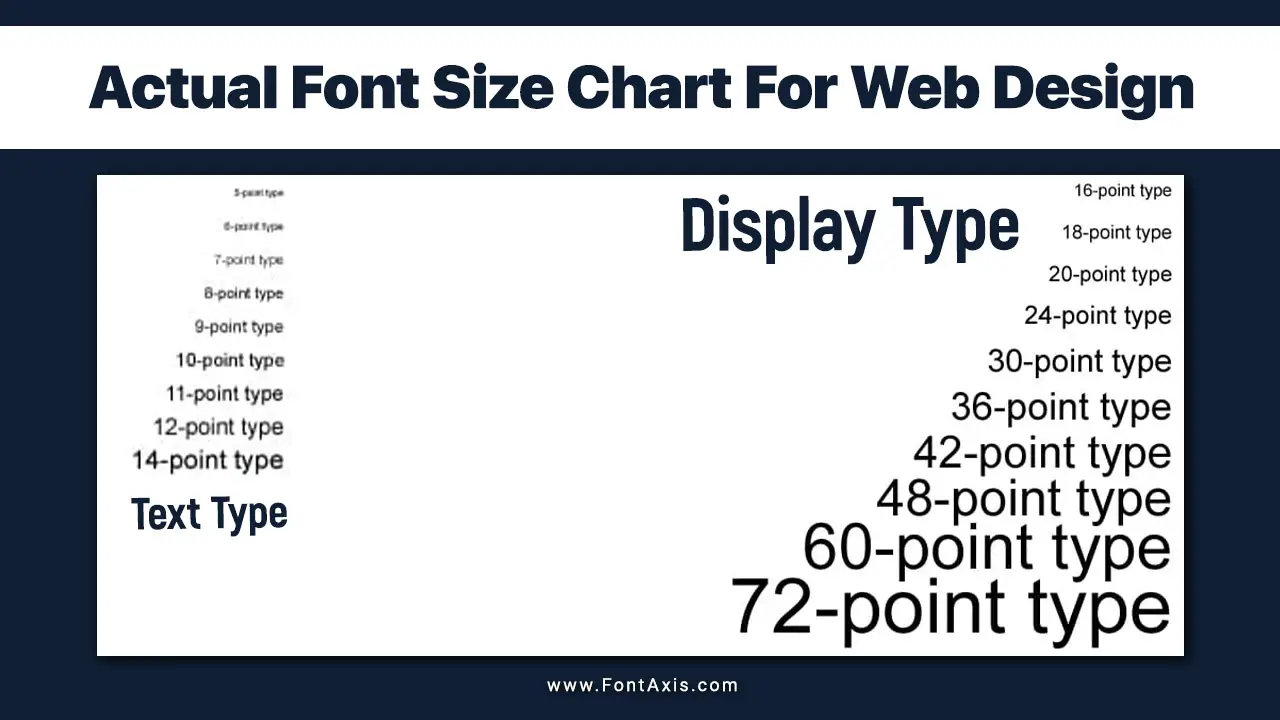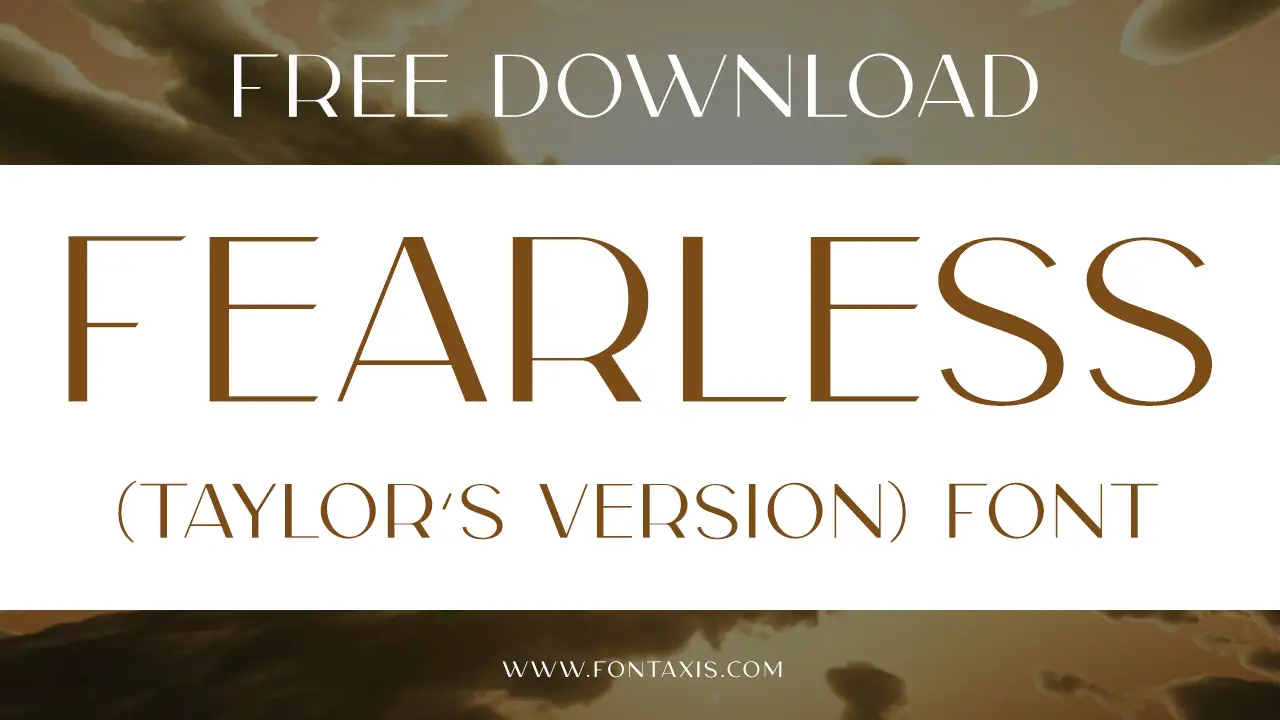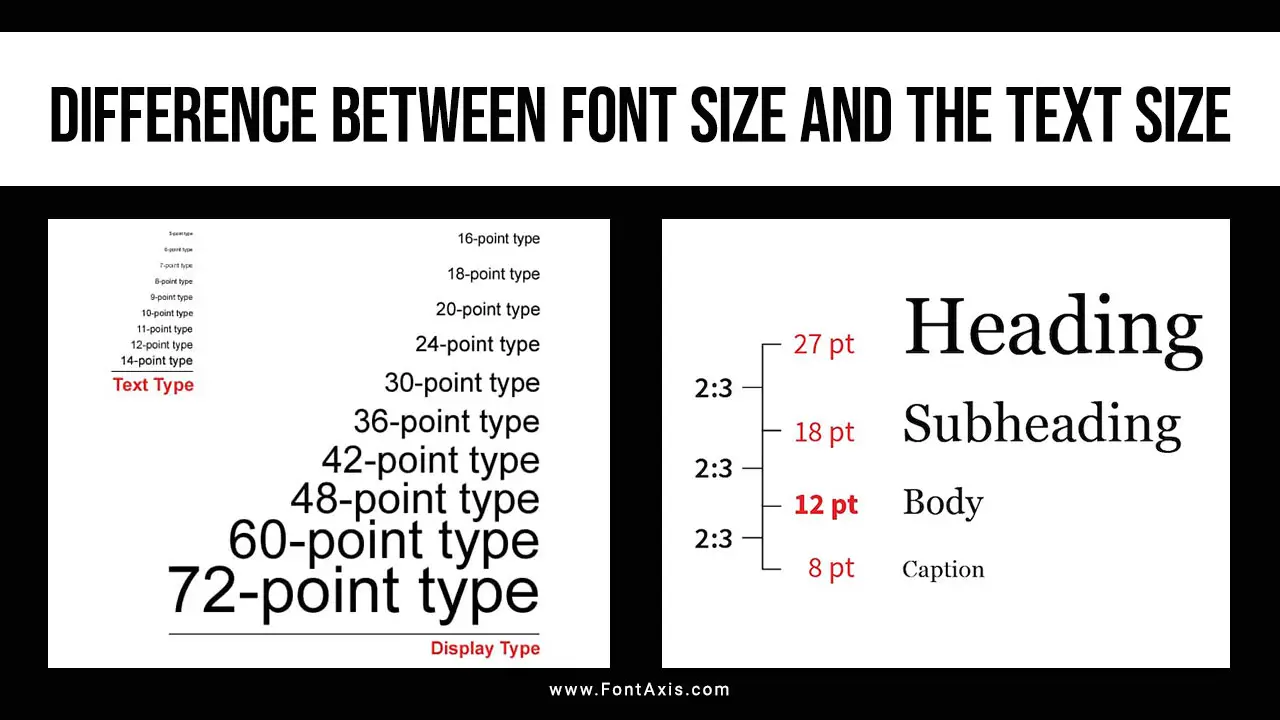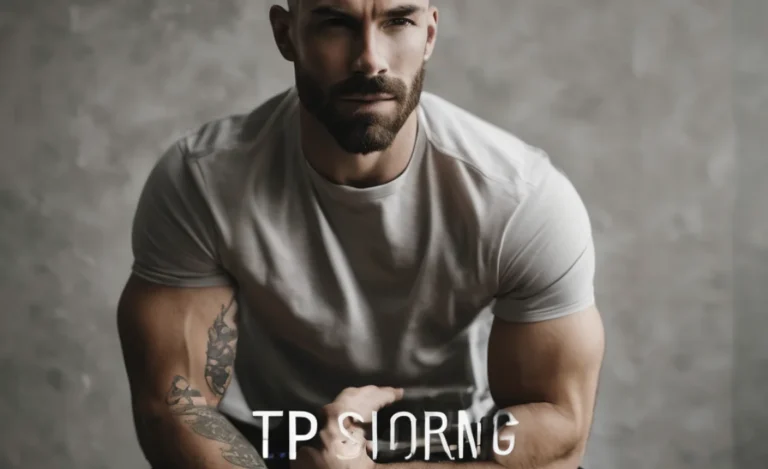The Hershey Font, designed by Dr. Allen Vincent Hershey in the 1960s, is an iconic stroke-based font that has become a go-to choice for vector graphics, laser engraving, and CNC machines.
The font family, which includes a variety of styles, was initially developed for line printers and low-resolution devices. Today, Hershey’s designs are a part of the public domain and continue to be used in various digital and physical fabrication projects. This guide will explore the Hershey Font, its use cases, installation process, and alternatives.
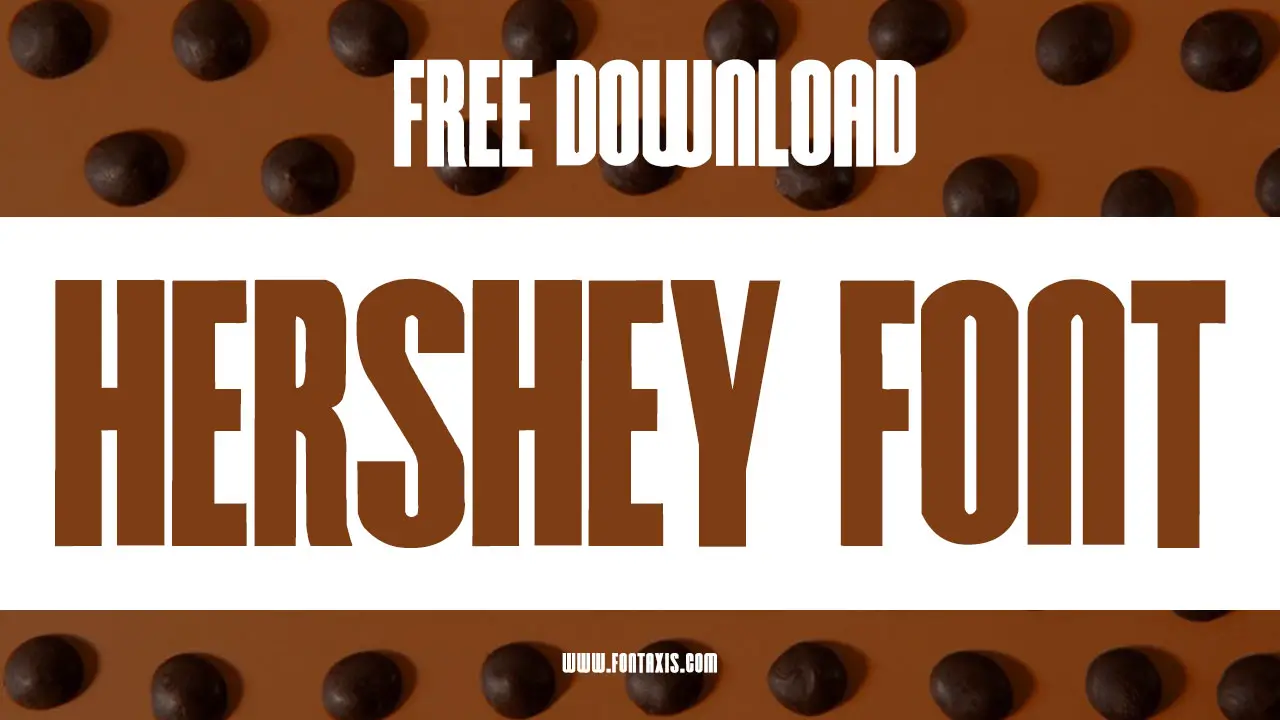
Hershey Font Information
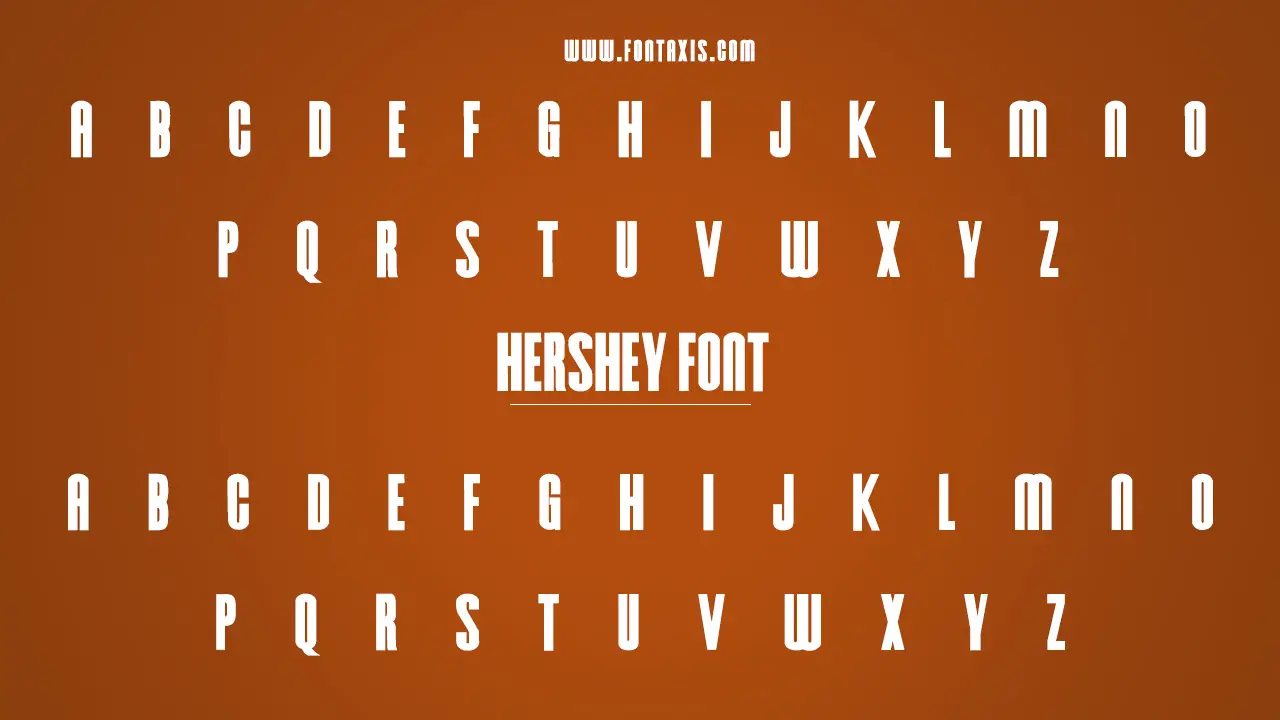
| Name | Hershey Font |
| Style | Stroke-based, Single Line, Vector |
| Designer | Dr. Allen Vincent Hershey |
| File Format | Vector Font, Font File |
| License | Public Domain |
| Type | Single Stroke Font, Engraving Font |
Font Family Includes
- Hershey Sans
- Hershey Script
- Hershey Serif
- Hershey Greek
- Hershey Modern
- Hershey Gothic
- Hershey Stencil
- Hershey Oldstyle
- Hershey Bold
Where Hershey Font Is In Use
- Laser Engraving: Ideal for engraving applications, allowing tools like laser cutters to trace the font efficiently.
- CNC Machines: Used for clear and readable wood, metal, or plastic designs.
- Inkscape: As an extension, Hershey Text provides smooth, scalable, vector-based fonts for quick text rendering in graphics design.
- 3D Printing: Perfect for text on 3D objects where tool paths must be clear and precise.
- Printed Circuit Boards: Utilized for minimal-width characters in PCB design, especially silkscreen printing.
- Pen Plotting: Hershey Fonts are commonly handy in pen plotters, where the tool width plays a role in text legibility.
Similar Font
- Minotaur
- Frank Grießhammer’s outline version
- Brutel Black
- AgeoPersonalUse-Heavy
- Livvic Bold
- Sr Buttacup
- Wild Ride
Best Font Pairing
- Hershey Sans & Helvetica: Pairing the Hershey Sans with a clean sans-serif font like Helvetica offers a balanced, professional look, perfect for modern graphics.
- Hershey Script & Times New Roman: Combining the Hershey Script with a more traditional font like Times New Roman creates a nostalgic feel, especially for invitations or vintage-themed designs.
How To Download And Install
- Download:You can download the Hershey Font via the EggBot extension for Inkscape. Alternatively, it is available directly from Inkscape’s Extensions menu, starting from version 0.91.
- Installation: After downloading the extension, unzip the files and place them in the extensions directory of Inkscape. Restart Inkscape, and the Hershey Text extension should appear under the “Render” submenu.
- Usage: Simply type the desired text, select the font style from the available family, and hit apply to convert the text into vector form.
- Glyph Table: If you need special symbols or mathematical characters, Hershey Text provides a glyph chart to help locate them easily.
FAQs
1.What Is The Hershey Font Used For?
The Hershey Font is primarily used in vector-based applications such as laser engraving, CNC routing, 3D printing, and pen plotting for clear and efficient text rendering.
2.Is Hershey Font Available For Free?
Yes, Hershey Fonts are in the public domain, which means they are available for free use, including for commercial projects.
3.Can I Use Hershey Fonts In Inkscape?
Yes, Hershey Fonts can be used with Inkscape, particularly through the Hershey Text extension, available in Inkscape 0.91 and newer versions.
4.How Do I Install Hershey Fonts In Inkscape?
Download the EggBot extensions or directly use the Hershey Text extension from Inkscape’s extensions menu. Ensure you place the files in the correct extensions directory and restart the software.
5.Are There Other Single-Stroke Fonts Similar To Hershey Font?
Yes, PF Mellon and Schmalfette CP are excellent alternatives to Hershey Fonts and offer similar stroke-based features suitable for engraving and vector applications.