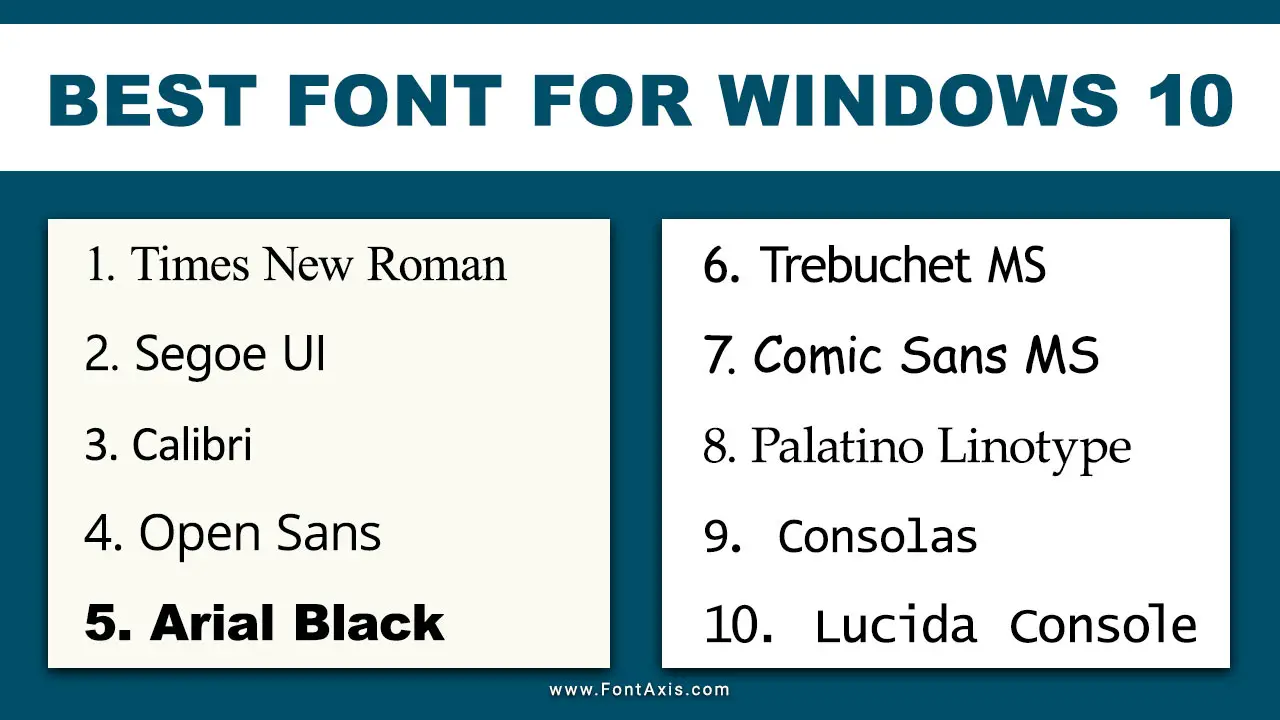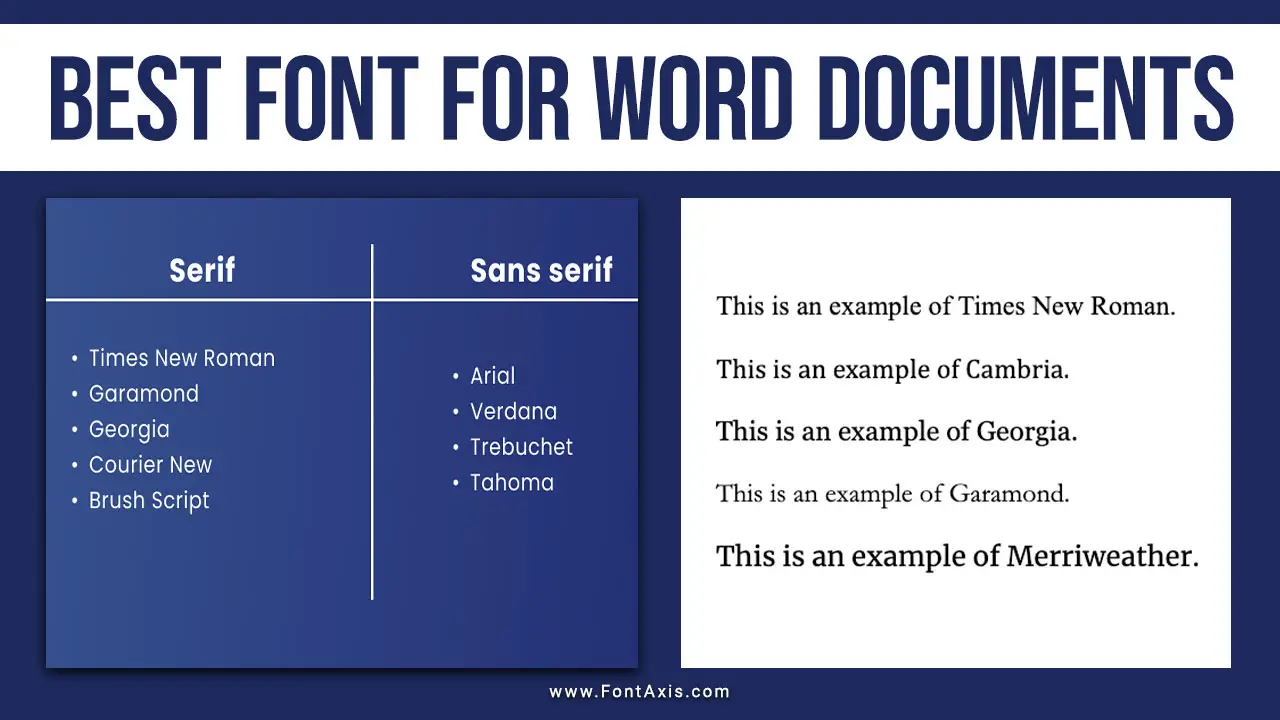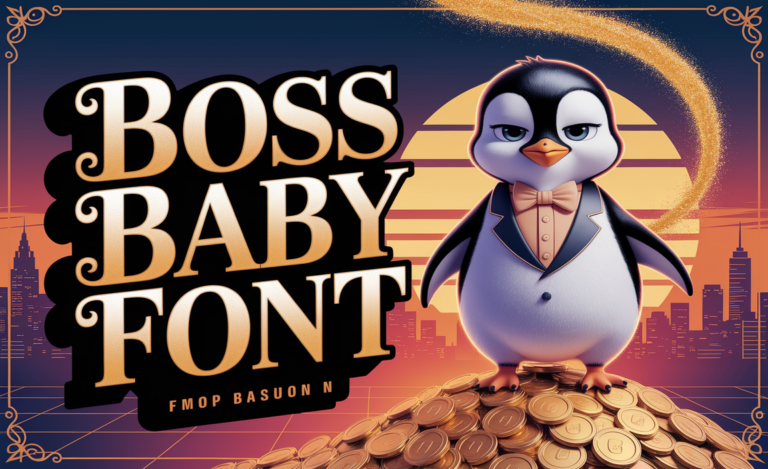A handwriting font is a typeface designed to replicate the look and feel of real handwriting. From neat and formal cursive letters to playful and artistic styles, there are plenty of font options in Microsoft Word to explore. Whether you’re looking for the best handwriting fonts for a personal letter or a stylish signature, you’ll find a range of choices.
If you’ve ever thought about incorporating handwriting fonts into your documents or designs, this guide will show you how to use Microsoft Word to explore a variety of font styles, including cursive writing and free handwriting fonts available through Google Fonts.
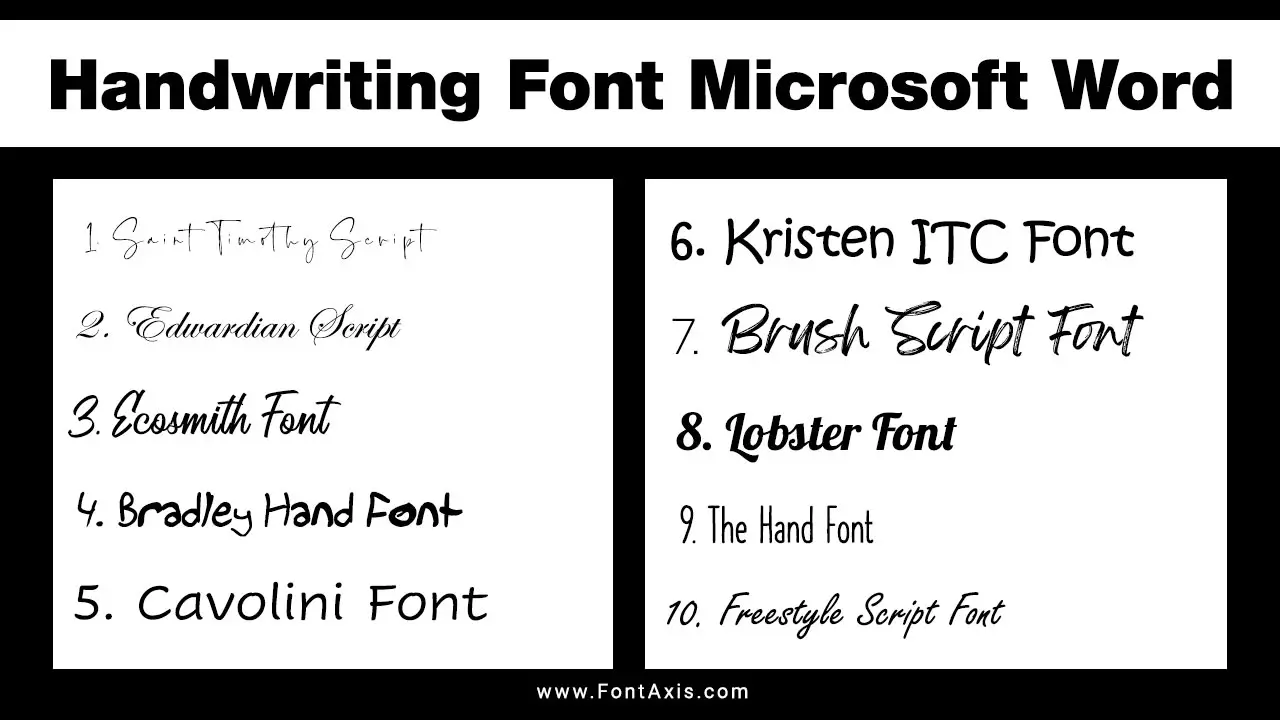
10 Best Handwriting Fonts In Microsoft Word
Microsoft Word comes preloaded with many great fonts that mimic real handwriting, perfect for adding that personal touch. Here are some of the best handwriting fonts available in Microsoft Office:

1. Saint Timothy Script
Saint Timothy Script is a sophisticated and formal cursive font perfect for invitations, certificates, and other elegant documents. Its flowing lines give your text a stylish, handwritten look.
2. Edwardian Script
Edwardian Script is known for its ornate cursive style, which is often used for formal documents and invitations. Its fine strokes mimic the look of classic calligraphy, ideal for high-end design.
3. Ecosmith
A modern, casual handwritten font, Ecosmith offers a fresh, personal touch. It’s great for social media graphics, personal letters, or DIY projects.
4. Bradley Hand Font
A casual, legible handwriting font, Bradley Hand is great for everyday projects like greeting cards, invitations, or informal letters. It has a clean, handwritten feel that’s easy to read.
5. Cavolini
Cavolini looks charming, resembling handwriting with a thick pen or marker. Its clear, rounded style is perfect for a cute font vibe and is ideal for cards, notes, and crafts.
6. Kristen ITC
This playful, childlike font gives a lighthearted feel, perfect for informal projects or kid-related materials. Its rounded edges make it both fun and approachable.
7. Brush Script
A bold, textured script font, Brush Script mimics the strokes of a paintbrush, giving a creative, dynamic look. It’s excellent for eye-catching titles and personalizing designs.
8. Lobster
Lobster is a popular handwriting font with a quirky yet sophisticated style. Thanks to its playful yet legible design, it’s often used in branding, posters, and greeting cards.
9. The Hand
This simple and neat handwritten font offers an authentic handwriting style, ideal for casual projects that need a natural, personal touch without excessive flair.
10. Freestyle Script
Freestyle Script mixes cursive and print styles, mimicking the spontaneity of handwriting. Its artistic flair is perfect for labels, personalized cards, and creative designs.
If you want more variety, consider exploring Google Fonts for free handwriting fonts. Adding a custom font to Microsoft Word from external sources like Google Fonts or Adobe Fonts can give you access to an even wider range of styles.
Using Handwriting Fonts For Different Purposes
1. Personal Letters And Greeting Cards
For a personal touch on your correspondence, a handwritten letter in a handwriting font can make all the difference. Fonts like Bradley Hand ITC and Lucida Handwriting give your text a warm, friendly feel, perfect for a personal note.
2. Signature Font For Professional Use
Creating a signature font for your emails or formal documents can add a stylish flair. A font like Vladimir Script or Brush Script works well for professional uses. You can even pair a handwritten text style for your name with a cursive handwriting font for headers to achieve a signature look.
3. Creative Designs In Adobe Illustrator
Handwriting fonts can add character and charm to graphic design projects with tools like Adobe Illustrator. While Microsoft Word provides plenty of options, Adobe Fonts offers many more choices if you want to go beyond the typical handwriting font Microsoft Word offers.
How To Make Handwriting Fonts Look More Realistic In Microsoft Word
If you want your fonts to look like real handwriting, you can make a few adjustments to enhance the effect:
- Create a Bumpy Baseline: Move individual words above and below the baseline for a more authentic look.
- Ragged Left Margins: Avoid perfectly aligned text by creating a ragged left margin with manual adjustments.
- Vary Line Spacing: Adjust the space between lines to simulate the unevenness of handwriting.
These small changes can make a big difference, especially if you are trying to imitate real handwriting on envelopes or greeting cards.
Conclusion
Handwriting fonts in Microsoft Word are a versatile way to add a personal and artistic flair to any document or project. From cursive handwriting to playful, cute fonts, these fonts help make handwritten text stand out, whether in a greeting card or a formal document.
With options like Bradley Hand ITC, Lucida Calligraphy, and Freestyle Script, you can find the right font for any occasion. Try experimenting with different font styles and small adjustments to make your text look as close to real handwriting as possible.
FAQs
1.Can I Download Additional Handwriting Fonts For Microsoft Word?
Yes, you can download additional handwriting fonts from resources like Google Fonts or Adobe Fonts and import them into Word.
2.How Do I Change The Font To Handwriting In Microsoft Word?
Simply go to the font options in Word and select from available handwriting fonts like Bradley Hand ITC, Lucida Handwriting, or Freestyle Script.
3.What Is The Best Handwriting Font For A Greeting Card?
Segoe Script or Brush Script are great choices for greeting cards due to their elegant cursive styles.
4.Why Does My Handwriting Font Look Different When Printed?
Sometimes, font distribution and rendering can differ between screen and print. Ensure that the font size and style are optimized for print settings.
5.Can I Use Handwriting Fonts For Professional Documents?
Yes, but use them sparingly. Fonts like Lucida Calligraphy or Vladimir Script are suitable for headings or signatures in formal documents.