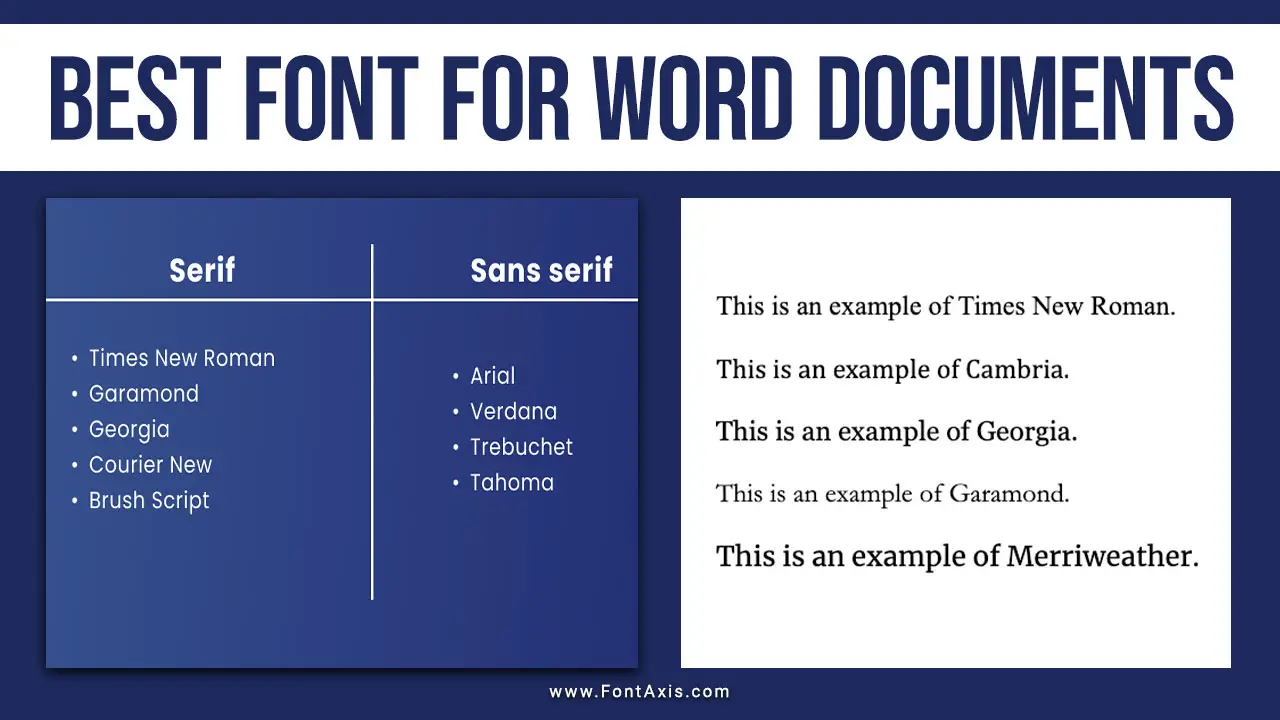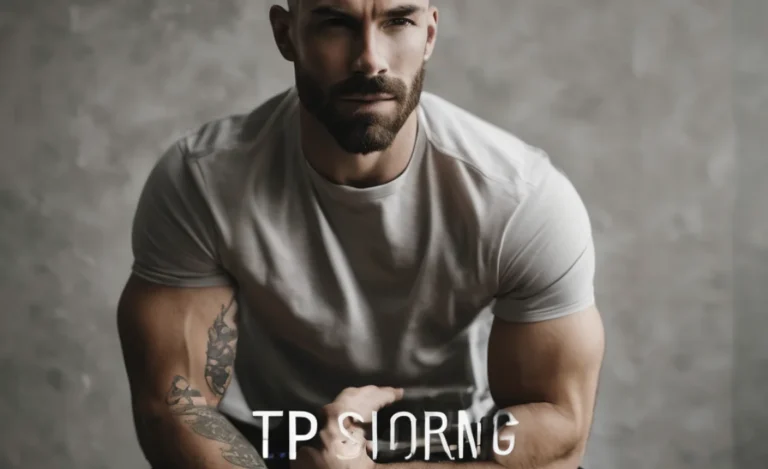When crafting a professional document, especially in the realm of academic writing, such as a research paper, the font for footnotes plays a crucial role in ensuring clarity and consistency.
Footnotes serve as an essential tool for providing citations and additional context without disrupting the flow of the main text. This guide will delve into the intricacies of selecting the right font for footnotes, focusing on its formatting within Microsoft Word.
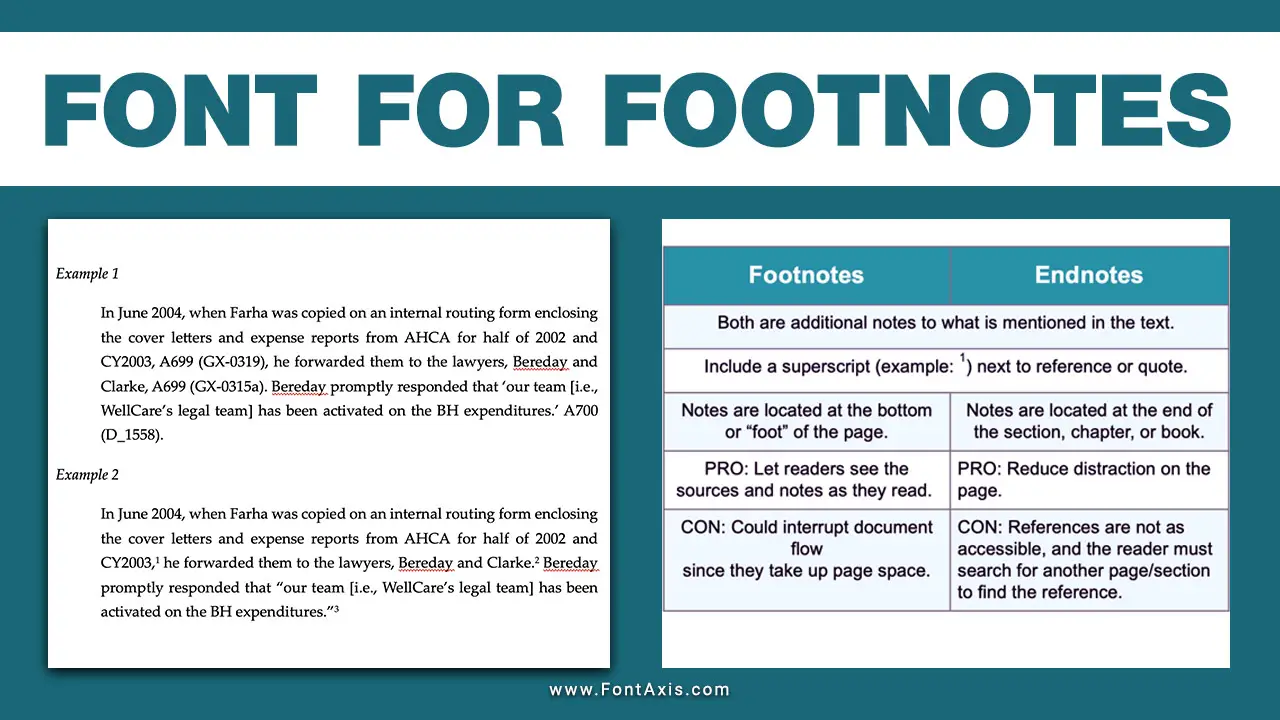
Best Font For Footnotes

When choosing a font for footnotes, the key considerations are readability, consistency with the main text, and clarity at smaller sizes. Here are some commonly recommended fonts for footnotes:
- Times New Roman
- Arial
- Garamond
- Georgia
- Calibri
- Helvetica
Footnote Formatting In Microsoft Word
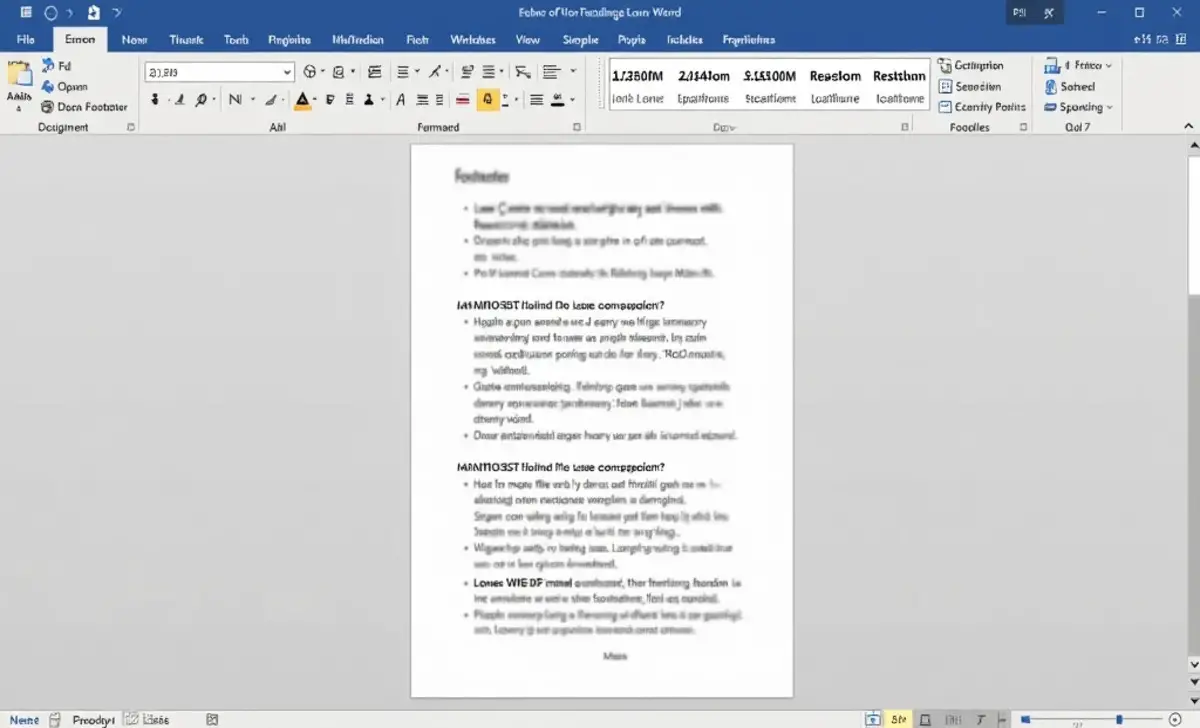
When using Microsoft Word, the default settings provide a convenient way to insert and format footnotes. Here’s a step-by-step guide on how to adjust the footnote font settings:
1.Inserting A Footnote:
-
- Click where you want to insert the footnote.
- Go to the References tab and click on Insert Footnote. This action will create a superscript number in the text and a corresponding area at the bottom of the page.
2.Adjusting Font And Font Size:
-
- Highlight the footnote text.
- Navigate to the Home tab to change the font size. The recommended footnote font size is usually smaller than that of the body text, often set to Times New Roman at 10 or 11 pt.
- You can also choose a different font if desired, but consistency is key across the document.
3.Styling Footnotes:
-
- You can format the paragraph style of footnotes similarly to normal text but ensure they are distinct enough not to confuse them with body text.
- Adjust margins and line spacing to maintain a professional look.
Conclusion
Choosing the appropriate font for footnotes is a critical aspect of document preparation, particularly for academic writing. Utilizing tools within Microsoft Word can streamline the process of formatting footnotes, ensuring they are clear and consistent with the overall document text.
By following established guidelines and best practices, writers can enhance the professionalism of their work, making it easier for readers to navigate through citations and additional commentary.
FAQs
1.What Is The Standard Font For Footnotes?
The standard font for footnotes is typically Times New Roman, often set to a smaller size than the body text.
2.How Do I Insert Footnotes In Microsoft Word?
To insert footnotes in Microsoft Word, place your cursor where you want the footnote, go to the References tab, and click on Insert Footnote.
3.What Is The Recommended Footnote Font Size?
The recommended footnote font size is usually 10 or 11 pt, which is smaller than the standard body text size.
4.Can I Use A Different Font For Footnotes?
Yes, you can use a different font for footnotes, but it’s best to maintain consistency with serif fonts for readability.
5.How Are Footnotes Numbered?
Footnotes are typically numbered sequentially throughout the document, with a superscript number in the main text corresponding to the footnote at the bottom of the page.