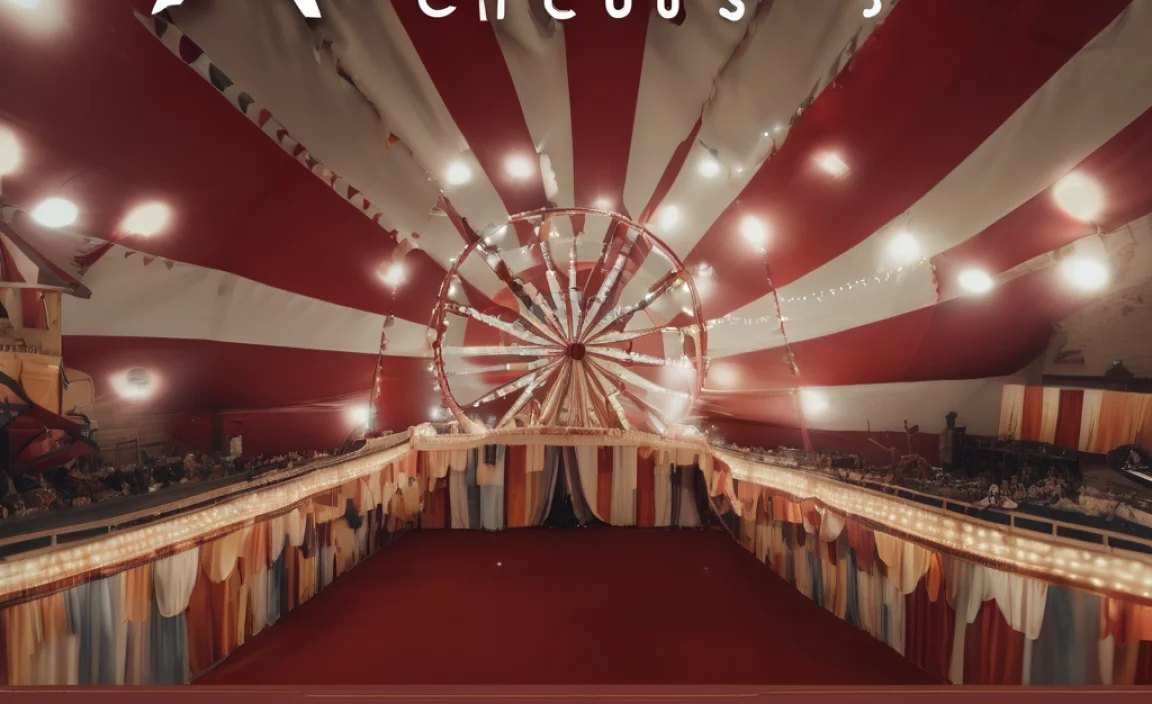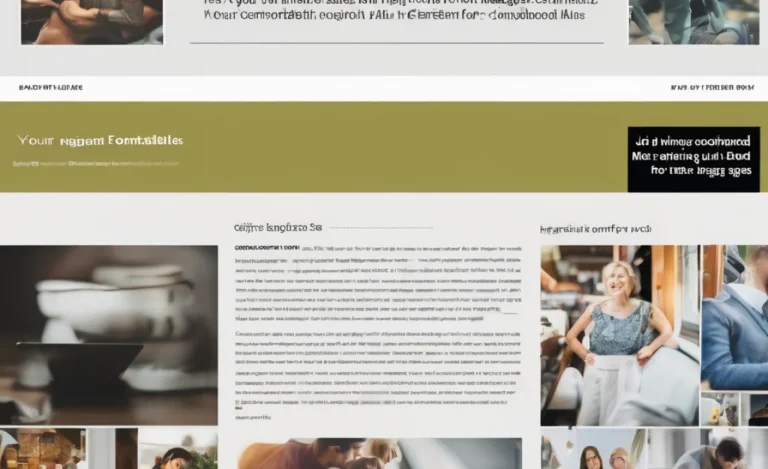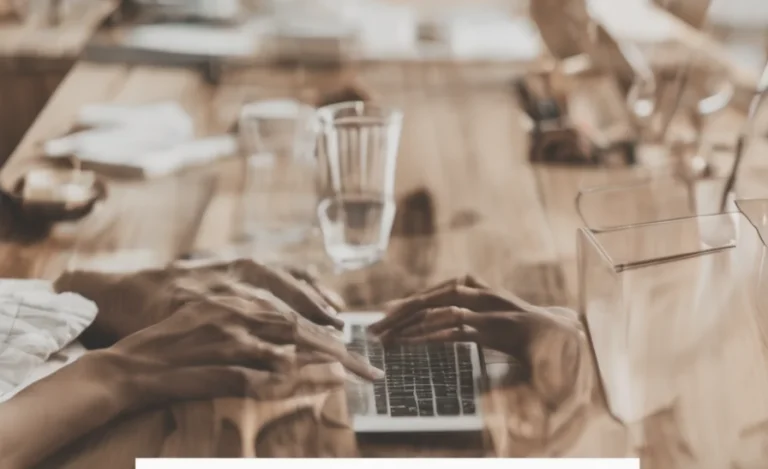In web design, the right font for buttons can make a huge difference in user experience. Whether you’re designing a call-to-action button or a small button for your app, the font you choose plays a significant role in making your buttons stand out, improving readability, and enhancing accessibility. In this article, we’ll explore five font options that can elevate your button design while ensuring compatibility across devices and providing a better user experience.
Why The Right Font For Buttons Matters For UX

The right font for buttons is key to enhancing user experience (UX). It ensures the text is legible, accessible, and engaging, making it easier for users to interact with the website or app. By selecting a clear, responsive font, maintaining consistency across elements, and optimizing the font for different devices, you can improve usability and guide users effectively toward taking desired actions. A well-chosen button font boosts accessibility, strengthens your design’s aesthetic, and ensures users have a smooth and enjoyable interaction with your interface.
1. Roboto Font Family
The Roboto font family is one of the most popular font choices for web design, especially for buttons. It’s a sans-serif font with excellent legibility, making it perfect for both body and button text. This modern font features clear lines and balanced proportions, making it highly readable on any screen size, from desktop browsers to mobile devices.
Why Roboto Works:
- It is responsive, ensuring the button text remains readable on small screens.
- Google Fonts offers the Roboto font family for free, making it an accessible choice for web designers.
- It pairs well with other fonts, especially for headings or body text, creating a balanced look for your layout.
Best For: Buttons with longer text or call-to-action buttons.
2. Font Awesome
Font Awesome is a popular choice for adding icon fonts to your buttons. This extensive library provides hundreds of icons, including multiple icons you can use on buttons to enhance the design. Whether creating a loading button or adding icons to a text button, Font Awesome’s scalable vector icons work perfectly across devices and browsers.
Why Font Awesome Works:
- It supports assistive technology, ensuring that screen readers can easily identify buttons with icons.
- The icons are scalable and can be customized using custom CSS, allowing for easy integration into your button design.
- Font Awesome is fully compatible with Google Fonts and can be styled with various button styles like hover effects, padding, and font size adjustments.
Best For: Buttons requiring both text and multiple icons.
3. Open Sans
Another great sans-serif font option is Open Sans, which is highly legible and widely used across various platforms. This font works well for both button text and body text, offering great contrast and clarity. The small font size of Open Sans ensures that text remains clear and easy to read, even on small buttons or screens.
Why Open Sans Works:
- It’s clean, ensuring the text stands out without distracting from the overall button design.
- The font style remains consistent across different browsers and devices, which is important when designing for mobile devices.
- Open Sans is also known for being responsive, meaning it adjusts well to various screen sizes.
Best For: Simple, minimalistic button designs, especially when the button text is short.
4. Montserrat
For a more modern and stylish button design, consider using Montserrat. This font is a geometric sans-serif font that works wonderfully for button text. Its bold appearance and unique letterforms make it perfect for buttons that need to grab attention. It pairs well with serif fonts for headings, creating a strong contrast in typography.
Why Montserrat Works:
- It has a distinctive look and enhances button design by making buttons stand out.
- Montserrat makes font size adjustments easy and retains its readability even in smaller sizes.
- Montserrat is perfect for mobile devices, ensuring that text and icons are crisp and legible on smaller screens.
Best For: High-contrast buttons, especially those in a modern design.
5. Arial
Arial is a classic sans-serif font that remains a staple in button design. It’s known for its versatility and ease of use across different platforms, making it an excellent choice for both text and button styles. While it’s a more basic font, Arial’s font style is highly legible and supports accessibility for users who rely on assistive technology like screen readers.
Why Arial Works:
- It is legible at small sizes, making it a good fit for small buttons or buttons with small font size text.
- Arial offers a simple, clean design that works well in body text and button text, ensuring consistency across your website or app.
- It is a widely supported font family across all browsers and operating systems, which is essential for ensuring your button text appears correctly on all platforms.
Best For: Buttons with short, straightforward text or those requiring high legibility.
Customizing Your Button Font with CSS
Once you’ve chosen the right font for buttons, don’t forget to customize your button styles using custom CSS. You can adjust the font size, padding, and alignment to ensure that your buttons are functional and visually appealing. Here are some key CSS properties you can use to enhance button design:
- Font Size: Adjusting the font size ensures that your button text is readable on all devices.
- Padding: Adds space around your button text, improving clickability and overall button appearance.
- Hover Effects: Adding hover effects to your button gives users a visual cue when interacting with the button.
- Alignment: Make sure your button text is centered or aligned according to your design for a professional look.
Best Practices for Button Font Design
When choosing fonts for your buttons, keep these best practices in mind to ensure accessibility and a positive user experience:
- Readability: Always opt for legible fonts that are easy to read, especially for users with visual impairments.
- Consistency: Use fonts that match your website or app’s overall typography and font style. Consistency in font family and style improves the overall layout.
- Accessibility: Ensure your button text is readable for screen readers and assistive technology users. Make sure to use contrast ratios that make text easy to see on buttons.
- Mobile Optimization: Ensure the button font is responsive and looks great on large and small screens.
Selecting the right font and customizing your button styles can significantly enhance the user experience and create an intuitive and visually appealing design.
FAQs:
Which Font Is Best For Button Text On Mobile Devices?
Roboto and Open Sans are great options for button text on mobile devices due to their legibility and responsive design.
Can I Add Icons To My Buttons?
Yes, using icon fonts like Font Awesome allows you to add multiple icons to your buttons alongside text easily.
How Can I Make My Button Text More Readable?
Use a sans-serif font like Arial, Roboto, or Open Sans, and adjust the font size and padding for better clarity.
What’s The Best Way To Style Buttons With CSS?
Customize font size, padding, hover effects, and alignment using custom CSS to enhance your button’s design.
Do I Need To Consider Accessibility When Choosing Button Fonts?
Yes, it’s essential to choose fonts that are legible and compatible with assistive technology to ensure accessibility for all users.
How Do I Choose The Right Font For My Website Buttons?
Choose a font that matches your overall typography, is readable, and works well across both desktop and mobile devices.