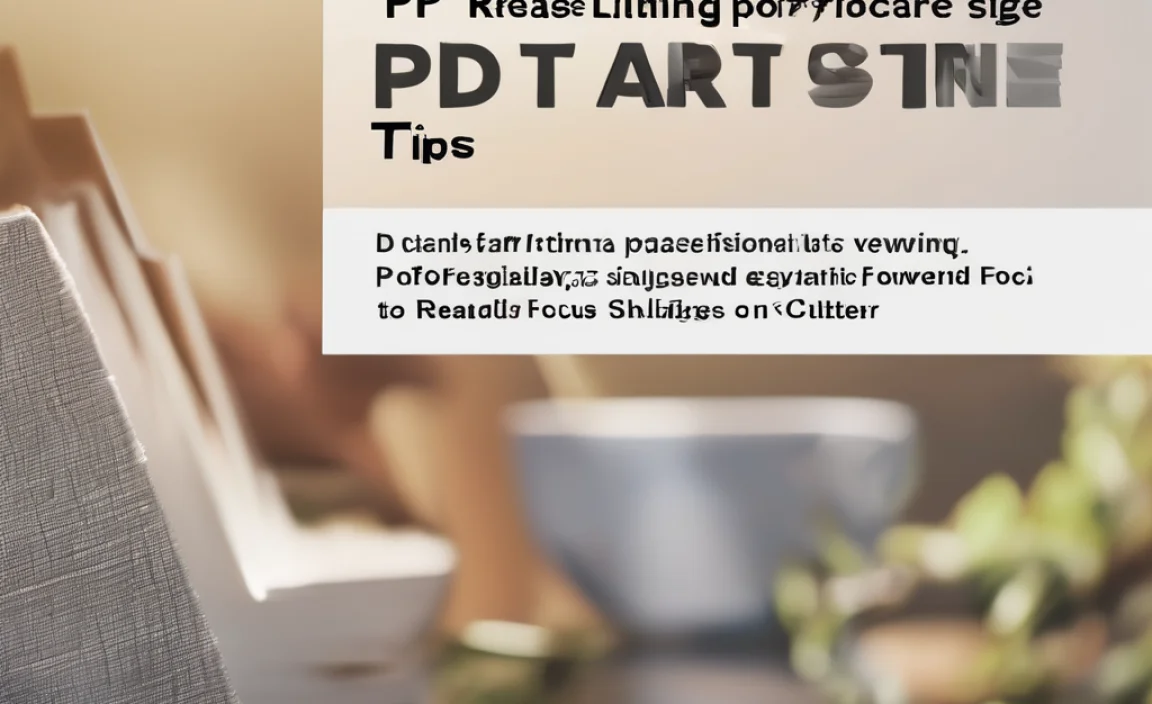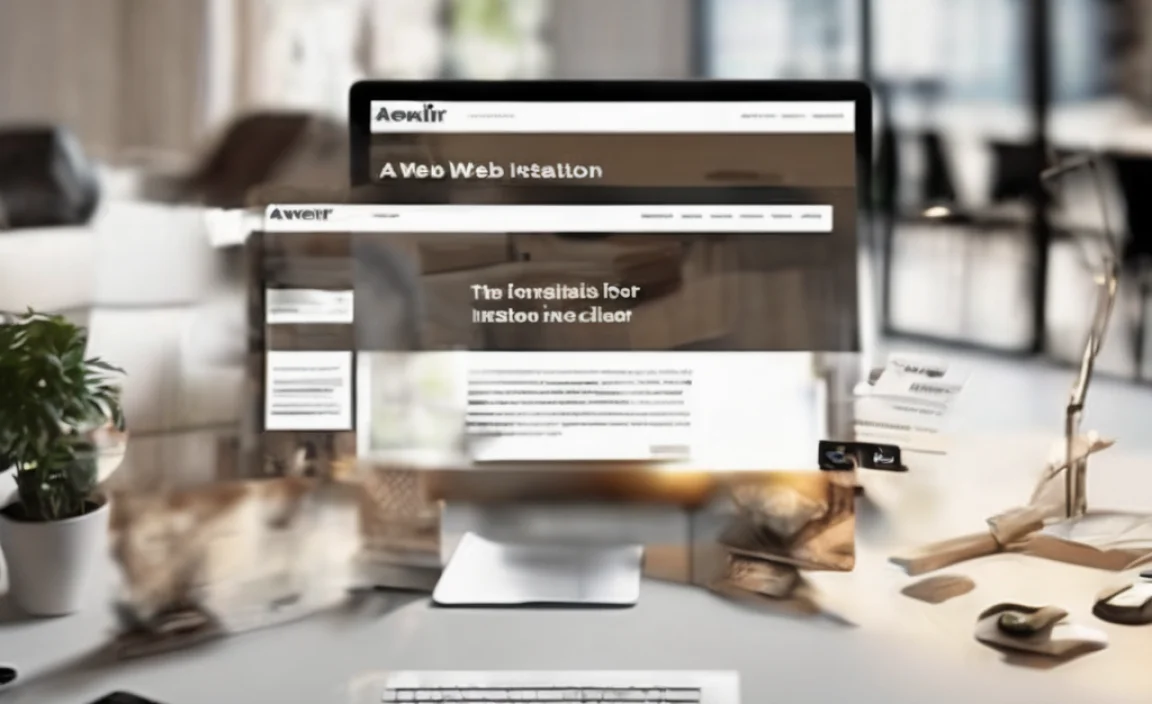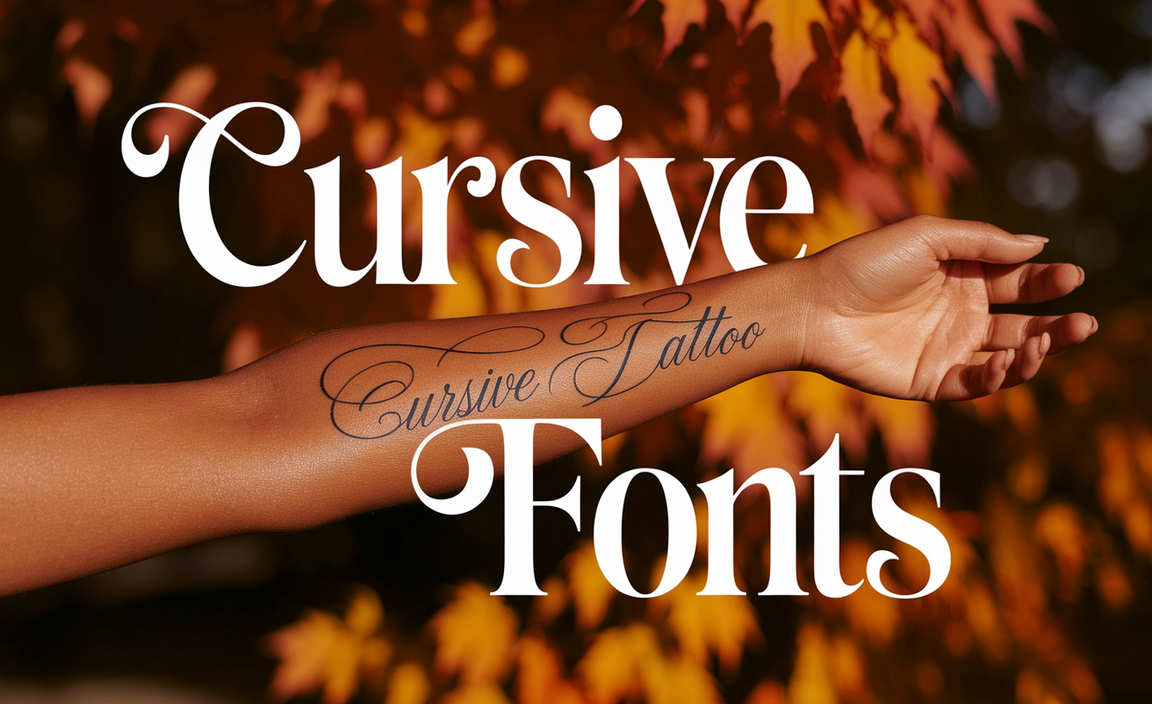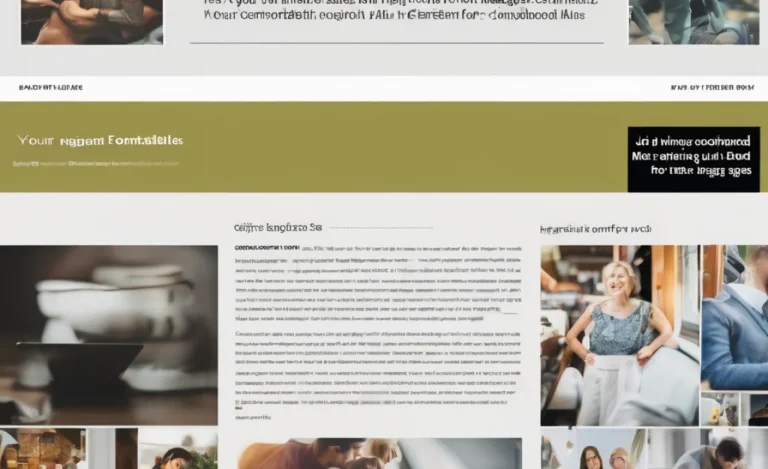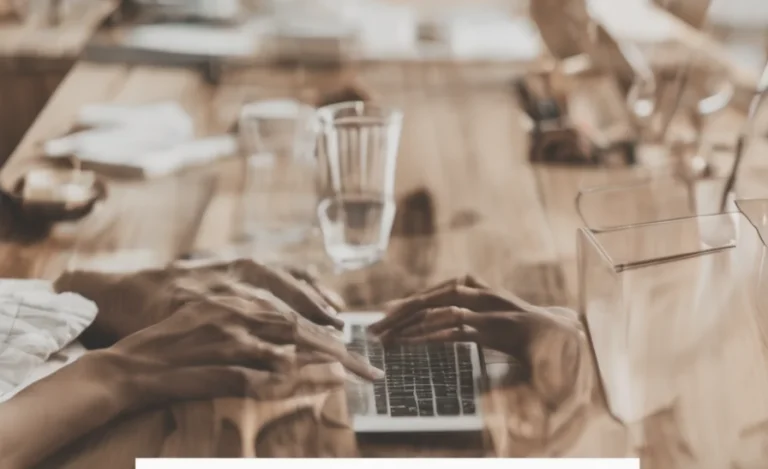When preparing content for speech, whether for a presentation, dictation, or transcription font choice is a critical consideration. The easiest font to read for speech can significantly impact the effectiveness of your delivery.
The right font enhances readability, whether in printed materials or text files. This is especially important for those using voice control, speech recognition, or AI tools for transcription and translation. The right font ensures clear and easy comprehension in every medium.
Importance Of Font In Speech

For speech or voiceover, clarity is paramount. The easiest font ensures comfortable reading on Google Docs, Microsoft Word, or printed pages. It helps you avoid confusion. Whether you’re preparing for a formal speech or practicing dictation for an audio file, choosing a readable font is crucial. Fonts like Times New Roman, a serif font, and Open Sans, a popular sans serif font, highlighted for their readability.
Serif vs. Sans Serif
When considering serif typefaces versus sans serif fonts, it’s essential to think about the context of your speech. Serif fonts, such as Times New Roman, have small lines or strokes attached to the ends of letters. These strokes may improve readability, especially in printed materials where letter spacing plays a significant role. On the other hand, sans serif fonts, such as Open Sans and Lucida Grande, are simpler in design. They offer cleaner lines and higher legibility on digital screens.
Some argue that serif fonts are better for printed content. However, sans serif fonts are ideal for online materials, especially subtitles and captions in multiple languages. They appear sharper and clearer on digital screens. This is especially true when font size and spacing vary across devices. For instance, Google Fonts provides a variety of fonts designed specifically for legibility in digital formats.
Choosing the Right Font for Speech
The right font choice for speech depends on your audience, the file format, and whether you use speech recognition tools. Times New Roman works well for printed materials. But, digital platforms may benefit from more streamlined fonts like Arial or Comic Sans.
These fonts are known for their clean, legible designs. If you’re looking for body text that matches your personal style or presentation needs, Comic Sans might not always be the best option. Its informal tone may not suit every situation.
For voiceover scripts or speech transcription, Open Sans is often preferred due to its simplicity and clarity. Transcribing from audio files or dictating via voice commands is easier with sans serif fonts. Fonts like Lucida Grande are more accessible for text recognition. They also improve accuracy in AI transcription tools
Adjusting Font for Better Speech Recognition
When using dictation or speech recognition software, optimizing the font size and spacing is essential for legibility. Large font sizes and proper letter spacing help ensure clear recognition by both language models and human readers.
Microsoft Word and Google Docs offer customizable options for adjusting font size and spacing. These features are especially useful when preparing speech materials for transcription or dictation.
Top Easy-to-Read Fonts for Public Speaking Success
- Times New Roman: A classic serif font known for its formality and legibility in printed materials.
- Open Sans: A sans serif font that’s easy to read on screens and is commonly used for captions and subtitles.
- Arial: A standard sans serif font that’s widely available and clean, making it ideal for speech materials.
- Lucida Grande: Known for its excellent clarity, making it a great choice for voiceover scripts or materials read via speech recognition tools.
- Comic Sans: While often considered informal, this sans serif font can be useful for specific types of presentations, such as educational speeches or casual events.
Using Fonts for Multiple Languages
To prepare for a speech or transcription in multiple languages, it’s essential to choose fonts that support diverse character sets. Fonts like Lucida Grande and Open Sans support various languages, making them ideal for subtitles, captions, or text files that require localization.
Using Google Fonts for Speech
If you’re creating a speech document or presentation in Google Docs, Google Fonts provides an array of options for easy access to custom fonts that can enhance readability. Fonts like Roboto and Lato are both sans serif fonts that offer clean designs and excellent legibility for subtitles or captions.
Final Thoughts
Ultimately, the easiest font to read for speech is one that provides clear, legible text without visual strain. Fonts like Times New Roman, Open Sans, and Lucida Grande strike the perfect balance between readability and accessibility, making them ideal choices for printed materials, dictation, speech recognition, or voice control applications.
The right font can make a significant difference in how well your speech is received. Whether you’re preparing an audio file, creating subtitles for a video, or generating text from speech recognition, always prioritize readability and choose fonts that work well with your presentation format.
FAQs
What’s The Easiest Font To Read For Speech?
Fonts like Open Sans and Times New Roman are widely recognized for their readability and are great choices for speech scripts.
Are Serif Fonts Better Than Sans Serif Fonts For Speech?
While serif fonts are often preferred in print, sans serif fonts like Open Sans tend to work better on screens, making them ideal for speech recognition and subtitles.
How Can Font Size Affect Speech Readability?
Larger font sizes make text easier to read, especially when using voice control or speech recognition tools.
Can I Use Comic Sans For My Speech Presentation?
While Comic Sans may be more informal, it’s still a readable font for casual presentations or educational speeches.
What Font Is Best For Transcribing Speech?
Fonts like Lucida Grande and Arial are great for speech transcription due to their clarity and legibility.
What Are Some Good Fonts For Subtitles And Captions?
Fonts like Open Sans, Roboto, and Verdana are popular for subtitles because they are easy to read on screens.
Can Generative AI Help Choose The Best Font For Speech?
Yes, AI tools can analyze content and help suggest the most legible font choices based on context and audience preferences.