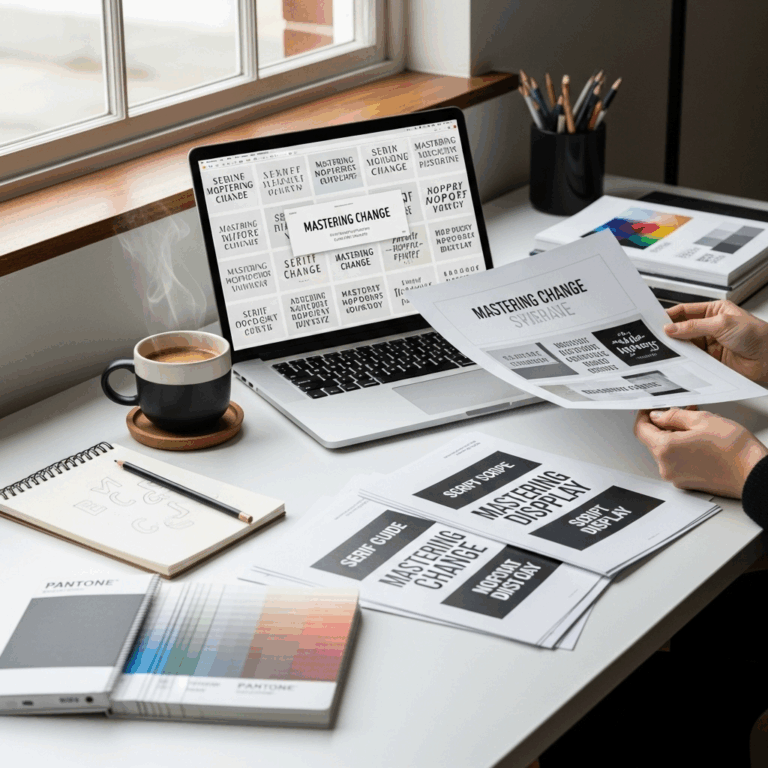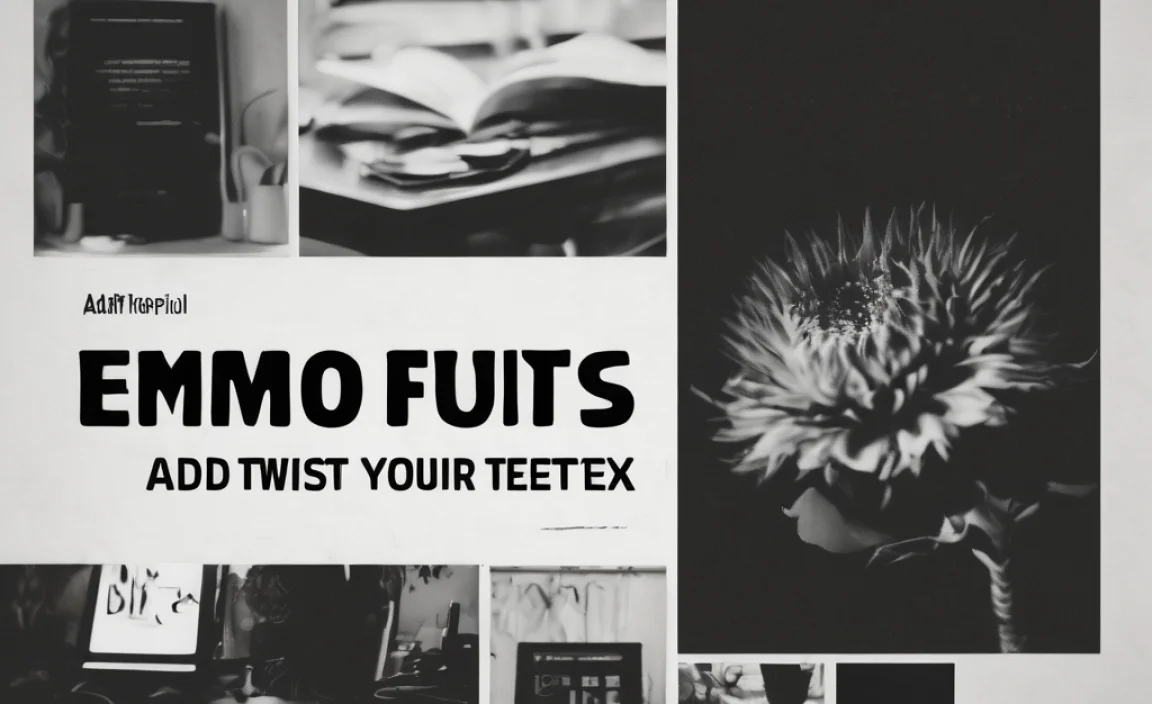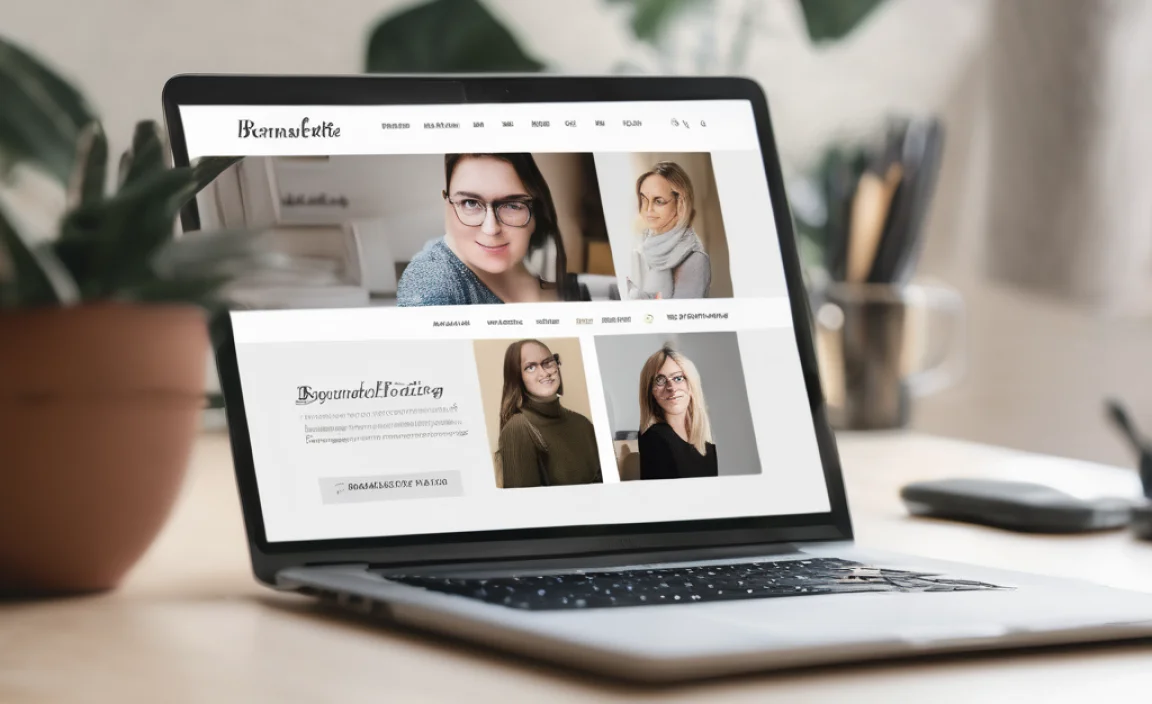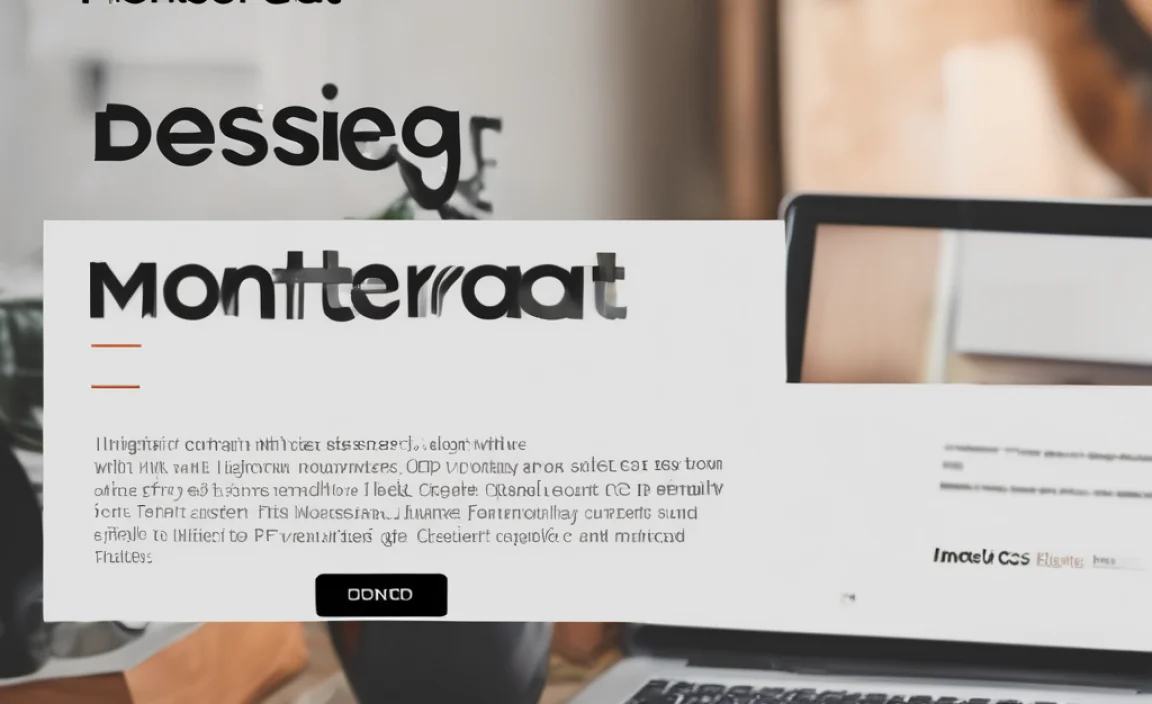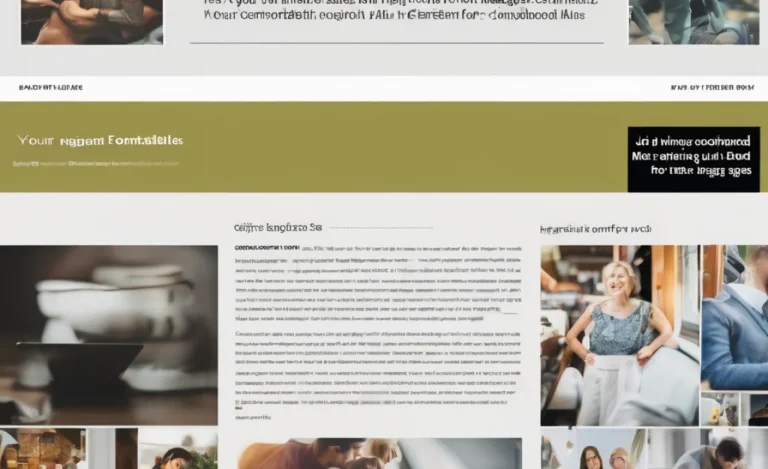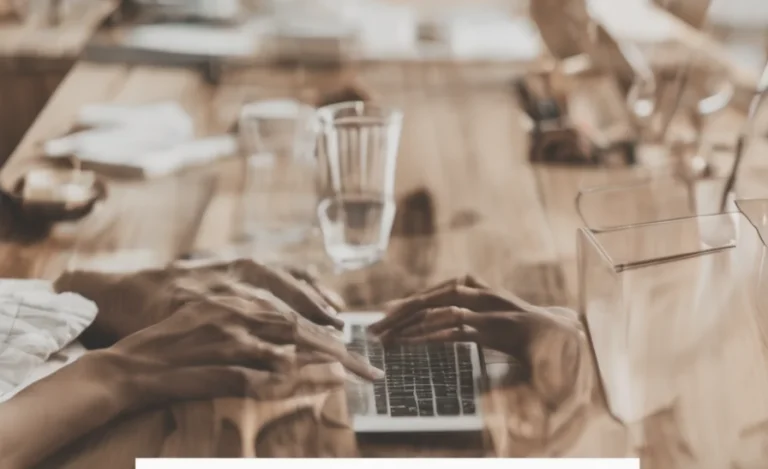Dynamic font sizing in CSS is essential for achieving responsive typography and ensuring text adapts to different screen sizes. By leveraging techniques such as viewport width, custom CSS units, and responsive font size strategies, designers can create flexible web pages that provide an optimal reading experience across various devices.
CSS Tips: How To Set Dynamic Font Sizes Easily

Font size determines the text size on a web page. The default font size for most browsers is 16px, but this can be customized using different CSS properties and units. Dynamic font sizing ensures text scales according to screen width, height, and other elements within the layout. Common units for font sizing are:
- Pixels (px): A fixed unit that does not change based on screen size.
- Relative Units (em, rem): em is relative to the parent element, while rem is relative to the root font size.
- Viewport Units (vw, vh): vw is based on viewport width, and vh is based on viewport height.
- Percentage (%): A relative unit that adjusts font size based on parent element size.
- Clamp(): Allows setting a font size with a minimum, preferred, and maximum value.
Implementing Dynamic Font Sizing
- Using Viewport Width for Responsive Typography
Viewport width (vw) provides a way to scale font sizes dynamically. For example:
.text-element {
font-size: 5vw;
}This CSS rule scales text size according to the browser window width, ensuring a responsive design that adapts to different screen sizes.
- Tailwind CSS for Dynamic Font Sizing
Tailwind CSS provides utility classes that help achieve responsive typography effortlessly. Example:
<p class="text-lg md:text-2xl lg:text-4xl">Responsive text</p>This approach applies different font sizes based on screen width breakpoints.
Custom CSS and Font Sizing Techniques
Custom CSS can be used to achieve dynamic text sizing through media queries and flexible units:
@media (max-width: 768px) {
.text-element {
font-size: 14px;
}
}This ensures a printer-friendly page by adjusting font sizes for smaller screens or specific printing requirements.
Factors Affecting Dynamic Font Sizing
Several factors impact how font sizes respond across different screen sizes, including:
- Parent Element: Inheritance from container elements.
- Base Font Size: The root font size from which relative units are calculated.
- Screen Width: Affects viewport-based units.
- Typography Choices: Font family and style considerations.
Dynamic Font Size with Pure CSS
For older browsers that do not support modern CSS properties, a combination of traditional units and fallback values can be used:
.text-element {
font-size: calc(1rem + 1vw);
}This CSS property dynamically calculates the current font size based on viewport size and root font size.
Best Practices for Responsive Font Sizing
- Use a combination of relative and viewport-based units.
- Define a base font size for consistency.
- Test across different screen sizes to ensure readability.
- Consider accessibility and legibility for all users.
Conclusion
Dynamic font size in CSS is crucial for creating responsive typography that adapts to different devices. By using techniques such as viewport width, custom CSS, and frameworks like Tailwind CSS, designers can achieve scalable and readable text across varying screen sizes.
FAQs
What Is The Best Unit For Responsive Font Sizing?
Relative units like rem and viewport units like vw are commonly used for responsive designs.
Can I Use Dynamic Font Sizing With Google Fonts?
Yes, dynamic font sizing works with Google Fonts by applying CSS rules to the imported fonts.
How Does Root Font Size Affect Dynamic Sizing?
Root font size determines the scaling of rem units, influencing overall text size.
How Can I Make Text Printer-Friendly Using Dynamic Sizing?
Use media queries to adjust font size specifically for print media.
What Is The Impact Of Using Too Many Font Sizes?
Inconsistent font sizes can affect readability and design coherence.
How Can I Calculate The Ideal Font Size For Different Screen Sizes?
Using the clamp() function allows for setting minimum, preferred, and maximum values.
Is Tailwind CSS Good For Dynamic Font Sizing?
Yes, Tailwind CSS provides predefined utility classes that make dynamic font sizing easy and efficient.