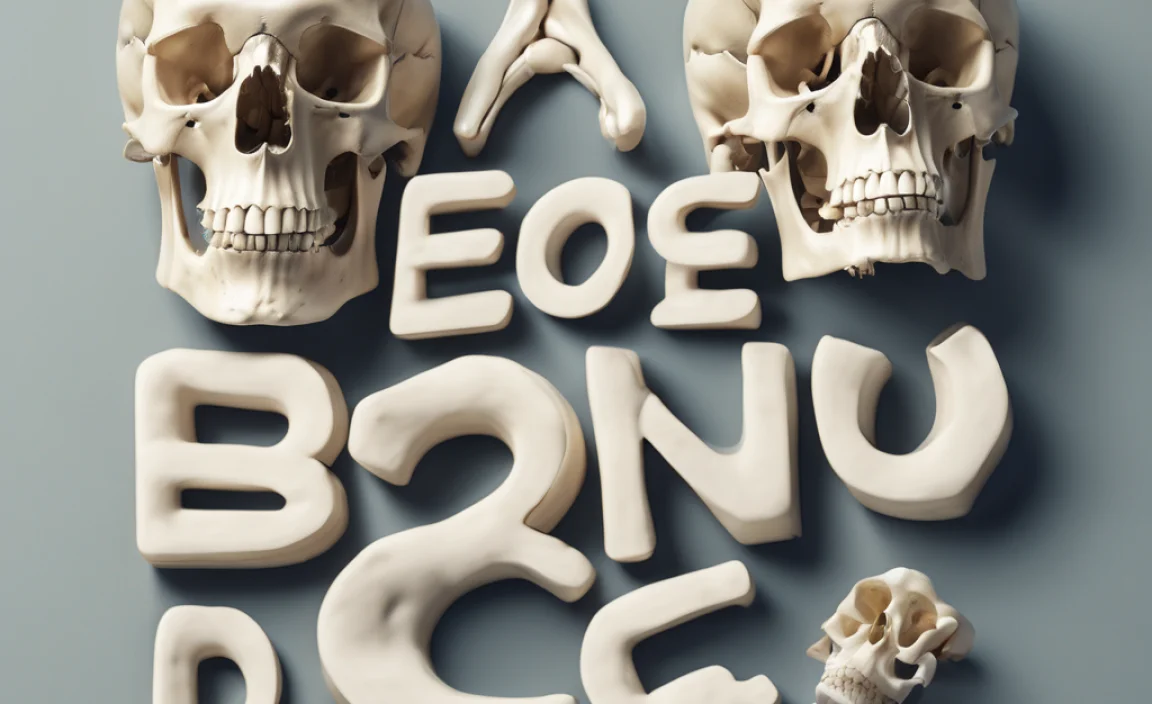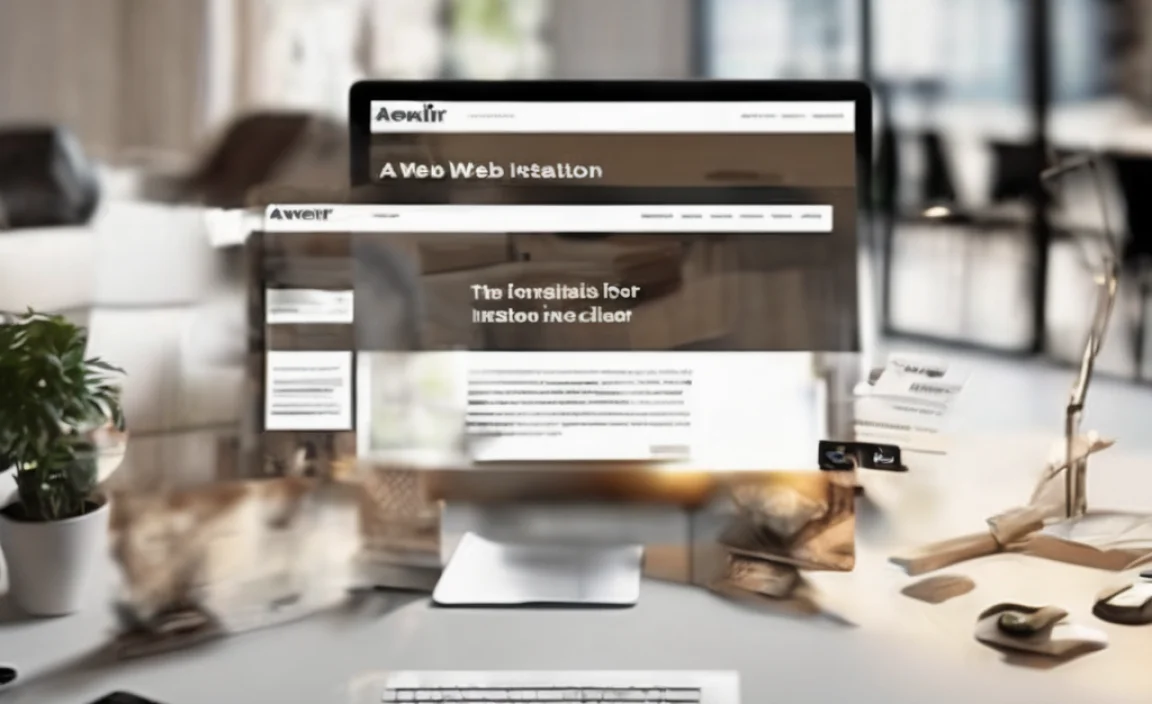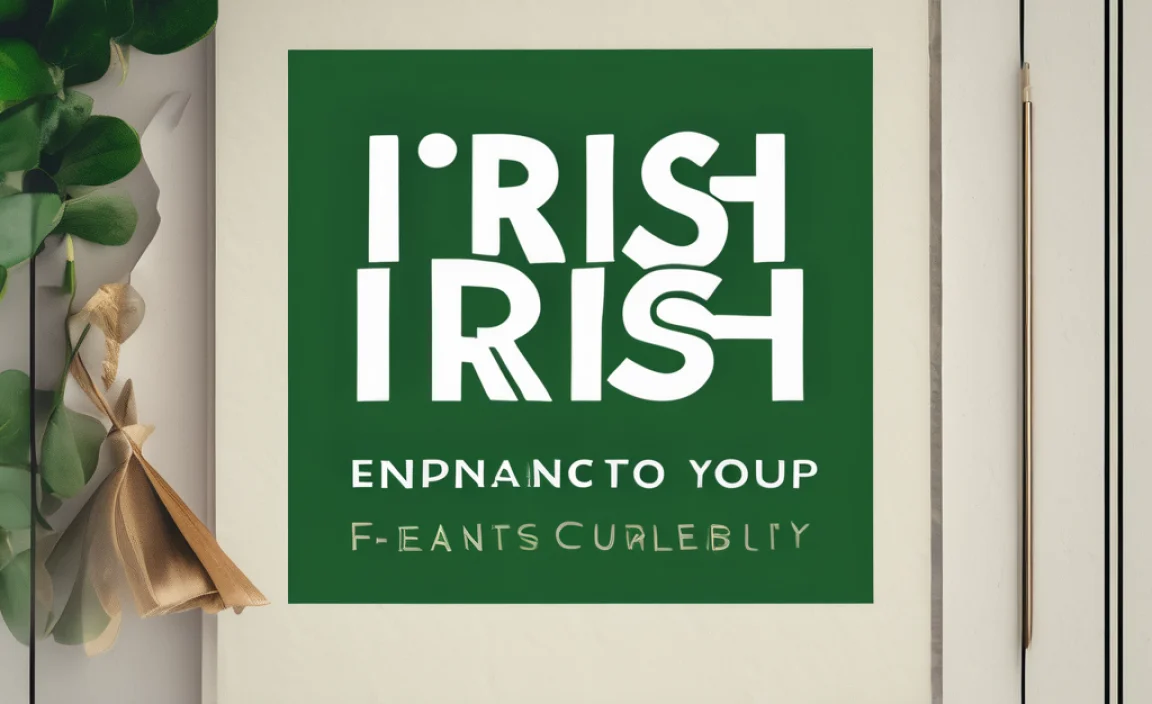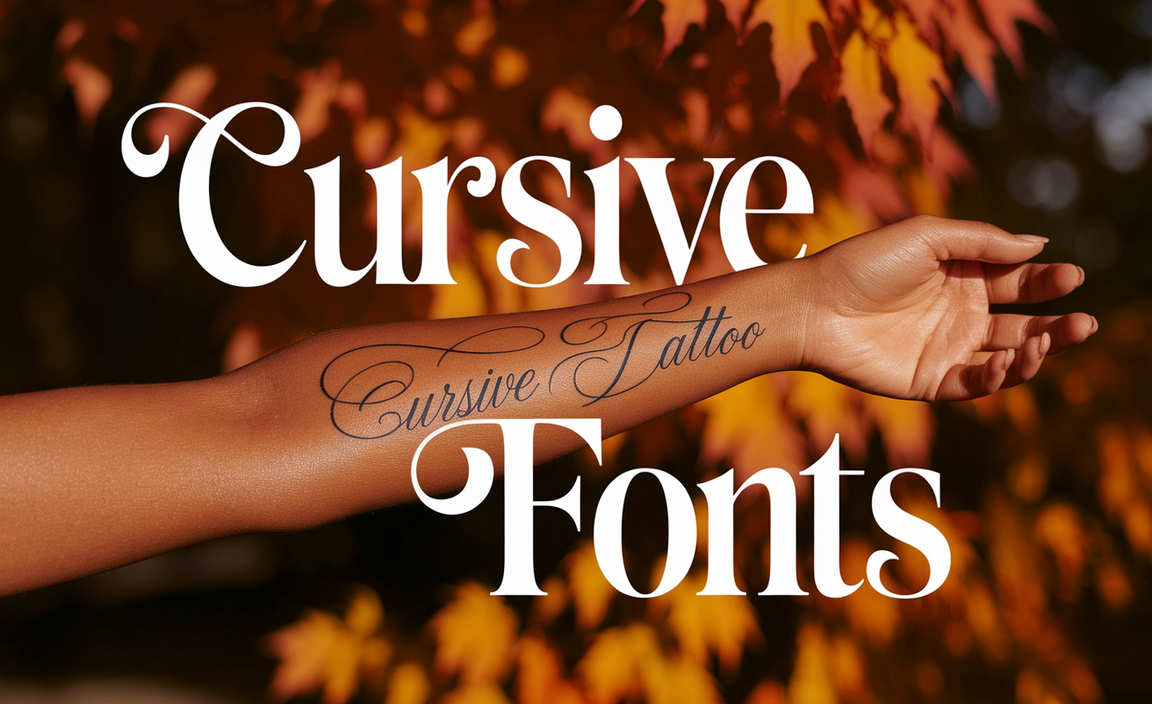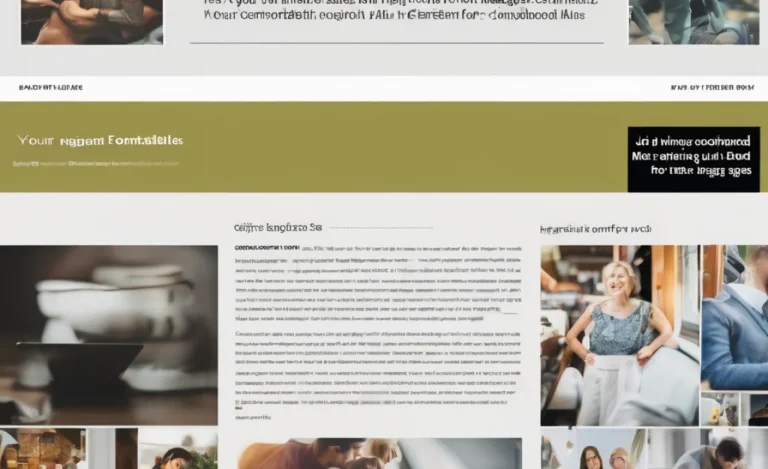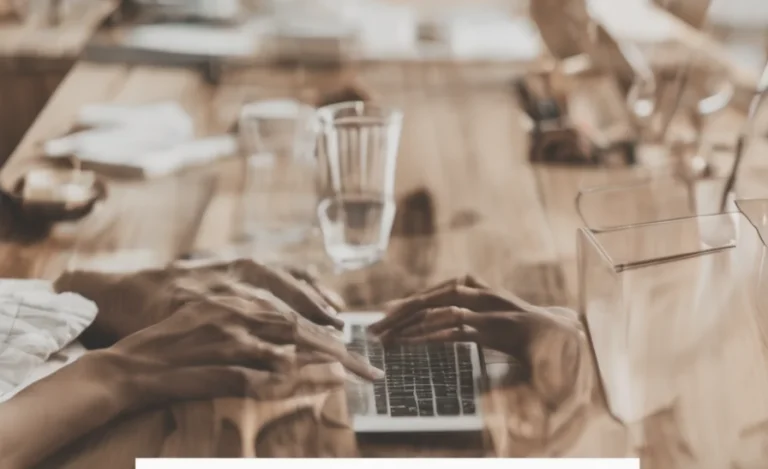Font size refers to the height of characters in a text element, measured in various units such as points, pixels, or relative values. It determines the overall appearance of text in different font styles, from serif fonts like Times New Roman to sans-serif options. In typography, font size plays a crucial role in readability, legibility, and visual hierarchy. Let’s explore the definition of font size.
Font sizing is essential for ensuring that text is readable across different viewport sizes. Whether it’s body text or display headings, choosing the right font size can impact how users engage with content. Responsive font sizes allow text to adjust dynamically based on viewport sizes, making it easier to read across various devices.
Font Size Explained In Simple Terms

Font size is typically measured in point size (pt), with 12 pt being a common choice for regular paragraphs in applications like Microsoft Word. Other units include pixels (px), relative units such as ems and rems, and absolute size keywords like small, medium, and large.
The Definition
“Font size is the measurement of text height in typography, typically in points or pixels. It determines the visual impact, readability, and structure of text in print and digital media.”
Proper font sizing enhances legibility, accessibility, and aesthetic appeal across various platforms, ensuring effective communication and design consistency
Common Font Size Units
- Point Size (pt) – Traditionally used in print media, with 12 pt being standard for body text.
- Pixels (px) – Defines font size based on screen resolution.
- Ems (em) – Relative to the parent element’s font size.
- Rems (rem) – Relative to the root element’s font size.
- Percentage (%) – Relative to the parent container.
Factors Affecting Font Size Choice
- Readability and Legibility: The font style and font family chosen should ensure clear character distinction.
- Line Height: Affects the spacing between lines, improving readability.
- Different Font Styles: Serif fonts are often used for print, while sans-serif fonts are preferred for web content.
- Punctuation Marks: Proper spacing and size ensure clarity.
- Absolute and Relative Sizing: Enables flexibility across different viewport sizes.
Font Size in Web Design
Modern web design relies on text utilities and responsive typography to optimize font size. Techniques such as semantic mixins help apply consistent font sizing across elements. Fallback fonts are often used to ensure consistency if the specific font is unavailable.
Font Size in Traditional Typography
In print media, traditional heading elements use larger font sizes for headings, with smaller sizes for regular paragraphs. Cap height, which refers to the height of uppercase letters, also plays a role in determining the overall appearance of the text.
- Styling Text with Font Size
Font styling involves applying bold text, italics, and different sizes to enhance visual appeal. A well-chosen font color and length value can improve the overall typography of a document.
- Font Sizing in Different Platforms
In Microsoft Word, users can select specific font styles and sizes to suit their document’s purpose. Serif fonts like Times New Roman are often used for formal documents, while sans-serif fonts provide a modern and clean appearance.
When working with web development, fallback fonts ensure consistent text rendering in case the preferred font file is unavailable. Developers use semantic mixins to define font size rules across different elements for better consistency.
Importance of Font Size in Readability
Font size directly impacts readability and legibility. Larger font sizes improve accessibility for users with visual impairments, while smaller sizes may enhance the overall aesthetics of a webpage. Proper line height and cap height considerations further improve text presentation.
Choosing the Right Font Size
To ensure effective typography, consider the following when choosing font size:
- Use a specific font appropriate for the content.
- Maintain a balance between different sizes for headings and body text.
- Ensure the font color contrasts well with the background.
- Adjust for responsive font sizes based on device screen.
Conclusion
Choosing the right font size is essential for ensuring readability, enhancing style, and maintaining a professional appearance across various platforms. Whether it’s for print media or digital content, understanding font size principles helps create visually appealing and accessible text. By considering factors like line height, font family, and viewport sizes, you can optimize the user experience and achieve better communication through typography.
FAQs
What Is The Standard Font Size For Body Text?
The standard font size for body text is typically 12 pt or 16 px for web content.
How Does Font Size Affect Readability?
A properly chosen font size enhances readability by making text legible and comfortable to read.
What Is The Difference Between Serif And Sans-Serif Fonts?
Serif fonts have decorative strokes, while sans-serif fonts offer a clean, modern look.
What Is Responsive Font Sizing?
Responsive font sizing adjusts text based on viewport sizes to ensure readability across devices.
How Do I Change Font Size In Microsoft Word?
You can change the font size using the toolbar or font settings in the Home tab.
What Is The Difference Between Absolute And Relative Font Sizes?
Absolute sizes are fixed, while relative sizes adjust based on the surrounding elements.
Why Is Line Height Important In Typography?
Line height affects text spacing and improves readability.
What Is The Default Font Size In Web Browsers?
Most web browsers use a default font size of 16 px.
How Does Font Size Impact User Experience?
Proper font sizing improves engagement and ensures the content is accessible to all users.