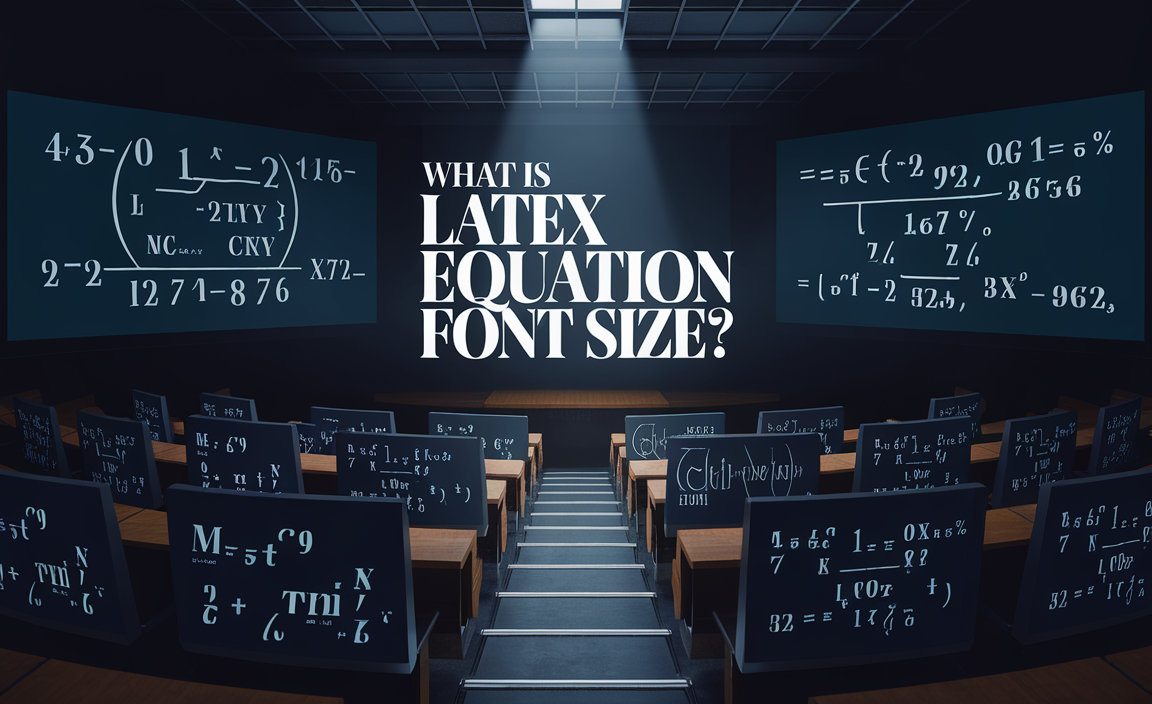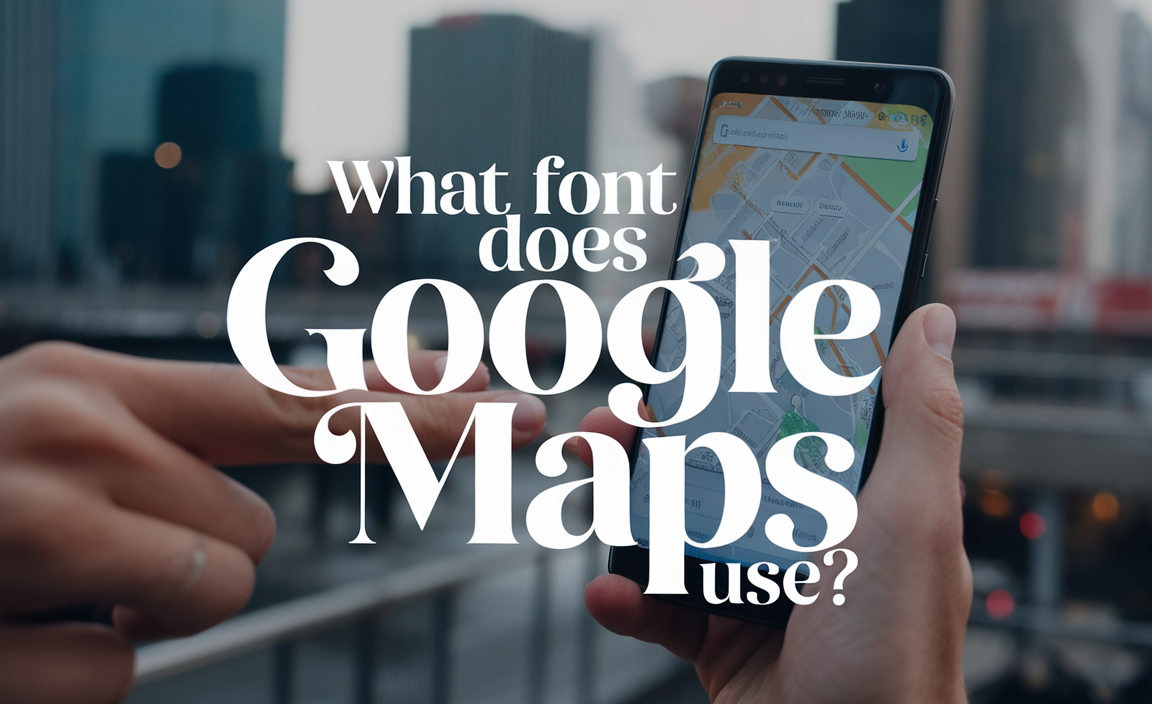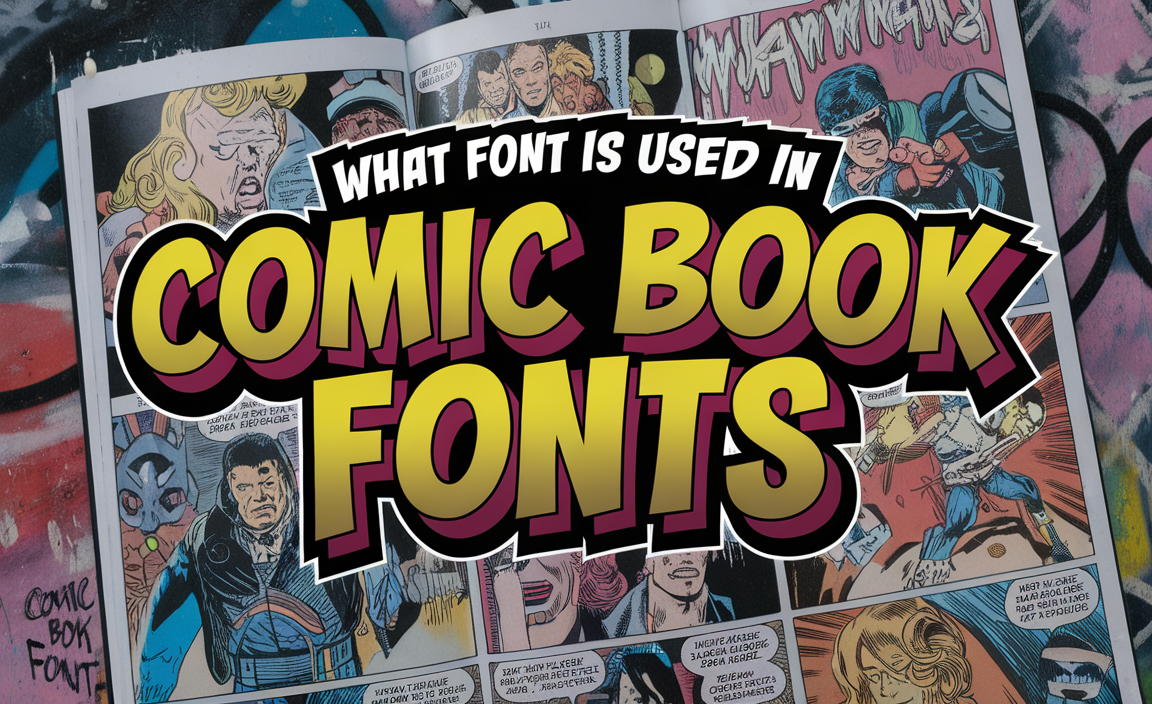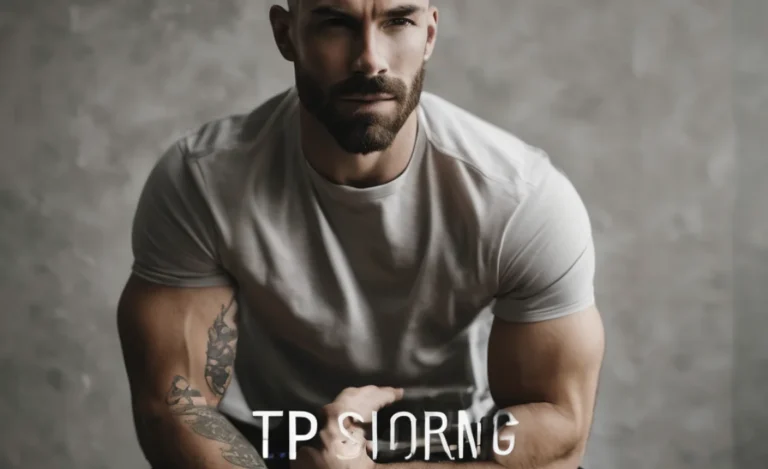The Dakota Font by Typotopia Studio is a retro-inspired sans-serif typeface that blends vintage charm with modern versatility. Known for its handwritten style and multilingual support, it’s perfect for logos, branding, posters, and more. Dakota Font adds a unique flair to any design, whether for personal projects or professional use.
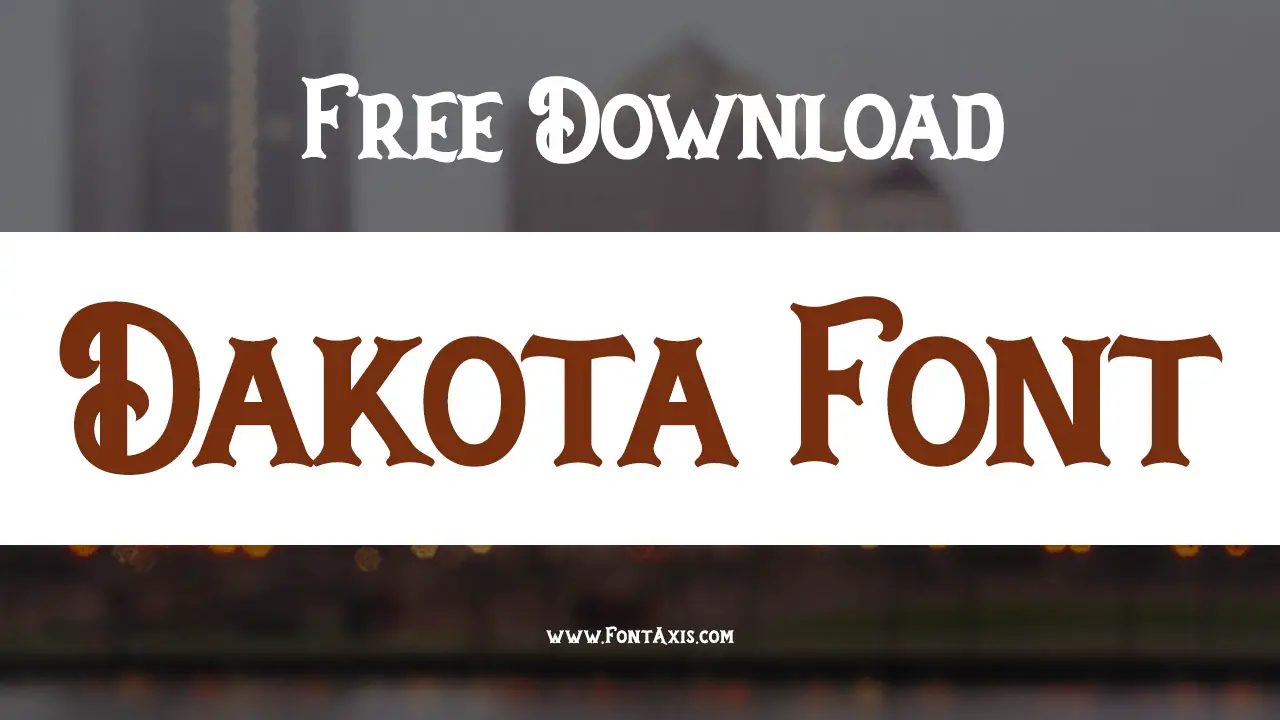
Dakota Font Information

| Name | Dakota Font |
| Style | Retro Sans Serif Font |
| Designer | Typotopia Studio |
| File Format | TTF (TrueType Font), SVG format |
| License | Free for personal use; commercial license available |
| Type | Handwritten Retro Font |
Font Family Includes
The Dakota Font Family includes:
- Dakota Regular
Where Dakota Font Is In Use
- Logos: Perfect for creating memorable branding elements.
- Posters and Headlines: Bold and striking for advertisements.
- Printed Materials: Business cards, invitations, and flyers.
- Signage: Eye-catching and easy to read from a distance.
- Digital Designs: Social media graphics and website headers.
Similar Fonts
- Lobster Font
- Pacifico Font
- Dancing Script
- Blackletter Vintage Fonts
Best Font Pairing
- Montserrat: Complements Dakota for modern typography.
- Raleway: Provides a sleek contrast for minimal designs.
- Lora: A serif option that adds elegance.
How To Download And Install
- Visit Trusted Sources: Download the demo font from DaFont or purchase a commercial license from Typotopia.
- File Format: Ensure the TTF or SVG file suits your software (Adobe Illustrator, Adobe InDesign, etc.).
- Install:
- On Windows: Right-click the font file and select “Install.”
- On Mac: Double-click the file and click “Install Font.”
Conclusion
Dakota Font is a versatile choice for designers seeking a handwritten retro typeface with modern capabilities. Its multilingual features, decorative options, and special characters make it perfect for diverse design projects, from branding to printed materials. With a free demo font and an affordable commercial license, it’s a must-have for your font library.
FAQs
1.Is Dakota Font Free?
Yes, it is free for personal use. A license is required for commercial projects.
2.What File Formats Does It Support?
The font is available in TTF and SVG formats, compatible with Adobe Illustrator and InDesign.
3.Does It Support Multilingual Text?
Yes, Dakota Font features multilingual support and special characters.
4.Can I Use Dakota Font For Logos?
Absolutely, its retro style is ideal for branding and logos.
5.What Type Of Projects Is It Suitable For?
It’s perfect for signage, posters, logotypes, printed materials, and vintage-themed designs.