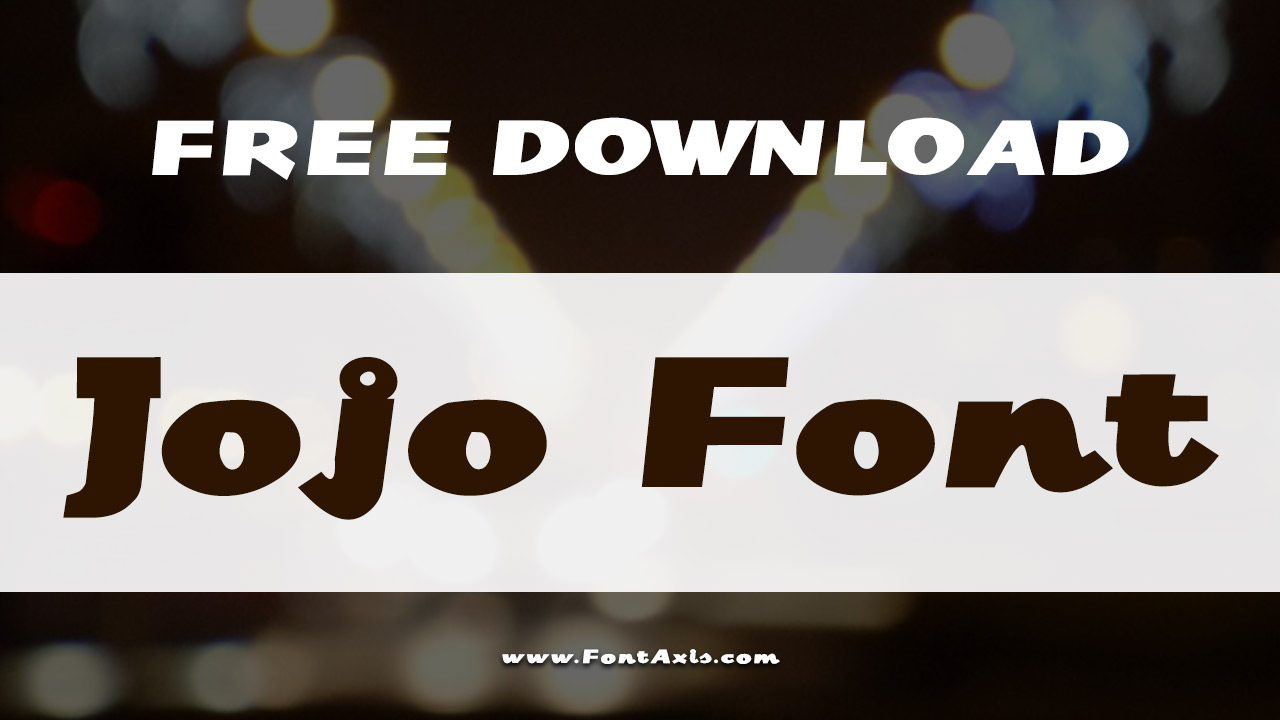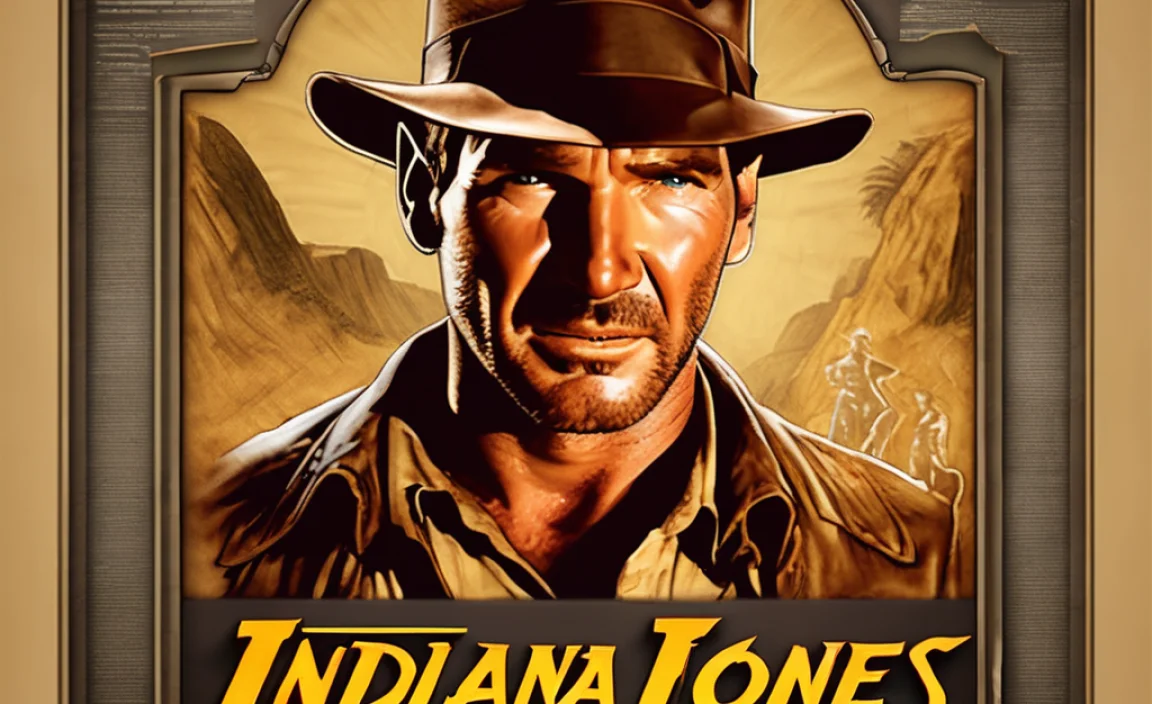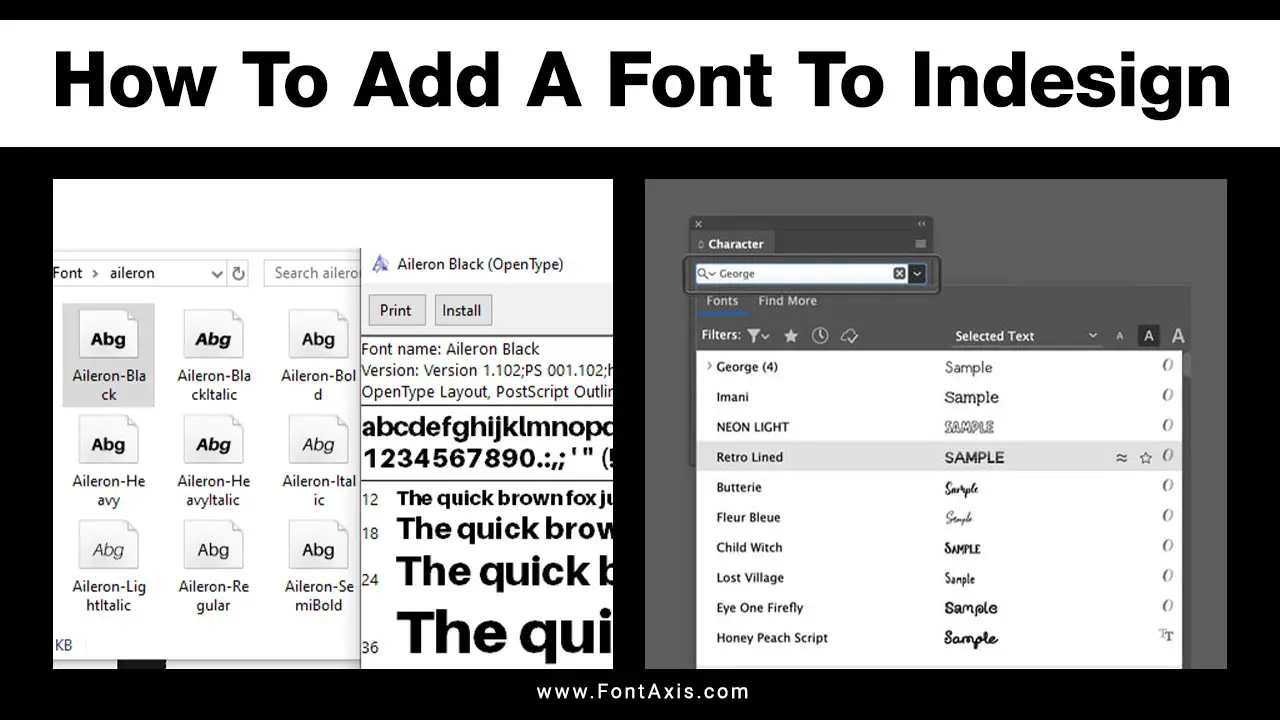Choosing the right professional email font is crucial for clear communication and brand perception. Opt for simple, highly readable sans-serif or serif fonts like Arial, Calibri, or Times New Roman. Pair legibility with appropriate size (10-12pt) and consistent branding for impactful professional emails.
Ever stared at your email draft, wondering if that font looks professional enough? You’re not alone! It’s easy to get lost in a sea of options, but the font you choose for your professional emails speaks volumes before you even say a word. A well-selected font can make you look polished and credible, while a poor choice can be distracting or, worse, unprofessional. But don’t worry, we’ll break down how to pick the perfect font for your emails, making your messages clear, stylish, and impactful. Let’s dive into making your professional communications shine!
Why Your Professional Email Font Matters More Than You Think
Think about it: your emails are often the first impression someone has of you or your business. The visual presentation of your words plays a huge role in how they’re received. A great font can convey professionalism, attention to detail, and trustworthiness. Conversely, a font that’s too quirky, too small, or hard to read can detract from your message and make you seem less serious.
It’s not just about looking good; it’s about being understood clearly. The right font ensures your message is accessible to everyone, regardless of their device or screen. We want to make sure your words land perfectly, so let’s explore the elements of a winning email font choice.
Understanding Font Categories: The Basics for Email
Before we pick, let’s get acquainted with the main “families” of fonts. Knowing these will help you make informed decisions. For professional emails, we generally stick to a few reliable categories that prioritize readability.
- Serif Fonts: These have small decorative strokes (called serifs) at the end of the main strokes of letters. Think of them as little “feet.” They often convey tradition, authority, and formality. Examples include Times New Roman, Georgia, and Garamond.
- Sans-Serif Fonts: “Sans” means “without,” so these fonts lack those decorative serifs. They look cleaner and more modern. Sans-serif fonts are generally considered the go-to for digital screens because they tend to be very clear. Examples include Arial, Calibri, Verdana, and Helvetica.
- Script Fonts: These fonts mimic handwriting. While beautiful for invitations or special designs, they are almost always a No-Go for professional emails due to poor readability in small sizes.
- Display Fonts: These are highly stylized fonts meant for headlines or large print. They are far too decorative and often hard to read for email body text.
For professional emails, your safest and most effective bets are almost always serif and sans-serif fonts. They offer the best balance of style and clarity.
Key Factors for Choosing Your Professional Email Font
When selecting a font for your professional emails, keep these crucial factors in mind:
1. Readability is King (and Queen!)
This is the absolute most important factor. Your recipient needs to be able to read your message easily and quickly, without their eyes getting tired. A font that’s highly readable minimizes the effort required to process the text. This means:
- Clear Letterforms: Individual letters should be distinct. For instance, ‘i’ and ‘l’ shouldn’t look too similar.
- Good Spacing: The space between letters (kerning) and words should be balanced.
- Open Counters: The hollow or partially enclosed areas in letters like ‘o’, ‘a’, or ‘e’ should be open and not cramped.
For maximum readability, especially in a digital format, sans-serif fonts often have an edge. Their clean lines and lack of serifs tend to render crisply on screens of all sizes.
2. Universality and Cross-Platform Compatibility
Your email might be opened on a Windows PC, a Mac, a smartphone, or a tablet. The font you choose needs to be widely available across different operating systems and email clients. If you use a fancy font that isn’t installed on the recipient’s device, your email client will substitute it with a default font, which can mess up your formatting and intended look. The safest fonts are those that are standard on most systems.
Think of fonts like Arial, Calibri, Times New Roman, and Verdana. These are not only widely available but also render consistently across various platforms. For a deeper dive into font compatibility for the web, exploring resources like the MDN Web Docs on font-family can offer valuable insights into how fonts are handled across different technologies.
3. Professionalism and Tone
Does the font align with the professional image you want to project? A playful, rounded font might be great for a children’s party invite, but it’s rarely suitable for a business proposal. Likewise, an overly rigid or archaic font might make your message feel dated.
- Formal & Authoritative: Serif fonts like Times New Roman or Georgia can lend a classic, authoritative feel.
- Modern & Approachable: Sans-serif fonts like Calibri, Arial, or Helvetica often feel contemporary and friendly, yet professional.
- Clean & Direct: Verdana is known for its exceptional screen readability and a no-nonsense, clear tone.
For most professional contexts, a clean, simple, and universally recognized font strikes the best balance.
4. Font Size Matters Greatly
Even the best font choice can be ruined by poor sizing. You want your text to be comfortably readable at a glance. Too small, and it’s a strain; too large, and it looks unprofessional or takes up too much space.
For body text in professional emails, the sweet spot is typically between 10pt and 12pt. Some email clients might default to 11pt or 12pt, which is often a good starting point. Always test how your chosen font size looks on different devices if possible.
Top Font Recommendations for Professional Emails
Based on the principles above, here are some of the most reliable and effective fonts for your professional email communications:
Recommended Sans-Serif Fonts
These are often the safest bets for digital communication due to their clarity on screens.
- Calibri: This has been the default font for Microsoft Word and Outlook for years, making it incredibly familiar and widely supported. It’s clean, modern, and very readable.
- Arial: A true classic, Arial is a ubiquitous sans-serif font that looks professional and is guaranteed to display correctly on almost any device.
- Verdana: Designed specifically for screen readability, Verdana has slightly wider letterforms and more space between characters, making it exceptionally easy to scan.
- Helvetica: A design staple, Helvetica is known for its clean, minimalist appearance. It’s highly professional and versatile.
- Open Sans: Available through Google Fonts, Open Sans is a popular choice for web and digital use, offering excellent readability and a friendly, yet professional, appearance.
Recommended Serif Fonts
If you prefer a more traditional or formal look, these serif fonts are excellent choices.
- Times New Roman: The quintessential serif font. It feels classic and authoritative, making it a solid choice for more formal communications.
- Georgia: Similar to Times New Roman but designed with enhanced screen readability. It’s a bit softer and often perceived as warmer.
- Garamond: An elegant and classic serif font that can add a touch of sophistication. Ensure it’s not too small, as finer details can sometimes be less clear on certain screens.
Fonts to Avoid for Professional Emails
Just as important as choosing the right font is knowing which ones to steer clear of. These can undermine your professional image:
- Script Fonts (e.g., Brush Script MT, Edwardian Script): Way too ornate and difficult to read in small email sizes.
- Highly Decorative/Display Fonts (e.g., Impact, Comic Sans MS): These are designed for specific, often informal, purposes and lack the general professional tone required. Comic Sans MS, in particular, is often criticized for its informal appearance.
- Very Thin or Very Bold Fonts (e.g., some ultra-light or black italic styles): These can be hard to read for extended periods or may appear too aggressive.
- Uncommon or Obscure Fonts: Unless you’re certain your recipient has the font installed, avoid them to ensure consistent display.
Table: Quick Comparison of Popular Email Fonts
Here’s a quick look at some favorite professional email fonts, highlighting their strengths:
| Font Name | Category | Best For | Pros | Cons |
|---|---|---|---|---|
| Calibri | Sans-Serif | Modern, everyday business | Highly readable, widely available, clean look | Can be considered “default” by some |
| Arial | Sans-Serif | Classic professionalism, universality | Extremely common, very clear, reliable | Can be seen as a bit plain |
| Verdana | Sans-Serif | Maximum screen readability | Excellent legibility on all devices, spacious | Takes up more horizontal space |
| Times New Roman | Serif | Formal, traditional communication | Authoritative, classic, well-recognized | Can appear slightly dated to some, less ideal for small screens than sans-serif |
| Georgia | Serif | Formal yet friendly, screen-optimized | Good screen readability for a serif, elegant | Slightly less common than Times New Roman |
Choosing the Right Font Size for Professional Emails
We’ve touched on size, but let’s reiterate its importance. Your email font size is as critical as the font choice itself. Think about writing a book versus a flyer—different types of text require different sizes for optimal reading.
The “Sweet Spot” for Email Font Size
For the body of your professional emails, aim for:
- 10pt: This is the absolute minimum for most people. It’s legible but on the smaller side.
- 11pt: A good compromise that offers readability without taking up too much space.
- 12pt: Often considered ideal for maximum readability, especially for those with visual impairments. This is a very safe and professional choice.
When to Adjust Font Size
- For emphasis on short phrases: Occasionally, you might slightly increase the size of a heading or a very specific, important-sounding phrase, but do this sparingly to maintain a consistent look.
- For accessibility: If you know your audience includes individuals who may have difficulty reading smaller text, opting for 12pt or even slightly larger might be a thoughtful choice.
- Considering your audience: While 10-12pt is standard, some professional environments might lean towards slightly larger text for a more relaxed feel, or slightly smaller if space is extremely critical (though this is rare for email).
Most email clients allow you to set your default font and size. Take a moment to check your settings in Gmail, Outlook, Apple Mail, or whichever platform you use, and set them to your preferred professional standard (e.g., Calibri 11pt or Arial 12pt).
Consistency is Key: Branding Your Emails
Once you’ve chosen your preferred professional font and size, the next step is consistency. This ties into your overall brand identity. If your company uses a specific font for its logo or website, consider if that font is also suitable for emails. If it’s a more complex font (like a display or script font), you might use it sparingly in an email signature but stick to a readable sans-serif or serif for the body text.
Brand Consistency Checklist:
- Logo Font: Is it readable if used in an email?
- Website Font: Does it complement your email font choice?
- Marketing Materials Font: Does it align with the overall palette?
Using your brand’s primary font for email body text can enhance recognition, but only if it meets readability standards. If your brand font doesn’t work for email body, choose a complementary font that does. For instance, if your logo uses a unique sans-serif, you might choose a classic serif like Georgia for emails to create a sophisticated contrast, or another highly readable sans-serif like Open Sans.
Think of your email as a mini-brand touchpoint. Every element, including the font, should reinforce your professional image.
How to Set Your Default Email Font in Popular Clients
Making the change is usually straightforward. Here’s a guide for common email platforms:
- Gmail:
- Click the Settings gear icon (top right).
- Click “See all settings.”
- Scroll down to the “Default text style” section.
- Choose your font, size, and color.
- Click “Save Changes” at the bottom.
- Microsoft Outlook (Desktop):
- Click “File” > “Options.”
- Select “Mail” from the left-hand menu.
- Click “Stationery and Fonts…”
- Under the “Composing and reading messages” section, click “Font…” for “New mail messages” or “Replying or forwarding messages.”
- Choose your desired font, style, and size.
- Click “OK” on the Font window, then “OK” on the Options window.
- Apple Mail (macOS):
- Open Apple Mail.
- From the menu bar, click “Mail” > “Preferences.”
- Select the “Fonts & Colors” tab.
- Click the “Select…” button next to “Message font.”
- Choose your font and size.
- Close the Fonts window and the Preferences window.
Taking these few moments to set your defaults ensures every email you send adheres to your professional standard without extra effort.
FAQ: Frequently Asked Questions About Professional Email Fonts
Q1: Can I use different fonts for my email signature?
A: Yes, you generally can. Your signature is a distinct block of text. However, it’s still best practice to use a highly readable font and size (similar to body text) for consistency and professionalism. Avoid overly decorative fonts even in signatures.
Q2: What if I want to use a branded font that isn’t standard?
A: If your brand uses a custom or less common font, it’s best to use it only for specific branding elements within your email signature, ensuring it’s displayed as an image or via carefully coded HTML that attempts to embed or fallback gracefully. For the main body of the email, stick to universally available, readable fonts like Arial or Calibri to ensure everyone can see it correctly.
Q3: Should I use color for my email font?
A: It’s safest to stick to black or a very dark grey for the main body of your professional emails. Color can be distracting and may not render well on all email clients or devices. If you use color, ensure it’s for a brand element and contrasts well with the background.
Q4: What is the difference between a font and a typeface?
A: A typeface is the design of the letters (e.g., Helvetica is a typeface). A font is a specific instance or weight of that typeface (e.g., Helvetica Bold 12pt is a font). In everyday conversation, people often use “font” to refer to both, which is perfectly fine for practical purposes like choosing an email font.
Q5: How does line spacing (leading) affect readability in emails?
A: Good line spacing is crucial! Too little spacing makes text look cramped and hard to follow; too much can make it feel disjointed. Most good professional fonts have default line spacing that works well. When setting your default font, you’re usually okay with the standard spacing. If you have the option to adjust, aim for about 1.15 to 1.5 times the font size for comfortable reading.
Q6: Are web-safe fonts still a concern for emails?
A: Absolutely. While web design has advanced, email clients are notoriously inconsistent