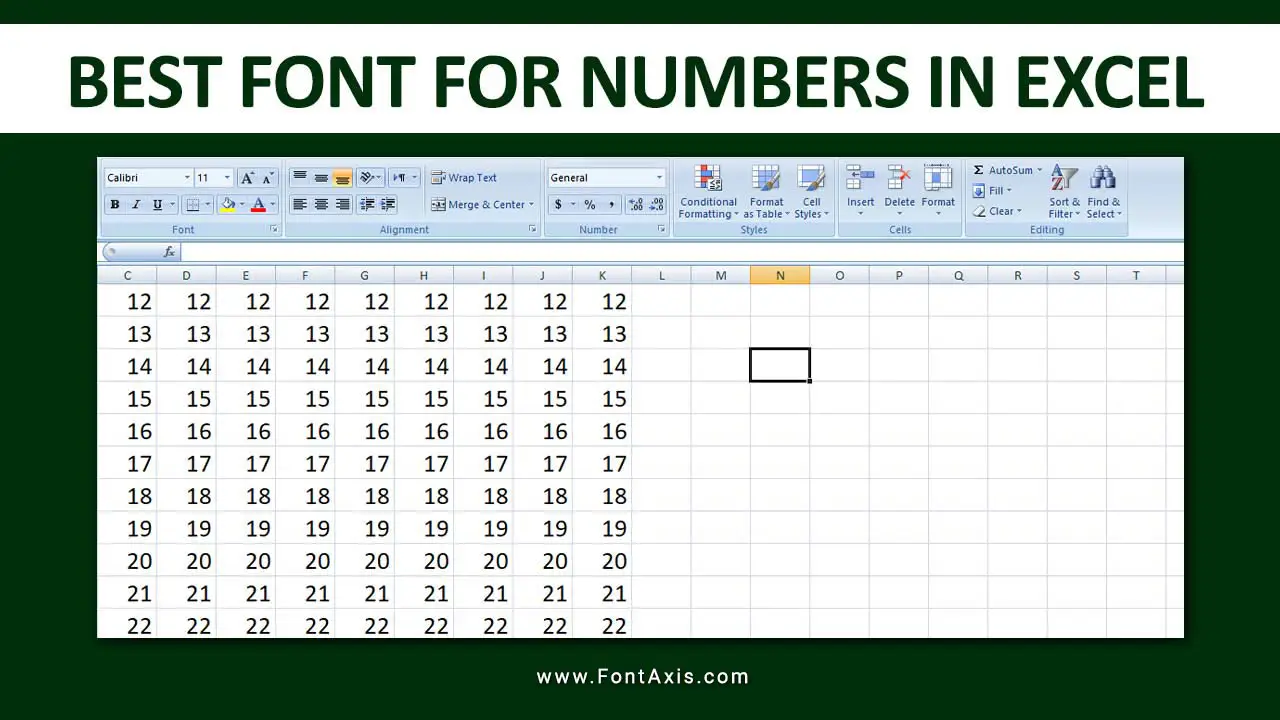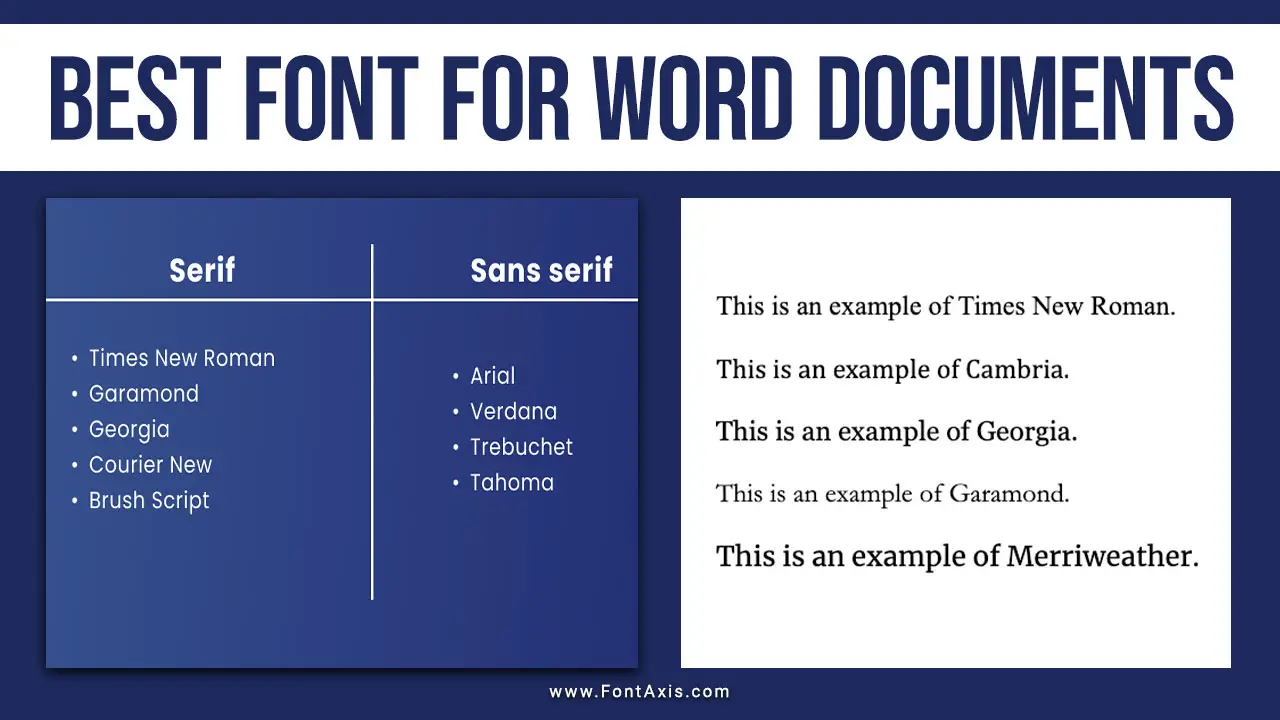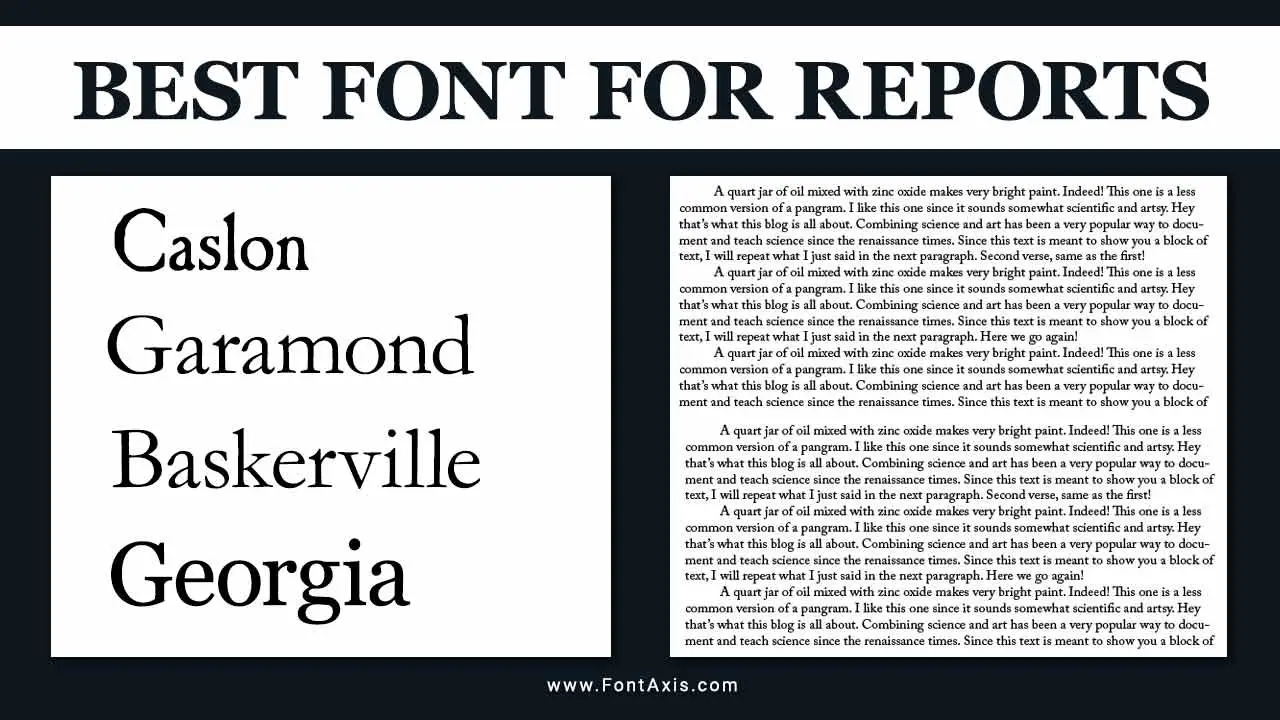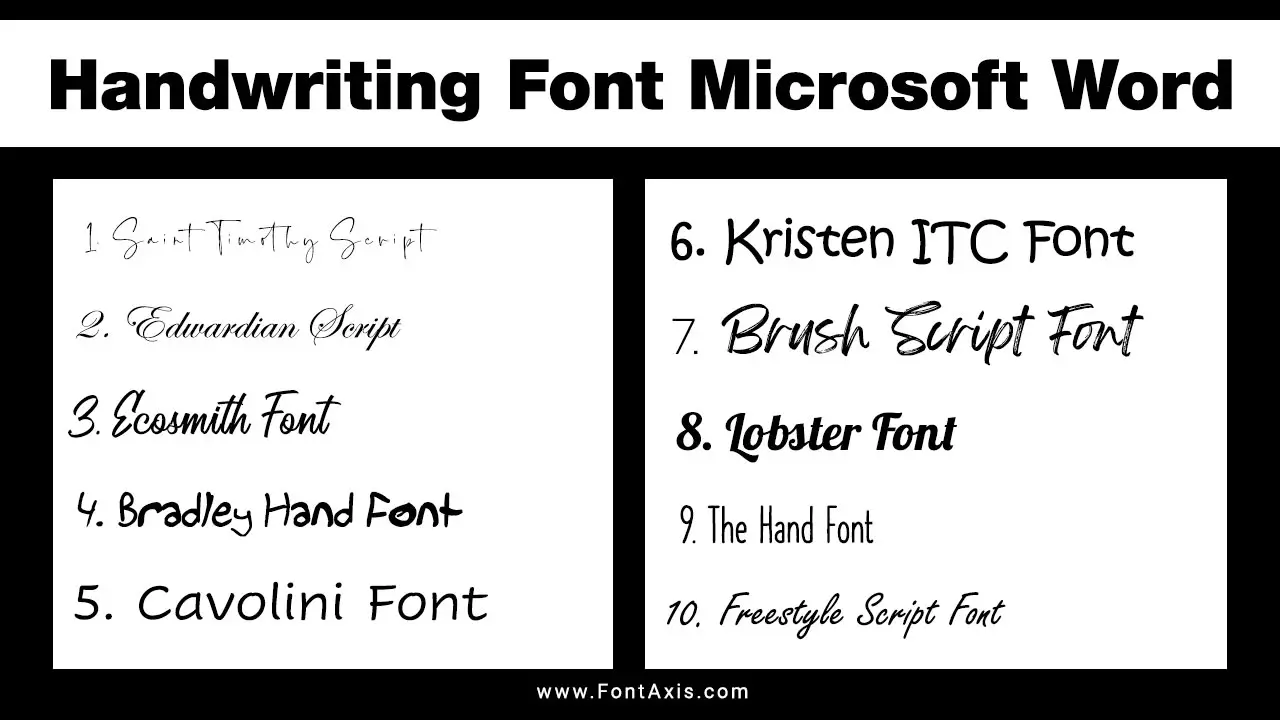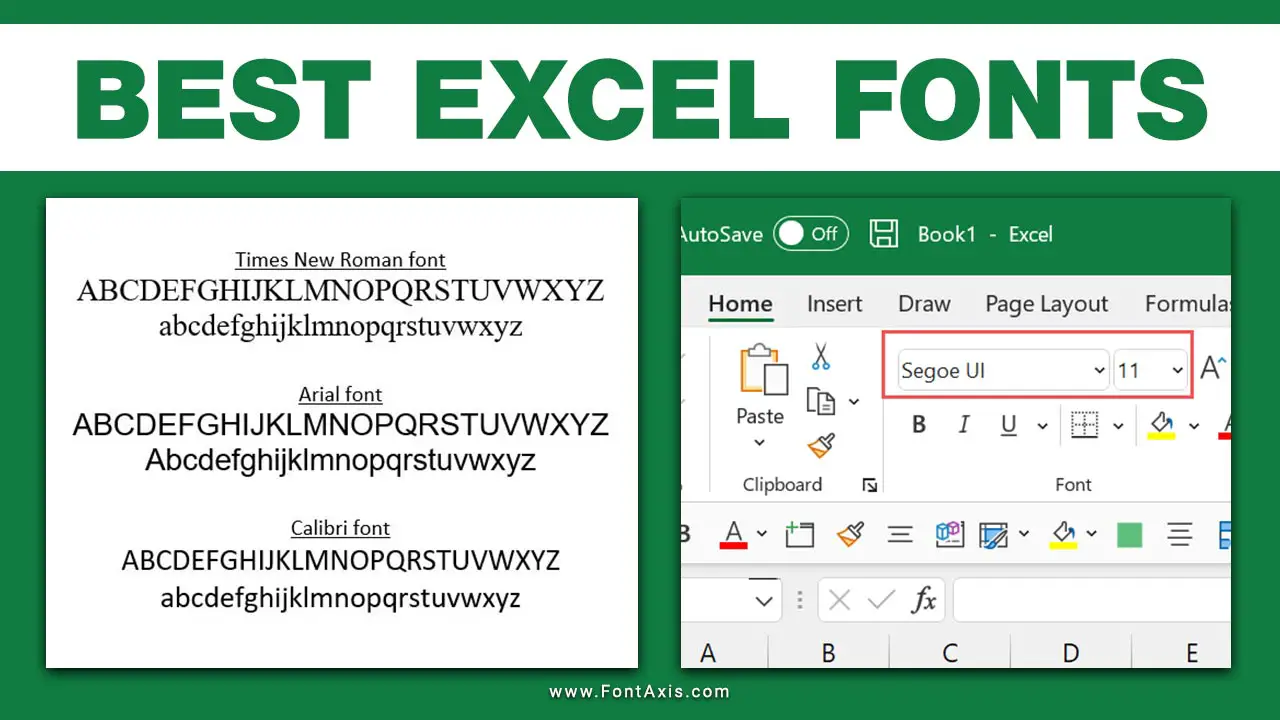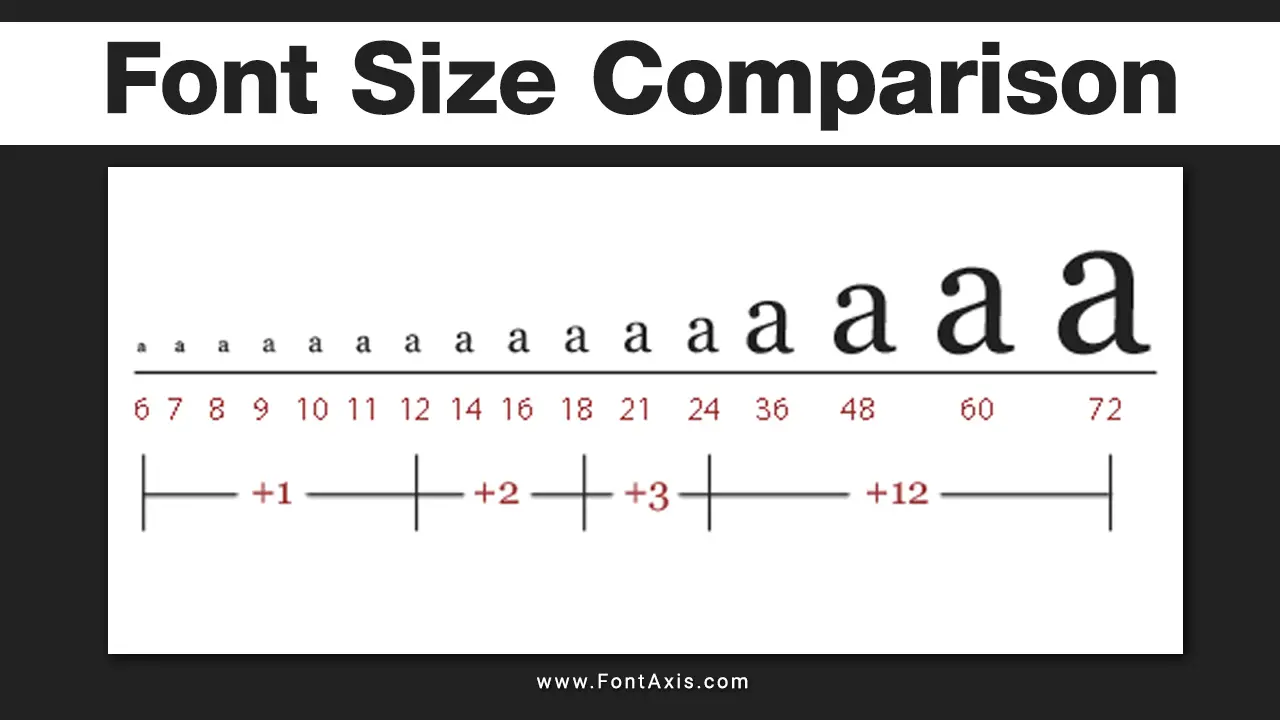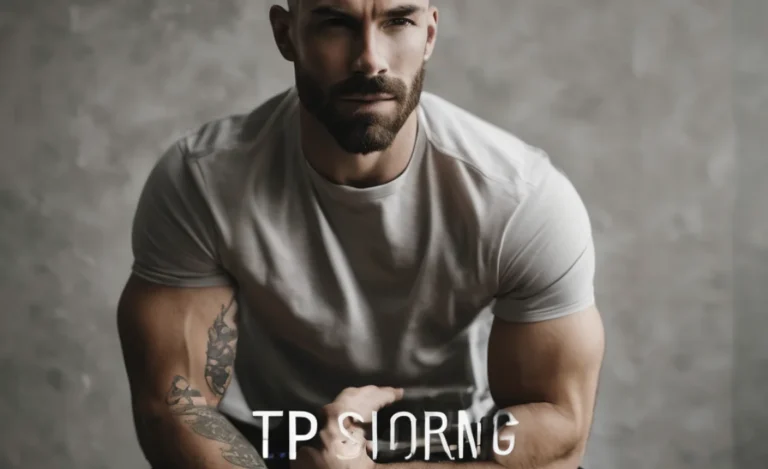Fonts are essential in creating the right look and readability for documents, presentations, and digital communications. Windows 10 offers an extensive range of fonts, from classic serif fonts to modern sans-serif and monospaced options, making it easy to choose a typeface that suits both style and functionality.
This article explores some of the best fonts for Windows 10, covering options ideal for professional, casual, and creative uses.
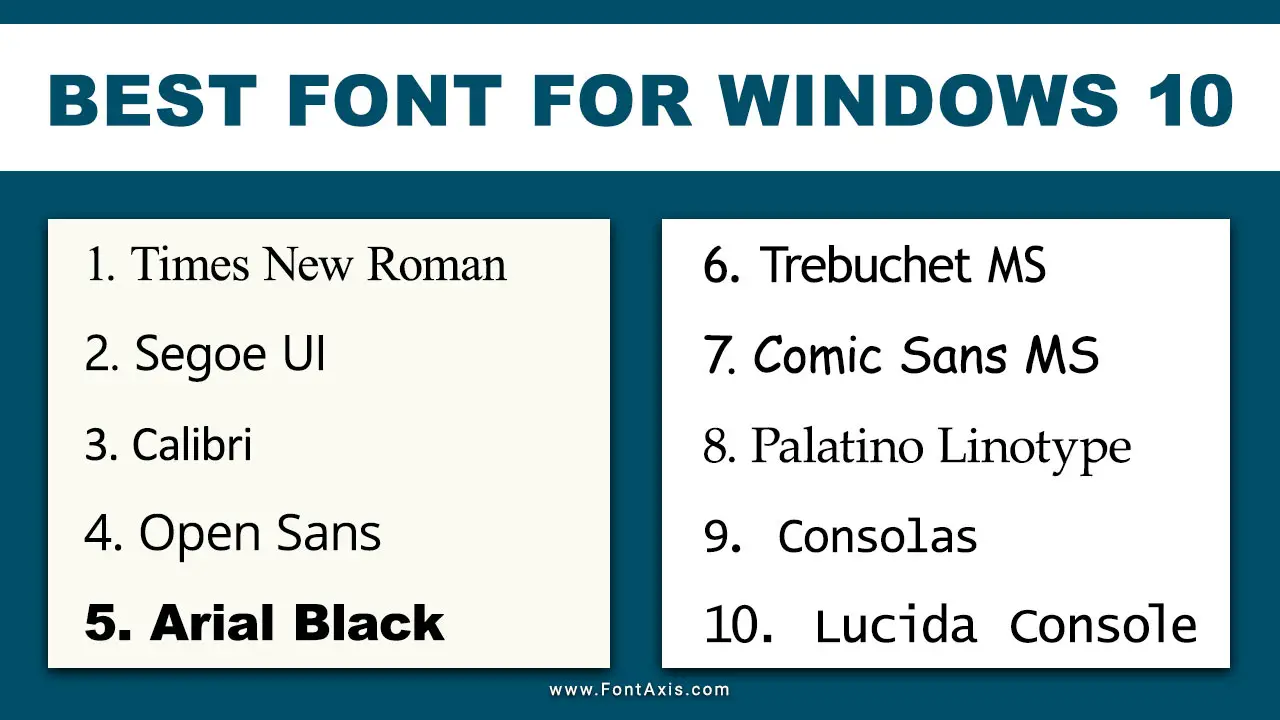
1. Times New Roman – The Classic Serif Font For Professionalism
Times New Roman is a classic serif font with a timeless appeal, known for its formal, traditional look. Originally designed in 1931, it has remained popular in academic and professional settings. This standard font comes pre-installed on Windows 10 and is the default for many documents in Microsoft Word. If you’re writing a formal report or research paper, Times New Roman is often the right font choice.
- Best For: Research papers, legal documents, and formal correspondence.
- Font Style: Serif font
2. Segoe UI – The Windows System Font For A Modern Look
Segoe UI is the default system font for Windows 10, initially introduced in Windows Vista. Its clear, sans-serif typeface enhances readability on screens, making it a top choice for user interface design and in-app menus. The font is also widely used in Microsoft Office, particularly in programs like Excel and PowerPoint, where clarity and legibility are crucial.
- Best For: User interface design, presentations, and reports.
- Font Style: Sans-serif font
3. Calibri – The Microsoft Office Default Font For Contemporary Style
Calibri, the default font for Microsoft Office since 2007, is a widely loved sans-serif font. With its rounded edges and clean appearance, Calibri is ideal for creating readable documents in Word.
Its versatility extends to emails and reports, where a modern, professional look is needed. Many users find Calibri an excellent email font because of its legibility and approachable style.
- Best For: Office documents, emails, and professional communications.
- Font Style: Sans-serif font
4. Open Sans – The Google Font With A Modern, Web-Friendly Design
Open Sans, a popular Google font, is available as a free font download for Windows 10. Known for its legibility across digital platforms, Open Sans has become a favorite among web designers and content creators. The font is designed with a neutral and friendly appearance, making it ideal for websites, online publications, and apps like Google Chrome.
- Best For: Web design, online articles, and blogs.
- Font Style: Sans-serif font
5. Arial Black – A Bold, Standout Font For Emphasis
Arial Black is a bolder variation of the Arial font family, which has been widely used since the early days of Microsoft Windows. Arial Black’s bold weight makes it a great choice for headings or any text that requires emphasis. Its sans-serif typeface makes it easy to read on screens and in print.
- Best For: Headings, banners, and call-to-action text.
- Font Style: Sans-serif font
6. Trebuchet MS – The Casual, Readable Font For All Purposes
Trebuchet MS, originally developed for Microsoft, has become a go-to font for various uses. This sans-serif font works well in digital and print settings and is especially popular for its readability in any font size. It’s often used as an email font, thanks to its clean and casual appearance.
- Best For: Emails, websites, and general-purpose documents.
- Font Style: Sans-serif font
7. Comic Sans MS – A Casual Font With Personality
Comic Sans MS, though often controversial, remains a recognizable font in Microsoft Windows. This sans-serif typeface is casual and playful, making it suitable for informal settings like invitations, cards, and children’s projects. While not ideal for professional documents, Comic Sans MS can add a touch of personality when the occasion calls for it.
- Best For: Informal invitations, children’s materials, and playful designs.
- Font Style: Sans-serif font
8. Palatino Linotype – A Serif Font With Elegance For Printed Text
Palatino Linotype is an elegant serif font that works well for both print and digital media. Inspired by classic typography, it’s highly readable at any size, making it a reliable choice for body text in longer documents. It’s also popular for newsletters, printed reports, and even some digital content where a touch of formality is appreciated.
- Best For: Long-form documents, newsletters, and print media.
- Font Style: Serif font
9. Consolas – The Ideal Monospaced Font For Technical Writing
Consolas, a monospaced font, was designed for coding and technical writing. Its consistent spacing makes it easy to read, especially for technical documents, code blocks, and data tables. Consolas is installed by default on Windows 10 and is ideal for developers who work in Microsoft’s Visual Studio or other code editors.
- Best For: Coding, technical documents, and data presentations.
- Font Style: Monospaced font
10. Lucida Console – A Clean Monospaced Font For Code And Data
Lucida Console is another monospaced font well-suited for coding and technical writing. With its simple, clear characters, it’s excellent for any document where precision and readability are essential. This font has a classic, straightforward look that is preferred by many developers and data analysts.
- Best For: Code, technical documentation, and data analysis.
- Font Style: Monospaced font
Conclusion
Windows 10 provides an impressive selection of fonts, covering serif, sans-serif, and monospaced options that suit various applications, from professional documents to creative designs. Understanding each font’s unique qualities can help you select the best font for any project, whether it’s a formal report, a casual email, or a detailed code file. With a well-curated font library, Windows 10 ensures you always have the right font at your fingertips.
Frequently Asked Questions
1.What Is The Best Font For Microsoft Word On Windows 10?
Calibri is a versatile, default font in Microsoft Word and Microsoft Office, offering modern style and readability for most documents.
2.Can I Add Custom Fonts To Windows 10?
Yes, you can download and install custom fonts, including free fonts from Google Fonts, by simply adding the font file to your system.
3.Is Times New Roman Still A Good Choice For Professional Documents?
Absolutely. Times New Roman remains a trusted serif font for formal documents, especially in academic and legal contexts.
4.What Is The Most Readable Font On Windows 10 For Digital Screens?
Segoe UI and Verdana are both highly readable on screens, making them excellent choices for digital viewing.
5.Are Monospaced Fonts Necessary For Coding?
Monospaced fonts like Consolas and Lucida Console provide consistent spacing, making code and technical data easier to read and analyze.