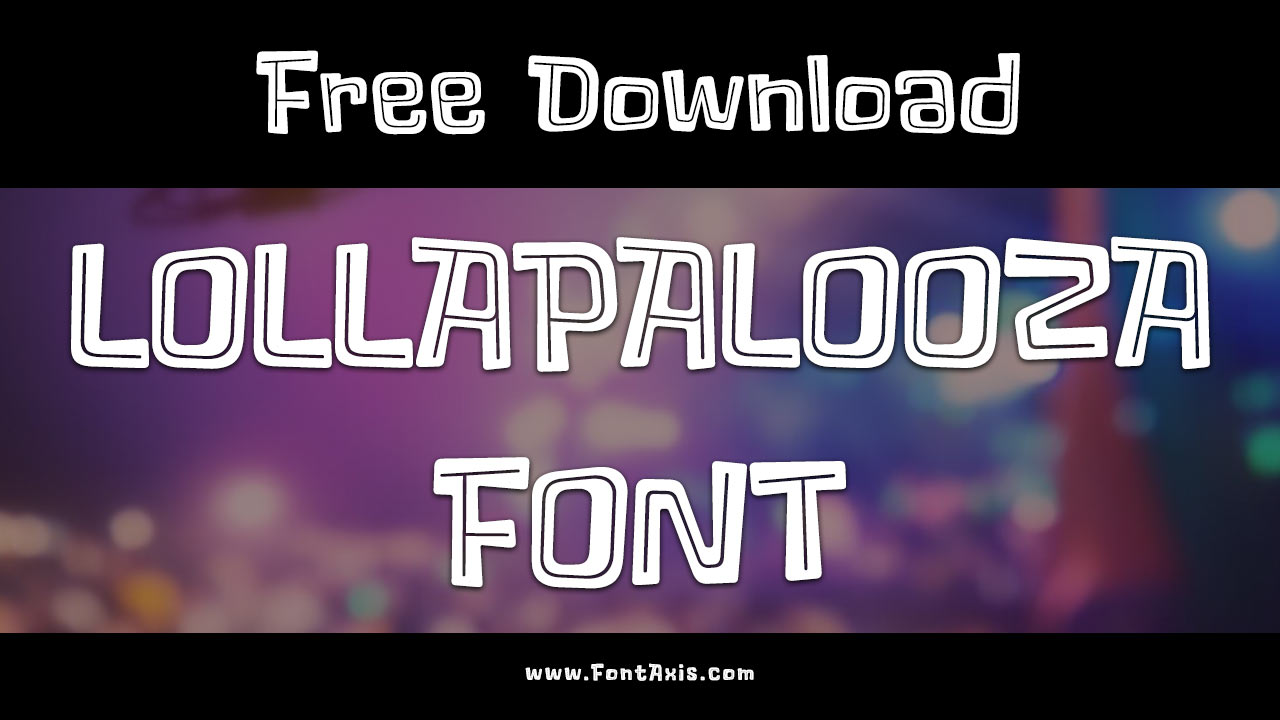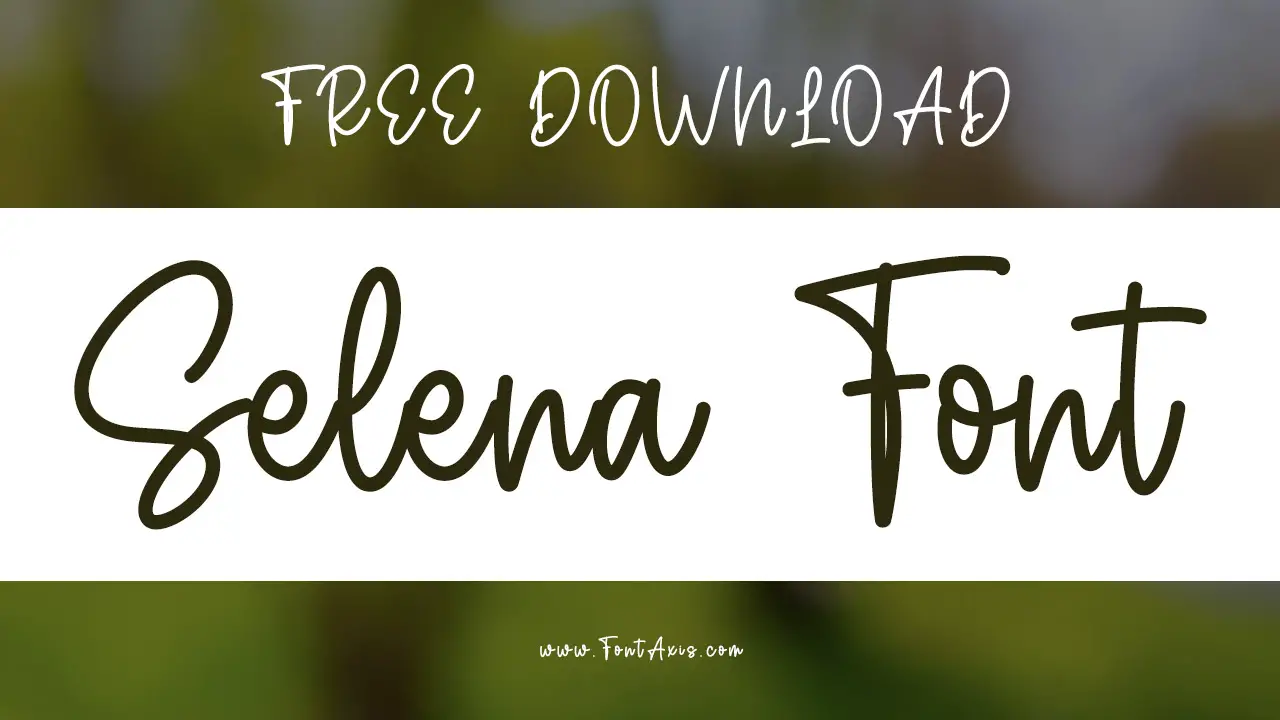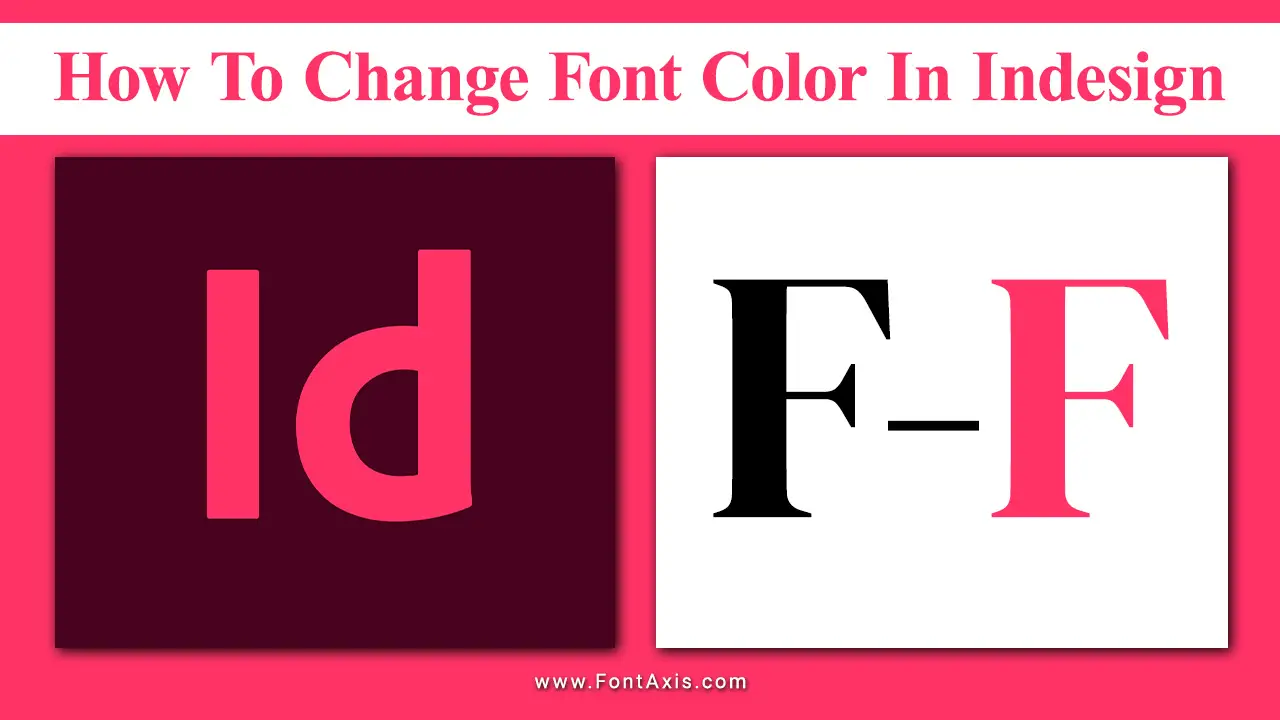The “Avatar: The Last Airbender” font captures the spirit of the show, blending Eastern aesthetics with a touch of adventure. Finding and using the right font can bring that same magic to your designs.
Remember the thrill of watching Aang master the elements? The adventures of Katara, Sokka, and Toph? A big part of that immersive experience was the show’s distinct visual style, and that includes its iconic typography. The “Avatar: The Last Airbender” font is more than just letters; it’s a feeling, a connection to a beloved world. Many fans and designers alike search for this exact font, hoping to recapture that magic. But finding the perfect match and using it effectively can sometimes feel like a quest in itself. Don’t worry, though! We’re here to guide you through the process, making it simple and fun. Let’s explore how you can bring the spirit of the Four Nations to your own creative projects.
Unveiling the “Avatar: The Last Airbender” Font: A Design Deep Dive
The visual identity of “Avatar: The Last Airbender” is incredibly strong. It masterfully fused themes from various Asian cultures, particularly East Asian aesthetics, with a dynamic, action-packed storyline. When it comes to typography, the show’s designers created something truly special. It’s not a single, officially named font that you can just download and install. Instead, it’s a distinctive style that draws inspiration from traditional East Asian scripts and brushwork, adapted for a Western animation audience.
This stylized approach gives it a unique character. It feels both ancient and modern, grounded and adventurous. It’s this blend that makes it so memorable and desirable for designers, bloggers, and fans looking to evoke a similar mood in their own work. We often refer to it as the “Avatar: The Last Airbender Font,” but in reality, it’s a custom creation or a very close interpretation of existing styles that has become synonymous with the show.
Key Characteristics of the “Avatar: The Last Airbender” Font Style
What makes this font style so recognizable? Let’s break down some of its key features:
- Brushstroke Influence: Many letters have a fluid, calligraphic feel, mimicking the effortless strokes of a brush. This gives them a dynamic and energetic appearance.
- Subtle Asymmetry: Unlike rigid, perfectly symmetrical fonts, there’s a natural, slightly irregular quality to the strokes, adding to its organic and hand-crafted feel.
- Balanced Simplicity: Despite the brushstroke look, the letters are generally clean and readable. It avoids overly ornate details that could hinder legibility, especially for titles and headings.
- A Touch of Seriousness: While fluid, the font also carries a sense of weight and importance, fitting for a narrative with epic stakes.
- Varied Weights: You might notice differences in stroke thickness, adding depth and visual interest, much like real brush calligraphy can vary.
These characteristics combine to create a font style that is both aesthetically pleasing and thematically appropriate for the world of Avatar. It’s this sophisticated yet accessible design that makes it a sought-after element for many creative endeavors.
Finding Your Own “Avatar: The Last Airbender” Font
Since there isn’t one single “official” font, the quest is to find fonts that capture the essence of the show’s typography. This involves searching for fonts that share those key characteristics we just discussed. Think of it as looking for fonts that feel like they belong in the world of bending and ancient wisdom.
Where to Look for Similar Fonts
There are several excellent places to find fonts that echo the style of the “Avatar: The Last Airbender” font. These platforms offer a vast array of options, from free to premium:
- Google Fonts: A fantastic resource for free, high-quality fonts. Many are open-source and easy to use for both web and print projects.
- Font Squirrel: Another excellent source for free fonts, carefully curated for quality and licensed for commercial use.
- Adobe Fonts: If you have an Adobe Creative Cloud subscription, this service offers a huge library of professional fonts accessible at no extra cost.
- MyFonts & Fontspring: These are marketplaces for premium fonts. You’ll find unique and high-quality options here, often with more extensive character sets and advanced OpenType features.
- Dafont & Fontspace: These sites offer a wide variety of fonts, many of which are free for personal use. Always double-check licensing for commercial projects.
Suggested Fonts that Evoke the Avatar Style
Based on the stylistic hallmarks of the show’s typography, here are some font families that designers often turn to. These aren’t direct copies, but they share similar visual DNA:
| Font Name | Where to Find | Notes on Similarity | Best For |
|---|---|---|---|
| Kalam | Google Fonts | Handwritten feel with varied stroke thickness, resembles brush strokes. | Titles, headings, body text where a friendly, organic feel is desired. |
| Sacramento | Google Fonts | A flowing, script-like font with elegant curves, captures the calligraphic aspect. | Signature titles, decorative accents, invitations. Use sparingly for readability. |
| Moo Lah Lah | Google Fonts | Quirky and playful, with a distinct brush-like quality reminiscent of hand-painted signs. | Fun headings, social media graphics, informal branding elements. |
| Cinzel Decorative | Google Fonts | While more serif-based, its sophisticated, ancient-inspired forms can evoke the epic feel of the show’s lore. | Epic titles, certificates, formal event branding. |
| Yeseva One | Google Fonts | A strong, slightly decorative serif font with good readability, can lend a sense of tradition. | Titles and headlines that need to feel established and grand. |
Experimenting with these and similar fonts is key to finding what best suits your specific design needs. Remember, the goal is to capture the feeling of the “Avatar: The Last Airbender” font, not necessarily to find an exact clone.
How to Use the “Avatar: The Last Airbender” Font Style in Your Designs
Once you’ve found a font that resonates, the next step is to use it wisely in your design projects. Applying typography effectively is an art, and using a distinctive style like this one requires a thoughtful approach.
Dos and Don’ts for Effective Typography
To ensure your design looks intentional and professional, follow these guidelines:
DOs:
- Use for Headlines and Titles: This font style often shines brightest in larger sizes, such as for the main title of a blog post, a chapter heading, or signage.
- Pair with Readable Body Fonts: Always pair your display font with a clean, simple sans-serif or serif font for body text. This ensures your content is easy to read. Examples of great pairing fonts include Open Sans, Lato, Roboto, or Merriweather. Check out Google Fonts for a wide selection of readable fonts.
- Consider Line Length: Long lines of text can be hard to read, especially with more stylized fonts. Keep lines concise.
- Embrace White Space: Give your text room to breathe. Ample white space makes your design feel less cluttered and helps the viewer focus on what’s important.
- Maintain Consistency: Once you choose a font and a pairing, stick with it throughout your project for a cohesive look.
DON’Ts:
- Avoid Overuse: Don’t use a highly stylized font for every element. This can overwhelm the viewer and make your content difficult to digest.
- Don’t Use for Small Text: Thin strokes or overly decorative elements can become illegible when shrunk down, especially for paragraphs or captions.
- Don’t Ignore Legibility: While it’s inspired by a show, your design still needs to communicate information clearly. If a font is hard to read, it’s not the right choice for that purpose.
- Don’t Force It: If the font simply doesn’t feel right for your project’s theme, don’t try to make it fit. Sometimes inspiration comes from the feeling rather than a direct replication.
Practical Applications and Project Ideas
Thinking about how to implement this font style? Here are some ideas:
- Blog Post Titles: Great for articles discussing fantasy, martial arts, folklore, or even just personal adventure stories.
- Website Headers: If you have a site with an artistic, adventurous, or Eastern-inspired theme.
- Event Invitations: Perfect for themed parties, martial arts school events, or creative workshops.
- Social Media Graphics: Use it for eye-catching quotes or announcements.
- Fan Art and Creative Projects: For personal creations inspired by the show.
- Branding for Niche Businesses: A yoga studio, a martial arts dojo, or an artisan craft shop might find it a unique branding element.
Tools to Help You Design
You don’t need to be a professional designer to start creating. Many user-friendly tools can help you integrate these fonts seamlessly:
- Canva: An incredibly popular online design tool that offers a vast library of fonts, including many free options searchable by style. It’s very beginner-friendly.
- Adobe Express (formerly Adobe Spark): Similar to Canva, offering easy-to-use templates and a solid font selection.
- Figma/Sketch: More advanced tools for designers, offering precise control over typography and design elements.
- Microsoft Word/Google Docs: While basic, you can upload and use custom fonts (if licensed correctly) for documents and simple print designs.
These tools make it easy to experiment with different fonts and layouts, helping you quickly visualize your ideas.
Understanding Font Categories: Serif vs. Sans Serif and Beyond
To truly appreciate why certain fonts work well for specific purposes, it’s helpful to understand the basic categories of typefaces. The “Avatar: The Last Airbender” font style often leans towards a “display” category, but understanding its roots and how it contrasts with others is useful.
Serif Fonts
Serif fonts have small decorative strokes, called “serifs,” at the ends of the main strokes of a letter. Think of fonts like Times New Roman or Georgia. They are often associated with tradition, formality, and a classic, literary feel. For body text in print, they can be particularly easy to read because the serifs help guide the eye along the line.
Sans Serif Fonts
Sans serif fonts, as the name suggests (“sans” means “without” in French), do not have these decorative strokes. Fonts like Arial, Helvetica, and Open Sans are classic examples. They are known for their clean, modern, and straightforward appearance. Sans serifs are excellent for digital screens, headlines, and when you want a feeling of simplicity and clarity.
Display Fonts
This is where the “Avatar: The Last Airbender” font style truly lives. Display fonts are designed for impact and are best used in large sizes for headings, titles, logos, and short bursts of text. They are often highly stylized, decorative, or unique, intended to grab attention. Readability can be an issue in smaller sizes or for long passages.
Script Fonts
Script fonts mimic handwriting or calligraphy. They can range from elegant and formal (like a formal invitation script) to casual and playful (like a casual handwritten note). Fonts like Sacramento or Brush Script are examples. They are best used sparingly for decorative purposes or for adding a personal touch.
The “Avatar: The Last Airbender” font style often blends characteristics. While it has fluid, brush-like strokes that could be seen in script or display fonts, its balanced simplicity keeps it from being overly ornate. Understanding these categories helps you choose fonts that complement each other and serve your design goals. For instance, pairing a dynamic display font from the Avatar style with a clean sans-serif for body text is a common and effective strategy.
Licensing: A Crucial Step for Designers
It’s essential to talk about licensing, especially when using fonts for any project that will be shared publicly or commercially. While finding a font that looks like the one from “Avatar: The Last Airbender” is exciting, understanding its usage rights is just as important as picking the right style.
What You Need to Know
- Personal vs. Commercial Use: Many free fonts are available, but often they come with a license that restricts their use to personal projects only. If you’re using a font for a business, blog, or any project that might generate income or reach a wide audience, you need a commercial license.
- Font Foundries and Marketplaces: Websites like Google Fonts and Font Squirrel offer fonts with very permissive licenses (often the SIL Open Font License) that allow for both personal and commercial use without charge. Premium font sites like MyFonts or Fontspring require you to purchase a license.
- Reading the License Agreement: Always take a moment to read the license agreement that comes with a font. This is usually found on the website where you download it. It will detail exactly how you can use the font.
- Web vs. Desktop vs. App Licenses: Sometimes, licenses are specific to how you’ll use the font. A desktop license allows you to install and use it on your computer for design work. A web license allows you to embed it on your website. An app license is for use within software.
For instance, if you download a font from Dafont for free, it might state “Free for personal use.” If you then use that font on your online shop’s banner image, you would technically be violating the license. To avoid legal issues, it’s always best to opt for fonts with clear commercial licenses or to purchase them from reputable sites. This ensures your designs are professional and legally sound. Reputable sources like the U.S. Copyright Office provide guidance on intellectual property, including software and fonts.
Frequently Asked Questions About the “Avatar: The Last Airbender” Font
What is the official font used in “Avatar: The Last Airbender”?
There isn’t one single, officially named font. The show used custom typography or a very close adaptation of existing styles that evoked East Asian calligraphy and brushwork, blended with a modern, adventurous feel.
Can I find a free font that looks like the “Avatar: The Last Airbender” font?
Yes, many free fonts available on platforms like Google Fonts and Font Squirrel capture a similar brushstroke or calligraphic essence. Look for handwritten or display fonts with natural-looking strokes.