When communicating through the Messenger app, font size can significantly impact your user experience. Whether you’re using Facebook Messenger on an Android device or accessing it through Google Chrome on a desktop, adjusting the font size can enhance readability and make your messaging more enjoyable.
Changing the font size in your messaging app can be especially helpful for those who find standard text too small to read comfortably. This guide will provide step-by-step instructions on changing the text size in Messenger, ensuring that your text messages are easily readable in any conversation thread, including group chats.
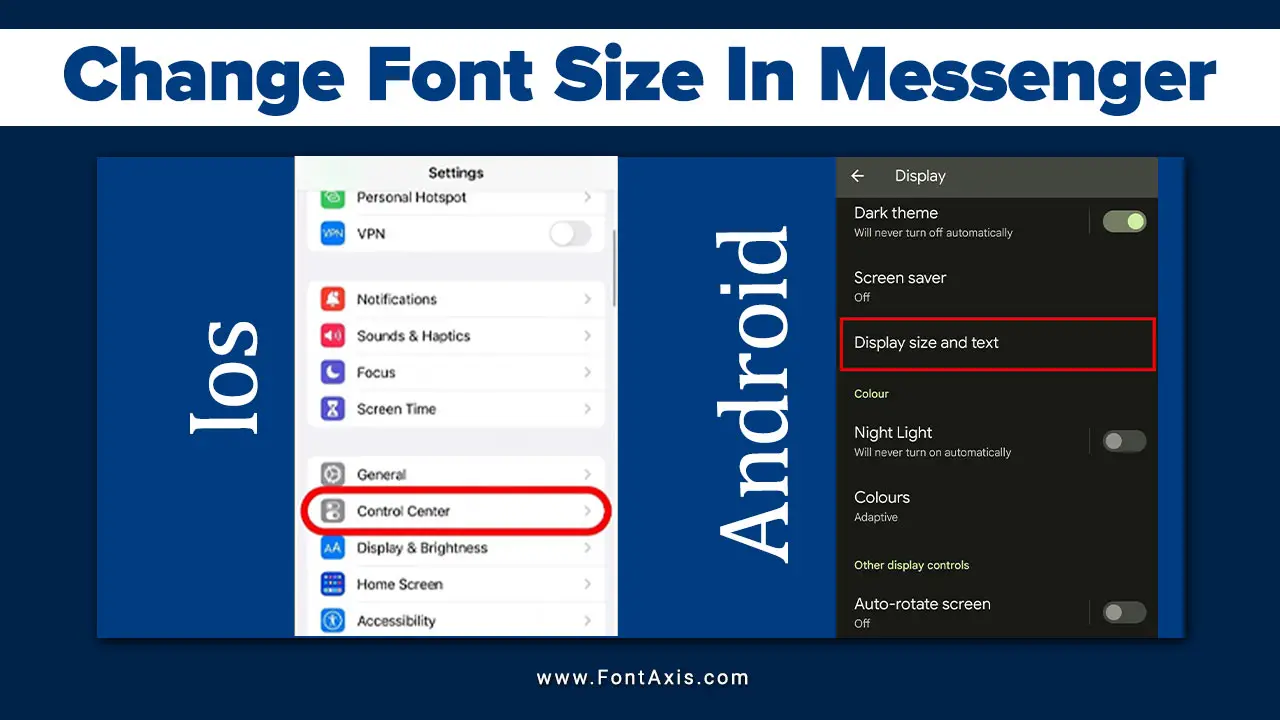
How To Change Font Size In Messenger For Enhanced Functionality
In today’s digital landscape, using a messaging service like Messenger improves communication and ensures your conversations remain private.
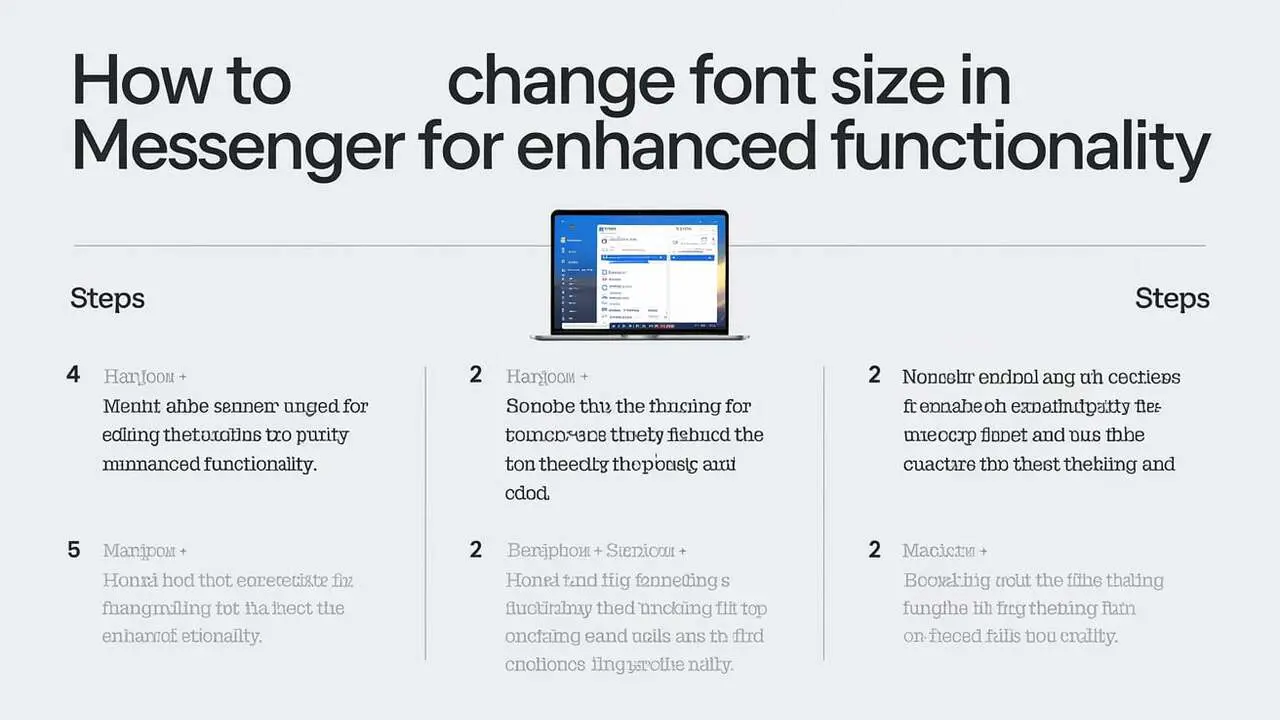
Features like encryption protect your messages, making them secure from unauthorized access. Additionally, as you customize your messaging experience, understanding the font family options available can enhance readability and user engagement. Utilizing these enhanced functionalities allows you to create a more tailored and safe environment for all your text messaging needs.
On iOS Devices
Settings Adjustment:
- Open the Settings app on your iOS device.
- Go to Accessibility.
- Tap on Display & Text Size and then on Larger Text.
- Move the slider to select your preferred text size.
Messenger Control:
- Launch the Messenger app.
- Swipe down from the top-right corner to open the Control Center.
- Tap on the aA icon, select Messenger Only, and adjust the text size as needed.
On Android Devices
Display Settings:
- Open the Settings app on your Android phone.
- Navigate to Display or Display & Brightness.
- Select Font Size or Text Size and drag the slider to increase the font size.
Google Messages:
- If you use the Google Messages app, follow similar steps within the app settings to ensure all text messages are displayed at your preferred size.
On Desktop (Using Google Chrome)
Zoom Feature:
- Open Google Chrome and log in to your Messenger account.
- Press Ctrl and + (or Cmd and + on Mac) to zoom in, which will increase the text size across the entire webpage.
Browser Settings:
- Alternatively, click on the three dots in the upper-right corner of Chrome.
- Go to Settings > Appearance and adjust the font size and page zoom.
Additional Customization Options
Apart from changing the font size, you can explore various font options and styles available within the app. These features allow you to personalize your communication style, making your messages stand out.
Messenger offers limited inbuilt font customization, primarily through device settings. Users can adjust text size on iOS and Android via accessibility options, affecting all apps. While the app lacks extensive text formatting, basic markdown tricks can be used. Engaging stickers, emojis, and themes further personalize conversations, enhancing the overall messaging experience despite the standard font limitations.
Conclusion
Adjusting the font size in Messenger enhances the readability of your messages and improves your overall communication experience. Whether you’re using an Android device or accessing Messenger via a browser, following the steps outlined above will help you customize your messaging app to suit your needs better.
FAQs
1.Can I Change The Font Style In Messenger?
Currently, Messenger allows changes to font size through device settings, but font styles are limited.
2.Will Changing Font Size Affect All Apps?
Yes, changing the text size option in your device settings usually affects all apps, including SMS messages.
3.How Do I Revert To The Original Font Size?
Simply return to the Settings app and adjust the font size slider back to the original position.
4.Is There A Way To Customize Fonts For Individual Conversations?
Messenger does not support individual font customization for chats; changes apply to the entire app.
5.Do Font Size Changes Affect Group Chats?
Yes, any adjustments to font size will reflect across all conversations, including group chats.
