Bold text is a powerful tool in typography, allowing writers and designers to emphasize important information and guide readers through content. In web design, document formatting, or printed materials, bold fonts can significantly enhance readability and visual appeal. Here, we’ll explore the reasons to use bold font, touching on various aspects of typography, text styles, and formatting.
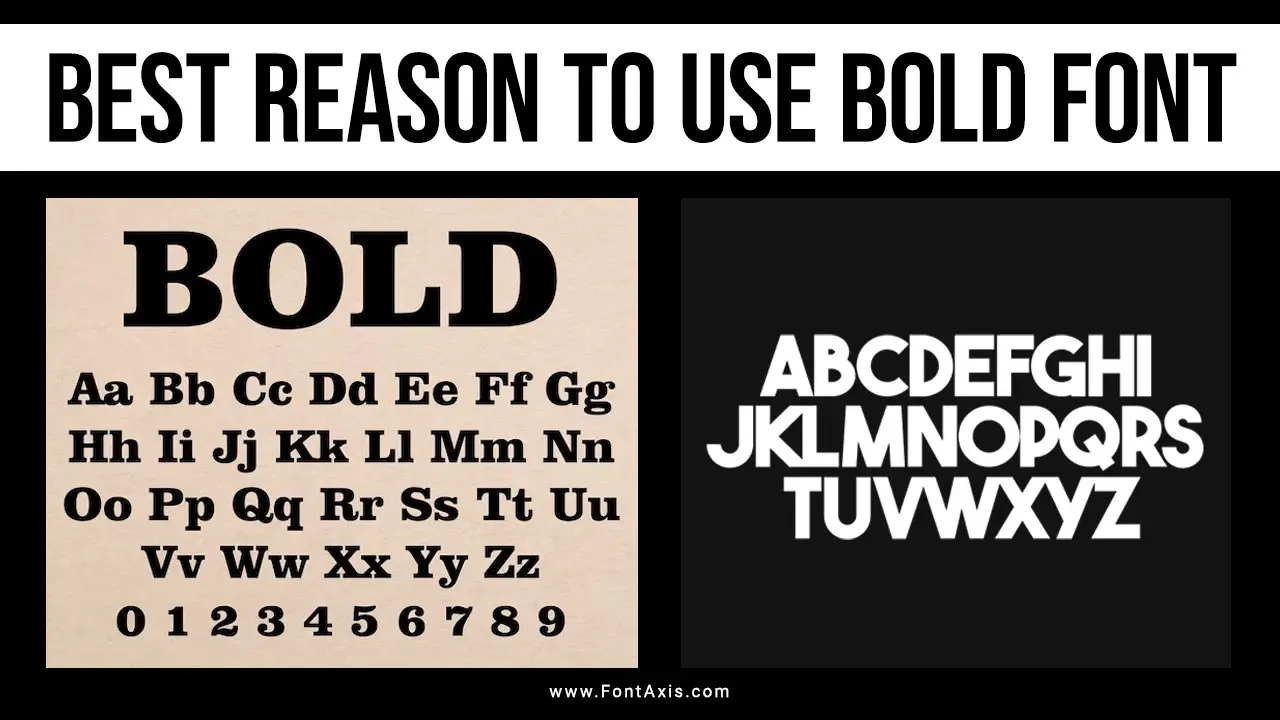
1. Emphasis And Readability
One primary reason to use bold letters is to emphasize. Bolded text can make critical information pop, helping readers identify key points quickly. For instance, using bold for headings ensures they are distinguishable from the body text. This is especially useful in long articles or web content where a reader might skim for relevant information.
2. Differentiation In Text Styles
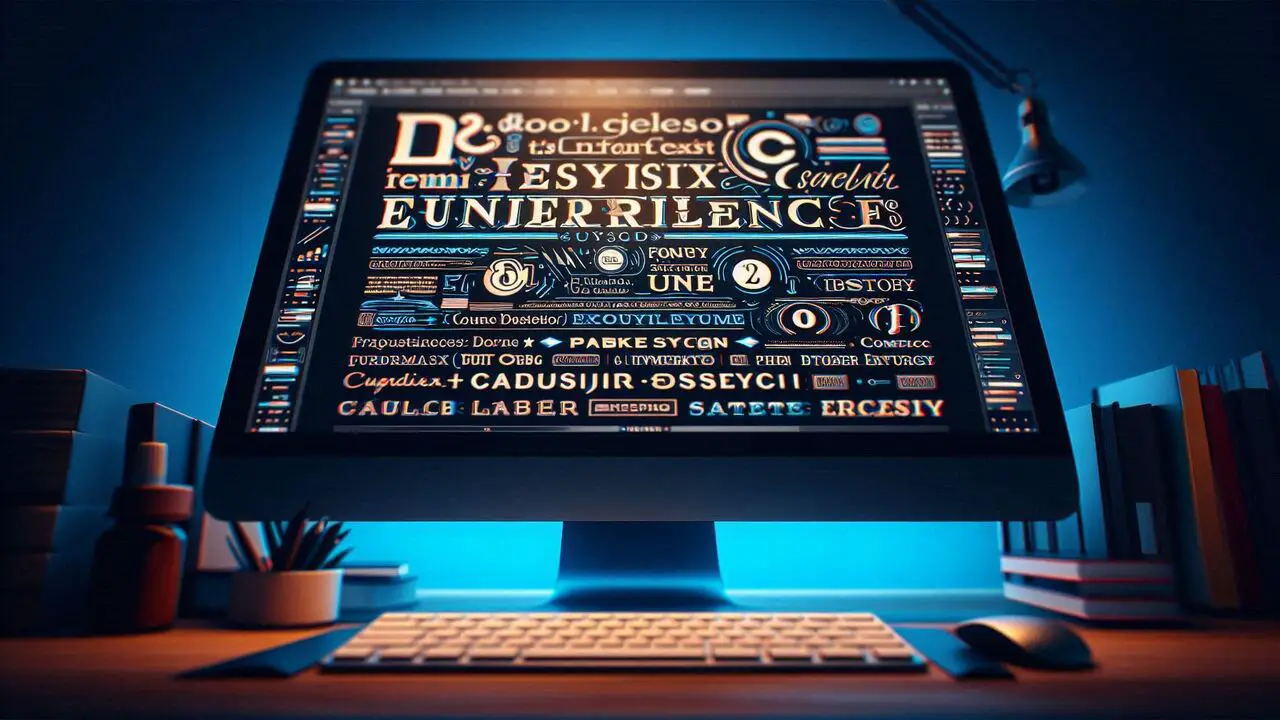
In typography, varying text styles like bold, italic, and underlined text allow for a dynamic visual experience. For example, italicized text can denote titles or foreign words, while bold can highlight essential details. You can add layers of meaning and clarity by combining bold and italic styles, such as in bold italic formatting.
3. Visual Hierarchy
Establishing a visual hierarchy is crucial in any design project, whether in a CSS file for web design or a document created in Microsoft Word.
Bold text helps create a clear structure within the content. For example, using heading tags with serif fonts or sans serif fonts in bold can visually separate sections, guiding the reader through the material. The right font choices can further enhance this hierarchy, with different font families bringing distinct characteristics to your content.
4. Compatibility With Different Typefaces

When choosing a typeface, compatibility across various styles is essential. While Times New Roman is a classic serif font often used in formal documents, New York and Google Fonts offer versatile alternatives. Utilizing bold characters across these font families can maintain a consistent look while providing flexibility in design.
5. Enhancement Of Web Content
In the realm of web design, the use of bold fonts is vital for effective web content creation. HTML tags such as the bold tag make it easy to incorporate bold style directly into your text. This feature is particularly beneficial when drawing attention to call-to-action buttons or important notices on a webpage.
6. Impact On User Engagement
Bold words can have a psychological impact on readers. They create a sense of urgency and importance, encouraging users to engage with the content more actively. When used correctly, bold fonts can lead to better retention of information, as they guide the reader’s focus to the most crucial aspects of your message.
7. Typography In Branding
In branding, the font style you choose significantly influences how your brand is perceived. Script fonts may convey elegance, while bold fonts suggest strength and reliability. By thoughtfully selecting a bold font for your logo or marketing materials, you can communicate your brand’s values more effectively.
8. Flexibility With Font Size And Style
Bold fonts also allow for flexibility in font size and font style. Larger bold type can make headlines more striking, while smaller bold text can highlight subheadings or important details within a paragraph. This adaptability is essential in creating visually appealing documents and websites.
Conclusion
Using bold fonts in your text is more than just a stylistic choice; it’s a strategic decision that enhances communication and engagement. By leveraging the power of bold text, you can improve readability, establish a visual hierarchy, and convey emphasis in your writing. Whether designing a webpage, crafting a report, or creating marketing materials, bold fonts are invaluable tools in the world of typography.
FAQs
1.What Is The Purpose Of Using Bold Font?
Bold font is used to emphasize important information, create a visual hierarchy, and improve readability in text.
2.How Can I Make Text Bold In Microsoft Word?
You can make text bold in Microsoft Word by selecting the text and clicking the “B” icon on the toolbar or using the keyboard shortcut Ctrl + B (Cmd + B on Mac).
3.Are Serif Fonts Better For Bold Text?
Both serif and sans serif fonts can be used effectively in bold type. The choice depends on the overall design and readability preferences.
4.What Are Some Examples Of Bold Fonts?
Examples include Arial Bold, Helvetica Bold, and Times New Roman Bold, among others.
5.Can Bold Text Be Used In Web Design?
Yes, bold text is widely used in web design to draw attention to important information, often implemented with HTML tags and CSS styles.
