The Minecraft Font is a popular and distinctive pixel font used to represent the iconic sandbox game Minecraft. Inspired by the blocky, pixelated design of the game’s logo, it has gained popularity in fan projects, game merchandise, and creative designs.
This font offers a unique block-style typography perfect for anyone looking to bring the essence of Minecraft into their projects. Designed by Pwnage Block, it’s available for free for personal use.

Minecraft Font Information
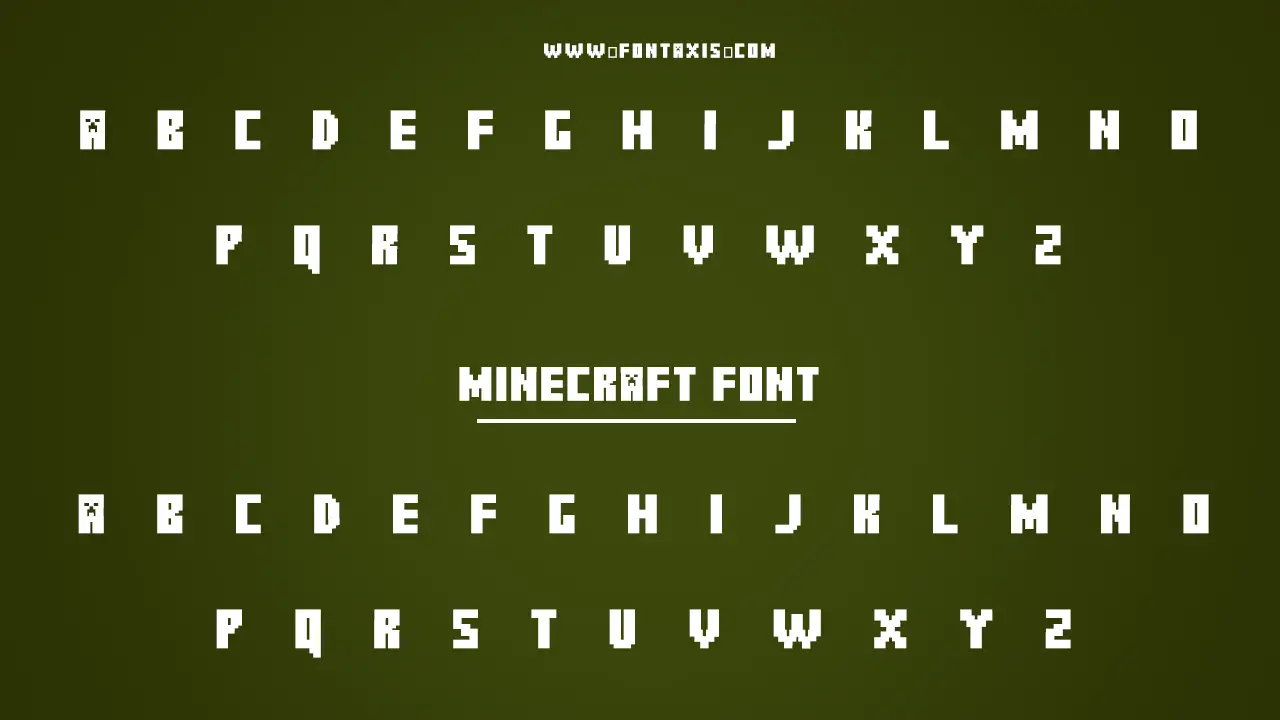
| Name | Minecraft Font |
| Style | Pixel/Bitmap |
| Designer | Pwnage Block |
| File Format | .ttf (TrueType Font) |
| License | Free for personal use |
| Type | Techno font, Pixel font |
Font Family Includes
- Minecraft Regular
Where Minecraft Font Is In Use
- Game-related designs for Minecraft merchandise
- Posters and promotional materials for the Minecraft community
- Fan projects, including Minecraft-inspired art and websites
- Video game server names and logos
- Printed materials like banners and flyers for Minecraft events
- Text boxes and typography in Minecraft fan games
- Website designs that cater to Minecraft fans
- Custom logos and designs used by Minecraft streamers and content creators
- Retro and pixelated designs in game-themed graphics
Similar Fonts
- Sims Font
- Lobotomy Corporation Font
- Youtubers Life Font
- iRacing (video game) Font
- Cities: Skylines Font
- SimplePlanes Font
- Pro Evolution Soccer Font
- FarmVille Font
- Guitar Hero Font
- Astron Belt Font
- Dirt Rally Font
- Call of Duty Font
- Boyfriend Dungeon Font
- Colony Wars Font
- Spore Font
- Backbreaker (video game) Font
- Marbles on Stream Font
- Sky Rogue Font
- Sunset Overdrive Font
Best Font Pairing
- Minecraft Font + Modern Fonts: Pairing the Minecraft Font with modern fonts like Roboto or Montserrat can balance its retro, blocky appearance and create a more professional look for body text.
- Minecraft Font + Calligraphy Fonts: For a playful twist, pairing Minecraft Font with script or calligraphy fonts adds a creative flair for headers or titles.
- Minecraft Font + Retro Fonts: Combining it with retro fonts like Press Start 2P enhances its nostalgic, gaming atmosphere, making it perfect for themed designs.
How To Download And Install
- Visit a trusted website like FontBolt or DaFont.
- Download the font file (e.g., Minecraft-Regular.ttf).
- Install the font on your computer by double-clicking the file and clicking “Install Font.”
- Use the font in programs like Adobe Illustrator, Photoshop, or any text tool that supports custom fonts.
Conclusion
Commercial use requires a separate license, but the Minecraft Font remains a versatile and fun option for fans, designers, and content creators. Its unique style pairs well with modern, retro, and even calligraphy fonts, offering a range of creative possibilities. Easily accessible for download, this font can be used in popular design software like Adobe Illustrator or Photoshop, helping you create stunning Minecraft-inspired graphics.
Whether you’re working on a fan project, game graphics, or branding for your Minecraft stream, the Minecraft Font can add a distinctive, playful touch to your work.
FAQs
1.Can I Use The Minecraft Font For Commercial Purposes?
No, the font is free for personal use only. A commercial license is required for business projects.
2.How Do I Install The Minecraft Font On Mac?
After downloading the font, double-click the file and select “Install Font” to add it to your system.
3.Is The Minecraft Font Available In SVG Format?
The font is primarily available in TrueType Font (.ttf) format. You may need to convert it to SVG using a font conversion tool if needed.
4.Can I Use The Minecraft Font For A Fan Project?
Yes, you can use the font for fan projects, provided they are for personal use.
5.What Is The Best Software To Use The Minecraft Font?
The Minecraft Font works well in software like Adobe Illustrator, Photoshop, and other design tools that support custom fonts.
