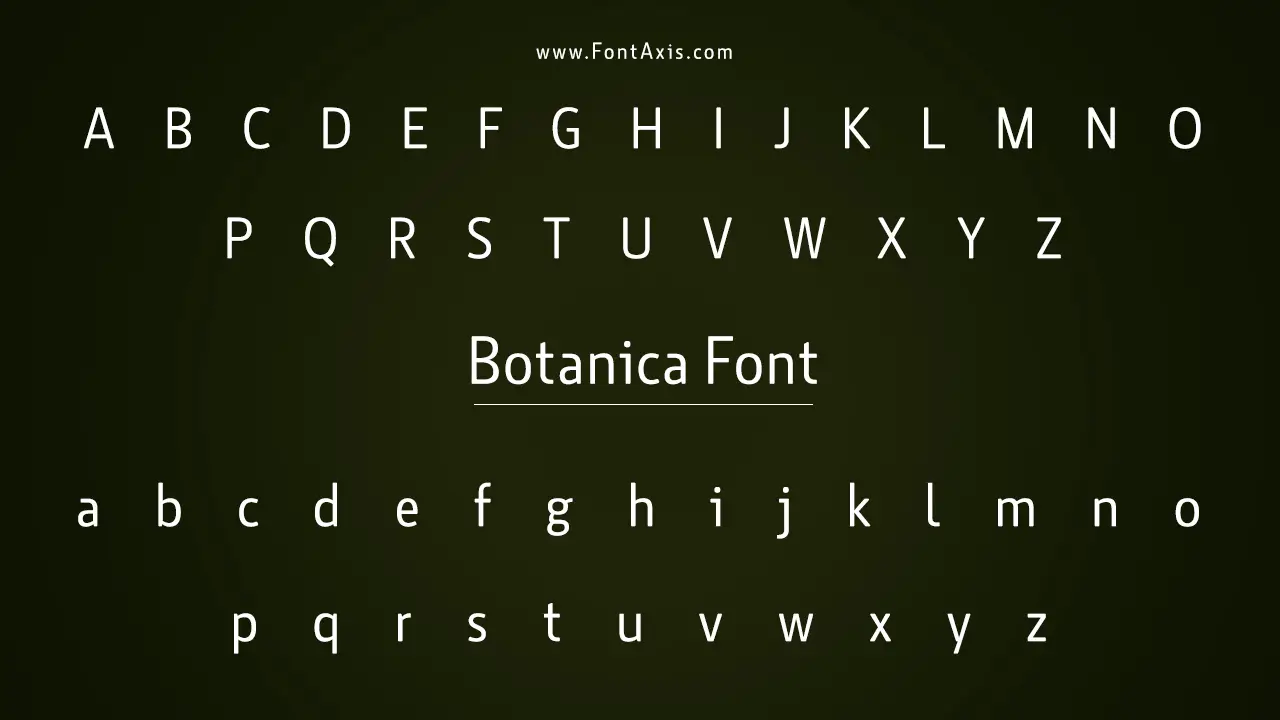Botanica Font is a sophisticated and high-contrast serif font designed by Elena Genova and published by Creative Land. Released on October 24, 2024, this elegant typeface blends timeless classic beauty with a modern contemporary style, making it the perfect choice for luxury branding, upscale packaging, and refined editorial designs.
With its graceful curves and sleek proportions, Botanica is versatile enough to enhance a variety of design projects, from logos to magazines, offering designers the ideal balance of sophistication and versatility.

Botanica Font Information
| Name | Botanica |
| Style | Serif, High-Contrast |
| Designer | Elena Genova |
| File Format | OpenType (OTF) |
| Type | Serif Font |
| License | Demo for Personal Use (Commercial License Available) |
Font Family Includes
- Botanica Sans Regular
- Botanica Sans Oblique
- Botanica Script Regular
- Botanica Script Dry Brush
Where Botanica Font Is In Use
- Logos: Perfect for creating word mark logos, monograms, or botanical-themed designs.
- Magazines: Ideal for editorial layouts, offering high-contrast elegance for luxury publications.
- Branding: Frequently used in high-end branding, offering a modern elegant font feel while maintaining classic beauty.
- Websites: Enhances any digital project with its contemporary style.
- Design Projects: A versatile font suitable for nature-inspired designs, from book covers to printing projects.
Similar Fonts
- CS Agnes
- Gerard Display
- Gazeta Stencil Display
- Millard
- Bodoni Serial
- Bennet Banner
- Bowdon
- Scotch Deck
- Fenway Banner
- Praho Pro Stencil
Best Font Pairing
- Botanica Sans with Botanica Script Regular – Combines the clean lines of a sans serif with the graceful curves of a script, creating a sophisticated yet modern look.
- Botanica Ornaments with Botanica Script Dry Brush – A decorative pairing perfect for creating vintage logos and botanical designs that stand out.
How To Download And Install
- Download: Visit Creative Land’s website and download Botanica for personal use. A commercial license is available for purchase.
- Installation: After downloading the OpenType (OTF) file, double-click it to install it on your system. It’s compatible with most design applications, such as Adobe Illustrator, Photoshop, and InDesign.
- Usage: Apply the font in various design projects, from nature-inspired designs to luxury branding and website content.
Conclusion
Botanica Font, designed by Elena Genova and published by Creative Land, is a versatile serif font combining high-contrast elegance and contemporary style.
It offers timeless sophistication and classic beauty, whether used for luxurious branding, website designs, or high-end editorial projects. Botanica is the ideal choice for any designer looking to add a touch of elegance to their design projects, from logos to printing.
FAQs
1.Is Botanica Font Suitable For Commercial Use?
The demo version is for personal use only. To use Botanica commercially, you need to purchase a commercial license.
2.Can I Use Botanica On My Website?
Yes, Botanica can be used for web-based projects, providing an elegant touch to your website design.
3.Does Botanica Support Multiple Languages?
Yes, Botanica offers multilingual support, including English, accented characters, and more for international projects.
4.What Design Applications Are Compatible With Botanica?
Botanica is compatible with all OpenType-supported programs like Adobe Illustrator, Photoshop, InDesign, and more.
5.What Types Of Designs Is Botanica Best For?
Botanica excels in elegant font designs such as logos, book covers, magazines, word mark logos, monograms, and botanical themed projects.