Creating a signature in a Word document, whether for personal or professional use, can significantly enhance the overall aesthetic and branding of your communications.
From email signatures to digital signatures, the right font can make a lasting impression. This article will explore the 10 Best Font For Signature In Word, showcasing their unique features and why they stand out as the perfect choices for various applications.

1. Lucida Handwriting

Lucida Handwriting is a popular handwriting font that brings a personal touch to your documents. Its flowing script mimics natural writing, making it ideal for email signatures, greeting cards, and more. The cursive letters flow beautifully, ensuring that your signature appears elegant and refined.
2. Vladimir Script
For those looking for a script font with character, Vladimir Script is a perfect choice. This font features sophisticated curves and a classic handwritten style, making it suitable for legal documents and formal certificates. Its readability adds to its appeal, ensuring your signature remains clear and professional.
3. Rage Italic
Rage Italic offers a modern twist to traditional signatures. This cursive font has bold strokes and sharp angles, making it a striking choice for branding purposes. Whether you’re designing a professional email signature or creating a digital signature, Rage Italic stands out with its unique flair.
4. Times New Roman
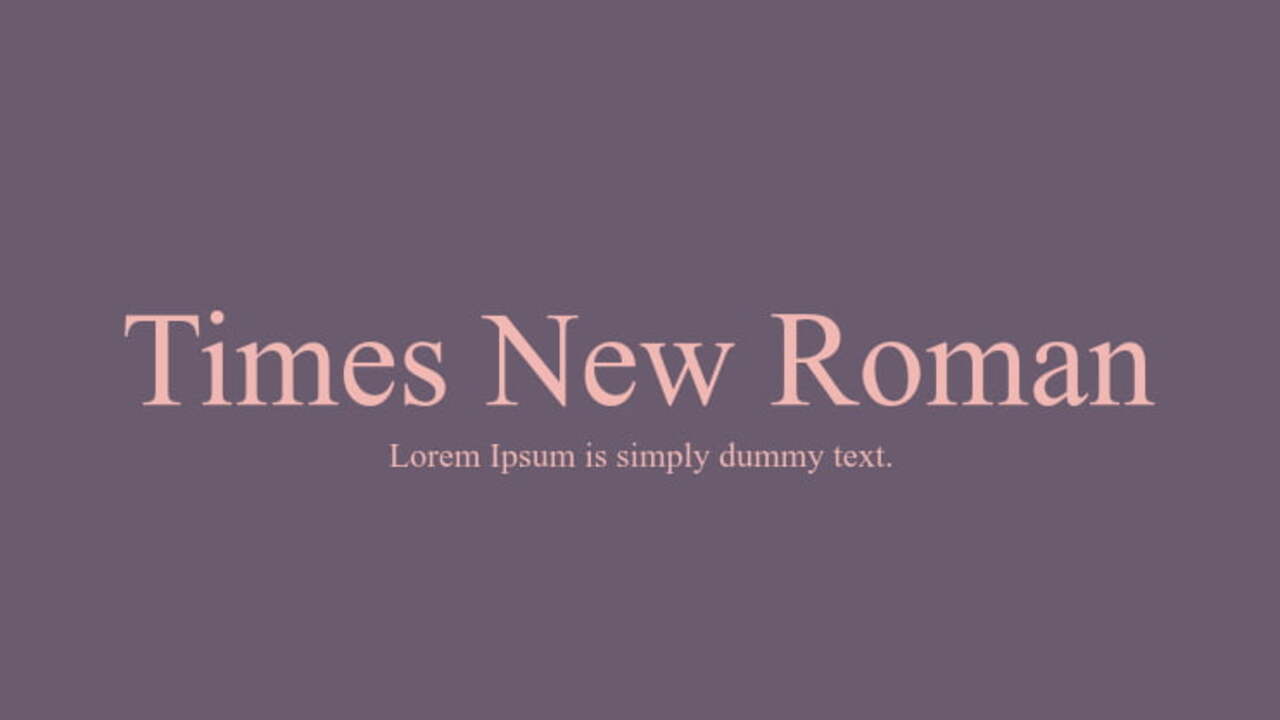
While often considered a default font, Times New Roman can also serve as an effective signature font. Its serif font style conveys professionalism and tradition, making it suitable for legal documents. Using this widely recognized font ensures that your signature maintains a classic and reliable appearance.
5. Lucida Calligraphy
If you’re seeking one of the best cursive fonts, Lucida Calligraphy delivers elegance with its graceful curves and strokes. This font is perfect for creating handwritten signatures that evoke a sense of sophistication. It works well for both personal and professional documents, enhancing the overall presentation of your text.
6. Century Schoolbook
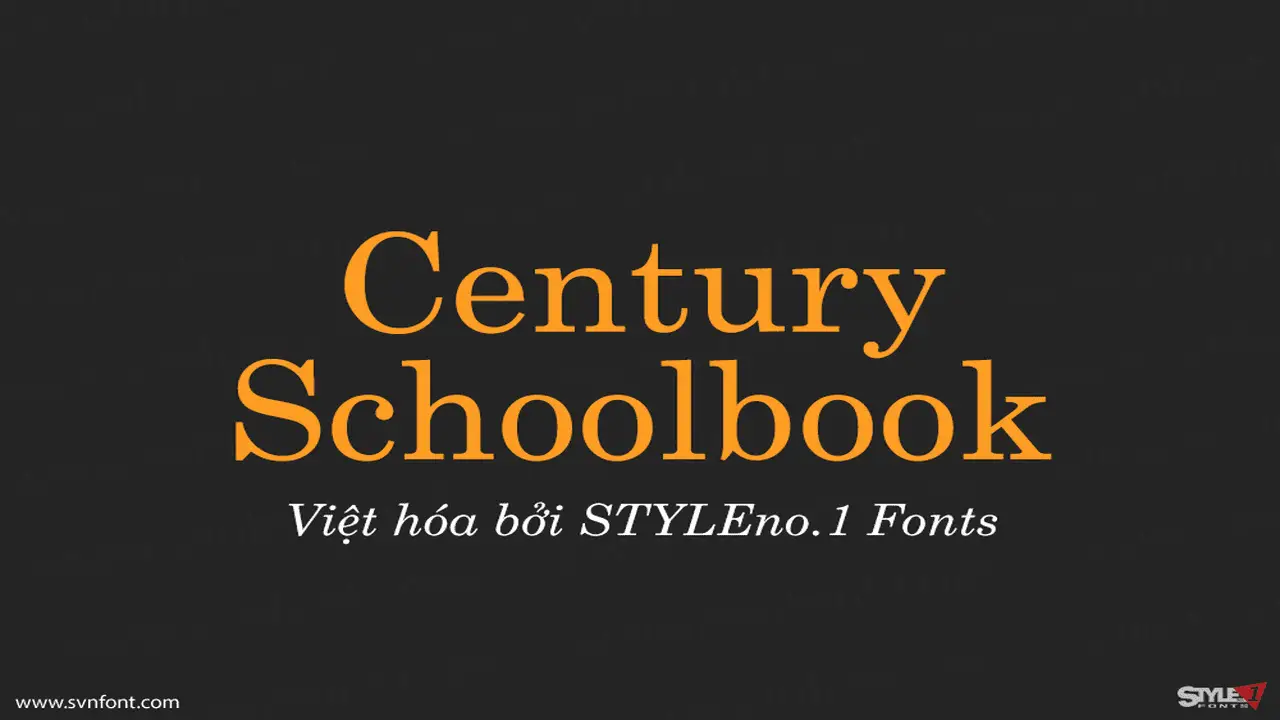
For a more traditional appearance, Century Schoolbook offers a classic look. This serif font is easy to read, making it ideal for legal documents and formal communications. Its structure ensures that multiple signatures maintain clarity and professionalism across various documents.
7. Alex Brush
Alex Brush is another excellent choice among email signature fonts. Its flowing script provides a beautiful handwritten effect while maintaining readability. This font is perfect for branding, particularly in creative industries where an elegant signature can leave a lasting impression.
8. Pacifico

If you prefer a casual yet stylish look, Pacifico is a fun and playful handwritten font. Its friendly design makes it suitable for informal documents, greeting cards, and personal emails. This custom font adds a touch of personality to your signature, making it memorable.
9. Cursive Standard
For those who prefer traditional cursive letters, Cursive Standard offers a classic handwritten feel. This font mimics natural handwriting, making it a great option for personal use. Its versatility allows it to be used in various contexts, including greeting cards and informal documents.
10. Great Vibes

Rounding out our list is Great Vibes, a beautifully elegant script font that adds a touch of luxury to any signature. Its sophisticated style makes it ideal for high-end branding, invitations, and formal documents. Great Vibes ensures your signature leaves a lasting impression.
Conclusion
Choosing the right font for your signature in Word is crucial for enhancing your professional image and personal branding. Whether you need a signature font for an email, digital signature, or formal document, the options above offer a variety of styles to suit your needs.
From elegant cursive fonts to traditional serif fonts, there’s a perfect font for every application. By selecting the right font family and size, you can create a signature that reflects your unique personality and professionalism.
FAQs
1.What Is A Signature Font?
A signature font is a typeface used to create a signature in documents, enhancing the personal or professional appearance of the text.
2.Can I Use Google Fonts For My Email Signature?
Yes, you can use Google Fonts for your email signature, but ensure that the selected font is web-safe for better compatibility across different email clients.
3.What Is The Best Font Size For A Signature?
The font size for a signature typically ranges between 10 to 14 points, depending on the font style and the overall layout of your document.
4.Are Handwritten Fonts Suitable For Professional Documents?
While some handwritten fonts can be suitable for professional documents, it’s essential to ensure readability and appropriateness based on the context.
5.What Is A Fallback Font?
A fallback font is a secondary font that displays if the primary font is unavailable. It’s essential to choose web-safe fonts as fallback options to ensure text displays correctly.
