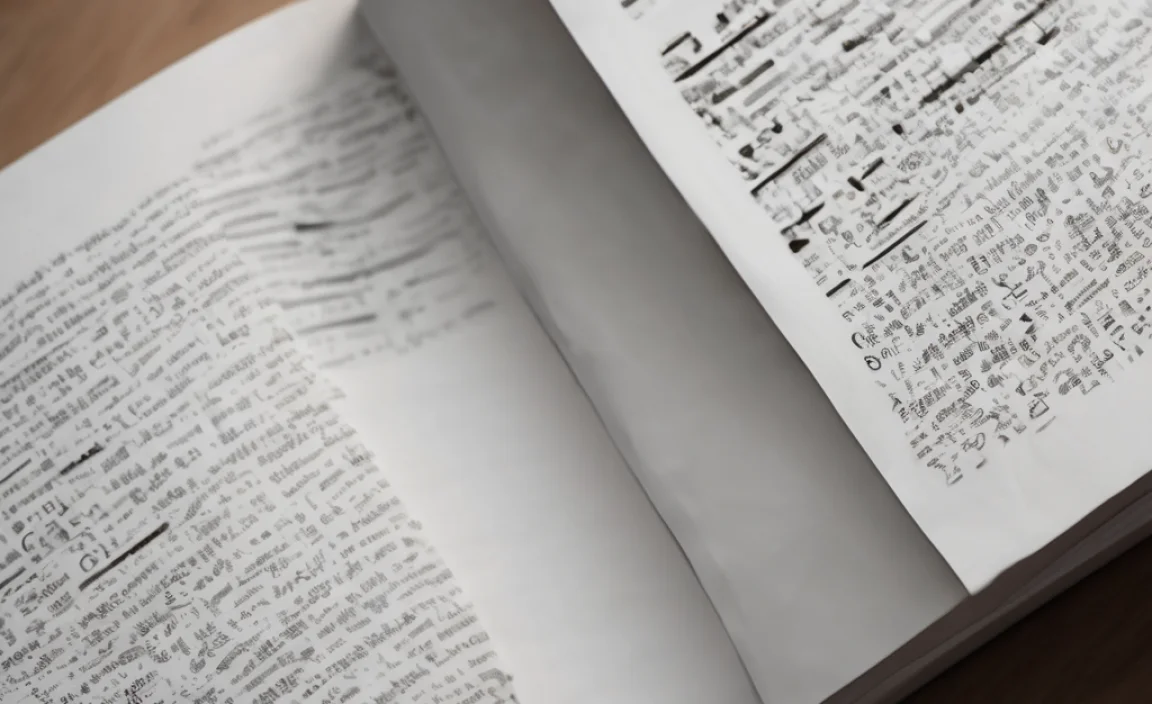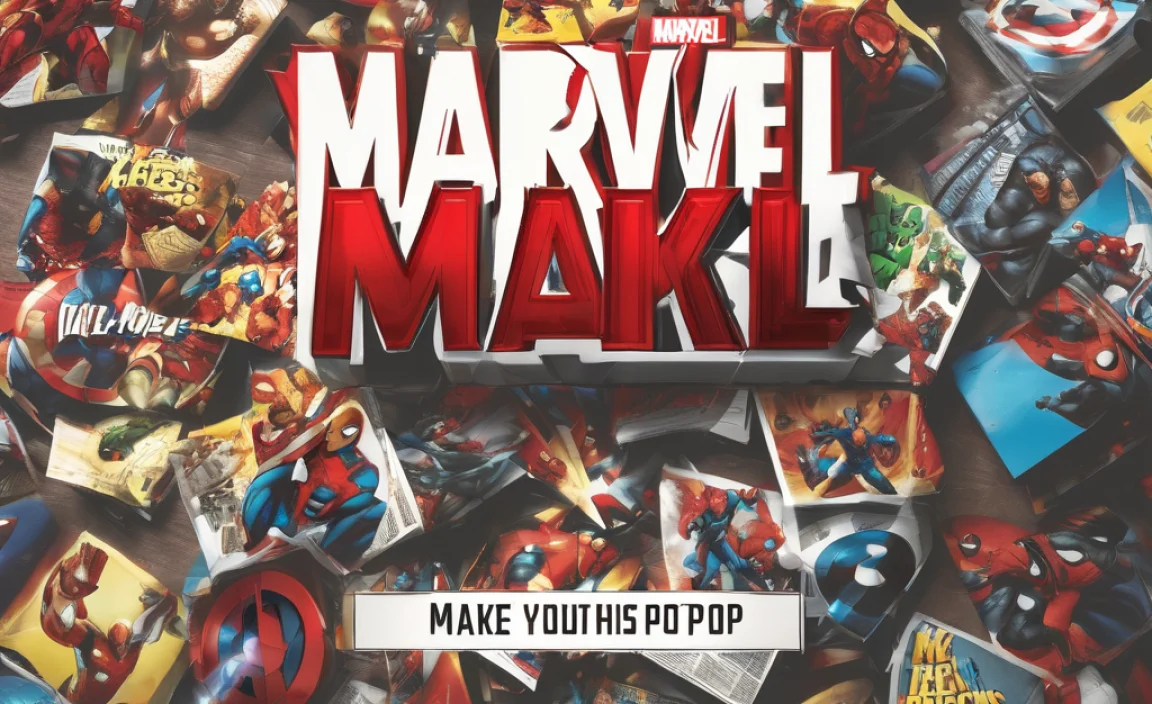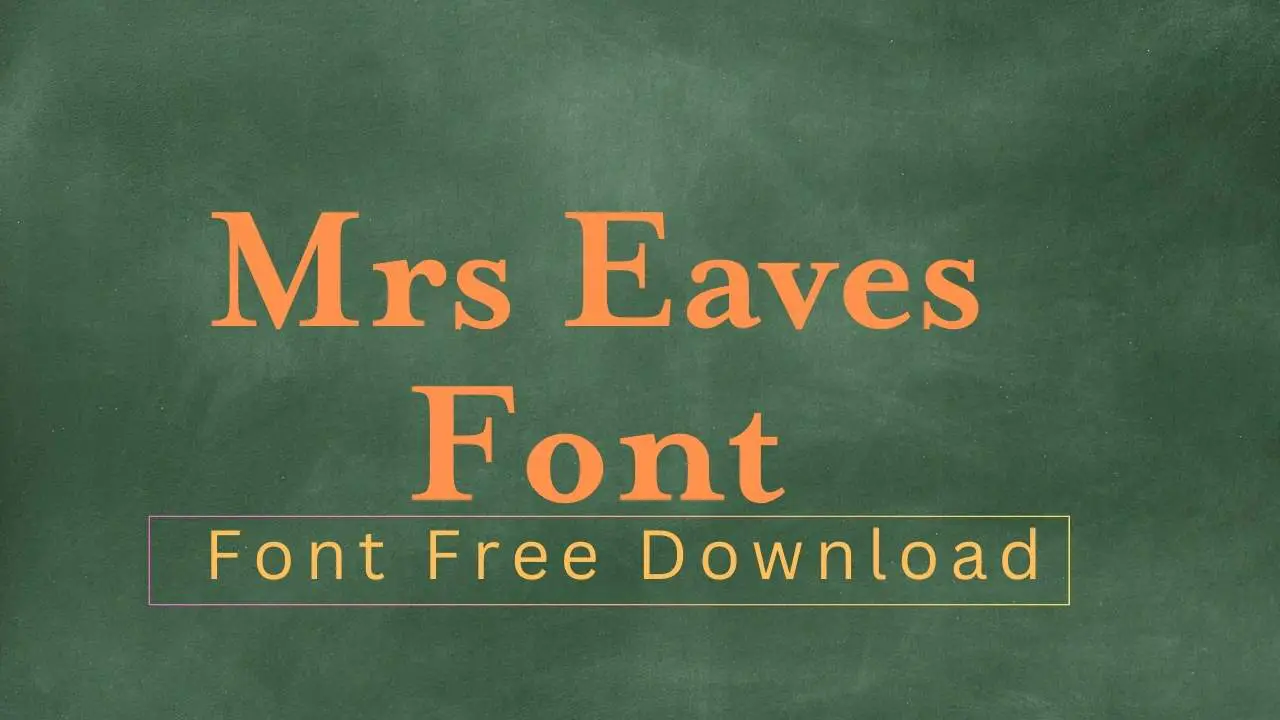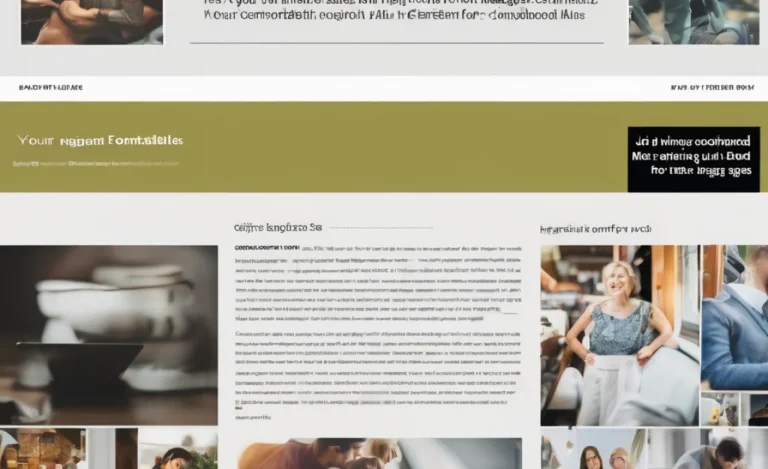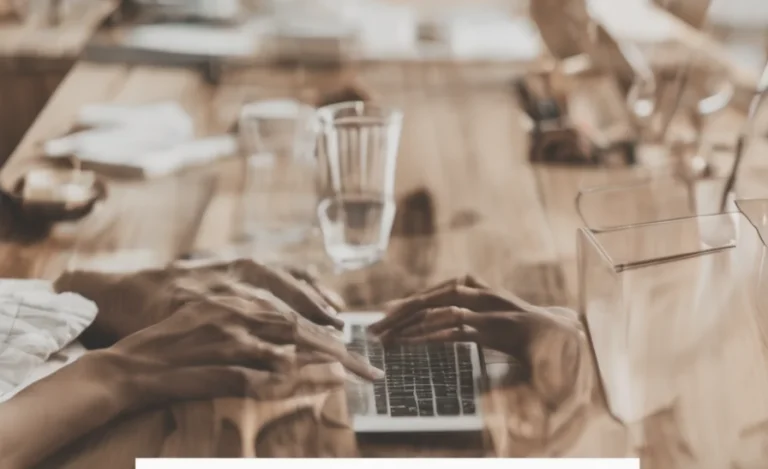Designing documents requires careful consideration of font size to balance readability and style. Larger font sizes, like 12-point, are the default in many applications, such as Microsoft Word or Google Fonts. However, smaller sizes, like 8-point font, can be ideal in specific cases. Let’s explain why 8-point font works well for certain documents. It also explores its impact on readability and the best scenarios for using it.
Font Size Considerations
Font size plays a significant role in document design and readability. Most documents use a 12-point font as the standard. People often choose smaller font sizes, like 8-point, for specific purposes. These smaller sizes are ideal in footnotes, legal documents, and areas where space-saving is important.
In typography, we measure font size in points. One point equals 1/72 of an inch. Therefore, an 8 point font is smaller than the more common 12 point font, which means it can fit more text within a given space. However, it’s important to strike a balance, as too small text can negatively impact readability, especially in longer documents.
Why 8 Point Font Works For Certain Documents
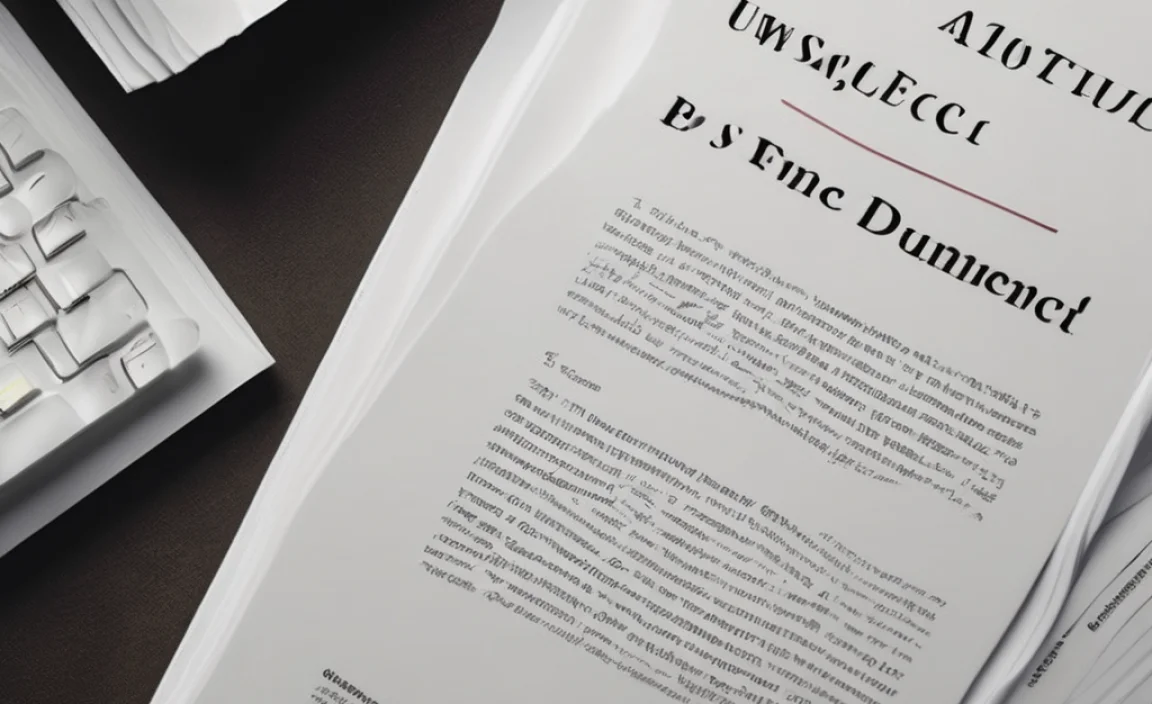
While it may seem like a smaller font size would hinder readability, 8 point font can be perfect for specific documents. Here are a few reasons why:
Space Efficiency
One of the key benefits of using 8 point font is its ability to conserve space. When dealing with large amounts of content (such as in legal documents, tax forms, or contract agreements), smaller text helps fit more content on a page without overwhelming the reader. This is particularly useful in documents with strict word count limits or needing to fit within a certain layout, such as printed brochures or manuals.
Legibility in Certain Contexts
We often use it in documents like legal contracts, academic papers, or terms and conditions, where the goal is to include detailed information without taking up too much space. While smaller fonts, like 8 point, might seem difficult to read at first glance, they are perfectly legible when used for specific text styles, such as in footnotes or in sections where smaller text is necessary.
Professional Look
When used correctly, 8 point font can lend a professional, polished look to certain documents. People commonly use serif fonts like Times New Roman or Century Schoolbook in 8-point size for formal contexts. These include legal documents where a traditional appearance is essential. In contrast, designers often choose sans serif fonts for modern, clean styles. However, these fonts might not suit every document.
Good Typography Practices
In good typography, legibility and aesthetic appeal are top priorities. Choosing the right font style, such as a serif font, helps to maintain readability even at smaller sizes. People often use decorative fonts and large, bold text for emphasis. Smaller fonts, like 8-point, work better for body text and dense material.
Typography experts often emphasize that text should be legible at any size, and for certain applications, 8 point font can meet this need.
Suitability for Legal and Official Documents
Legal documents like contracts, agreements, and forms often use 8-point font. This helps convey a large amount of information. It also ensures compliance with page limitations and word count. Serif fonts like Times New Roman or Century Schoolbook in 8 point size provide clarity while remaining professional and readable for sections with dense legal language.
When to Use 8 Point Font
While 8 point font can be ideal for certain documents, it’s essential to know when and how to use it. Here are a few situations where this smaller font size shines:
-
Footnotes and Citations
Writers commonly use 8-point font for footnotes, citations, and references. This is especially true in academic papers or legal documents. Smaller text helps keep the focus on the main content. It also allows more detailed information to fit without overcrowding the page.
-
Legal Documents
Legal documents, such as contracts, disclaimers, wills, and terms and conditions, often use 8 point font to ensure compliance with page limitations and word count. Serif fonts like Times New Roman or Century Schoolbook work well in these situations because they provide clarity while maintaining a professional look.
-
Tax Forms and Financial Reports
Tax forms and financial reports often use 8-point font. This size helps fit numerical data and small print on the page. It ensures the document looks clean and uncluttered. These forms have strict space limitations and require compact, readable text.
-
Text-Heavy Reports
In long reports, research papers, or manuals, smaller fonts are often used to condense information in a way that doesn’t overwhelm the reader. This is especially useful in cases where the document’s purpose is to convey as much information as possible in a limited space.
-
Printed Brochures and Flyers
In printed materials such as brochures and flyers, which aim to convey as much detail as possible while maintaining a clean, professional design, 8 point font can be used for secondary information. This allows for larger headings in 12 point font while using smaller text for supporting information.
-
UI Design and Forms
When designing forms or user interfaces (UI), 8 point font can present small amounts of information in text boxes or checkboxes. However, it’s important to remember that readability is key, while smaller fonts may fit in a design, they shouldn’t compromise the user experience.
The Right Font Choice for 8 Point Size
While 8 point font works well in many contexts, not all fonts are suited for this size. Certain typefaces, such as serif fonts, tend to work better than others at smaller sizes because their distinct letterforms improve readability. Some of the best fonts for 8 point size include:
- Times New Roman
A classic serif font, Times New Roman is often used in legal documents and academic writing. It remains legible even at smaller sizes, making it perfect for documents that require a more formal look. - Century Schoolbook
Another popular serif font, Century Schoolbook is easy to read at smaller sizes and works well for documents that require a clean, professional appearance. - Arial
Arial, a sans serif font, is another good choice for smaller text, especially when you need a modern or minimalist feel. It works well for web-based content or documents that need a more straightforward, clean style. - Georgia
Georgia is another serif font that maintains good readability at smaller sizes and can give your document a more refined, classic look.
How to Use 8 Point Font in Microsoft Word and OS X
In both Microsoft Word and OS X, adjusting font size is simple. In Microsoft Word, go to the “Font” section of the “Home” tab and select the font size from the drop-down menu. You can manually enter “8” if it’s not visible in the default options.
The process is similar in OS X applications, including Pages and TextEdit. You can change the font size directly within the application’s font settings to 8 point for the appropriate text.
Best Practices for Using Smaller Font Sizes
When using 8 point font, it’s important to ensure the document remains readable. Here are some best practices to follow:
- Use appropriate white space between text lines to ensure the document doesn’t feel cramped.
- Choose clean, simple letterforms, such as serif fonts, to improve readability at smaller sizes.
- Avoid using 8 point font for large text sections; it’s best suited for footnotes, annotations, or side notes.
- If the text will be printed, test the readability before finalizing the document.
FAQs
Is 8 Point Font Too Small To Read?
While it can be small for general text, 8 point font is commonly used for footnotes, citations, and legal documents where space is limited.
When Should I Use 8 Point Font?
8 point font is ideal for legal documents, footnotes, research papers, and text-heavy reports where space efficiency is needed.
What Are The Best Fonts For 8 Point Size?
Serif fonts like Times New Roman, Century Schoolbook, and Georgia work well in 8 point size, as they remain readable at smaller sizes.
Can I Use 8 Point Font In Microsoft Word?
Yes, you can easily set your font size to 8 point in Microsoft Word by selecting it from the font size options.
How Does 8 Point Font Affect Document Readability?
When used correctly, 8 point font maintains good readability in specific contexts, such as footnotes or legal text, without overwhelming the document’s design.
Is 8 Point Font Suitable For Web Documents?
While 8 point font is often used in print, you may want to use a larger size for web documents to ensure readability across different devices.